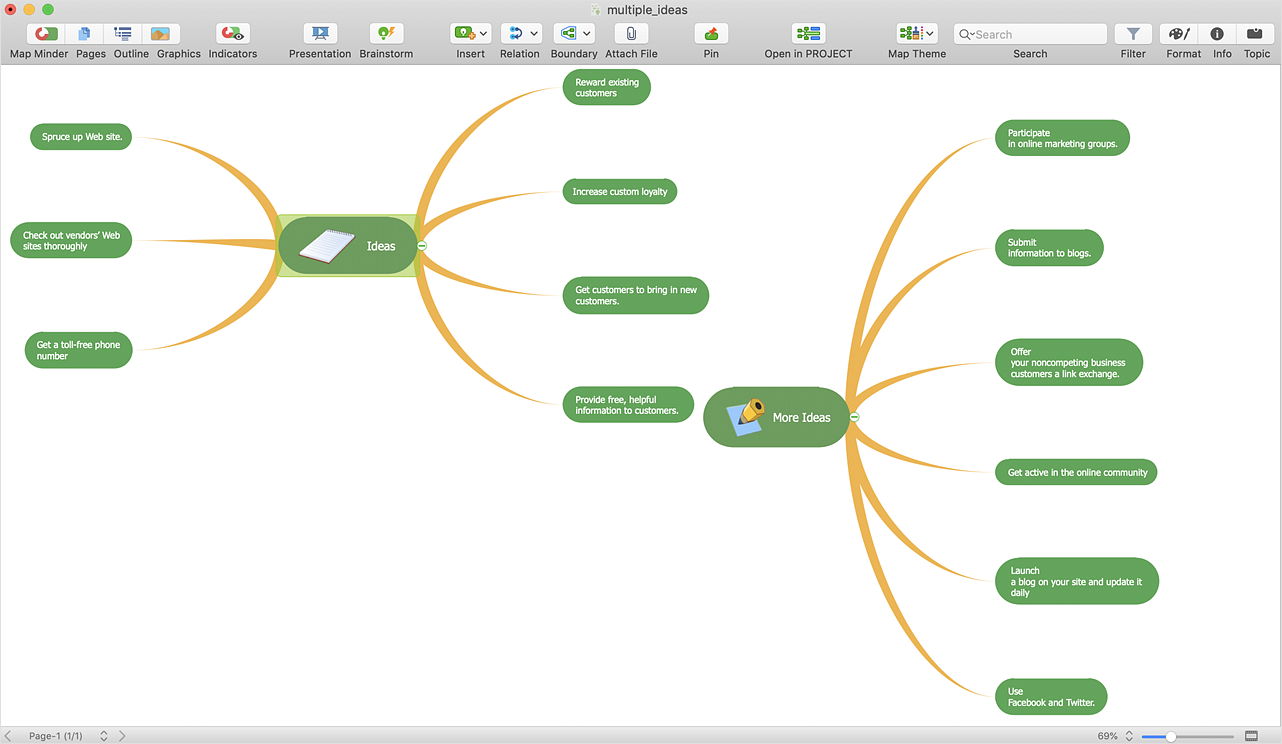How to Operate a Multiple Main Idea on Your Mind Map
If you are using multiple Main Ideas your maps, it is necessary to know that there is a difference in behavior between the original primary Main Idea and the other Ideas you add:
- The original Main Idea cannot be deleted.
- Any additional Main Ideas that are added can only have their branches arranged manually. The original Main Idea can be arranged automatically and manually.
- You can show and hide the topics of different levels in your additional map using the Expand and Collapse buttons. The Level 1-3 buttons are active only for the original Main Idea.
- Any style applied to the additional Main Idea is inherited across all its child-topics. The style of the original Main Idea is applied only to itself.
Result: This can help you make multiple Main Ideas visually clear and easier to tailor by connecting them with branch lines or relationships.
|
How it works:
- Conduct a brainstorm session that identifies project tasks.
- Develop a result of brainstorm session into a project schedule.
Use Solution:
- Import and export MS Project® files
- Share your project data with MS Project®, Merlin® and OmniPlan® users
- Report project status as a mind map
- Exchange data with MindManager®, XMind®, FreeMind®, Microsoft® Office®.
- Social networking via Twitter®, Facebook®.
ConceptDraw OFFICE:
- Compatibility with MindJet Mindmanager®
- Import/Export data from MS Project®
- Integration with Twitter®
- Collaboration via Evernote®
- Compatibility with MS Project®
- Import/Export data from MindJet Mindmanager®
- Manage multiple projects on Mac®
- Google® Desktop Search Integration
- Business diagramming on Mac OS® and Windows®
- Compatibility with MS Visio®
- Live Objects technology
|
 Create Mind Map
Create Mind Map