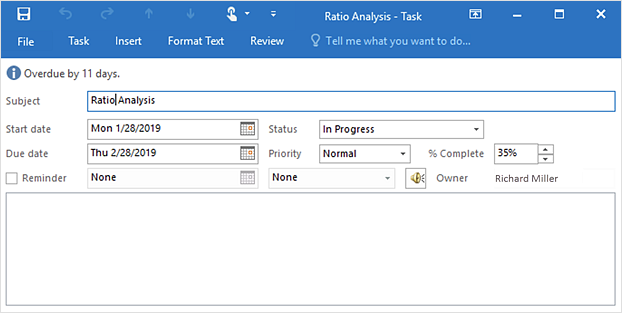How to Send Task From a Mind Map to MS Outlook
New in ConceptDraw MINDMAP since version 8 — is the compatibility with MS Outlook. You can use Outlook Tasks to track and manage a To-do mind map of your project. In addition to creating your own tasks, you can create tasks to assign to others by sending them by email.
- Open ConceptDraw MINDMAP document.
- Select a topic.
- Open the Topic Type panel.
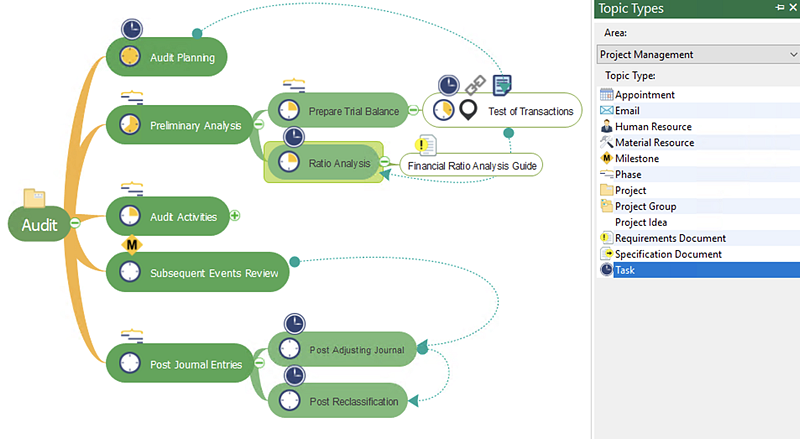
- Choose “Task” Topic Type, and create a project task using the Topic Data panel.
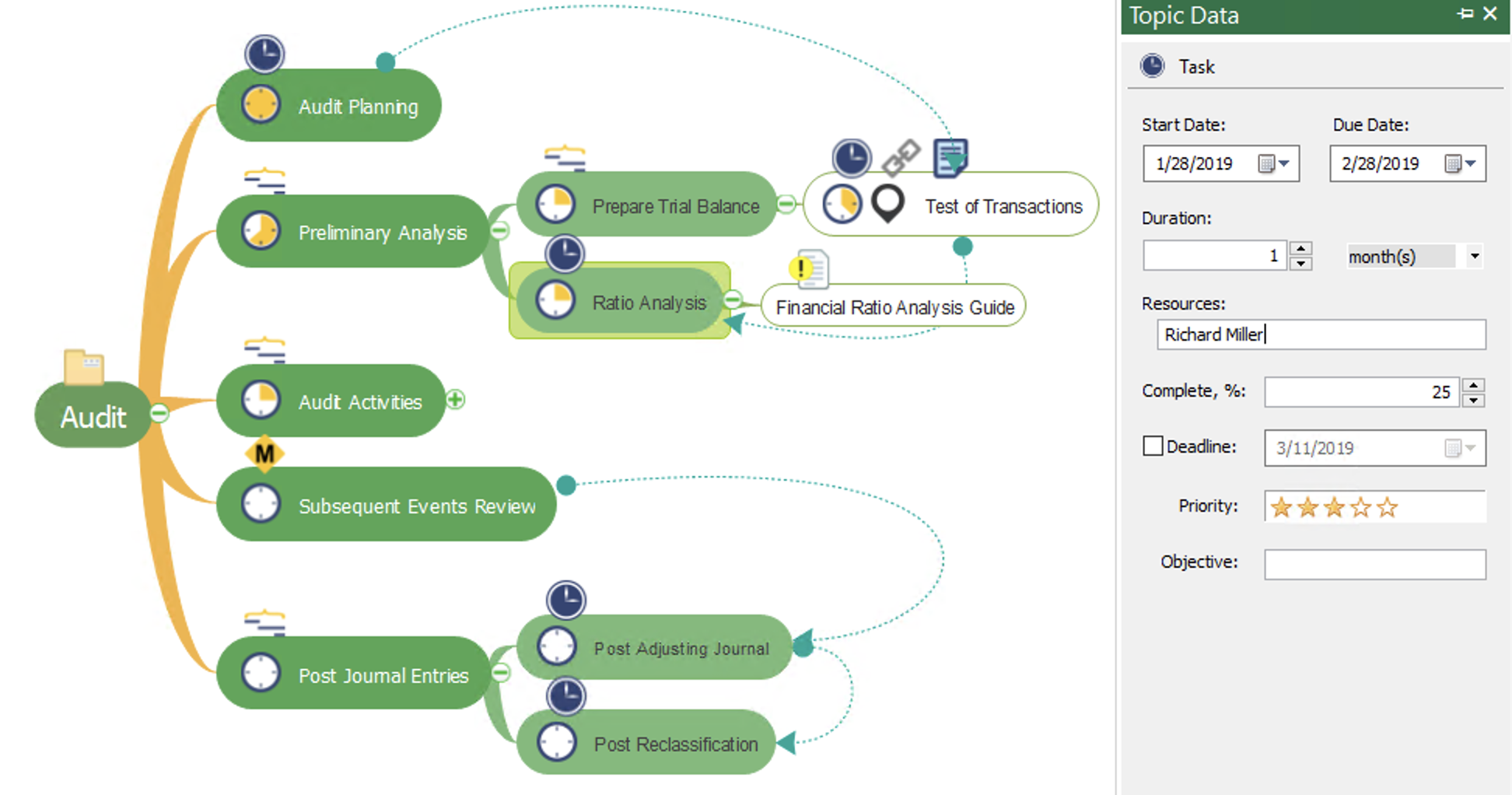
- The mind map topic, assigned with “Task” Topic Type can be transformed into MS Outlook task using the Send to Outlook command. Find it in the Share tab (Windows), or in the Topic menu (macOS).
Result: You can set reminders and even assign a task, created from your mind map to others.
|
How it works:
- ConceptDraw MINDMAP supports sending the information from your mind map to your Outlook account.
- Your mind map information can be sent to MS Outlook with one click.
Useful Solutions and Products:
- Upload to Evernote® selected mind map topics or the entire documents.
- Access mind maps anywhere, on any computer or mobile devicevia Evernote®.
- Convert MS Word® document to a mind map
- Convert a mind map to MS Word® document
- Two-way exchange of documents between ConceptDraw MINDMAP and MS Word®.
- Compatibility with MindJet Mindmanager®
- Import/Export data from MS Project®
- Integration with Twitter®
- Collaboration via Evernote®
|
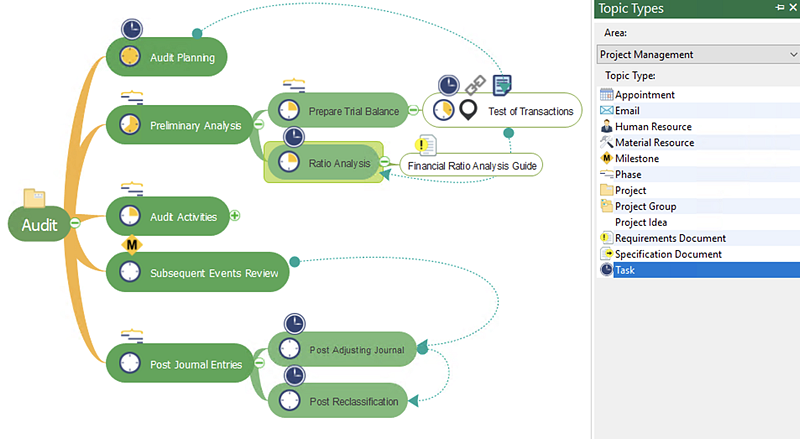
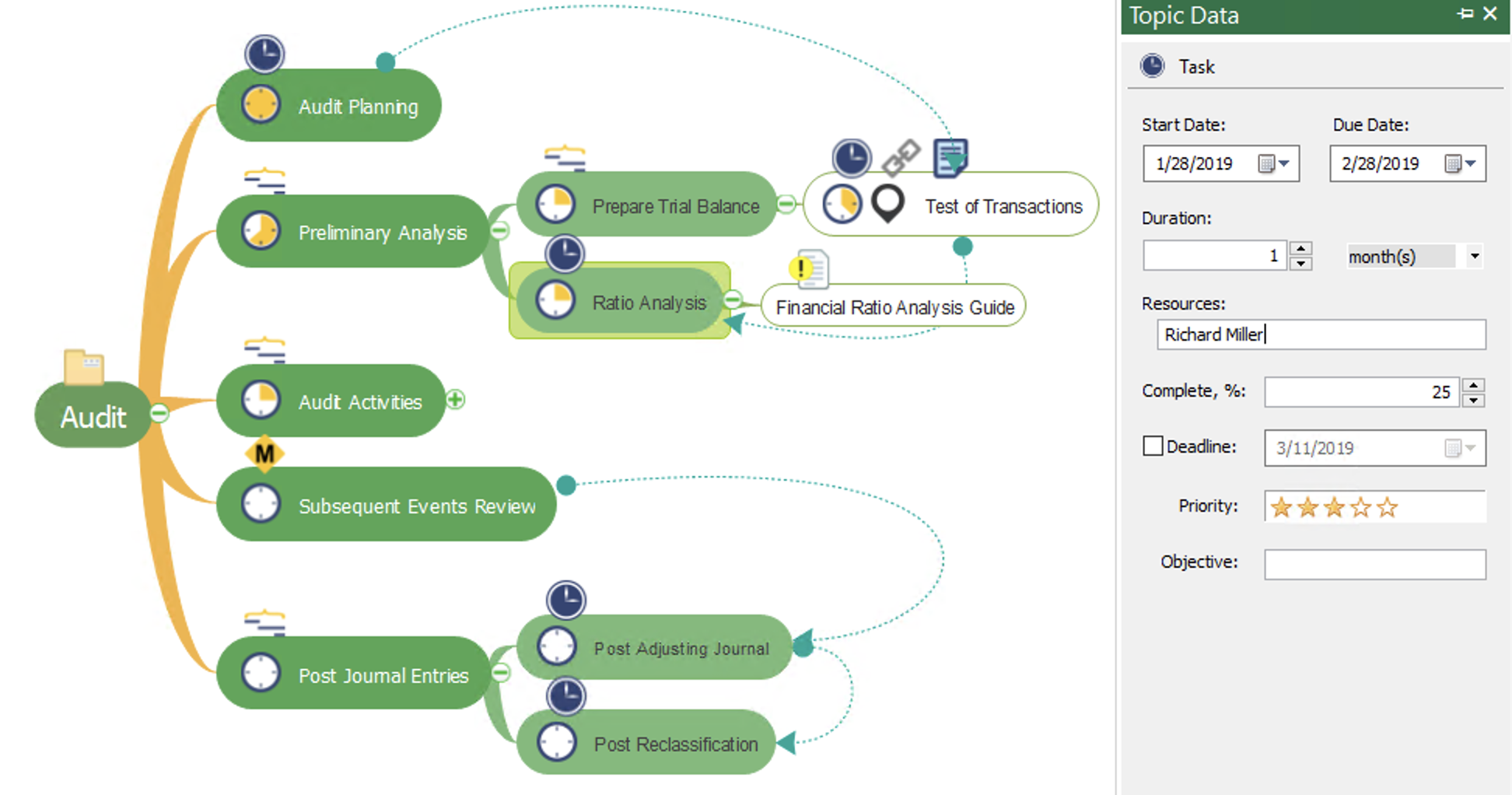
 Share Mind Maps
Share Mind Maps