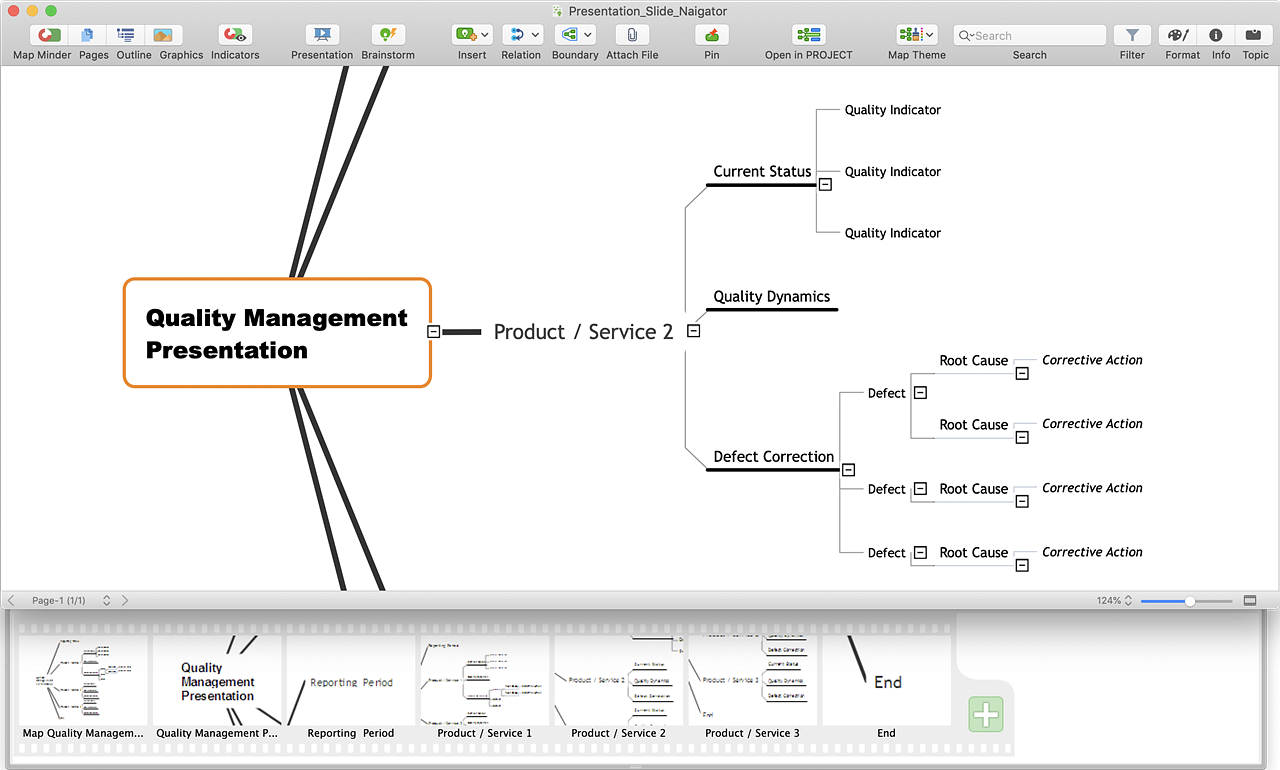How to Set the Slide Order in Default PresentationConceptDraw MINDMAP offers a set of tools allowing you to create presentations from a map. With one just click, you can generate a slide show. Even a multipage mind map can be shown as a solid presentation. All you need to do is run the “Create Default Presentation” command. You can conduct the sequence of slides in your MINDMAP default presentation easily. For example, you need to start your presentation from the upper-left quadrant of your mind map (9 o’clock).
Result: Now your presentation will be automatically displayed according to the slide order setting. |
How it works:
Useful Solutions and Products:
|
 Share Mind Maps
Share Mind Maps  .
.