The Workspace Schedule is the tool that communicates what tasks of what projects need to be performed, which resources will perform the tasks and the timeframes in which that task needs to be completed.
The multiple project schedule can be viewed by Workspace users. ConceptDraw PROJECT Server allows users to track project schedules and project related resources in real time.
The Workspace Scheduler page contains a calendar displaying the tasks of multiple projects located in the current workspace. It allows for the simultaneous viewing of tasks of multiple projects. Here you can see tasks that need to be completed at the same time. The project manager can monitor the complete process, in terms of projects, tasks, and resources, required to complete the multiple projects successfully. Workspace Scheduler page can be used by workspace users engaged in many projects, keeping them informed on tasks assigned in different projects.
- Run ConceptDraw PROJECT Server.
- Select the SCHEDULER item in the drop–down menu of a desired Workspace.
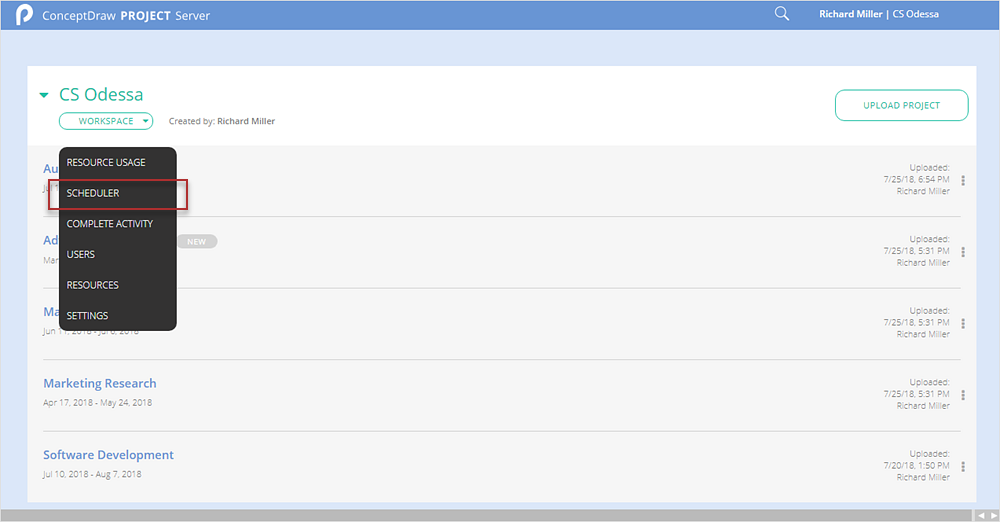
- The Scheduler window displays tasks scheduled for different projects. The color of the task is the same as the color of the project.
- You can select projects you want to display on the calendar window using PROJECTS controls.
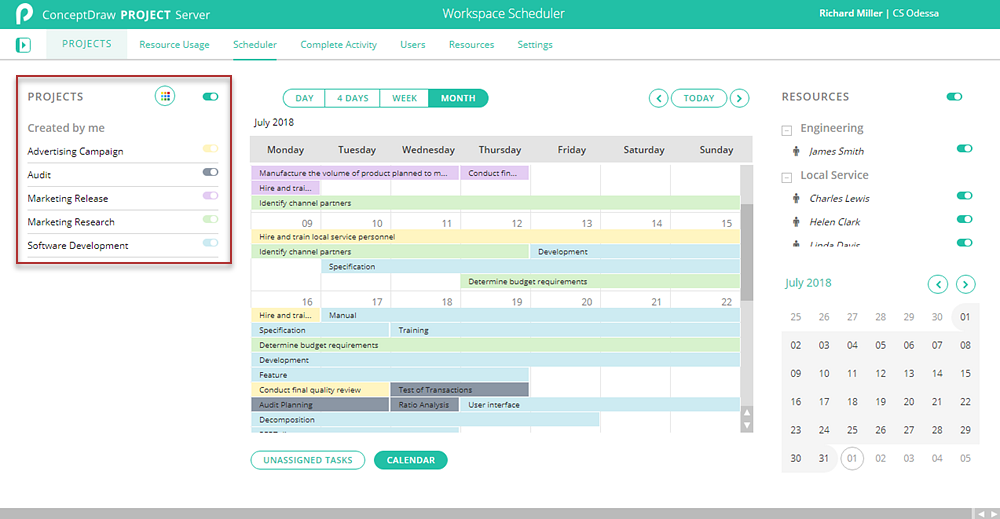
- Use the SIDE PANEL
 button to view detailed information on the task selected.
button to view detailed information on the task selected.
- You can see the value of complete, the name of the task, and its priority. If you are assigned with PM or RM permissions in the current project, you can change the complete value.