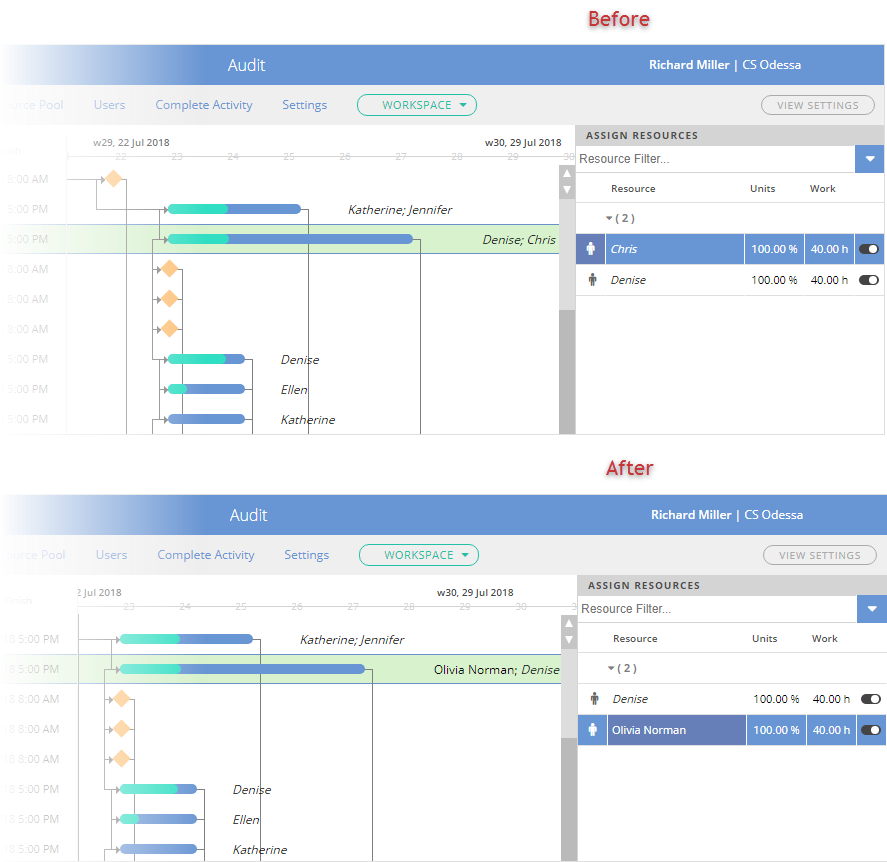How to Replace Project Resource with Workspace Resources
The integrated project environment of ConceptDraw PROJECT Server deliver the efficiency in planning and allocating resources through multiple projects. The individual project resources can only be used in the same project. To use resources in several projects, you need to use shared resources from the Workspace Resource Pool. The Project Resource Pool page is used to replace the resources uploaded with the project with resources from the shared Workspace Resource Pool. The local resource assignments will be stored and transferred to the workspace resource.
- Open ConceptDraw PROJECT Server.
- Select the RESOURCES item in the drop-down menu of the WORKSPACE button.

- The Workspace Resource page shows two panels: the left panel WORKSPACE and the right panel PROJECT RESOURCE POOL.
- Select a resource in a PROJECT RESOURCE POOL panel, then select the resource in a WORKSPACE panel, that you would like to replace it and press the REPLACE button.

- The resource in the project will be replaced with the resource from the Workspace Resource Pool. This also means that all assignments will be transferred to the resource from the Workspace Resource Pool.
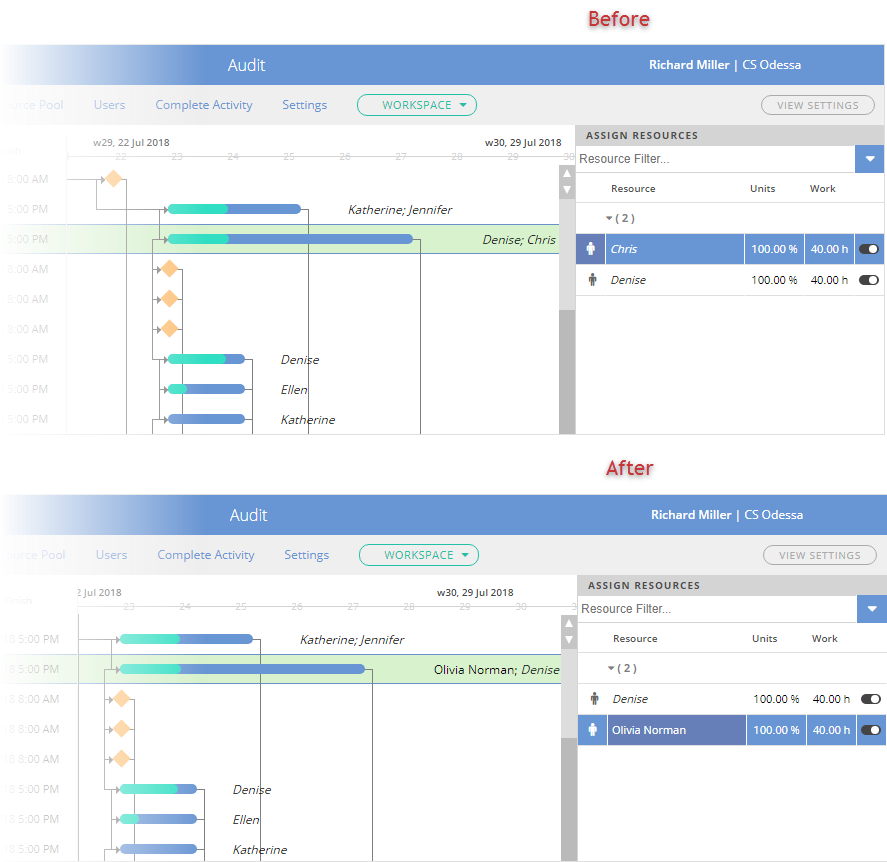
Result: The Workspace Resource Pool enables organizing effective collaboration between different users and shared projects’ tasks and resources.
|
How it works:
- Upload up to 100 project easily
- Simple tracking of multiple projects status
- Effective collaboration with project team
- View and analyze project implementation online
ConceptDraw OFFICE:
- Business diagramming on Mac OS® and Windows®
- Compatibility with MS Visio®
- Live Objects technology
- Compatibility with MindJet MindManager®
- Import/Export data from MS Project®
- Integration with Twitter®
- Collaboration via Evernote®
- Compatibility with MS Project®
- Import/Export data from MS Excel®
- Import/Export data from MindJet MindManager®
- Manage multiple projects from a single file
|


 Working with Resources
Working with Resources