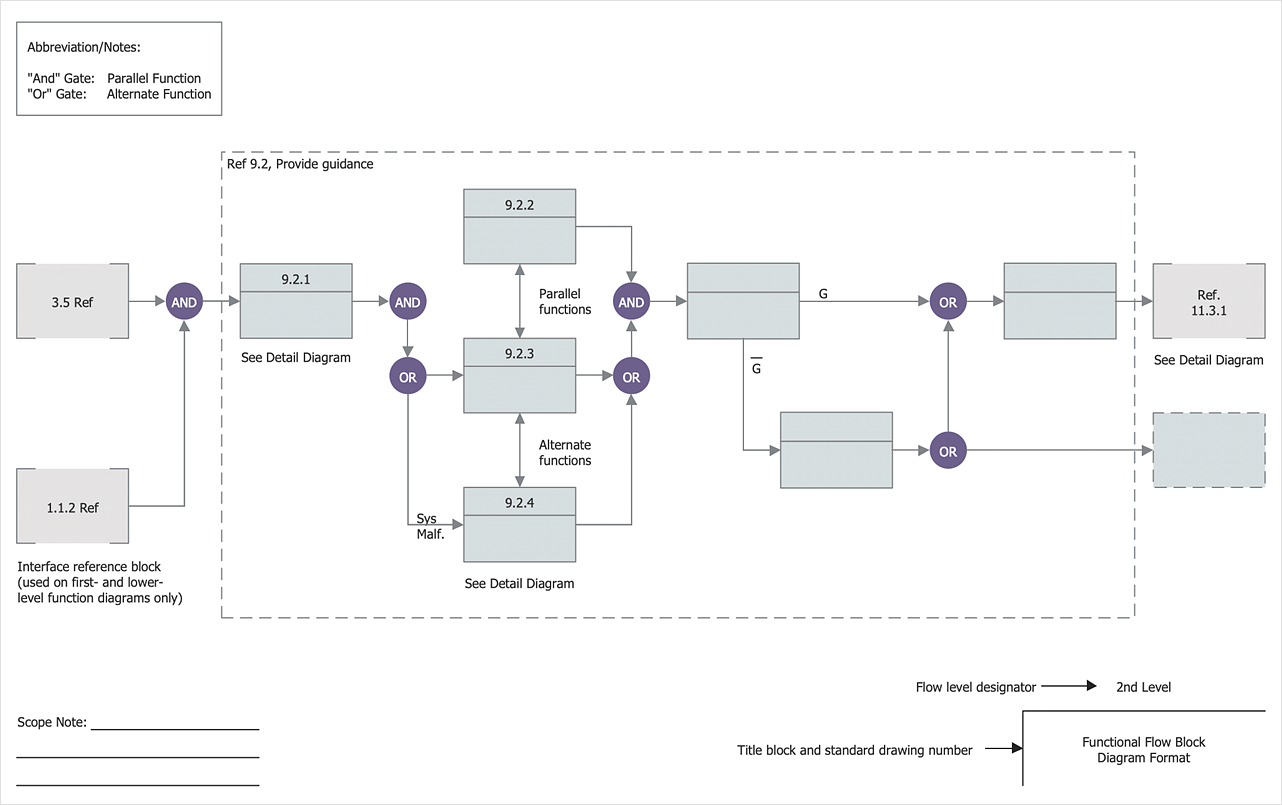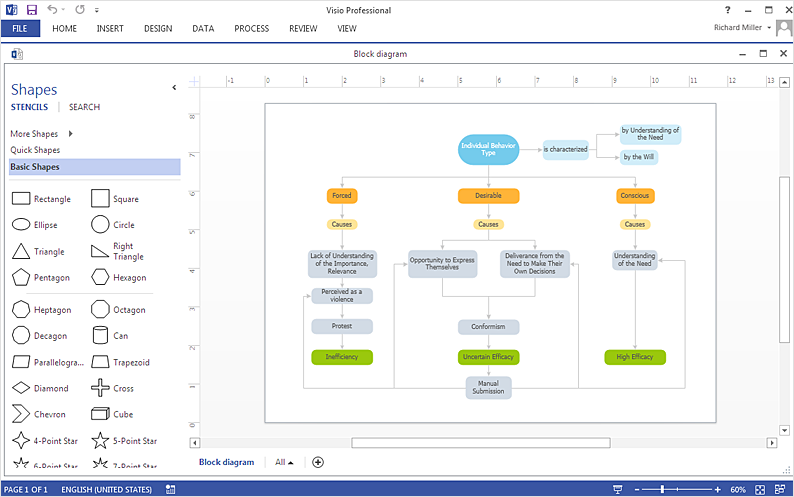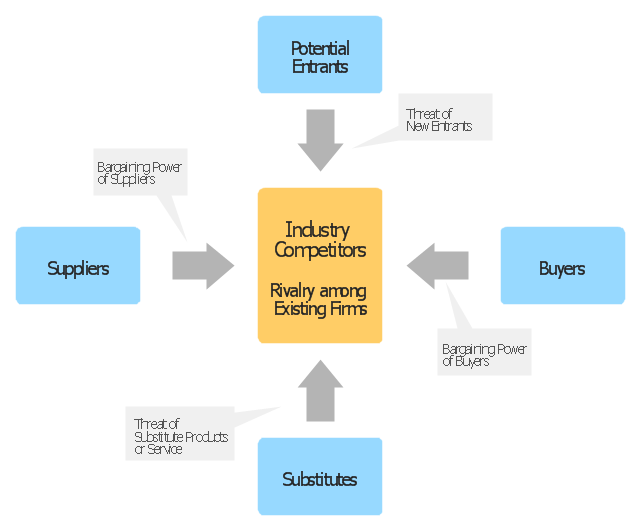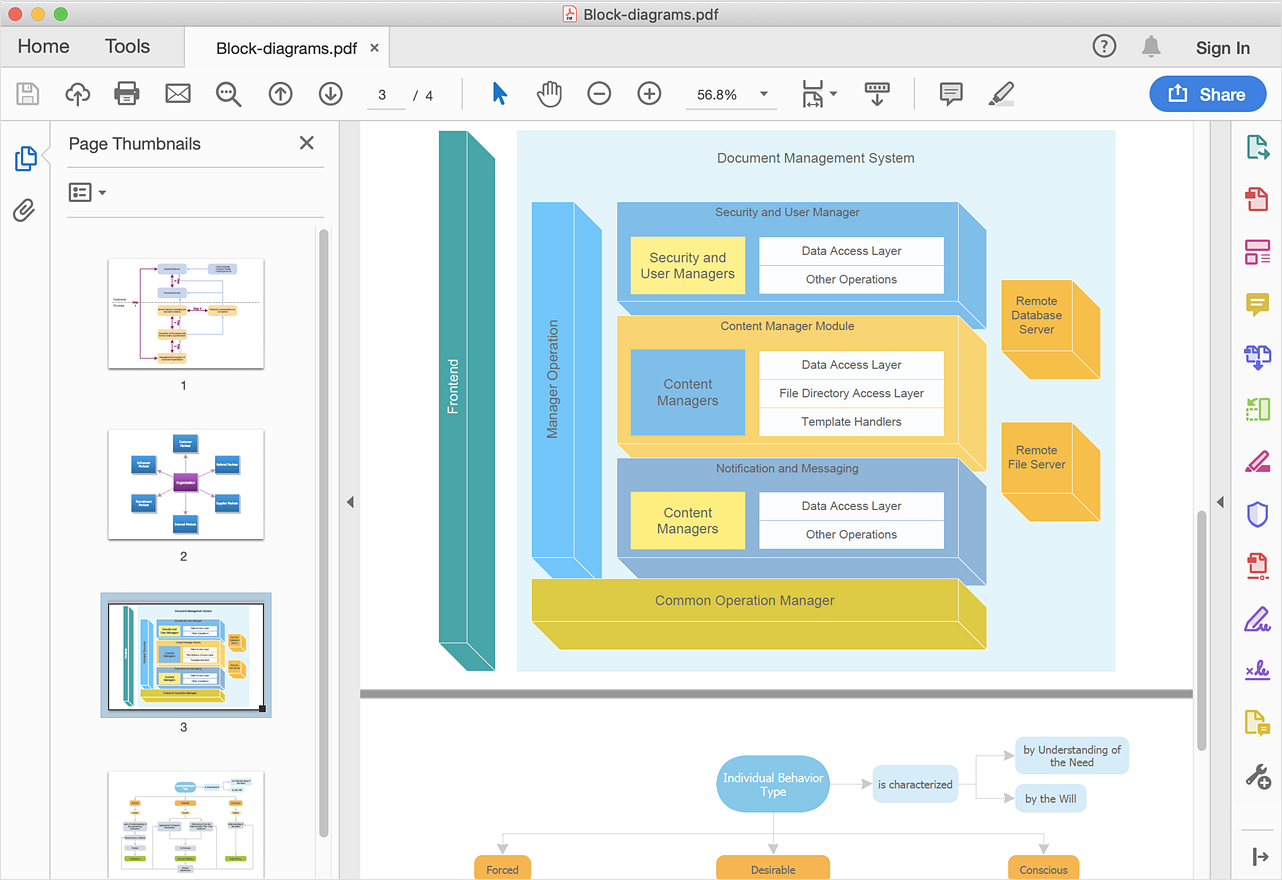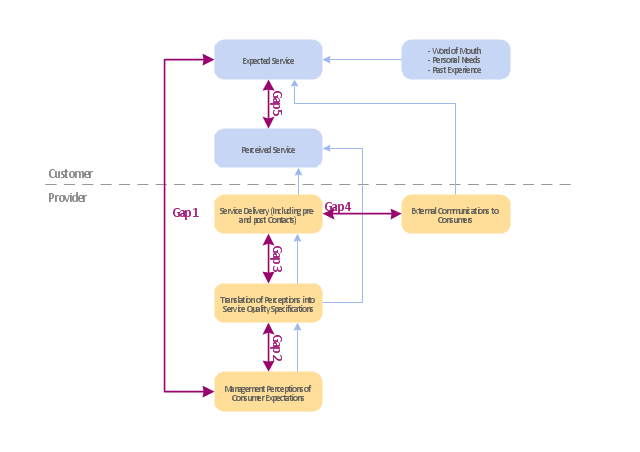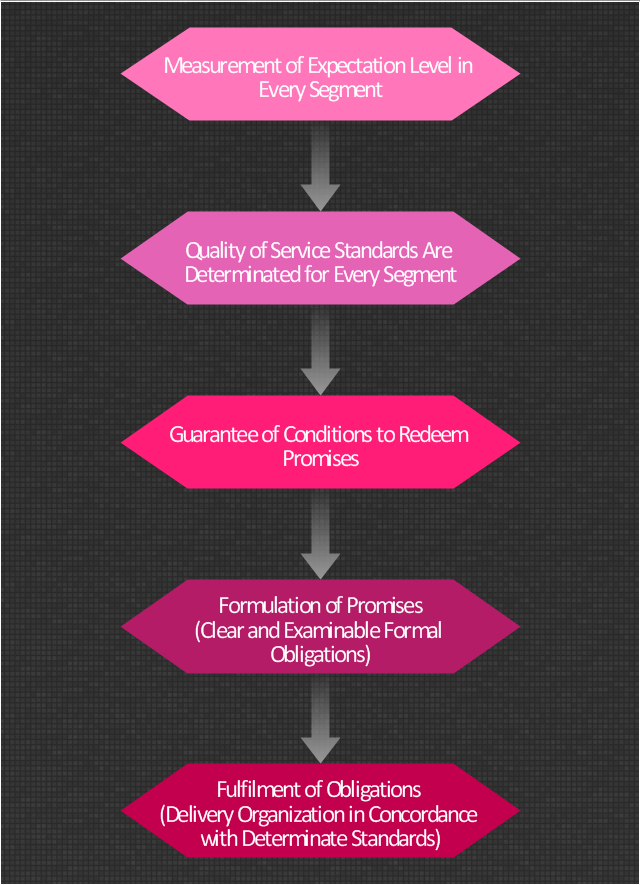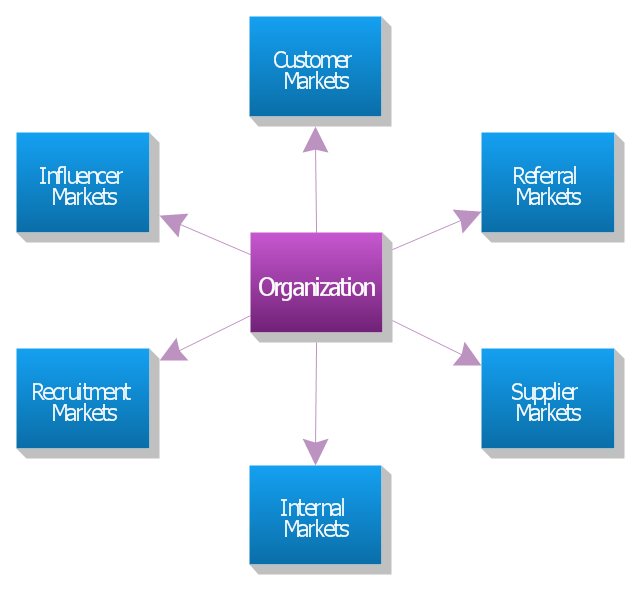HelpDesk
Create a Functional Flow Block Diagram . ConceptDraw HelpDesk
Functional Flow Block Diagram (FFBD) is one of the classic business process modeling methodology, that is widely used in systems engineering.
 Block Diagrams Solution. ConceptDraw.com
Block Diagrams Solution. ConceptDraw.com
Block diagrams solution extends ConceptDraw DIAGRAM software with
templates, samples and libraries of vector stencils for drawing the block diagrams
.
Create Block Diagram . Connect Everything. ConceptDraw
Block diagram - Automotive HVAC systemHelpDesk
Create Visio Block Diagram . ConceptDraw HelpDesk
ConceptDraw DIAGRAM allows you to easily create block diagrams of any complexity and then make an MS Visio file from your diagram in a single click.Block Diagram Software. Download ConceptDraw to create easy
The simplest existing diagram must be the basic block one which can be made in a few minutes using ConceptDraw DIAGRAM software as it allows making so many different charts, flowcharts, schemes, plans and diagrams, such as: raw flowcharts, block diagrams, bar charts, histograms, pie charts, divided bar diagrams, line graphs, area charts, scatter plots, circular arrows diagrams, Venn diagrams, bubble diagrams, concept maps, and others in order to make graphic communication, explanation of business and personal ideas and concepts, simple visual presentation of numerical data, complex structures, logical relations, step-by-step flows of actions or some operations. Having ConceptDraw DIAGRAM application on your desktop is always beneficial as it can be useful for making so many different diagrams, both simple and complicated with the same great looking result as if you were professional having lots of experience in drawing them even if you never ever even created a single one.HelpDesk
Creating a Block Diagram . ConceptDraw HelpDesk
Block diagram is a simple chart that use blocks to show some elements or activities, and connectors that show the relationship between neighboring blocks.HelpDesk
Add a Block Diagram to an MS Word Document. ConceptDraw
Making a block diagram involves different elements, such as shapes and connectors that can be managed using ConceptDraw DIAGRAM The ability to designWikipedia] The block diagram example "Porter's five forces model" was with the
Block Diagrams solution from the area "What is a Diagram" of ConceptDraw
HelpDesk
Make a PowerPoint Presentation of a Block Diagram . ConceptDraw
A block diagram is a useful tool both in designing new processes, and in improving existing. A block diagram is a type of chart, which is often used in presentations, because of its universality - the graphic blocks can be applied to many processes.The PowerPoint presentation of major process steps and key process participants can be very informative and helpful. Using ConceptDraw DIAGRAM , you can easily convert a block diagram to MS PowerPoint presentation.HelpDesk
Convert a Block Diagram to PDF. ConceptDraw HelpDesk
A Block Diagram shows how the components of a program, process, or system are related to one another. Making block diagrams involves different elementsWikipedia] The block diagram example "Gap model of service quality" was
PRO diagramming and vector drawing software extended with the Block
Diagrams
Wikipedia] The block diagram example "Stages of promise issue" was created
the Block Diagrams solution from the area "What is a Diagram" of ConceptDraw
- What Is The Difference Between Flowchart And Block Diagram
- How to Add a Block Diagram to a PowerPoint Presentation | How to ...
- Difference Between Block Diagram And Flowchart Examples
- How to Create a Functional Flow Block Diagram | How to Draw a ...
- How to Add a Block Diagram to a MS Word ™ Document Using ...
- Block Diagram
- Block Diagram
- Process Flowchart | Basic Diagramming | Functional Block Diagram ...
- Telecommunication Network Diagrams | UML Block Diagram | Block ...
- Av Schematic Diagram
- Block Diagram Of Quality Control
- Block Diagrams
- Create Block Diagram | What is a Cross Functional Flow Chart ...
- Process Flowchart | Block Diagram | Basic Diagramming | A Simple ...
- Process Flowchart | Block Diagram | Functional Block Diagram | Use ...
- Computer Network Diagrams | Block Diagram Of Different Types Of ...
- Network Security Block Diagram And Explanation
- Block Diagram Of Management Accounting And Financial Accounting
- Block Diagrams | How to Draw a Block Diagram | Business diagrams ...
- Structure Of Organization With Block Diagram