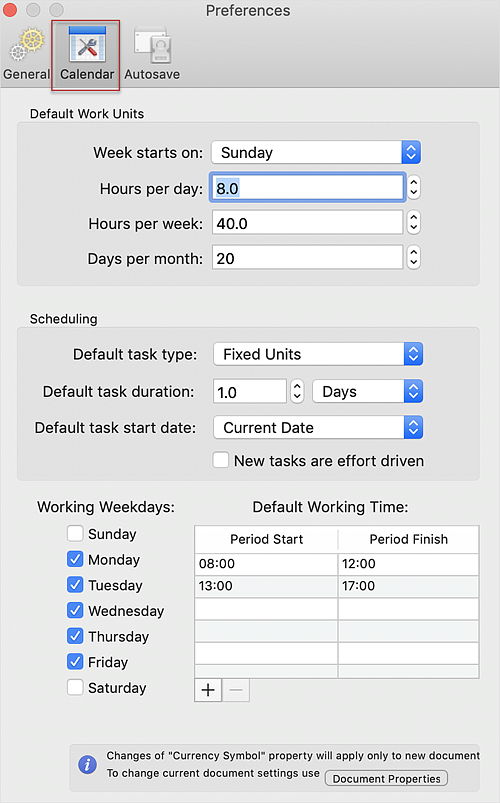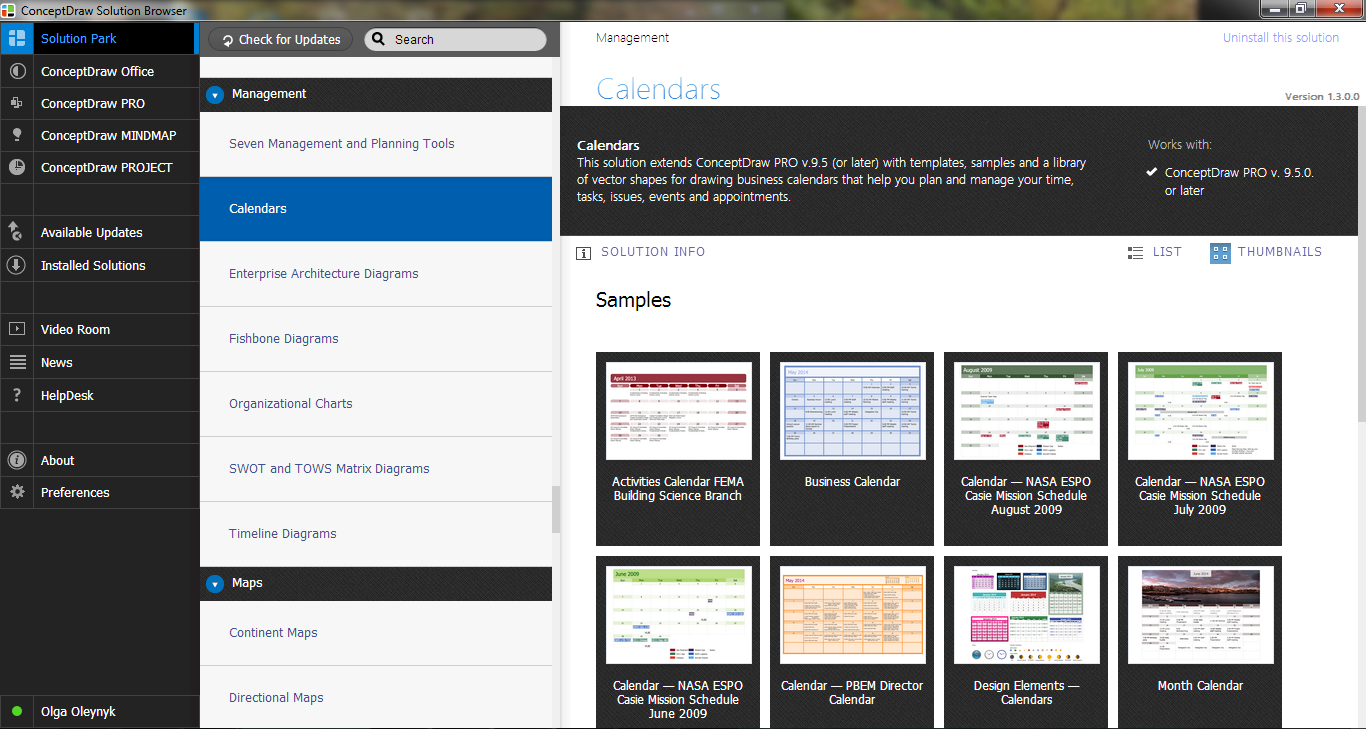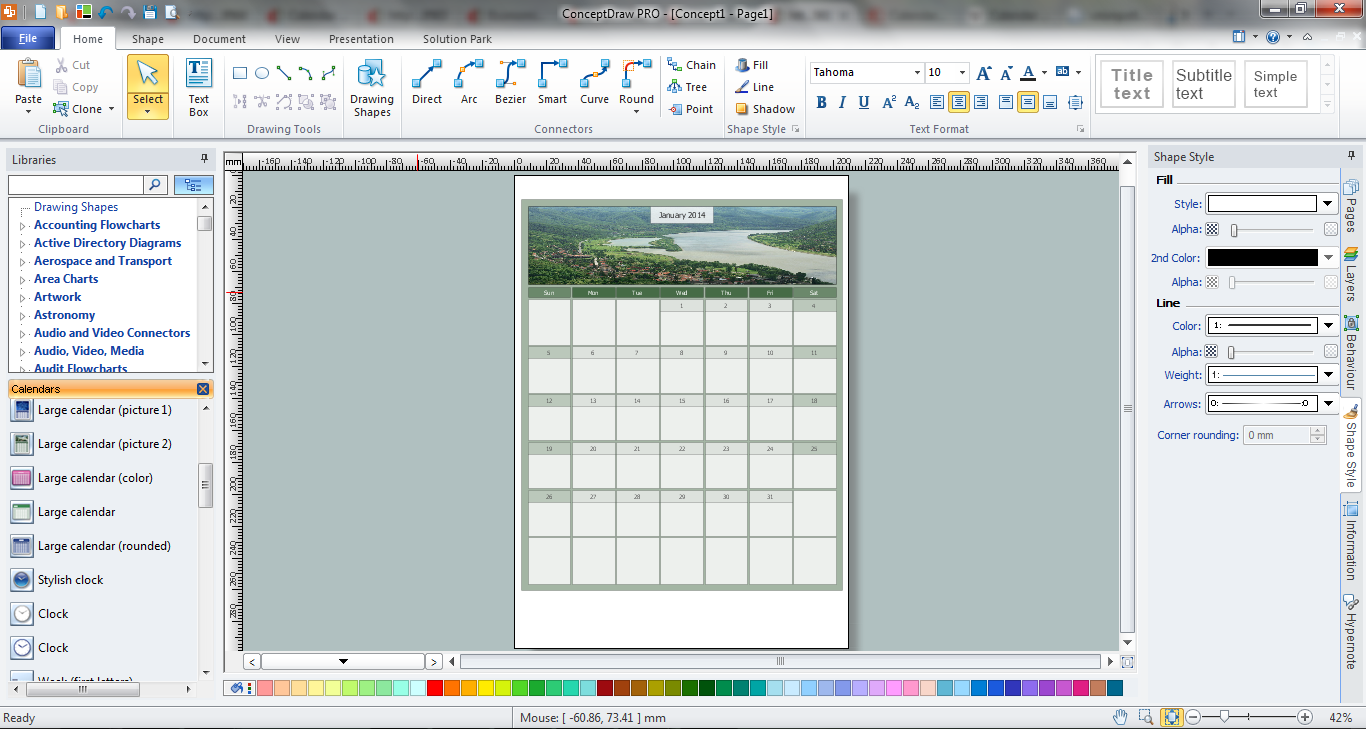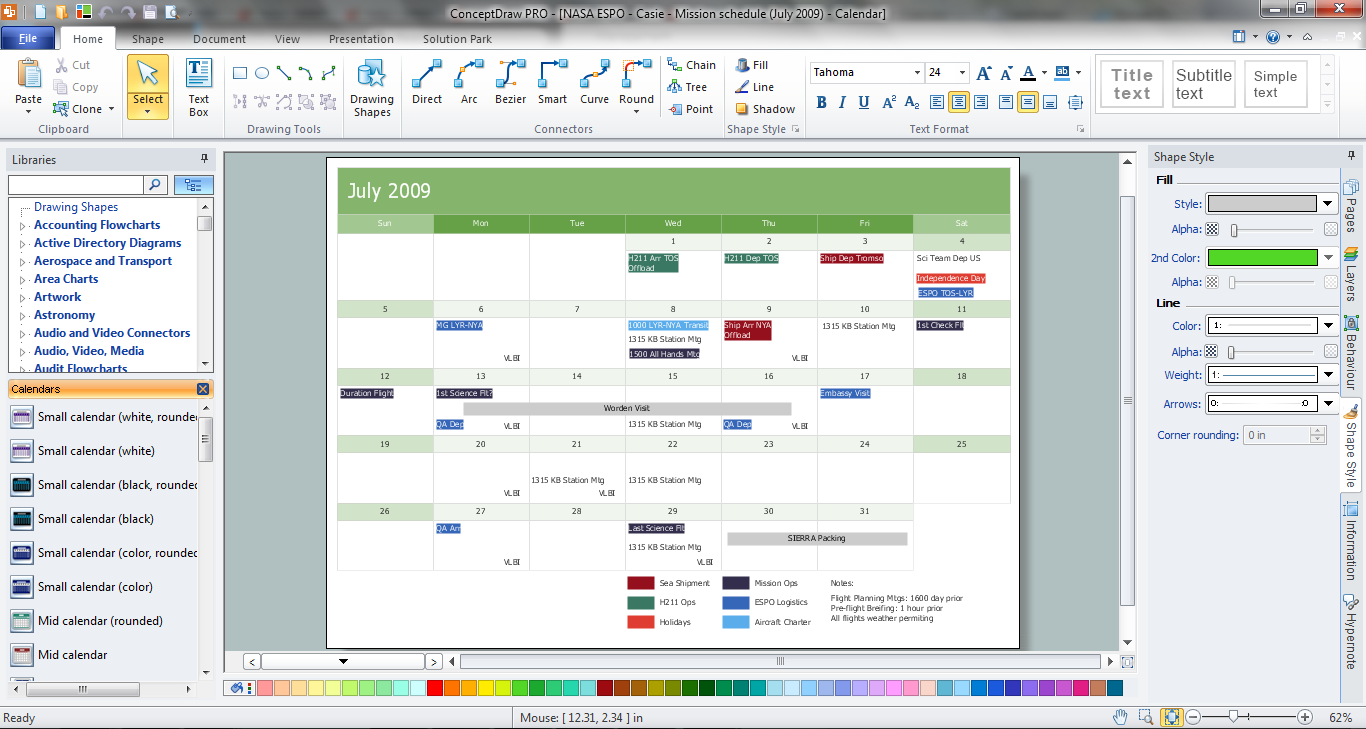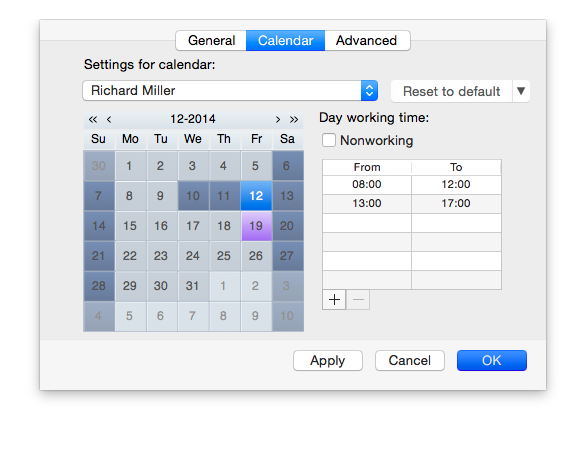HelpDesk
Changing the Working Time in a Project. ConceptDraw HelpDesk
In ConceptDraw PROJECT, there are two types of calendars : The Default Calendar (Project Calendar ) sets the working and non-working days of the entire project. The Document Properties Calendar (Resource Calendar ) is a calendar of working and non-working days that determines at what dates the particular resource
 Calendars Solution. ConceptDraw.com
Calendars Solution. ConceptDraw.com
Calendars solution extends ConceptDraw PRO software with templates, samples
and library of vector stencils for drawing the business calendars and schedules.
HelpDesk
Creating the custom Calendar using business diagramming software
ConceptDraw PRO has a large selection of various shapes, objects and clip-arts. It also has a tool that helps you find exactly what you need. ConceptDraw PRO has calendar objects available, and it's very easy to customize it and set your dates. The ability to create a custom calendars is delivered by the Calendars solution.This month business calendar example reminds about the date and time of
business and private appointments and events. "A wall calendar is a calendar
intended for placement on a wall. Wall calendars can serve as reminders of
holidays, important events, and company events. Businesses frequently give wall
calendars
HelpDesk
Individual Resource Calendar. ConceptDraw HelpDesk
You can modify the common working hour schedules individually for each employee.You can set working hours for individual employees. Open File → Properties → Calendar . Select the employee name in the drop-down menu. Fill the time frame, and press OK. Project resource individual calendar . Result: This time frame- Business calendar example | How to Create and Customize a ...
- Blank Calendar Template | Business Calendar | Blank Calendar ...
- Calendars | Business diagrams & Org Charts with ConceptDraw ...
- Calendars | Business calendar example | How to Draw a Gantt Chart ...
- Business calendar example | Calendars | Calendar Examples
- How to Create and Customize a Calendar in ConceptDraw PRO ...
- Business calendar example | Business Calendar | Blank Calendar ...
- Blank Calendar Template | Blank Calendar | Stakeholder Mapping ...
- Business Calendar Work Process Flow
- Free Calendar Schedule Maker