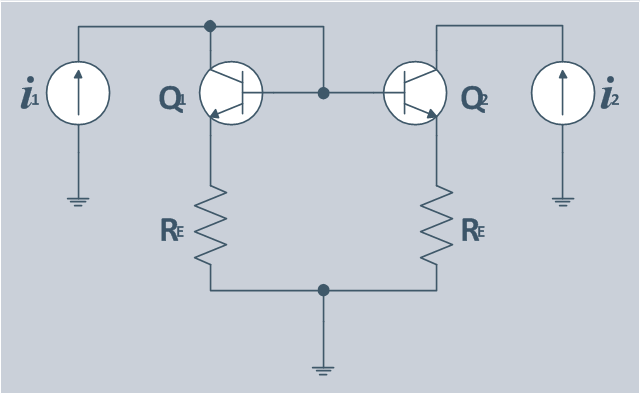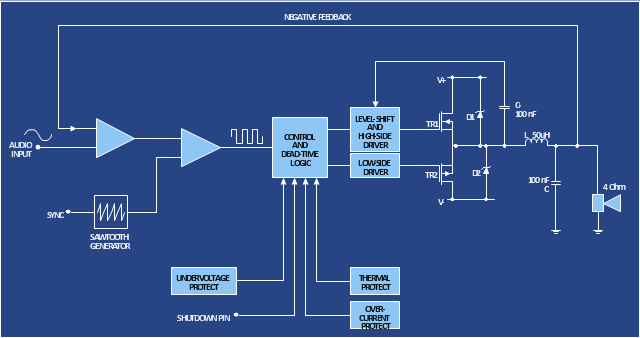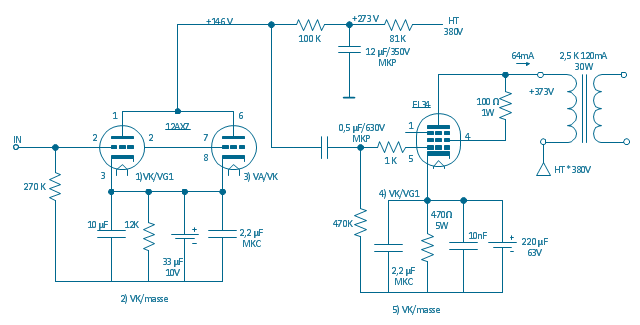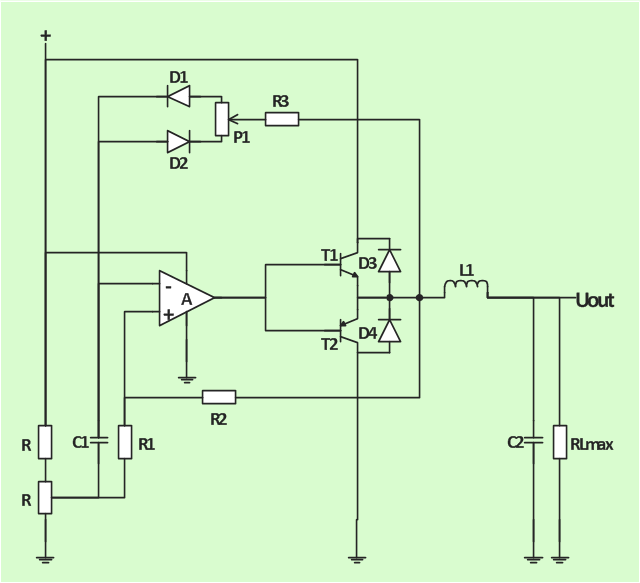Wiring Diagram with ConceptDraw DIAGRAM
Illustrating electrical circuit system representing the wiring, connectors, all terminal boards, signal connections (or buses) between the devices as well as electrical or electronic components of this circuit, is better in a way of simple wiring diagram. To draw such diagram which helps to identify the wires by color coding or wire numbers is simple with help of ConceptDraw DIAGRAM which can be used together with vector symbols and special elements from numerous libraries as well as using our templates designed in advance in order to provide you with so many different choices of examples. Find our 26 libraries with 926 electrical symbols to make your own sophisticated great looking wiring diagrams and to make it possible to use software for other purposes in case you get used to it and it will happen very soon as our product is simple to use. Try today to be much better at utilizing it tomorrow in order to succeed and to make your business prospering.Electrical Symbols, Electrical Diagram Symbols
Once you have to draw some electrical diagram, then you can use ConceptDraw DIAGRAM for making it within a couple of minutes having numerous libraries of stencil elements, such as VHF, UHF, SHF, Transmission Paths, Transistors, Transformers and Windings, Thermo, Terminals and Connectors with 43 design elements, Switches and Relays with 58 symbols, Stations with 110 symbols, Semiconductors with 22 elements, Semiconductor Diodes with 24, Rotating Equipment with 55, Resistors with 14 design elements, Qualifying with 56, Power Sources with 9 symbols as well as Maintenance one which were previously made by the specialists with help of our designers so our clients have all kinds of needed stencils to create any kind of diagram, plan, chart or flowchart, or scheme. Downloading our application is the first step to make sure the final diagram will look very smart and professional.House Electrical Plan Software. Electrical Diagram Software
Getting down to planning your future restaurant's interior you think about the right software to draw the blank for it in and... the right solution will be using ConceptDraw DIAGRAM with extension! Find many vector restaurant floor plans symbols in the Cafe and Restaurant library which are furniture, lighting, kitchen and bathroom fixtures, emergency and fire planning, security systems, plumbing, wiring, landscape and garden elements in ConceptDraw Solution Park and make your dream restaurant design come true! There are 49 libraries with 1493 objects of building plan elements available for your use in the Building Plans solution. Make your own restaurant layouts, banquet hall plans, sport bar or fast food cafe project, restaurant kitchen as well as the main hall with help of this software and enjoy both the process and the result! Use the right tool for creating convenient and relaxing environment for your clients!Wikipedia] The circuit diagram example "Bipolar current mirror" was created
using the ConceptDraw PRO diagramming and vector drawing software
extended
Circuits and Logic Diagram Software
Representing some electrical circuit in a way of a diagram can be made in a way of a circuit diagram which can be made in a short term with help of ConceptDraw DIAGRAM using the examples pre-designed in terms of supporting the new users of our software. Illustrating all wire connections between devices such as power or signal connections is better in ConceptDraw DIAGRAM having our Electrical Engineering solution for making any of these schemes: Digital and analog logic designs, Power systems, Maintenance and repair as well as Circuit board and amplifier diagrams, Integrated circuit schematics and other Electrical schematics for a couple of minutes enjoying the simplicity of the process and the result which will be the one as if you have lots of experience in making any engineering drawing even if you have none. If you download ConceptDraw DIAGRAM right now, you’ll have at least one professional drawing by tomorrow which can be very helpful in your work as it’s the only software providing so many pre-designed templates as well as samples for making any kind of diagram.Wikipedia] The circuit diagram example "Amplifier" was created using the
ConceptDraw PRO diagramming and vector drawing software extended with the
Electrical Symbols. Terminals and Connectors
Electrical Symbols — Terminals and ConnectorsHelpDesk
Drawing an Electrical Diagram. ConceptDraw HelpDesk
There are many different electric circuit symbols that can be used in a circuit diagram . Knowing how to read circuit diagrams is a useful skill not only forWikipedia] This circuit diagram sample was redrawn from the Wikipedia " Circuit
diagram - EL 34 schematics" was drawn using the ConceptDraw PRO
The analogue electronics diagram "Simple switched supply" was redesigned
from the Wikimedia Commons file: Switchat.png.
Electrical Diagram Software - Create an Electrical Diagram Easily
Working as an engineer or electrician having to draw the electrical plans and schemes, you might need the right software to simplify your work of creating everything you need for your work and we can offer you to download the one which is ConceptDraw DIAGRAM with 926 vector symbols as well as templates and layouts. Our application is the one you need in your work in case you want the work to be done in couple of minutes only as it’s a professional tool for helping electrical specialists in drawing the diagrams. In case you need some help of getting used to this product, we advice you to use this site for finding pages with descriptions of the way of drawing diagrams and plans as well as Solutions section where you can see tutorials of how to create your own schemes. Having ConceptDraw STORE can be beneficial too as there are so many pre-designed examples of electrical plans, which you can all use as the drafts for your own amazing engineering drawing.LAN Diagrams . Physical Office Network Diagrams . Diagram for LAN
Are you IT professional working for a company? To visualize the networks arrangements in buildings and offices you need to make communication schemes of Local Area Networks (LAN) as it can help to place the physical office networking on a diagram in order to know where exactly each of the cables, laptops, telephones, etc. are and so to sort these things out. With help of Computer Network Diagrams solution which you can find on this site, you’ll find it simple to make your own flowcharts using the examples of already existing charts. Whether you are IT specialist, telecom engineer, stakeholder or end-user, you’ll find ConceptDraw DIAGRAM to be a useful software to make any kind of diagram, flowchart or design plan to represent physical office network in short terms with help of our tutorials, videos and large choice of design symbols as necessary elements for making professionally looking charts. Use our templates and samples to simplify your work.Electrical and Telecom Plan Software. Create electrical circuit
Displaying the electrical schematics, digital circuits, house electrical plans and electrical wiring, it is important to have a convenient software to draw it all in, especially if you work as an electrician or IT specialist. In our Solutions section on this site you can easily find the numerous telecom and electric plans’ templates and examples provided with lots of electrical vector symbols. Creating your own telecom and electrical diagrams with help of our samples, you will find it to be simple and you can do it in a short term and after you’ll be proud of yourself making professionally looking charts even if you have no experience in making anything similar before. Down lighter and wall light, light bar, switch, circuit breaker and many more other electrical elements are available both in Solutions and application ConceptDraw STORE which is a part of ConceptDraw OFFICE software that allows to design home or residential wireless electrical, circuit, telecom plans and diagrams in minutes. Once you try, you’ll never forget our sophisticated and convenient product.- How To Draw Block Diagram From Circuit Diagram
- Electrical Symbols, Electrical Diagram Symbols | Amplifier - Circuit ...
- The Symbol For Circuit Breaker Used In Wiring Circuit Diagram
- Electrical Engineering | Electronic Circuit Diagram Assemblies Free ...
- Wiring Diagram Of Cinema Theater
- Electrical Symbols, Electrical Diagram Symbols | Electrical Symbols ...
- Circuit diagram - EL 34 schematics | Design elements - Electron ...
- Node Of Catv Circuit Diagram
- Av Schematic Diagram
- Wiring Diagram And Symbol Of Cooker Control Unit
- Circuit diagram - EL 34 schematics | Russian Electrical Schematics
- Cctv Camera Circuit Diagram In Dvr Explanation
- Network Diagram Software Logical Network Diagram | Circuit ...
- Mechanical Drawing Symbols | Mechanical Engineering ...
- GPRS network diagram | Network Diagram Software | Network ...
- Hydraulic circuits | Circuit Diagram Of Riveting Machine
- Circuit diagram - EL 34 schematics | Electrical Symbols — Electron ...
- How To Draw Hydraulics Circuit Diagrams
- Wireless Access Point Circuit Diagram
- Circuit Diagram For Hostel Wiring