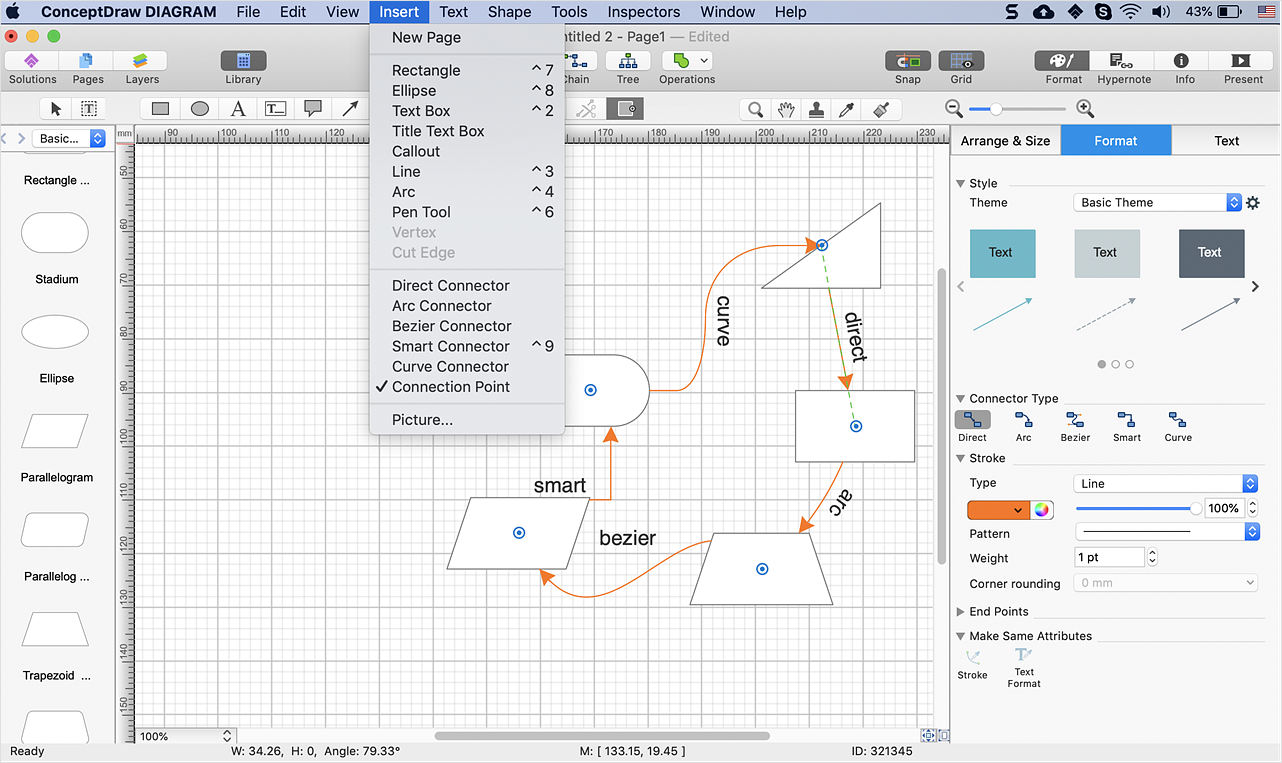ConceptDraw as an alternative to MS Visio for MAC and PC
If you’re looking for software to please your needs in creating Flowcharts, Business Process Models, UML, ERD, Building Plans, Network Diagrams, Gantt charts, Org Charts, Mind Maps, Business Infographics, Dashboards, Engineering diagrams, Graphs and Charts, GEO Maps, SWOT analysis Matrix, Marketing Diagrams, TQM Diagrams, Science and Education diagrams, Software Development diagrams, Finance and Accounting flowcharts and many other charts, flowcharts, schemes and plans, then you need to download ConceptDraw DIAGRAM as it allows to make any kind of diagram in minutes having lots of templates and examples for using them as drafts for you to have the final result looking very professional. Get this unique alternative to MS Visio for Mac as well as PC right now and ensure yourself that you made the right decision as that quantity of stencils, design symbols and elements no other application has. And our non-stop support will help you to learn all about using ConceptDraw DIAGRAM product.ConceptDraw PRO Compatibility with MS Visio
Using Microsoft Visio can be helpful, but using ConceptDraw DIAGRAM is better as you can make so many charts, flowcharts, diagrams and schemes as well as so many different plans using this software, such as: Business Process Models, UML, ERD, Gantt and Organizational Charts, Building Plans, Network, Engineering, Marketing Diagrams as well as TQM, Science and Education and Software Development ones, Dashboards and GEO Maps, Business Infographics, SWOT Matrix, Finance and Accounting flowcharts and very many other in terms of running your business not worrying about losing the race with all of your competitors. The final great looking result of your work in ConceptDraw DIAGRAM with help of our templates, samples and stencil libraries, can be reviewed after, modified and converted to very many of different formats, such as PDF file, PowerPoint Presentation and image, including MS Visio. This applications’ compatibility can be proven by simply trying to use both and choosing the one, which is better for you. And we know which one you will choose. ConceptDraw DIAGRAM is the most convenient software.
 Mac OS User Interface Solution. ConceptDraw .com
Mac OS User Interface Solution. ConceptDraw .com
Mac OS X User Interface solution extends ConceptDraw PRO v.9.5 or later with
GUI software graphic design features. Within the solution you can find a wide
HelpDesk
ConceptDraw License Use. ConceptDraw HelpDesk
With ConceptDraw products it is possible to reassign a licenses. How to Use ConceptDraw Single User License Install ConceptDraw PRO on Mac and oneHelpDesk
How to Install ConceptDraw Office on Mac
Instructions on how to download and install ConceptDraw products on Mac . download-office- mac Project & Resource Management; ConceptDraw PROHelpDesk
Installing ConceptDraw on both Mac and PC. ConceptDraw HelpDesk
It doesn't matter if you have two PCs, two Macs; or a Mac and a PC, as long as you are the only user of Project & Resource Management; ConceptDraw PROHelpDesk
Connecting objects while drawing a diagram on Mac. ConceptDraw
ConceptDraw PRO provides a few options for drawing connections between. This article describes how you can connect objects with connectors and how youHelpDesk
How to Start Diagramming on Mac Using ConceptDraw PRO
In this tutorial we will explain how to create a simple chart in ConceptDraw PRO using a template, and how to use the library objects.HelpDesk
Downloading ConceptDraw Old Versions. ConceptDraw HelpDesk
ConceptDraw Office v2.6 consists of ConceptDraw PRO v9.5, ConceptDraw MINDMAP v7.7 and ConceptDraw Macintosh ®OS: Mac OS X 10.7,10.8,10.9- Conceptdraw .com: Mind Map Software, Drawing Tools | Project ...
- UML Diagrams with ConceptDraw PRO | UML Sequence Diagram ...
- Entity-Relationship Diagram (ERD) with ConceptDraw PRO | Entity ...
- Conceptdraw Mindmap For Mac Download
- Create Floor Plans Easily With ConceptDraw PRO | How To Create ...
- ConceptDraw PRO The best Business Drawing Software
- Entity-Relationship Diagram (ERD) with ConceptDraw PRO | Entity ...
- ConceptDraw PRO The best Business Drawing Software | UML ...
- ConceptDraw PRO The best Business Drawing Software | The Best ...
- Landscape Architecture with ConceptDraw PRO | How To use ...
- Landscape Architecture with ConceptDraw PRO | How To Create ...
- ConceptDraw PRO ER Diagram Tool | ER Diagram Programs for ...
- Concept Draw Move Layer
- Best Vector Drawing Application for Mac OS X | ConceptDraw PRO ...
- Dfd Program For Mac
- Conceptdraw Pro Is A Mac Os Flowchart Software
- ConceptDraw PRO The best Business Drawing Software | Process ...
- ConceptDraw PRO The best Business Drawing Software | Technical ...
- Free Value Stream Mapping For Mac
- Mac OS X Lion user interface template | GUI Prototyping with ...