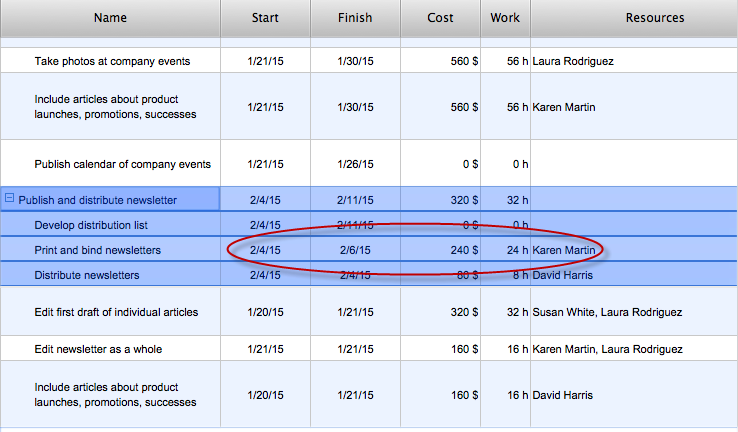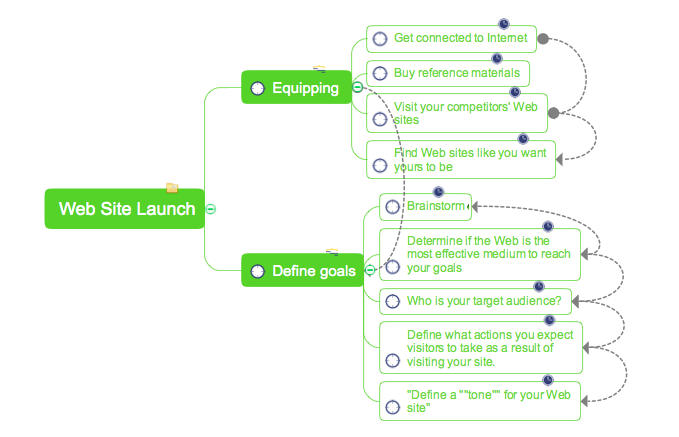HelpDesk
How to Make a Mind Map from a Project Gantt Chart . ConceptDraw
ConceptDraw Office allows you to see the project data from ConceptDraw PROJECT in a mind map structure by opening your project in ConceptDraw MINDMAP . Project managers widely used mind maps for organizing project team , project tideas, and visualize every moving part of project workflow. ConceptDarwPlan and Implement Projects Faster with ConceptDraw Office
Project — Gantt Chart: New Product LaunchHelpDesk
Drawing a Project Gantt Chart . ConceptDraw HelpDesk
A Gantt chart is intended to provide a visualization of a project schedule. It is developed Gantt chart's function is to show project tasks completion in a progress, and to make a project manager sure that project tasks were completed on time. ConceptDraw Office is a clear and easy-to-use tool for project management. It is aHelpDesk
Inserting mind map into project. ConceptDraw HelpDesk
The InGyre technology provided in ConceptDraw Office makes it easy to copy one or more task branches from ConceptDraw MINDMAP to ConceptDraw PROJECT. Topics that are copied from ConceptDraw MINDMAP and pasted into a Gantt Chart view of ConceptDraw PROJECT become a project's tasks.ConceptDraw MINDMAP : Brainstorming, Mind Mapping for macOS
Example of usage mind map for progect managementLooking at ConceptDraw MINDMAP as a Replacement for Mindjet
ConceptDraw MindMap benefits comparing to Mindjet MindmanagerHelpDesk
Creating a Mind Map from Selected Tasks in Project. ConceptDraw
Select the tasks, you need to modify. create mind map from project; From context menu select “Create Mind Map ”. The mind map that contains selected tasks will be generated in ConceptDraw MINDMAP . mind map from project tasks. Result: You can work with the same data both in the Gantt chart and mind map view.- How to Create Presentation of Your Project Gantt Chart ...
- How to Make a Mind Map from a Project Gantt Chart | How to Quickly ...
- How to Make a Mind Map from a Project Gantt Chart | Basic ...
- Complex View of Projects
- How to Make a Mind Map from a Project Gantt Chart | How To ...
- How to Make a Mind Map from a Project Gantt Chart | How to ...
- How to Make a Mind Map from a Project Gantt Chart | How to Create ...
- Gantt charts for planning and scheduling projects | Gant Chart in ...
- How to Make a Mind Map from a Project Gantt Chart | Creating a ...
- How to Make a Project Tasks Mind Map from Brainstorm | How to ...