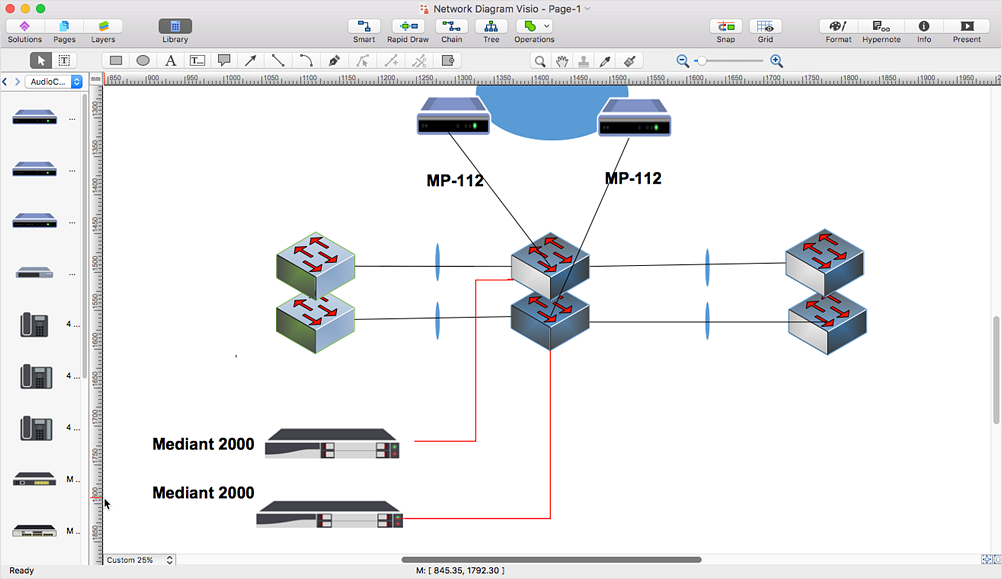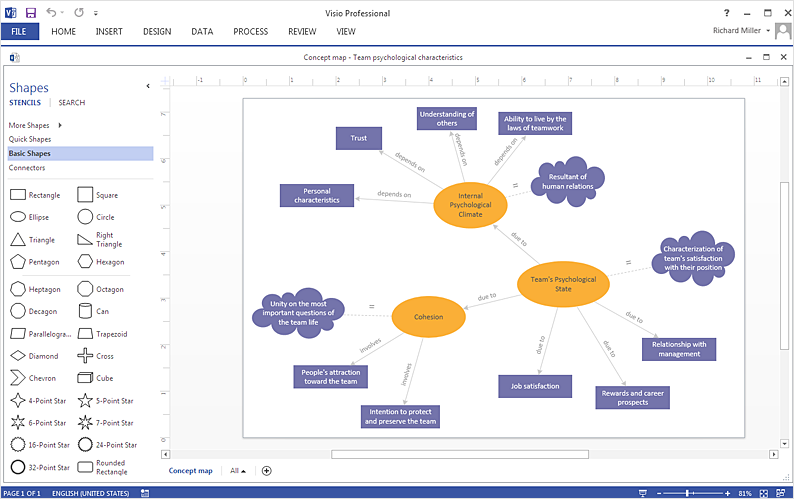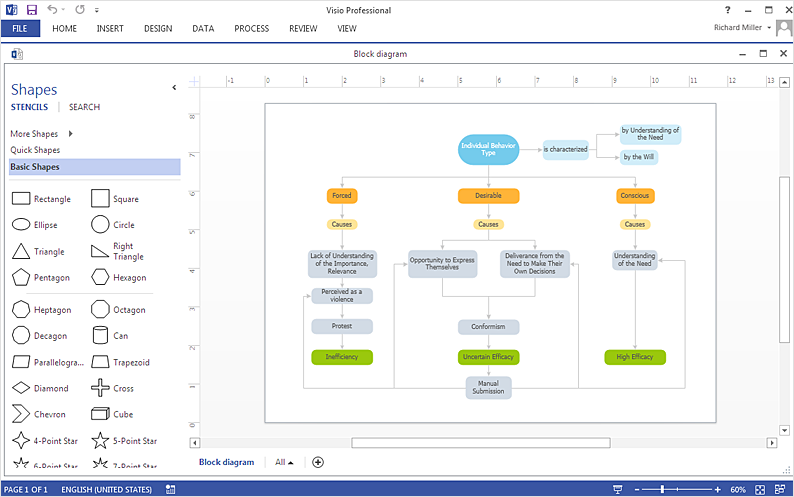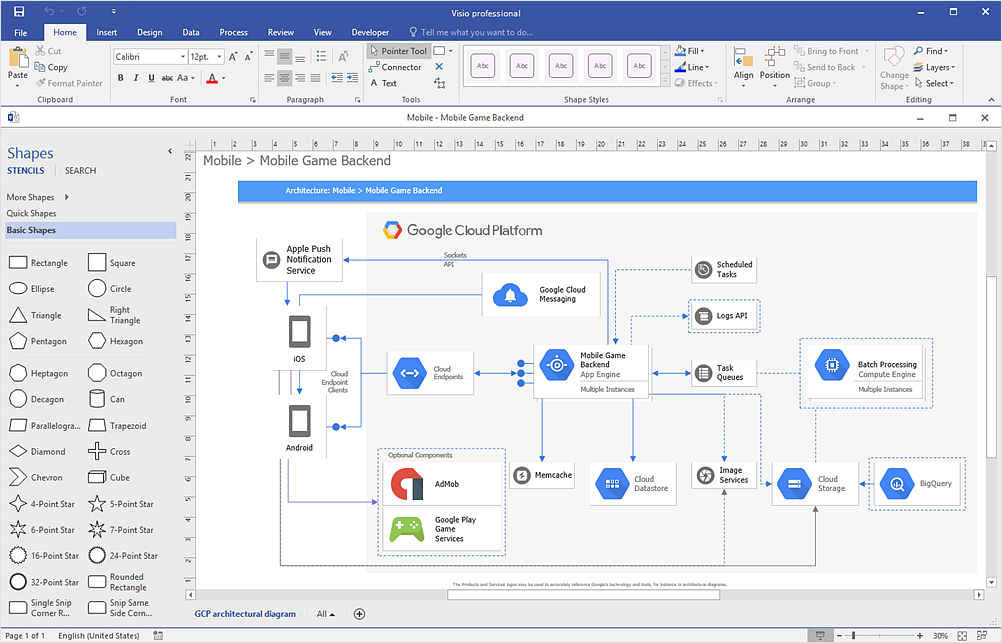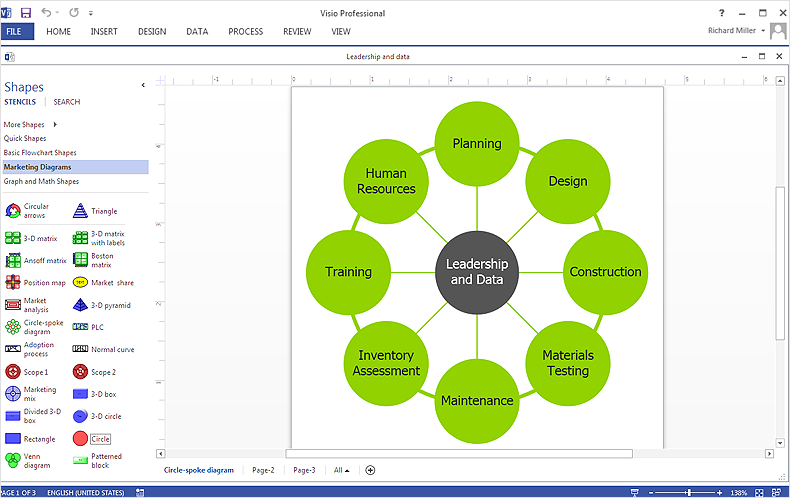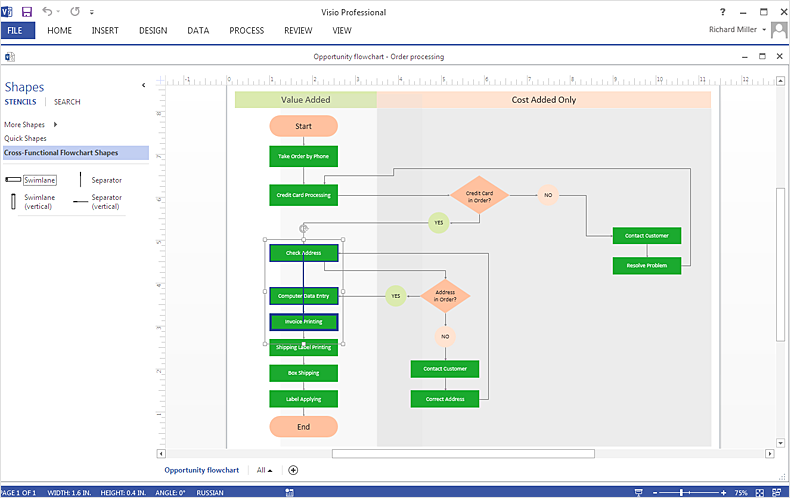ConceptDraw DIAGRAM Compatibility with MS Visio
Using Microsoft Visio can be helpful, but using ConceptDraw DIAGRAM is better as you can make so many charts, flowcharts, diagrams and schemes as well as so many different plans using this software, such as: Business Process Models, UML, ERD, Gantt and Organizational Charts, Building Plans, Network, Engineering, Marketing Diagrams as well as TQM, Science and Education and Software Development ones, Dashboards and GEO Maps, Business Infographics, SWOT Matrix, Finance and Accounting flowcharts and very many other in terms of running your business not worrying about losing the race with all of your competitors. The final great looking result of your work in ConceptDraw DIAGRAM with help of our templates, samples and stencil libraries, can be reviewed after, modified and converted to very many of different formats, such as PDF file, PowerPoint Presentation and image, including MS Visio. This applications’ compatibility can be proven by simply trying to use both and choosing the one, which is better for you. And we know which one you will choose. ConceptDraw DIAGRAM is the most convenient software.HelpDesk
Convert MS Visio vss files to ConceptDraw DIAGRAM cdl files
Microsoft Office Visio comes with a package of built-in content. Users of MS Visio supplied with a set of ready standard stencils. Standard Visio stencil containsHelpDesk
Convert MS Visio vsd files to ConceptDraw DIAGRAM
ConceptDraw DIAGRAM file import and export work roundtrip with the Visio To Import Visio VSD files to ConceptDraw follow the steps described in this article.HelpDesk
Create a Concept Map in Visio . ConceptDraw HelpDesk
ConceptDraw DIAGRAM allows you to easily create concept maps and then make an MS Visio file from your diagrams in a few simple steps.Is ConceptDraw DIAGRAM an Alternative to Microsoft Visio ?
Import from Visio to ConceptDraw DIAGRAMHelpDesk
Create Visio Fishbone Diagram. ConceptDraw HelpDesk
The ability to create Fishbone diagrams is delivered by the Fishbone Diagrams solution. ConceptDraw DIAGRAM supports export to MS Visio 2013 files (VSDX).HelpDesk
Create Visio a Bubble Diagram. ConceptDraw HelpDesk
The ability to design a bubble diagram easily contains in the Bubble Diagrams solution. You can easily exchange your drawings with MS Visio users sinceHelpDesk
Create a Visio Telecommunication Network Diagram. ConceptDraw
Thus ConceptDraw DIAGRAM supports export to MS Visio 2013 files (VSDX), you can easily share your network documentation with MS Visio users.HelpDesk
Create Visio Block Diagram. ConceptDraw HelpDesk
ConceptDraw DIAGRAM allows you to easily create block diagrams of any complexity and then make an MS Visio file from your diagram in a single click.ConceptDraw as an alternative to MS Visio for MAC and PC
If you’re looking for software to please your needs in creating Flowcharts, Business Process Models, UML, ERD, Building Plans, Network Diagrams, Gantt charts, Org Charts, Mind Maps, Business Infographics, Dashboards, Engineering diagrams, Graphs and Charts, GEO Maps, SWOT analysis Matrix, Marketing Diagrams, TQM Diagrams, Science and Education diagrams, Software Development diagrams, Finance and Accounting flowcharts and many other charts, flowcharts, schemes and plans, then you need to download ConceptDraw DIAGRAM as it allows to make any kind of diagram in minutes having lots of templates and examples for using them as drafts for you to have the final result looking very professional. Get this unique alternative to MS Visio for Mac as well as PC right now and ensure yourself that you made the right decision as that quantity of stencils, design symbols and elements no other application has. And our non-stop support will help you to learn all about using ConceptDraw DIAGRAM product.HelpDesk
Convert ConceptDraw file to MS Visio xml (vdx). ConceptDraw
Using Microsoft Visio is the de-facto standard for business diagramming and vector graphics. MS Visio versions 2003, 2007 and 2010 all had binary VisioHelpDesk
Convert ConceptDraw file to MS Visio (vsdx). ConceptDraw HelpDesk
With the release of Visio 2013 Microsoft has changed the native binary file format used in earlier versions of Microsoft Visio . ConceptDraw DIAGRAM file importHelpDesk
Create a Visio Rack Diagram. ConceptDraw HelpDesk
How To Make an MS Visio Rack Diagram. Drawing a Rack mountain structure involves many specific elements including server equipment elements that can beHelpDesk
Create Visio Circle-Spoke Diagram. ConceptDraw HelpDesk
ConceptDraw DIAGRAM allows you to easily create marketing charts of any complexity, including the circle-spoke diagram and then make an MS Visio file fromHelpDesk
Import MS Visio Stensil to ConceptDraw DIAGRAM. ConceptDraw
ConceptDraw DIAGRAM supports the possibility to open MS Visio custom stencils. A stencil (VSS and VSSX files) is a collection of shapes associated with aHelpDesk
Create a Cross-Functional Flowchart in Visio . ConceptDraw HelpDesk
Making a cross-functional flowchart involves specific elements that can be managed using ConceptDraw DIAGRAM which supports export to MS Visio 2013 filesHelpDesk
Create Visio Flowchart. ConceptDraw HelpDesk
Then you can export them to Visio format to share with the users of MS Visio . can open and edit a flowchart made in Visio , regardless of whether you are usingHelpDesk
Create a Visio Network Diagram. ConceptDraw HelpDesk
IT professionals are accustomed to using MS Visio for their network diagrams. Nevertheless, ConceptDraw DIAGRAM also powers, and in some cases and more- Difference Between Process And Subprocess In Visio
- Visio Queue Shape
- How To Create a MS Visio Business Process Diagram | Basic ...
- Flowchart Loop Visio
- ConceptDraw PRO v10 Supports Visio 2013
- UML Diagram Visio | UML Deployment Diagram. Diagramming ...
- Context Diagram Template | IDEF0 Visio | Example of DFD for ...
- How To Show Parallel Process In Visio
- Symbol For Iteration Within Visio
- How Do I Draw A Jacketed Vessel On Visio
- Data Flow Visio
- IDEF0 Visio | How to Create an IDEF0 Diagram for an Application ...
- How To Create a Concept Map in Visio | How To Create an MS Visio ...
- Chemical and Process Engineering | Visio Process Engineering ...
- Floor Building Network Plan With Visio
- How to Draw the Different Types of Pie Charts | Visio Charting ...
- Cross-Functional Flowchart
- Visio Donut Chart
- Visio Stencil Toilet
- How To Make MS Visio Wireless Network Diagram | Network ...