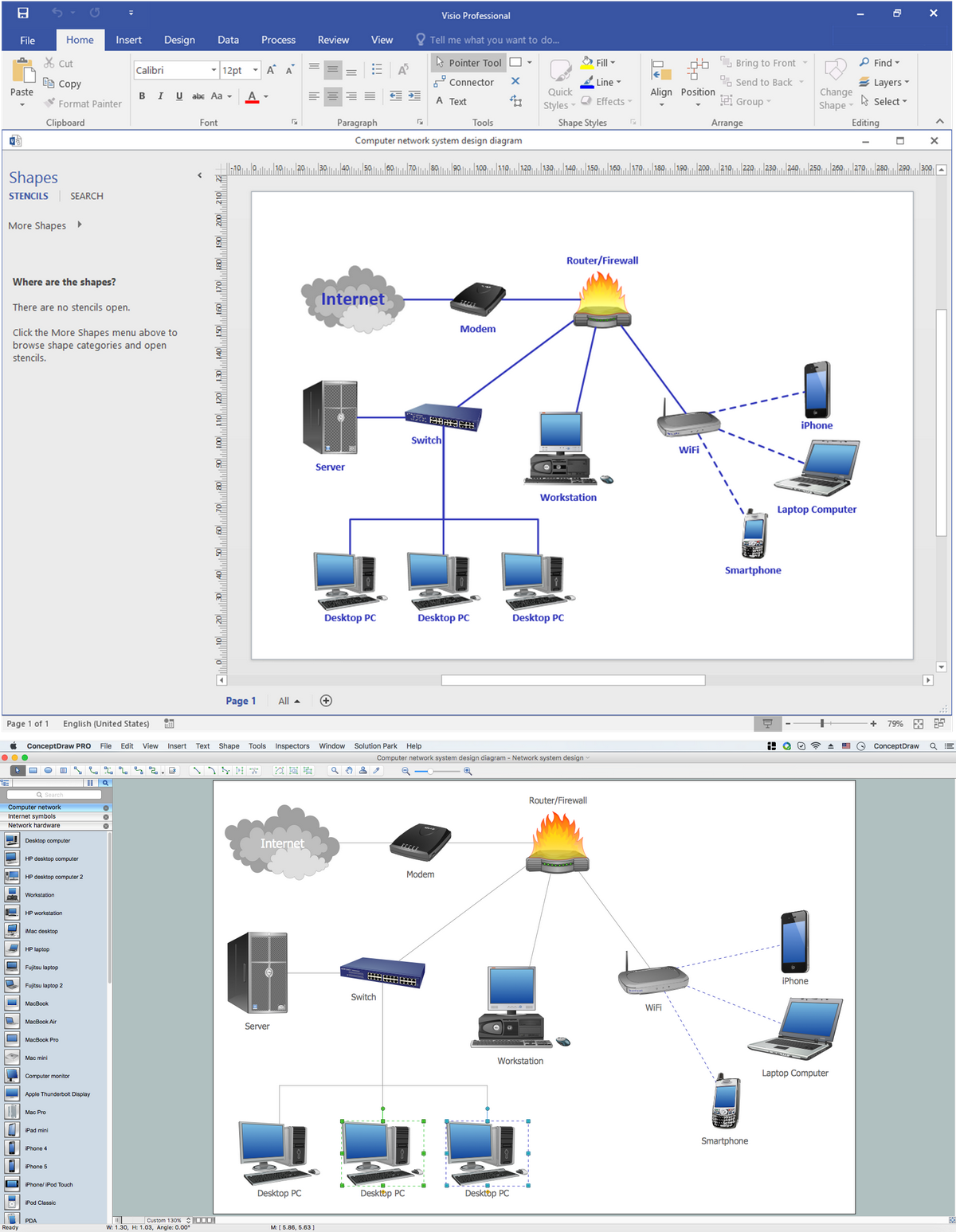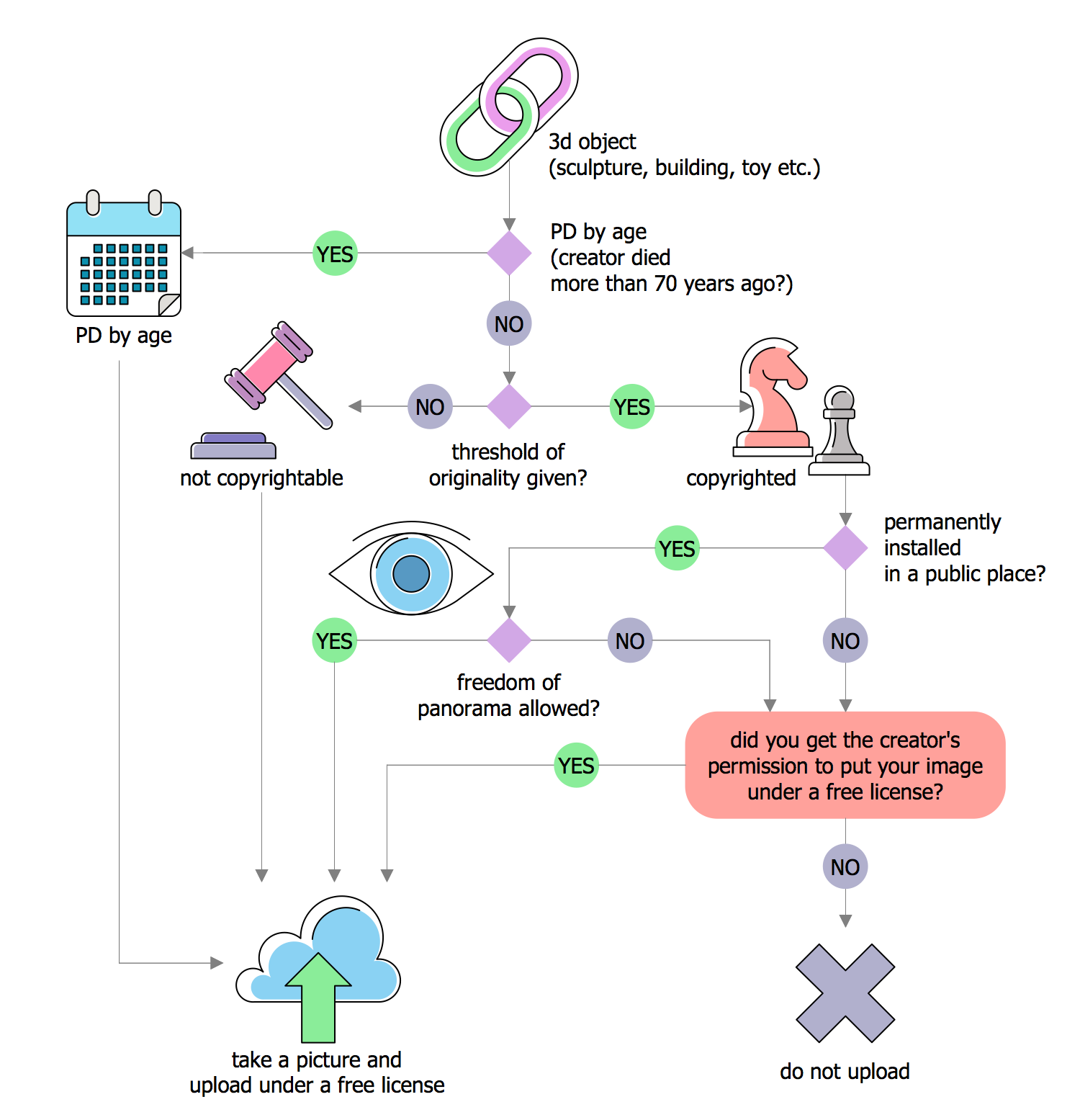ConceptDraw DIAGRAM Compatibility with MS Visio
Using Microsoft Visio can be helpful, but using ConceptDraw DIAGRAM is better as you can make so many charts, flowcharts, diagrams and schemes as well as so many different plans using this software, such as: Business Process Models, UML, ERD, Gantt and Organizational Charts, Building Plans, Network, Engineering, Marketing Diagrams as well as TQM, Science and Education and Software Development ones, Dashboards and GEO Maps, Business Infographics, SWOT Matrix, Finance and Accounting flowcharts and very many other in terms of running your business not worrying about losing the race with all of your competitors. The final great looking result of your work in ConceptDraw DIAGRAM with help of our templates, samples and stencil libraries, can be reviewed after, modified and converted to very many of different formats, such as PDF file, PowerPoint Presentation and image, including MS Visio. This applications’ compatibility can be proven by simply trying to use both and choosing the one, which is better for you. And we know which one you will choose. ConceptDraw DIAGRAM is the most convenient software.Visio Look a Like Diagrams . Connect Everything. ConceptDraw
Visio Look a Like Diagrams
 Visio Exchange Solution. ConceptDraw.com
Visio Exchange Solution. ConceptDraw.com
Our Visio Exchange tool allows you to Import and export native MS Visio 2013
files that are in the new MS Visio drawing (VSDX) format introduced in the most
Is ConceptDraw DIAGRAM an Alternative to Microsoft Visio ?
Import from Visio to ConceptDraw DIAGRAM
 Genogram Solution. ConceptDraw.com
Genogram Solution. ConceptDraw.com
PDF file, MS Visio , and many other graphic ones from the ConceptDraw
Solution Park or This sample diagram demonstrates a person's medical family
tree .
HelpDesk
Convert MS Visio vsd files to ConceptDraw DIAGRAM
ConceptDraw DIAGRAM is such a viable alternative for individuals and organizations that are looking for a professional business solution. ConceptDrawHelpDesk
Creating Root Cause Tree diagram . ConceptDraw HelpDesk
Root Cause Analysis diagram is used to analyze the root causes of factors that influence the problem. If the certain factor is the root cause, this mean that itsHelpDesk
Import MS Visio Stensil to ConceptDraw DIAGRAM . ConceptDraw
Microsoft Visio allows users to create a new custom stencil to store objects that one wants to reuse later or share it with other people. ConceptDraw DIAGRAMHelpDesk
Create a Visio Network Diagram . ConceptDraw HelpDesk
IT professionals are accustomed to using MS Visio for their network diagrams . Nevertheless, ConceptDraw DIAGRAM also powers, and in some cases and moreHelpDesk
Creating a Fault Tree Analysis Diagram . ConceptDraw HelpDesk
Fault Tree Diagram is a logic diagram that shows the state of an entire system in a relationship of the conditions of its elements. Fault Tree Diagram is used toHelpDesk
How to Open Visio ® VDX File Using ConceptDraw DIAGRAM
ConceptDraw DIAGRAM allows to open, read and edit MS Visio 2003-2010 XML Drawings. You can open all your documents, created in Visio . In case you used
 Chess Solution. ConceptDraw.com
Chess Solution. ConceptDraw.com
Special template ConceptDraw DIAGRAM allows to play chess on a local MS
Visio , and many other graphic ones from the ConceptDraw Solution Park or
LAN Diagrams . Physical Office Network Diagrams . Diagram for LAN
Are you IT professional working for a company? To visualize the networks arrangements in buildings and offices you need to make communication schemes of Local Area Networks (LAN) as it can help to place the physical office networking on a diagram in order to know where exactly each of the cables, laptops, telephones, etc. are and so to sort these things out. With help of Computer Network Diagrams solution which you can find on this site, you’ll find it simple to make your own flowcharts using the examples of already existing charts. Whether you are IT specialist, telecom engineer, stakeholder or end-user, you’ll find ConceptDraw DIAGRAM to be a useful software to make any kind of diagram, flowchart or design plan to represent physical office network in short terms with help of our tutorials, videos and large choice of design symbols as necessary elements for making professionally looking charts. Use our templates and samples to simplify your work.Accounting Flowchart Symbols
If you deal everyday with accounting procedures, you might come to that point when you have to draw an accounting flowchart mentioning all the necessary details for getting the right result and in order to succeed in your field of business activity. Making it is truly simple in case you have ConceptDraw DIAGRAM which is a unique software that allows you to create any kinds of charts and flowcharts as well as schemes, diagrams and plans. Once you download this application, you will realize how simple it is to draw anything you need with help of pre-made examples and templates and using all needed from existing stencil libraries where all design symbols and graphic elements are. This product is so special that once you start using it, you will understand the way it works quick and will never need any other software for the purpose of creating all mentioned above to see as a result incredible, smart, professional, sophisticated flowchart.HelpDesk
Create Visio Fishbone Diagram . ConceptDraw HelpDesk
Cause-and-Effect Ishikawa Diagram is a graphical method of analysis and cause -effect relationships, a tool in the form of fish bone. It is used to systematicallyDecision Tree Analysis
The ConceptDraw DIAGRAM diagramming and drawing software is the one that can A decision tree , as well as the closely related influence diagrams , are and used as classic visio alternative because its briefly named " visio for mac" and- Visio Tree Diagram
- Fault Tree Analysis Diagrams | Visio Fta - Conceptdraw.com
- Fault Tree Analysis Diagrams | Fault Tree Analysis Visio
- Is ConceptDraw DIAGRAM an Alternative to Microsoft Visio ? | Fault ...
- Fault Tree Diagram | Visio Decision Tree Example - Conceptdraw.com
- Free Visio For Mac Fault Tree
- Fault Tree Diagram | Visio Decision Tree Template - Conceptdraw.com
- ConceptDraw DIAGRAM Compatibility with MS Visio | Decision ...
- Decision tree diagram | Marketing Diagrams | MS Visio Look a Like ...
- PROBLEM ANALYSIS. Root Cause Analysis Tree Diagram ...
- Engineering Drawing Tree Visio
- How To Create a MS Visio Cause and Effect Diagram Using ...
- Fault Tree Diagram | Decision Tree In Visio - Conceptdraw.com
- Fault Tree Analysis Diagrams | MS Visio Look a Like Diagrams
- MS Visio Look a Like Diagrams | Decision Tree Download Free
- Ivr Tree Diagram
- ConceptDraw DIAGRAM Compatibility with MS Visio
- Active Directory Diagram | Create Folder Tree Diagram
- Influence Diagram | Cause and Effect Analysis | Make A Decision Tree
- Fault Tree Diagram | Process Flowchart | Fault Tree Analysis ...
- ERD | Entity Relationship Diagrams, ERD Software for Mac and Win
- Flowchart | Basic Flowchart Symbols and Meaning
- Flowchart | Flowchart Design - Symbols, Shapes, Stencils and Icons
- Flowchart | Flow Chart Symbols
- Electrical | Electrical Drawing - Wiring and Circuits Schematics
- Flowchart | Common Flowchart Symbols
- Flowchart | Common Flowchart Symbols