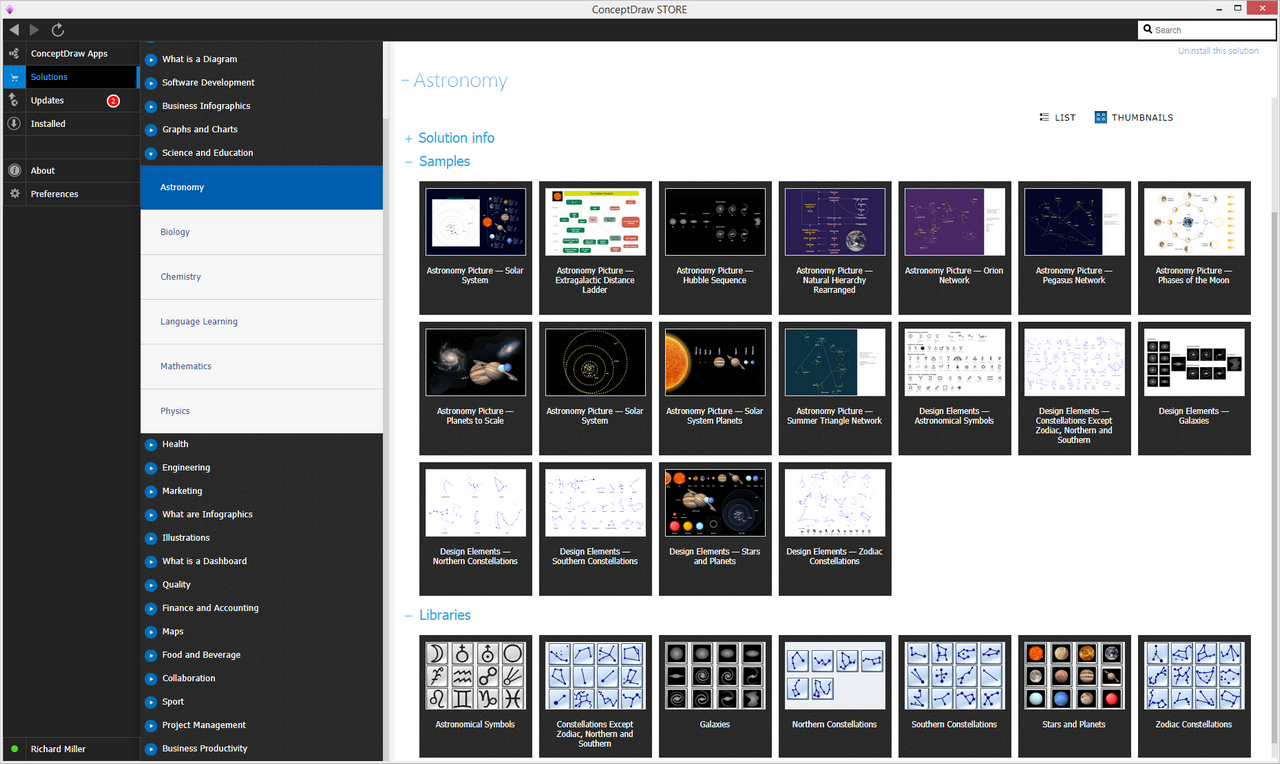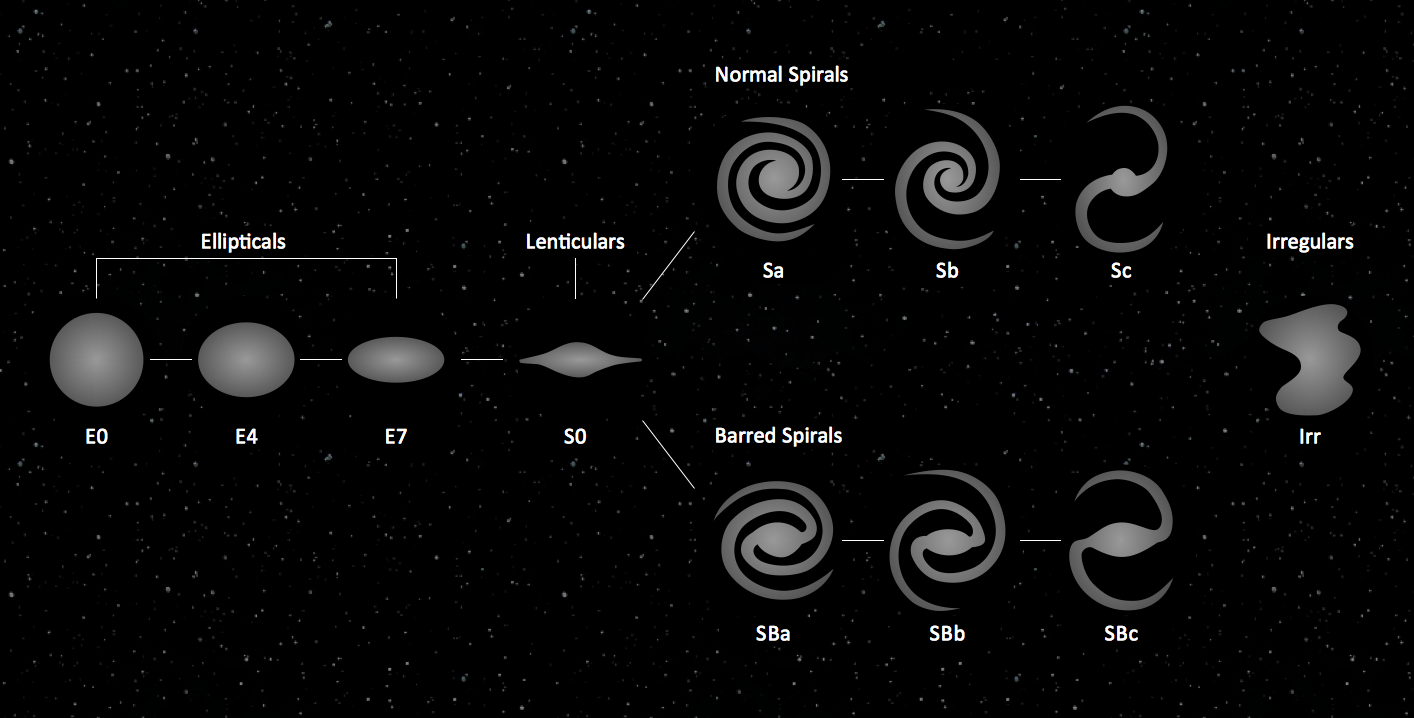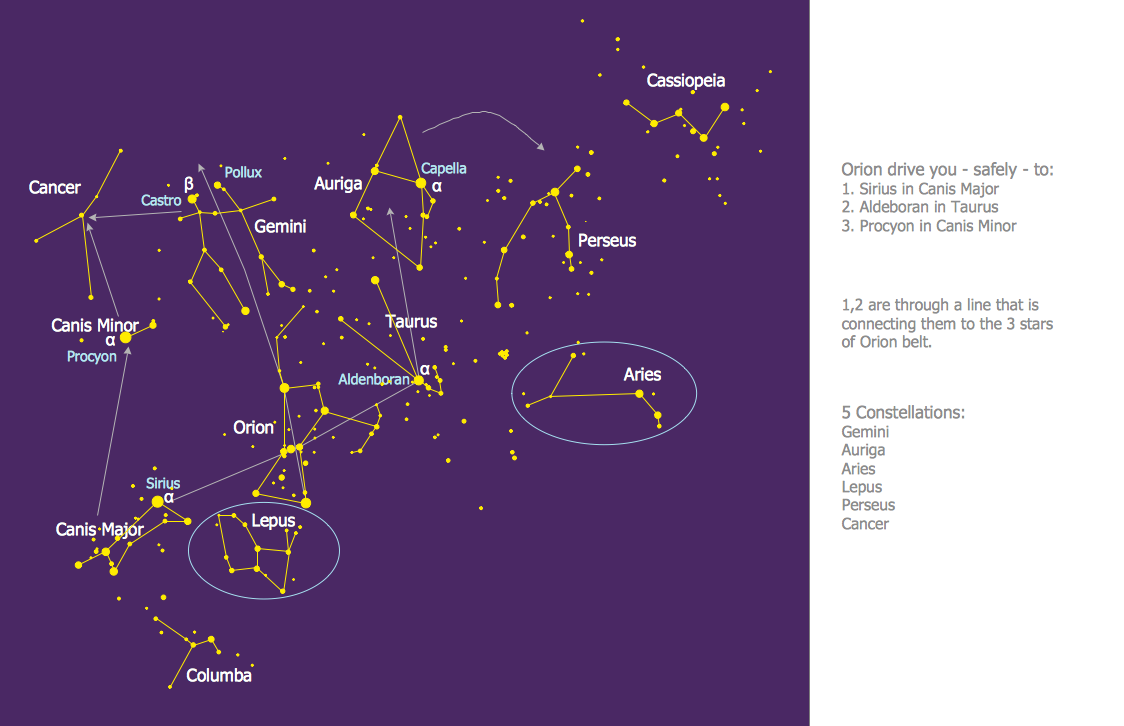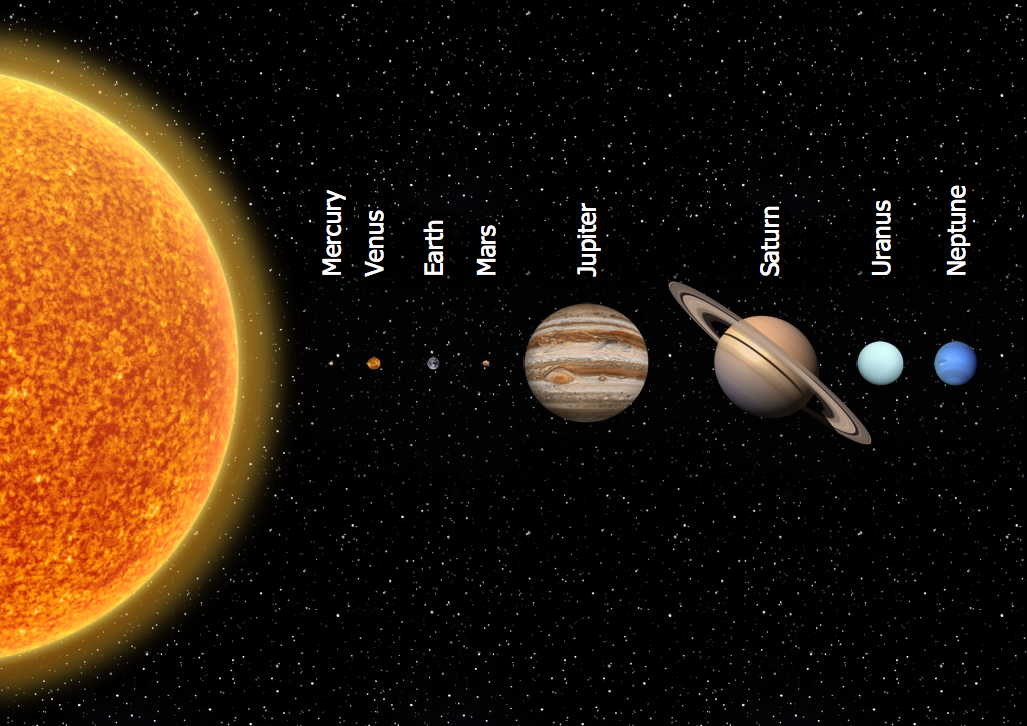- Electric and Telecom Plans Free
- Fire and Emergency Plans Free
- Floor Plans Free
- Plant Layout Plans Free
- School and Training Plans Free
- Seating Plans Free
- Security and Access Plans Free
- Site Plans Free
- Sport Field Plans Free
- Business Process Diagrams Free
- Business Process Mapping Free
- Classic Business Process Modeling Free
- Cross-Functional Flowcharts Free
- Event-driven Process Chain Diagrams Free
- IDEF Business Process Diagrams Free
- Logistics Flow Charts Free
- Workflow Diagrams Free
- ConceptDraw Dashboard for Facebook Free
- Mind Map Exchange Free
- MindTweet Free
- Note Exchange Free
- Project Exchange Free
- Social Media Response Free
- Active Directory Diagrams Free
- AWS Architecture Diagrams Free
- Azure Architecture Free
- Cisco Network Diagrams Free
- Cisco Networking Free
- Cloud Computing Diagrams Free
- Computer Network Diagrams Free
- Google Cloud Platform Free
- Interactive Voice Response Diagrams Free
- Network Layout Floor Plans Free
- Network Security Diagrams Free
- Rack Diagrams Free
- Telecommunication Network Diagrams Free
- Vehicular Networking Free
- Wireless Networks Free
- Comparison Dashboard Free
- Composition Dashboard Free
- Correlation Dashboard Free
- Frequency Distribution Dashboard Free
- Meter Dashboard Free
- Spatial Dashboard Free
- Status Dashboard Free
- Time Series Dashboard Free
- Basic Circle-Spoke Diagrams Free
- Basic Circular Arrows Diagrams Free
- Basic Venn Diagrams Free
- Block Diagrams Free
- Concept Maps Free
- Family Tree Free
- Flowcharts Free
- Basic Area Charts Free
- Basic Bar Graphs Free
- Basic Divided Bar Diagrams Free
- Basic Histograms Free
- Basic Line Graphs Free
- Basic Picture Graphs Free
- Basic Pie Charts Free
- Basic Scatter Diagrams Free
- Aerospace and Transport Free
- Artwork Free
- Audio, Video, Media Free
- Business and Finance Free
- Computers and Communications Free
- Holiday Free
- Manufacturing and Maintenance Free
- Nature Free
- People Free
- Presentation Clipart Free
- Safety and Security Free
- Analog Electronics Free
- Audio and Video Connectors Free
- Basic Circuit Diagrams Free
- Chemical and Process Engineering Free
- Digital Electronics Free
- Electrical Engineering Free
- Electron Tube Circuits Free
- Electronic Block Diagrams Free
- Fault Tree Analysis Diagrams Free
- GHS Hazard Pictograms Free
- Home Automation and Wiring Free
- Mechanical Engineering Free
- One-line Diagrams Free
- Power Сircuits Free
- Specification and Description Language (SDL) Free
- Telecom and AV Circuits Free
- Transport Hazard Pictograms Free
- Data-driven Infographics Free
- Pictorial Infographics Free
- Spatial Infographics Free
- Typography Infographics Free
- Calendars Free
- Decision Making Free
- Enterprise Architecture Diagrams Free
- Fishbone Diagrams Free
- Organizational Charts Free
- Plan-Do-Check-Act (PDCA) Free
- Seven Management and Planning Tools Free
- SWOT and TOWS Matrix Diagrams Free
- Timeline Diagrams Free
- Australia Map Free
- Continent Maps Free
- Directional Maps Free
- Germany Map Free
- Metro Map Free
- UK Map Free
- USA Maps Free
- Customer Journey Mapping Free
- Marketing Diagrams Free
- Matrices Free
- Pyramid Diagrams Free
- Sales Dashboard Free
- Sales Flowcharts Free
- Target and Circular Diagrams Free
- Cash Flow Reports Free
- Current Activities Reports Free
- Custom Excel Report Free
- Knowledge Reports Free
- MINDMAP Reports Free
- Overview Reports Free
- PM Agile Free
- PM Dashboards Free
- PM Docs Free
- PM Easy Free
- PM Meetings Free
- PM Planning Free
- PM Presentations Free
- PM Response Free
- Resource Usage Reports Free
- Visual Reports Free
- House of Quality Free
- Quality Mind Map Free
- Total Quality Management TQM Diagrams Free
- Value Stream Mapping Free
- Astronomy Free
- Biology Free
- Chemistry Free
- Language Learning Free
- Mathematics Free
- Physics Free
- Piano Sheet Music Free
- Android User Interface Free
- Class Hierarchy Tree Free
- Data Flow Diagrams (DFD) Free
- DOM Tree Free
- Entity-Relationship Diagram (ERD) Free
- EXPRESS-G data Modeling Diagram Free
- IDEF0 Diagrams Free
- iPhone User Interface Free
- Jackson Structured Programming (JSP) Diagrams Free
- macOS User Interface Free
- Object-Role Modeling (ORM) Diagrams Free
- Rapid UML Free
- SYSML Free
- Website Wireframe Free
- Windows 10 User Interface Free
Astronomy
'God has no intention of setting a limit to the efforts of man to conquer space' — Pope Pius XII
Astronomy is known to be as one of the oldest of the natural sciences.
The Solar System is one of the most popular terms used in astronomy, being the gravitationally bound system comprising the objects that orbit the Sun as well as the Sun itself, either in a direct or in an indirect way.
The majority of the system's mass is in the Sun. The four smaller inner planets, apart from the larger Jupiter, are Mercury, Mars, Venus, and Earth. Those four are known to be the terrestrial planets. They are mainly composed of metal and rock. The four outer planets are known to be called as the “giant” ones as they are more massive than the terrestrials.
The two largest planets are Saturn and Jupiter. They are composed mainly of helium and hydrogen. Apart from the already mentioned, the Solar System also contains smaller objects. All of the needed objects may be always illustrated with the help of the ConceptDraw DIAGRAM diagramming and drawing software.
To simplify the work of drawing, the Astronomy solution may be used as an extension to the ConceptDraw DIAGRAM application. The last-mentioned sketching and illustration software may be used with the Astronomy solution allowing one to create the astronomy-related drawings by editing the pre-made templates and samples of the illustrations of the Space. There are also a few stencil libraries where a variety of astronomy symbols such as constellations, stars, planet and galaxies vector shapes may be found.
The Astronomy solution may be used by all the ConceptDraw DIAGRAM users for drawing both educational and scientific astronomy illustrations, astronomy diagrams and pictures of any complexity, such as the representations of the Solar System.
-
Install this solution Free -
What I need to get started -
Solution Requirements - This solution requires the following products to be installed:
ConceptDraw DIAGRAM v18 ConceptDraw MINDMAP v16 - This solution requires the following products to be installed:
-
Compatibility - Sonoma (14), Sonoma (15)
MS Windows 10, 11 - Sonoma (14), Sonoma (15)
-
Support for this Solution -
Helpdesk
There are 7 libraries containing 191 astronomy symbols in the Astronomy solution.
Design Elements — Astronomy Symbols
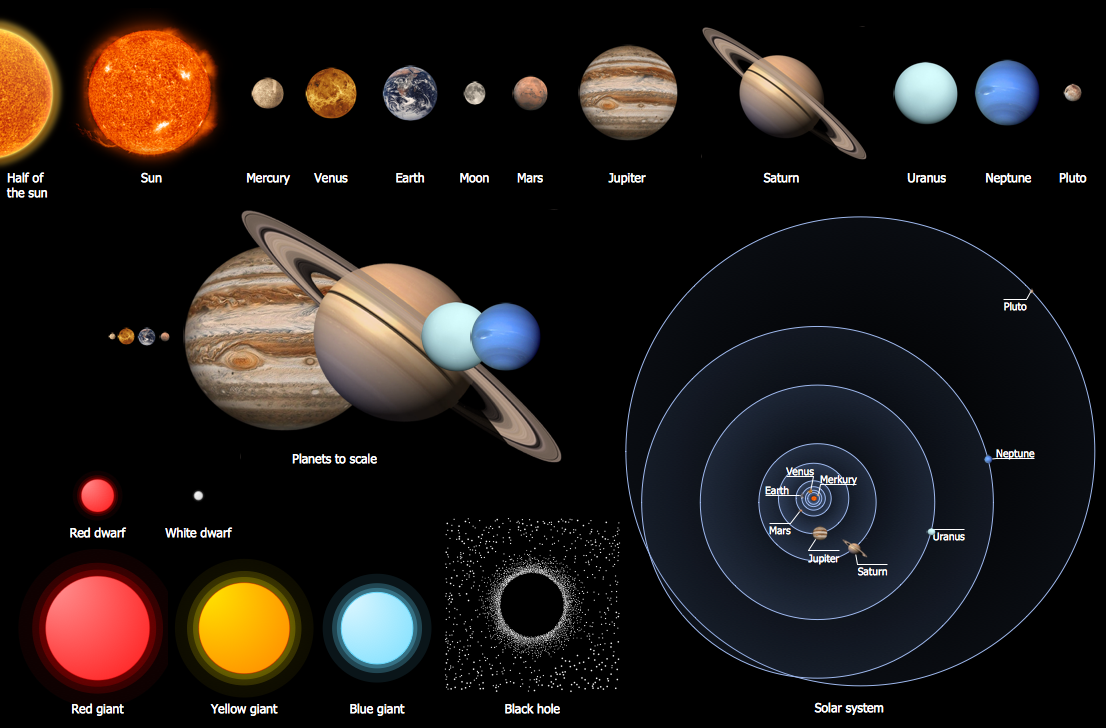
Examples
There are a few samples that you see on this page which were created in the ConceptDraw DIAGRAM application by using the Astronomy solution. Some of the solution's capabilities as well as the professional results which you can achieve are all demonstrated here on this page.
All source documents are vector graphic documents which are always available for modifying, reviewing and/or converting to many different formats, such as MS PowerPoint, PDF file, MS Visio, and many other graphic ones from the ConceptDraw Solution Park or ConceptDraw STORE. The Astronomy solution is available to all ConceptDraw DIAGRAM users to get installed and used while working in the ConceptDraw DIAGRAM diagramming and drawing software.
Example 1: Astronomy Picture — Solar System
This diagram was created in ConceptDraw DIAGRAM using the Stars and Planets Library from the Astronomy Solution. An experienced user spent 20 minutes creating this sample.
This sample shows how you can map the vast expanse of the Solar system, using the Astronomy Solution for ConceptDraw DIAGRAM. Creating astronomy pictures is a simple task when using the solutions comprehensive libraries, full of astronomy symbols and planet vector shapes.
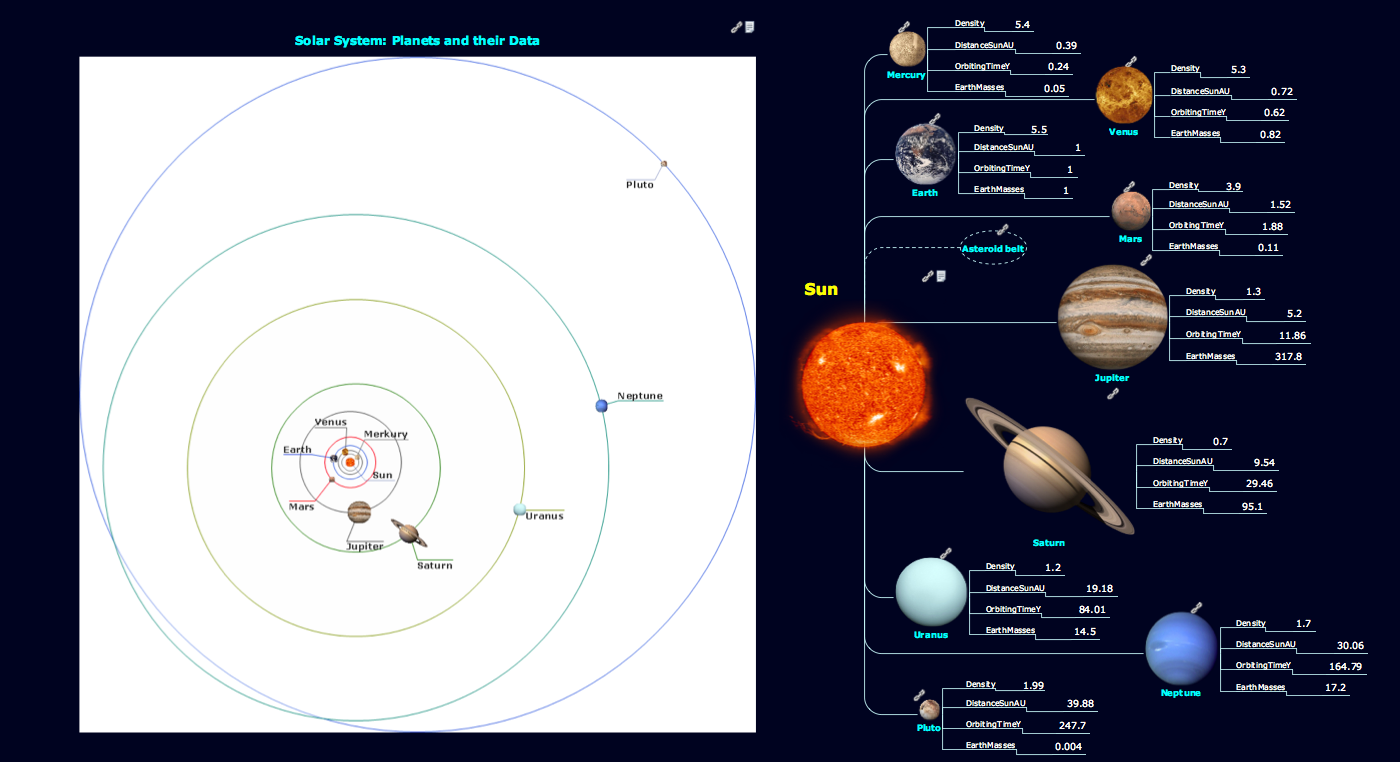
Example 2: Astronomy Picture — Extragalactic Distance Ladder
This diagram was created in ConceptDraw DIAGRAM using the Stars and Planets Library from the Astronomy Solution. An experienced user spent 10 minutes creating this sample.
This sample demonstrates the extragalactic distance ladder - a visual interpretation of the methods used by astronomers to measure the distances between celestial objects. ConceptDraw DIAGRAM is the perfect software to map out this complicated method.
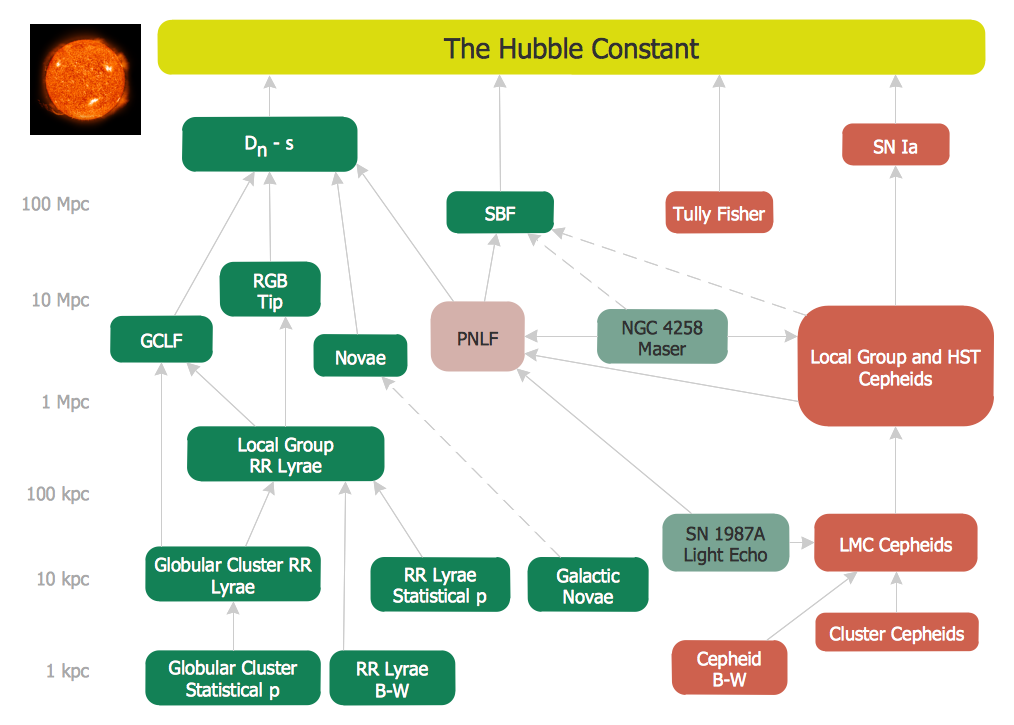
Example 3: Astronomy Picture — Natural Hierarchy Rearranged
This diagram was created in ConceptDraw DIAGRAM using the Stars and Planets Library from the Astronomy Solution. An experienced user spent 10 minutes creating this sample.
This sample visualizes the natural hierarchy of organisms, and the planets of our Solar system. Use ConceptDraw illustration software to design striking and engaging astronomy pictures, illustrations and diagrams.
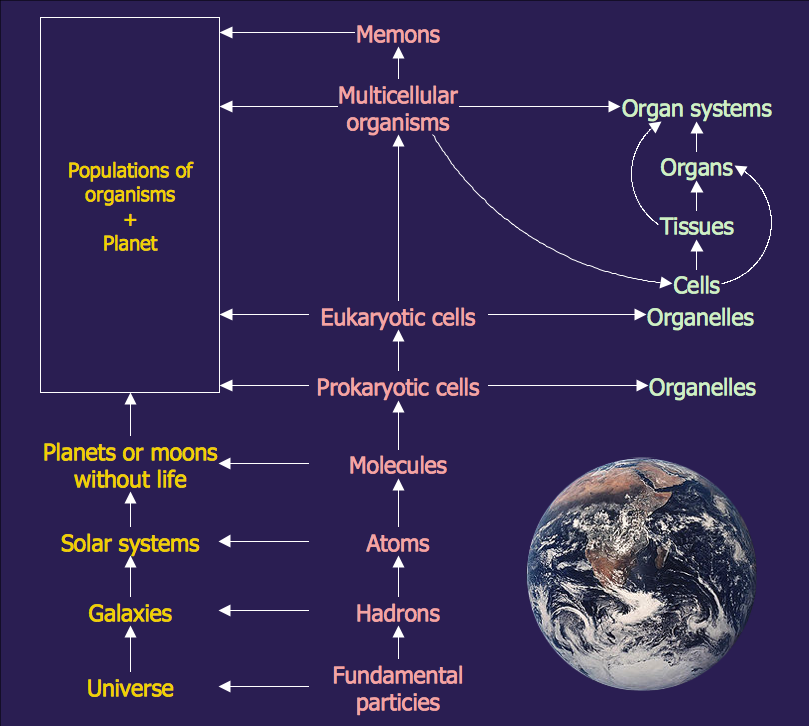
Example 4: Astronomy Picture — Summer Triangle Network
This diagram was created in ConceptDraw DIAGRAM using the “Constellations Except Zodiac Northern and Southern” and “Zodiac Constellations” Libraries from the Astronomy Solution. An experienced user spent 10 minutes creating this sample.
This sample shows the Summer Triangle - an astronomical asterism in the northern hemisphere, forming an imaginary triangle in the celestial sphere with vertices at the stars Altair, Deneb, and Vega, the brightest stars of the constellations Aquila, Cygnus, and Lyra.
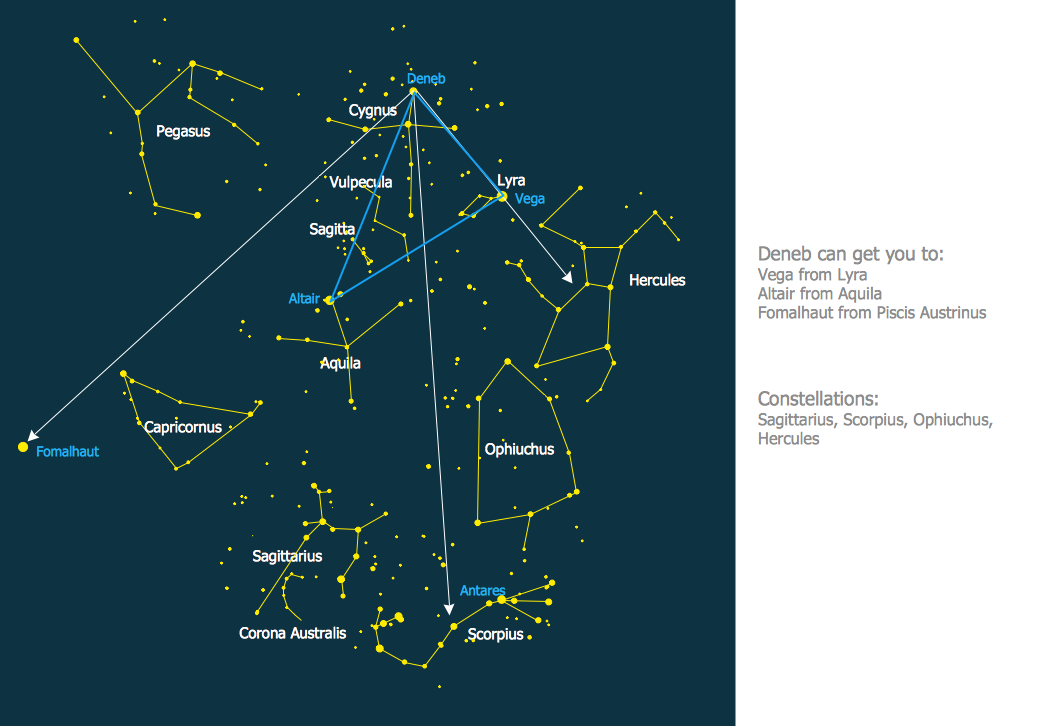
Example 5: Astronomy Picture — Phases of the Moon
This diagram was created in ConceptDraw DIAGRAM using the Stars and Planets Library from the Astronomy Solution. An experienced user spent 10 minutes creating this sample.
This sample illustrates the phases of moon. Various libraries have been used in conjunction with the Stars and Planets library, to create an informative diagram of the lunar cycle.
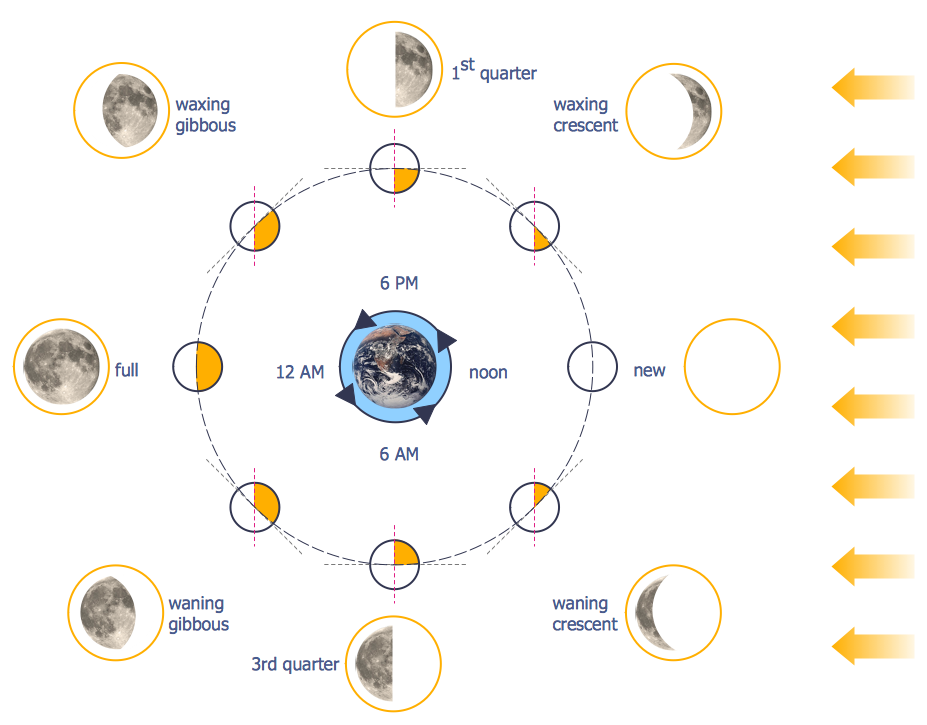
Inside
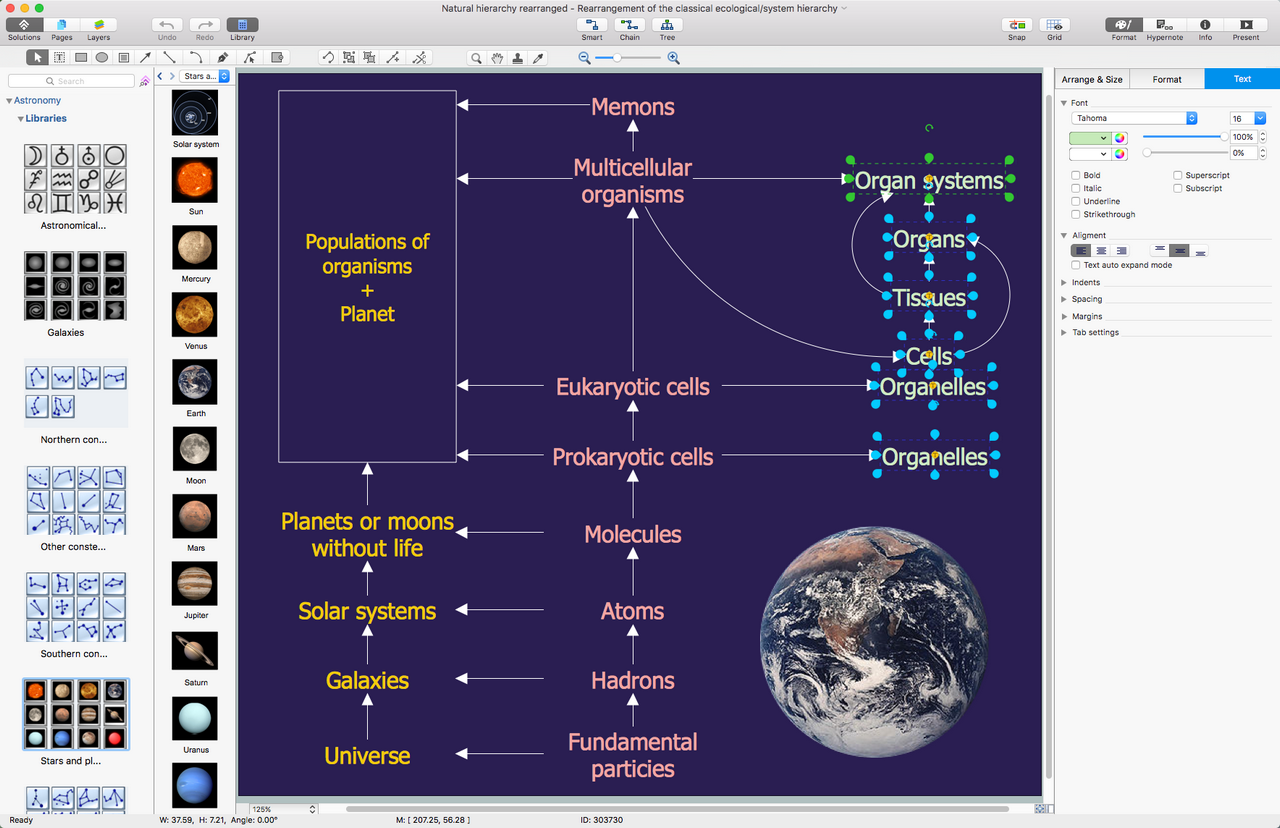
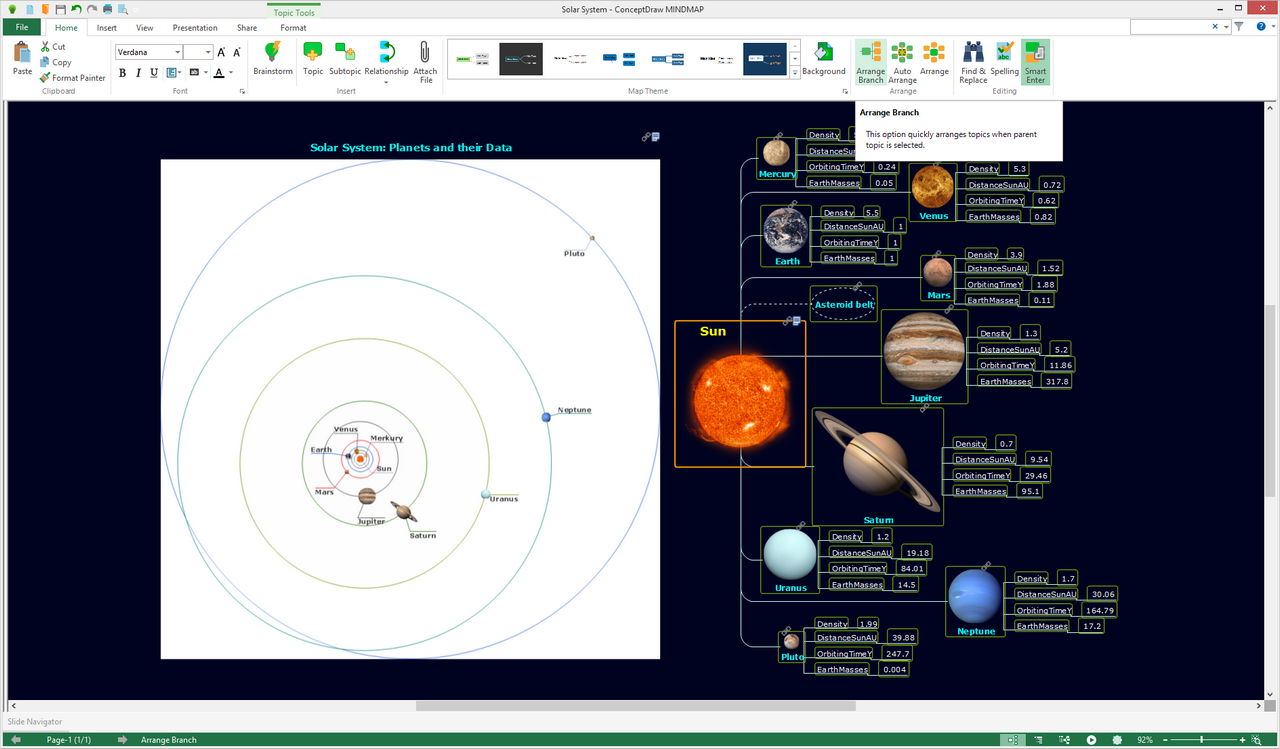
What I Need to Get Started
Both ConceptDraw DIAGRAM diagramming and drawing software and the Astronomy solution can help creating the learning materials you need. The Astronomy solution can be found in the Science and Education area of ConceptDraw STORE application that can be downloaded from this site. Make sure that both ConceptDraw DIAGRAM and ConceptDraw STORE applications are installed on your computer before you get started.
How to install
After ConceptDraw STORE and ConceptDraw DIAGRAM are downloaded and installed, you can install the Astronomy solution from the ConceptDraw STORE.
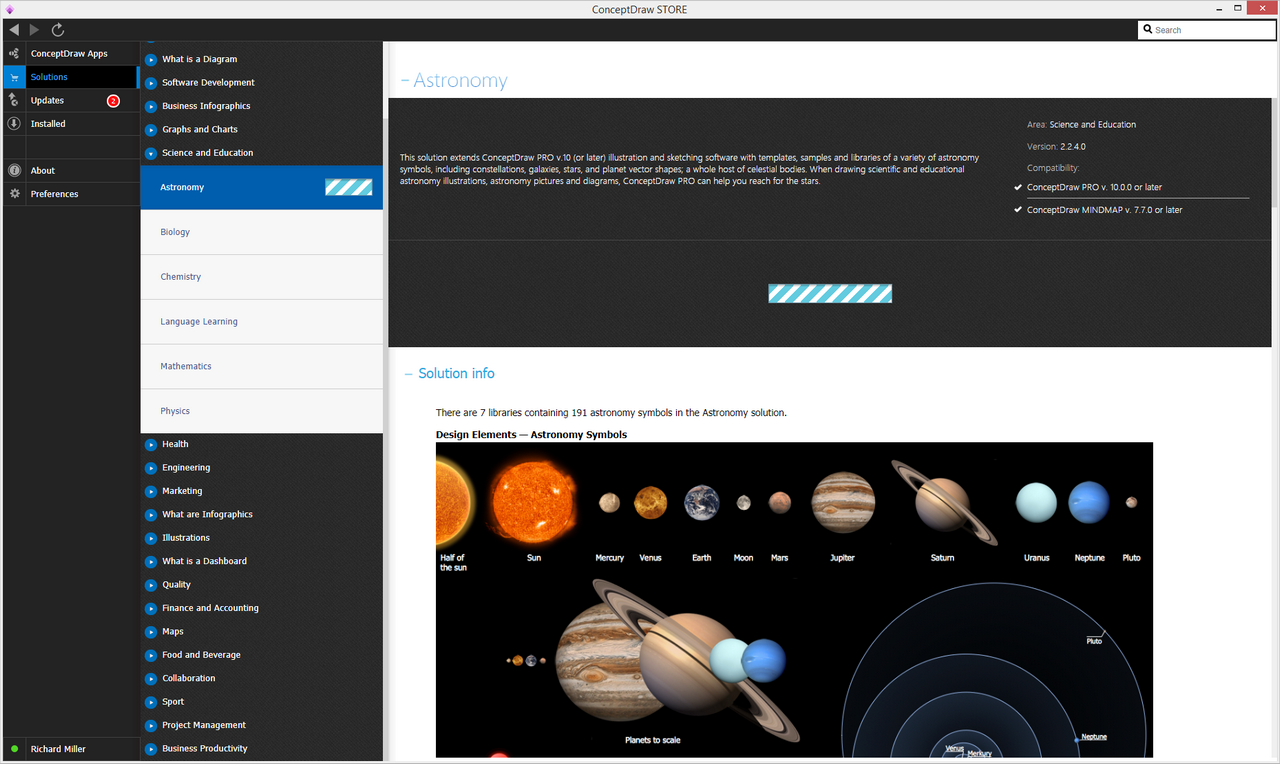
Start Using
To make sure that you are doing it all right, use the pre-designed symbols from the stencil libraries from the solution to make your drawings look smart and professional. Also, the pre-made examples from this solution can be used as drafts so your own drawings can be based on them. Using the samples, you can always change their structures, colors and data.