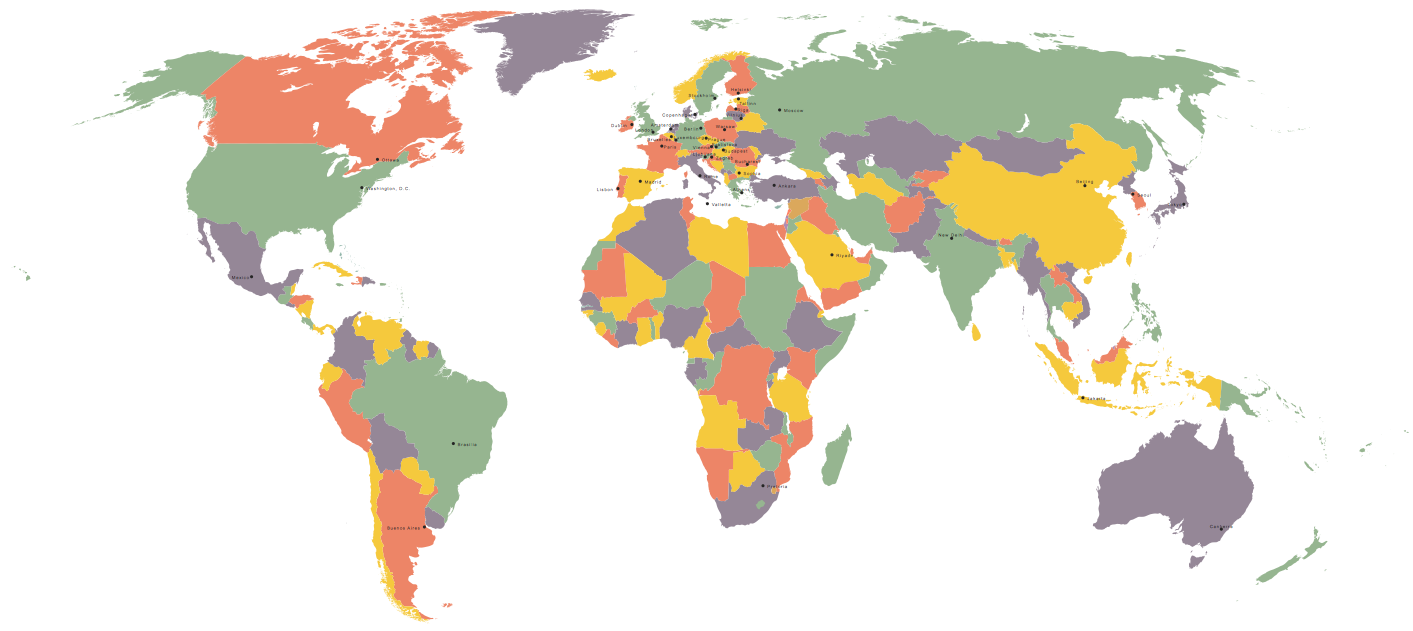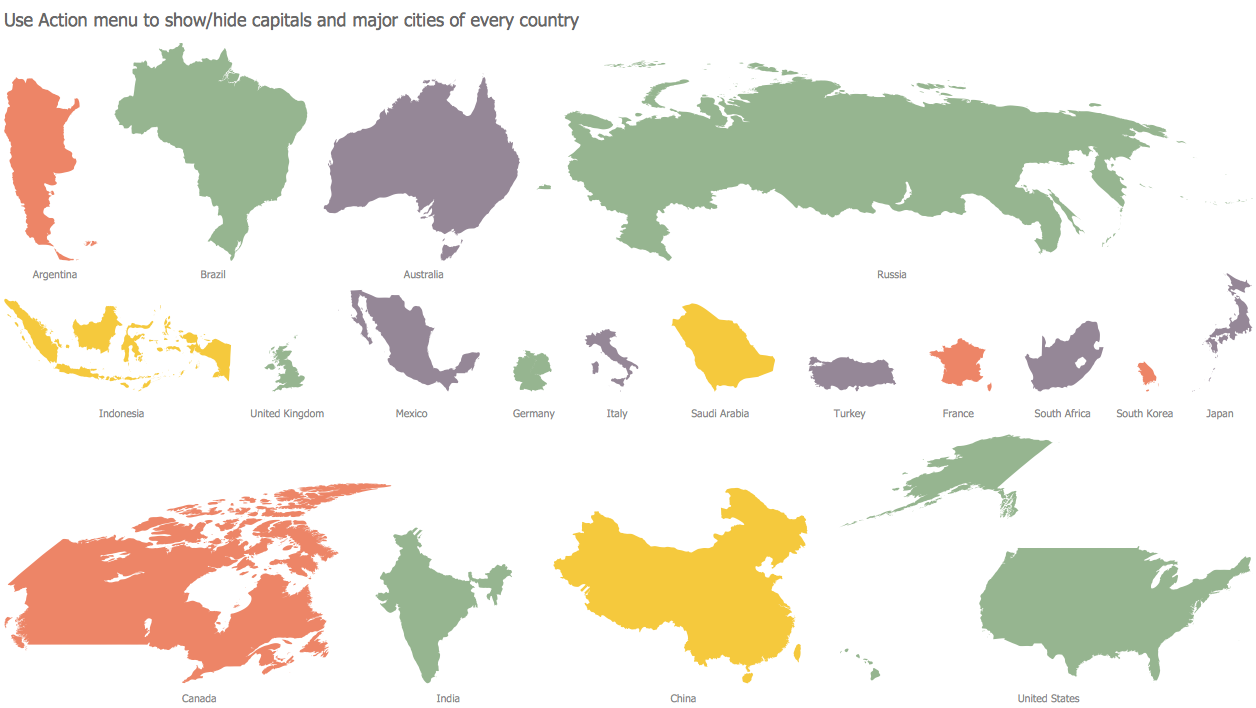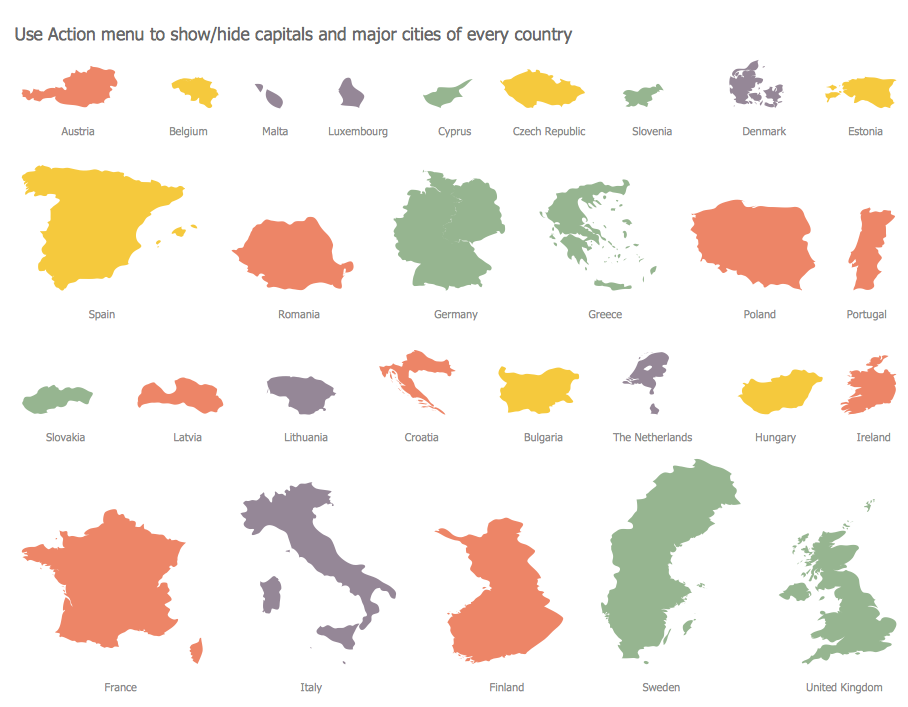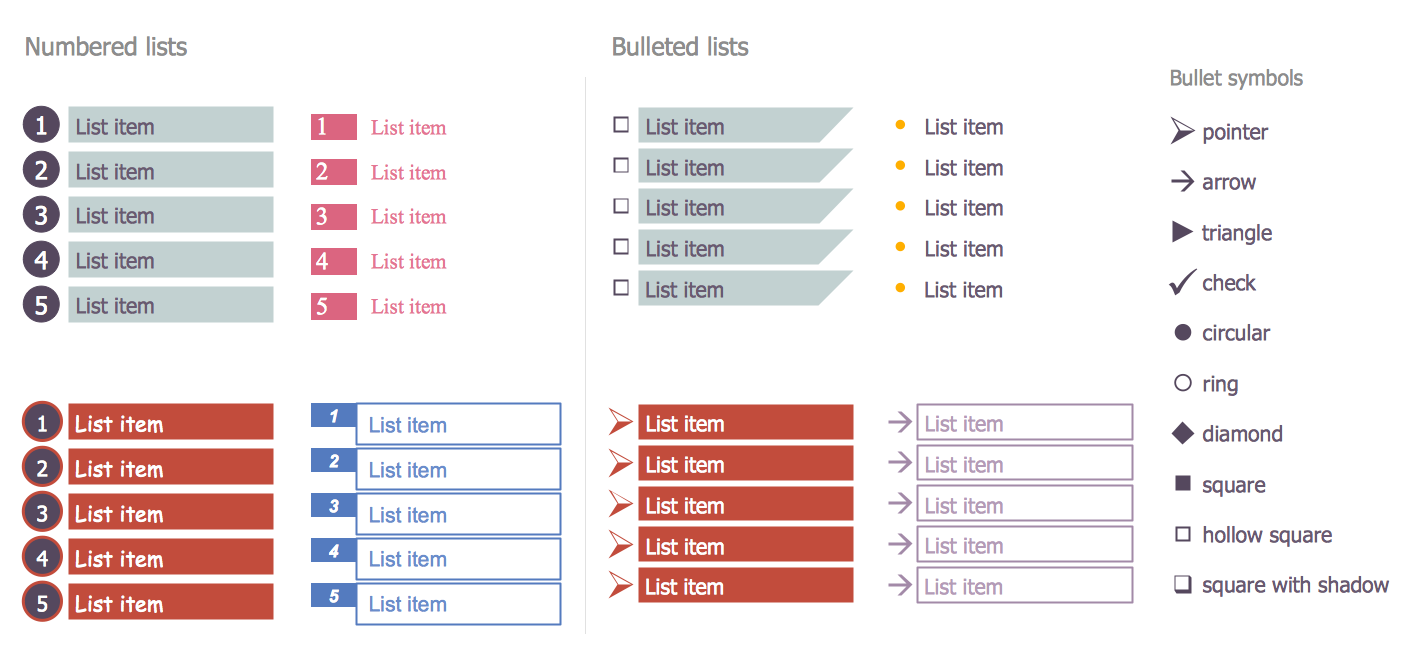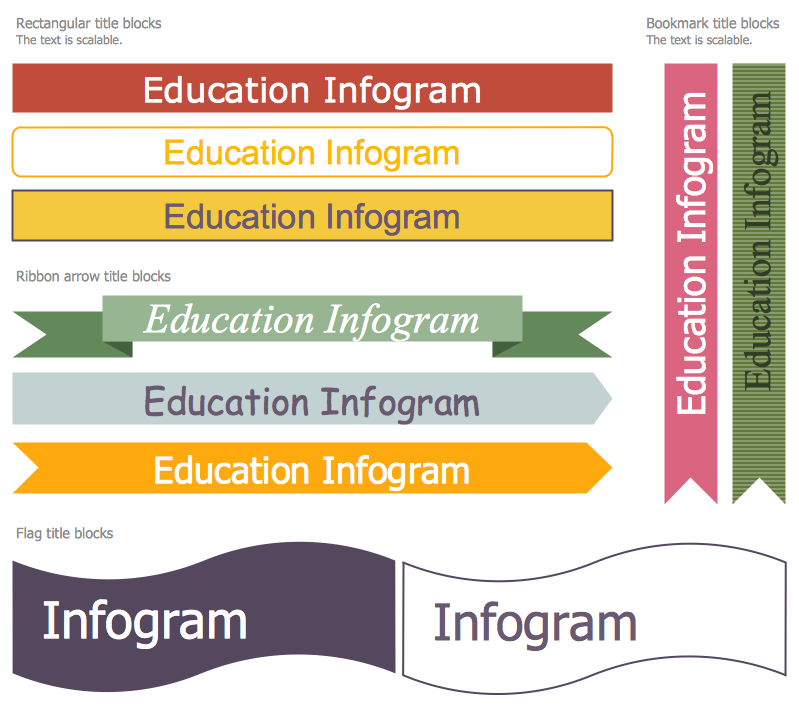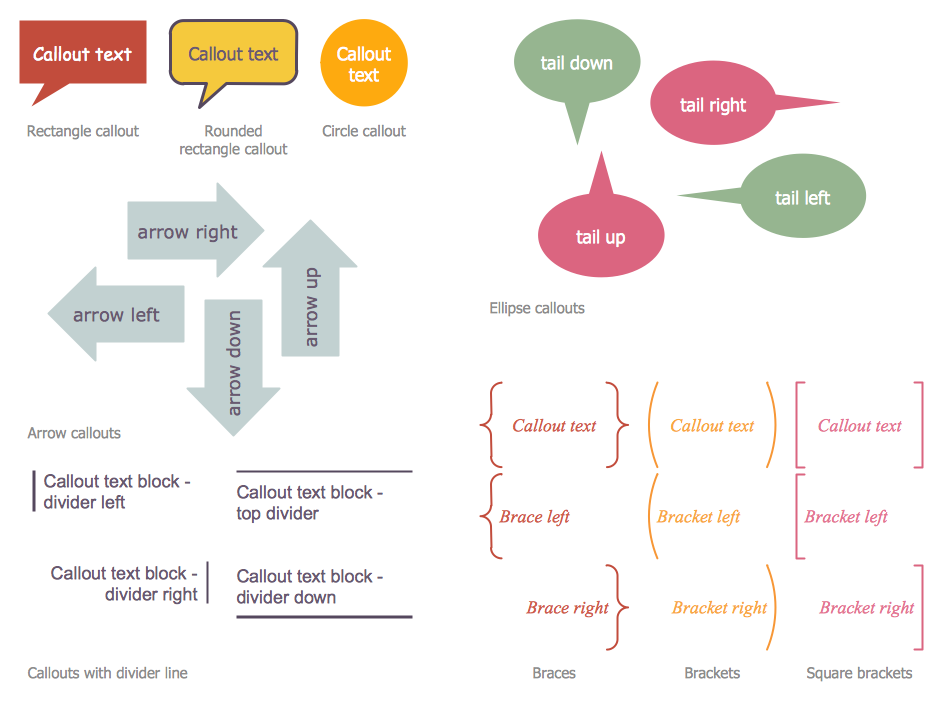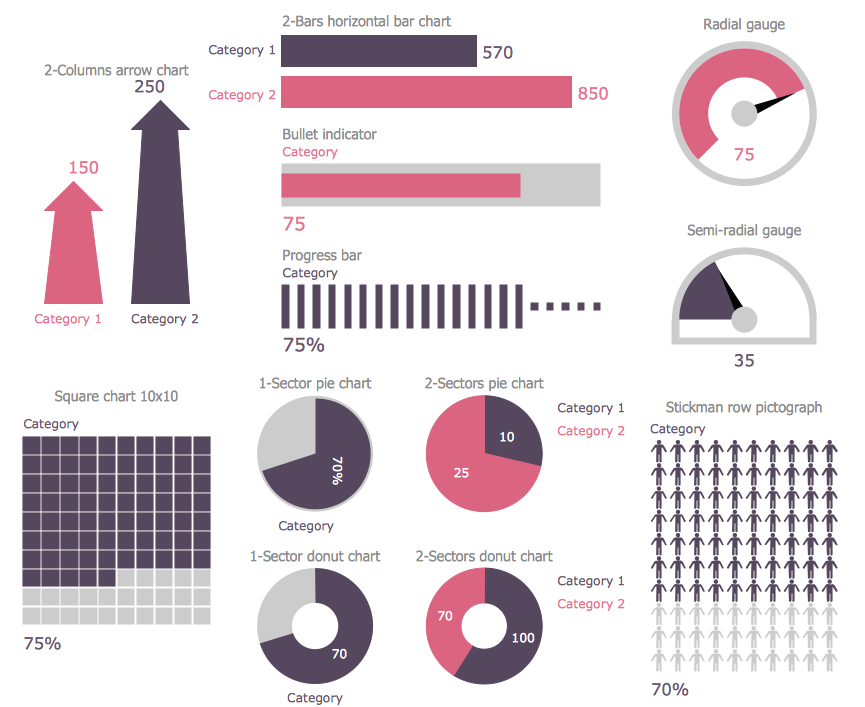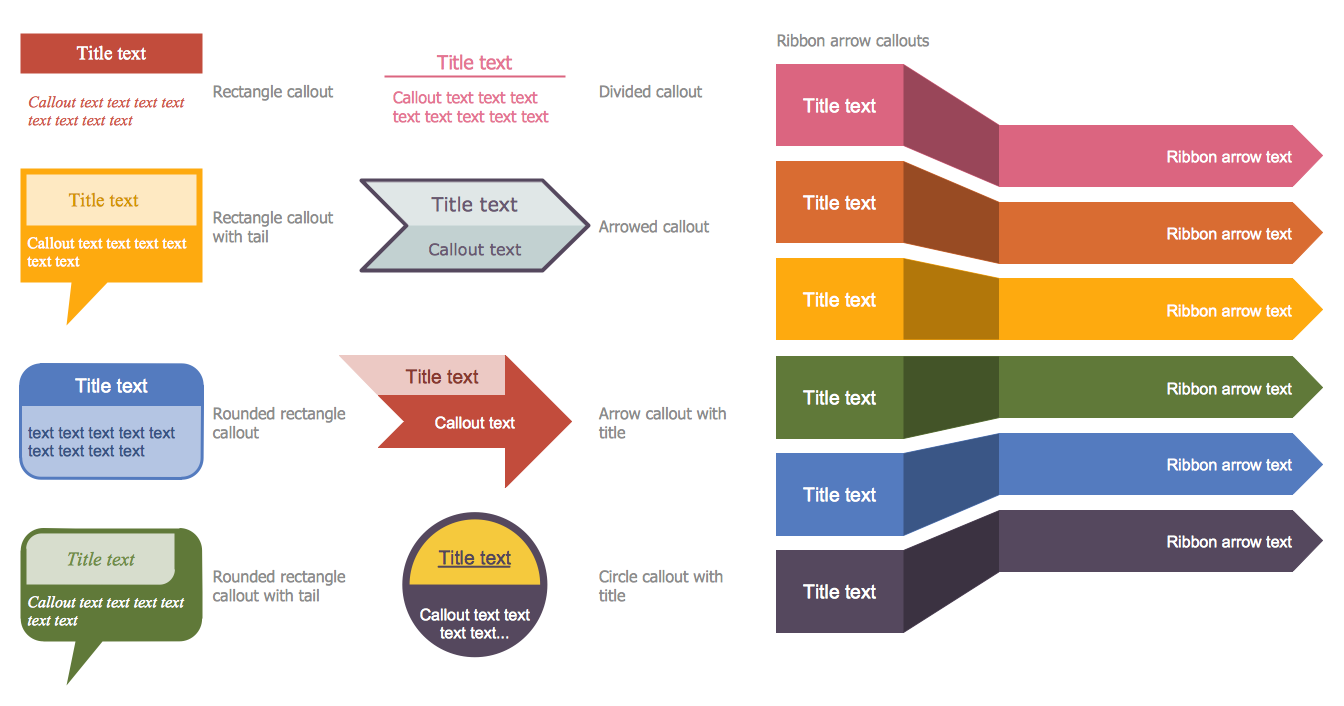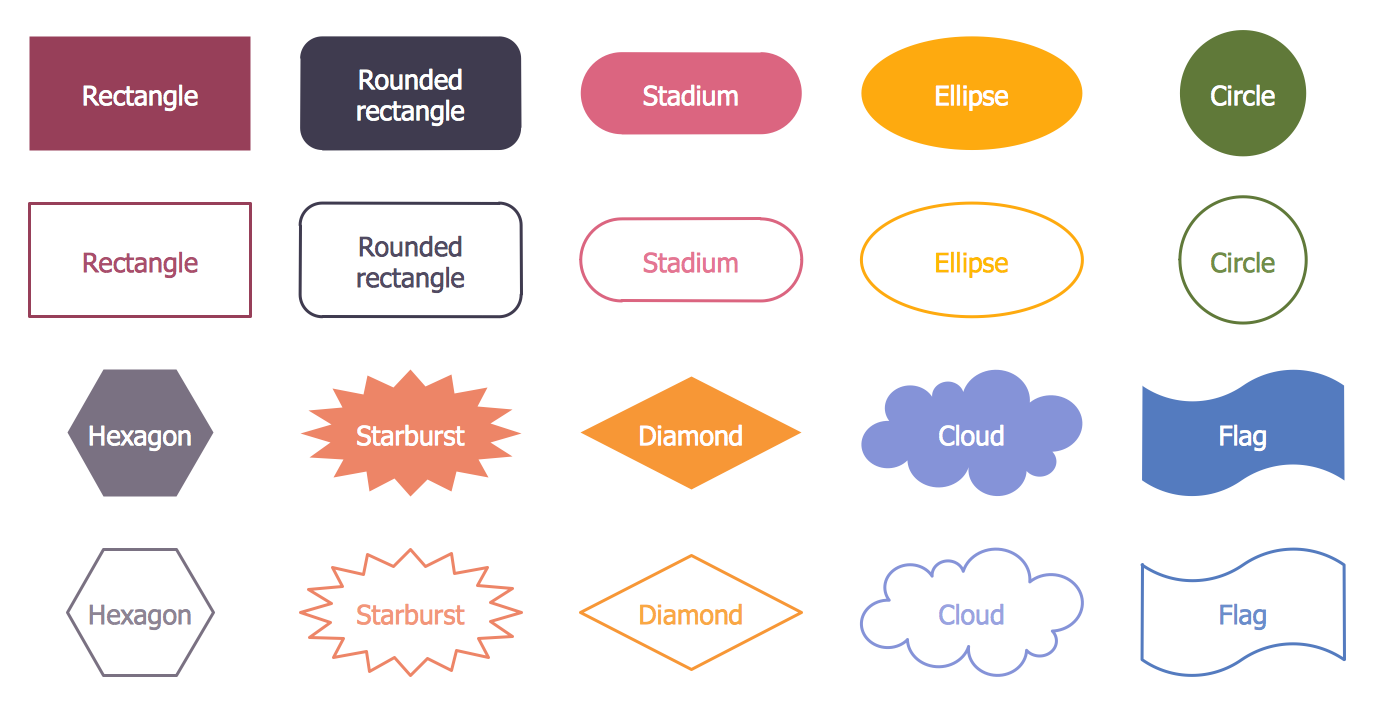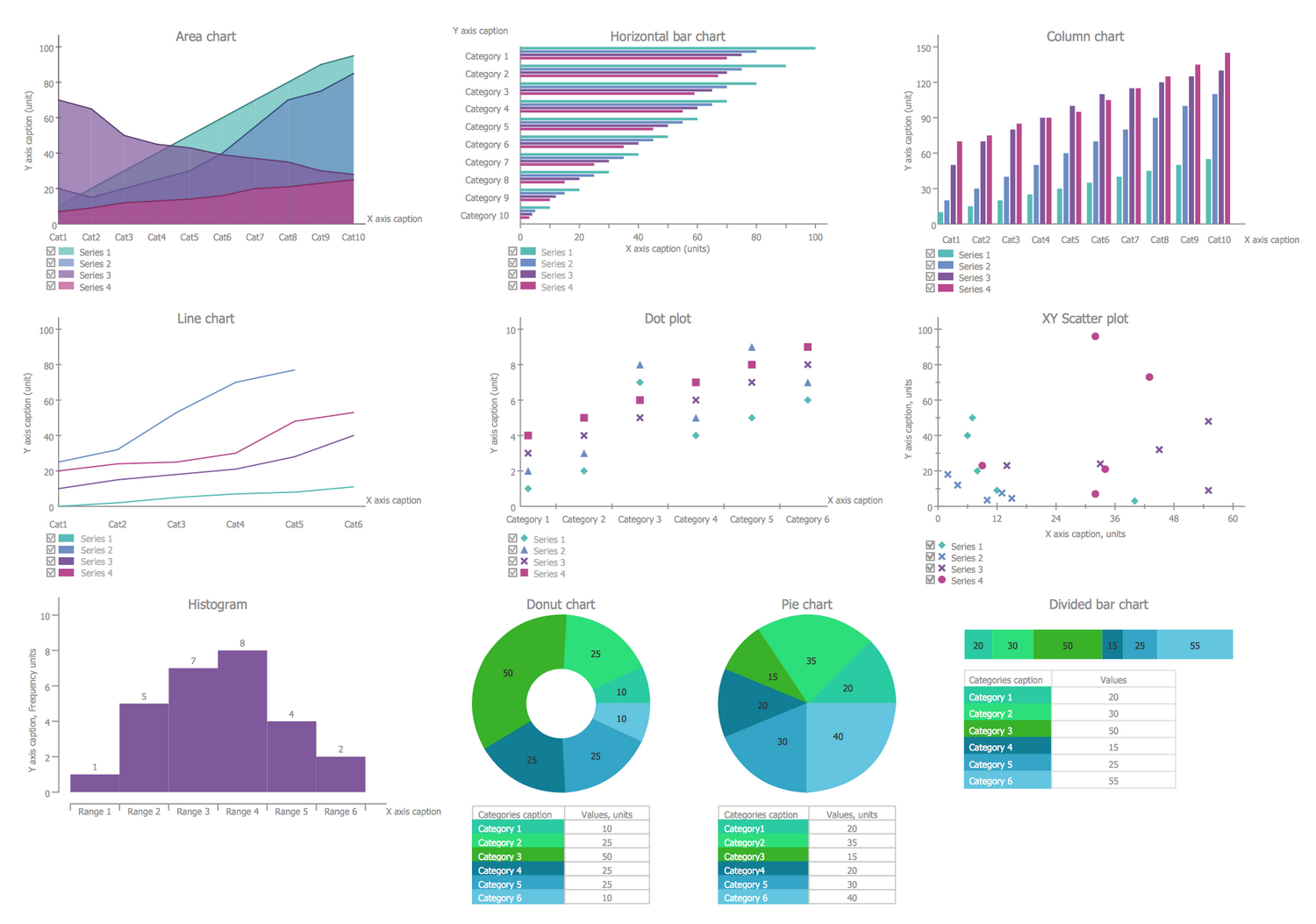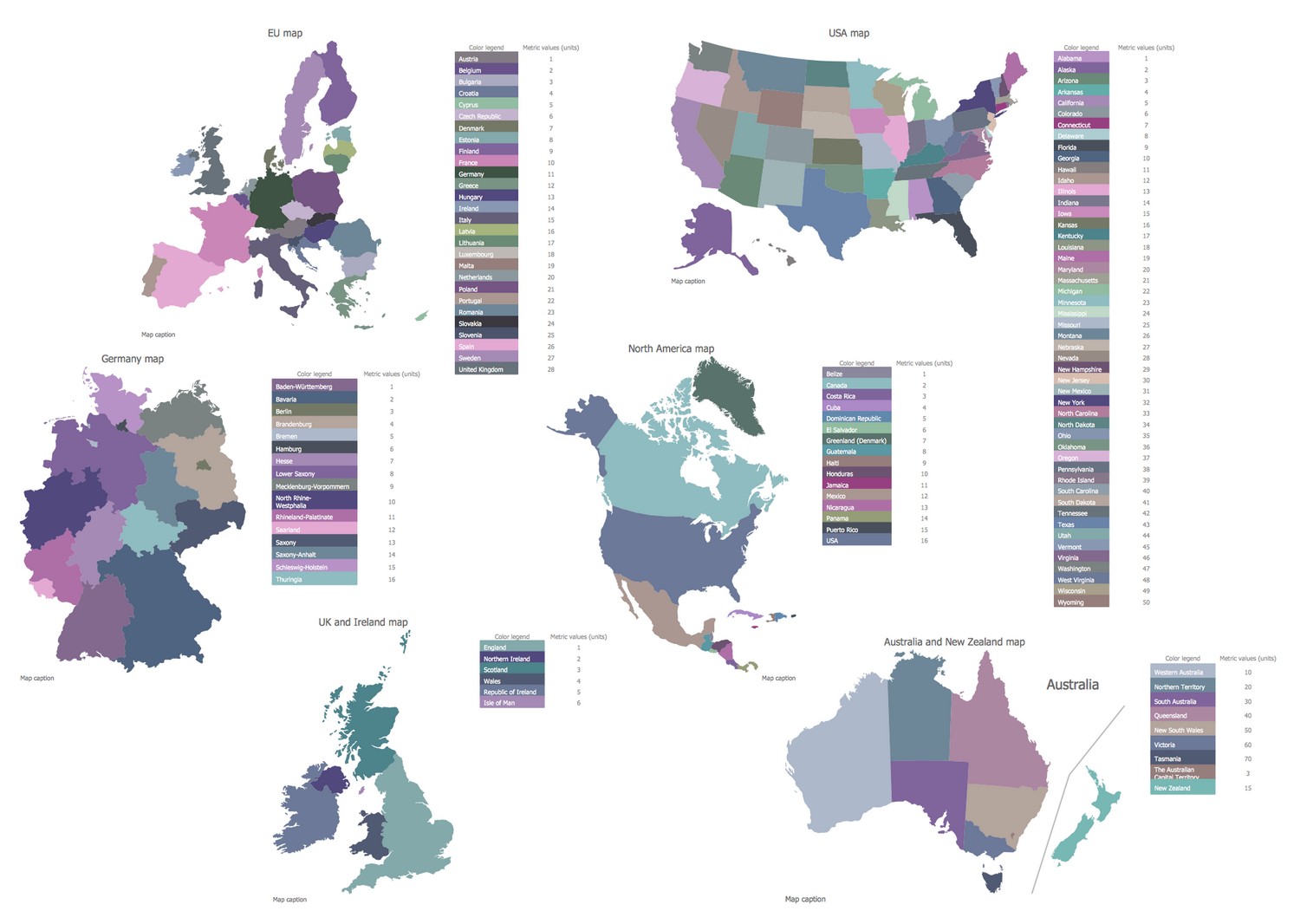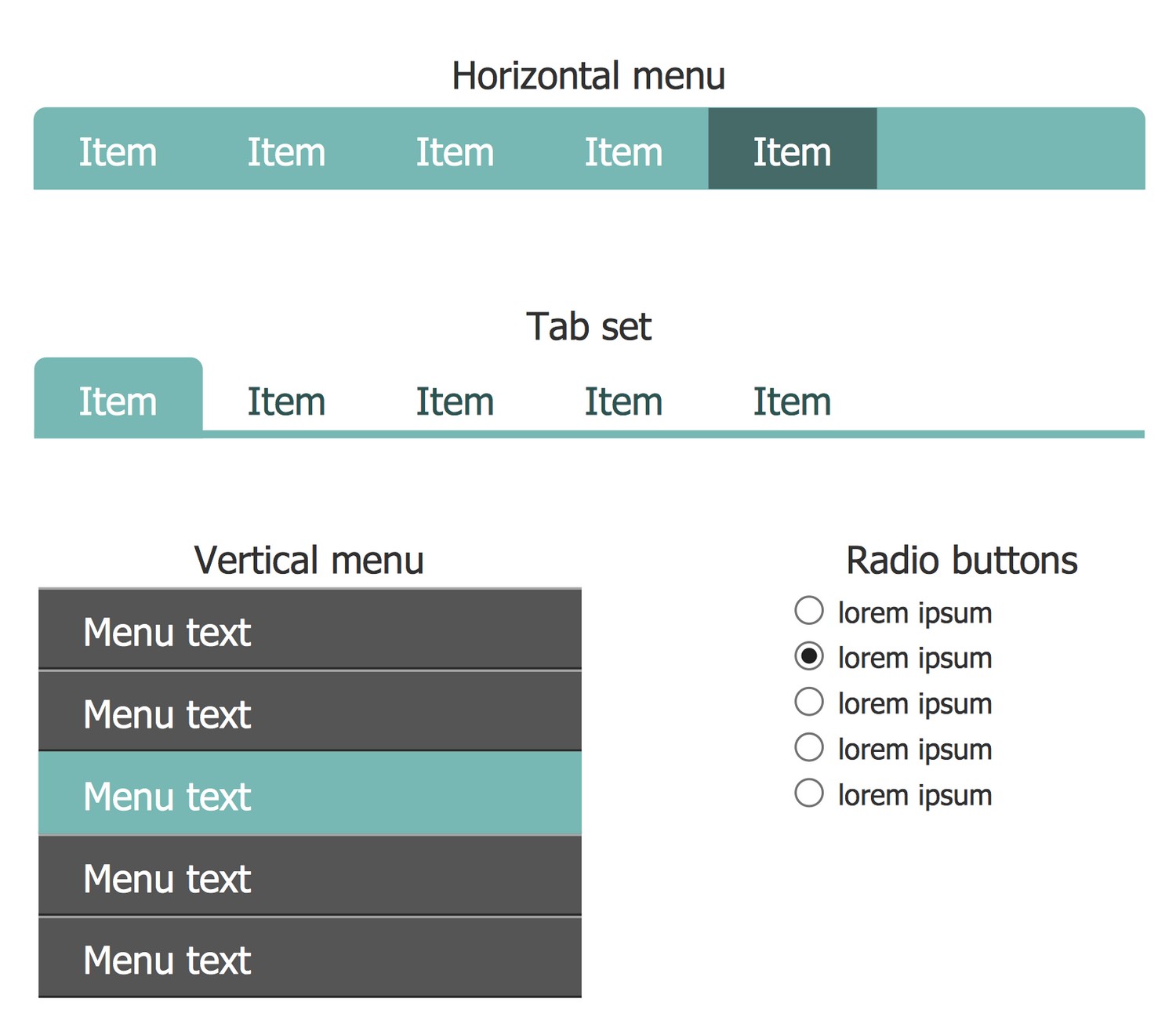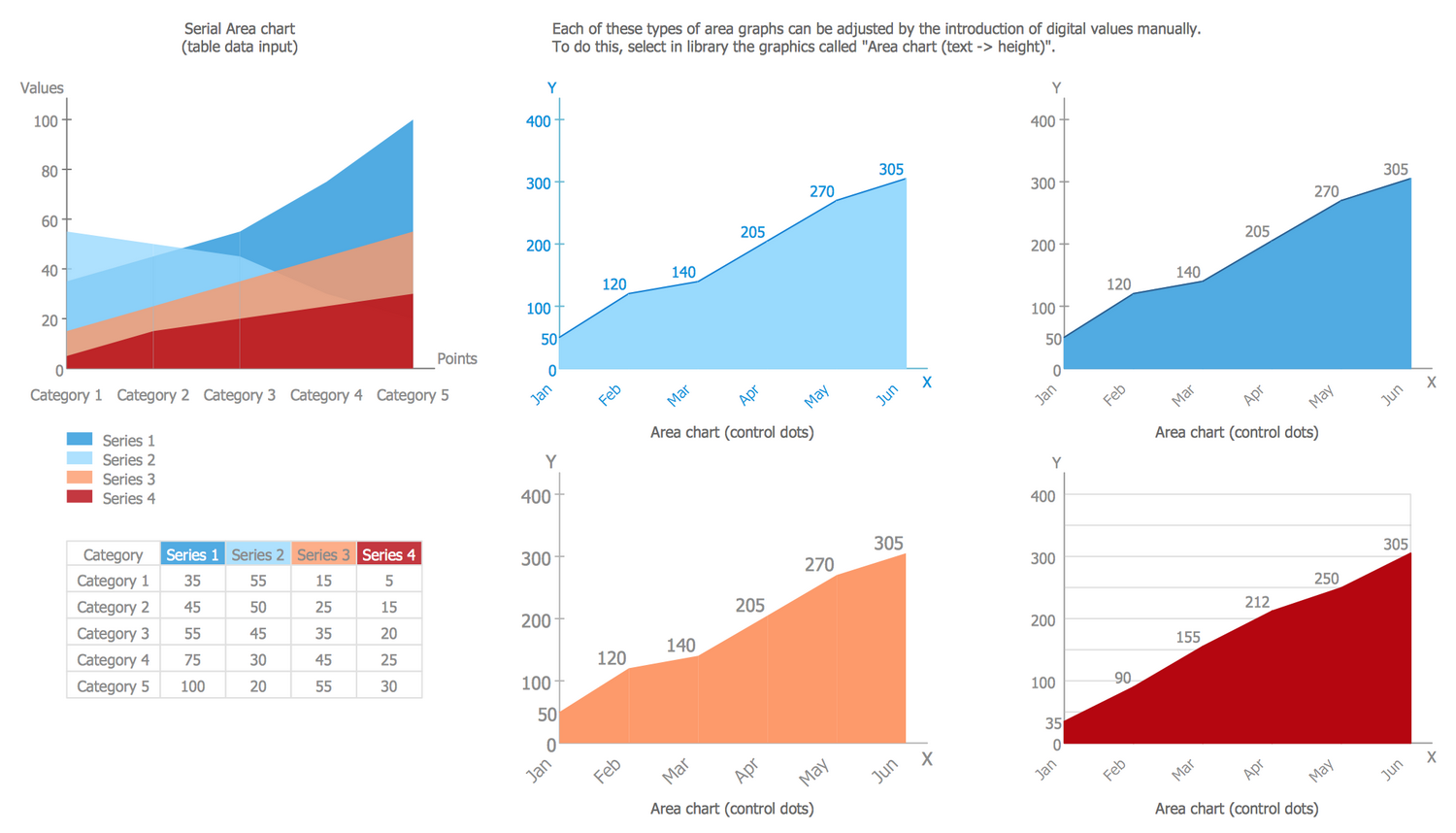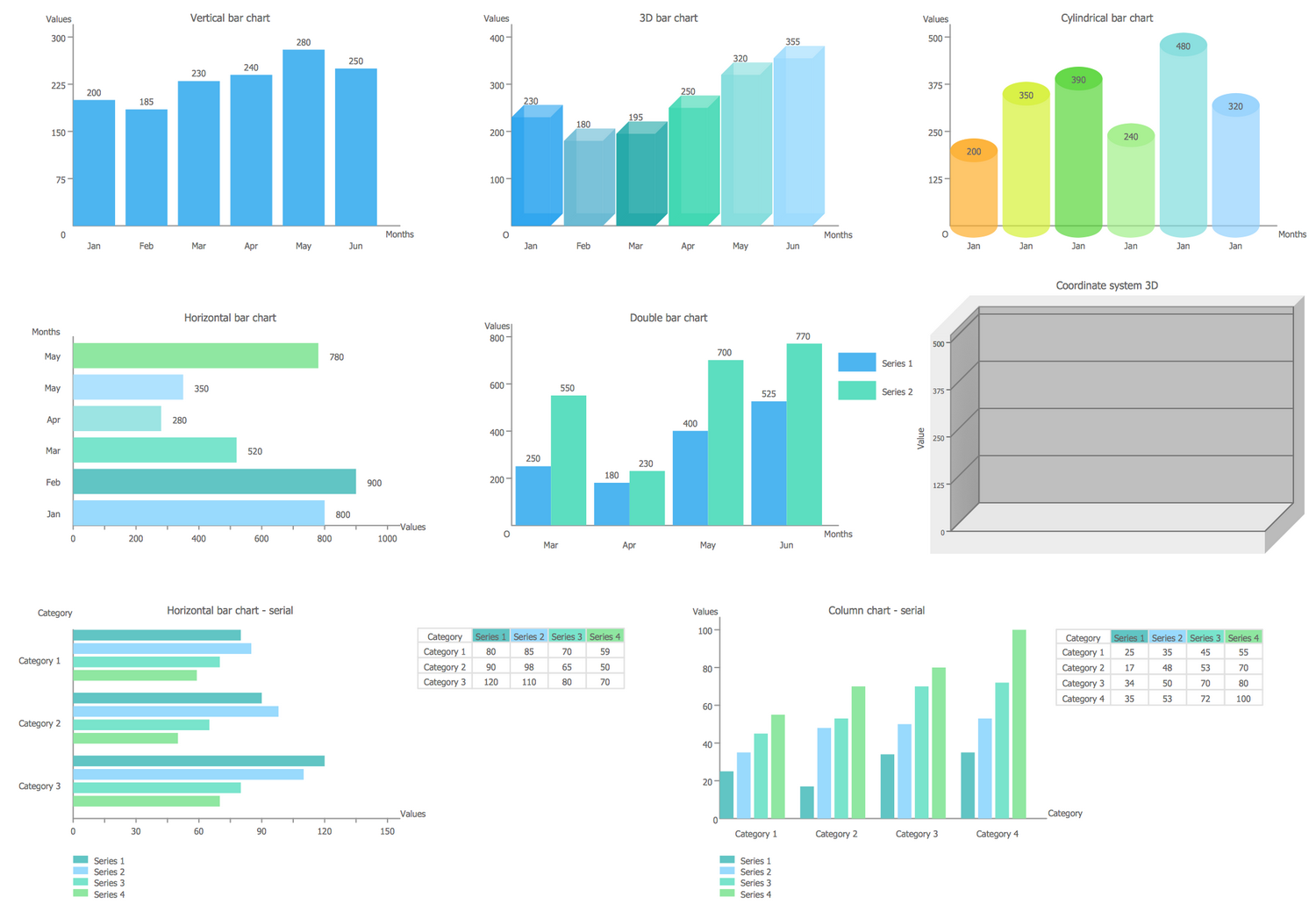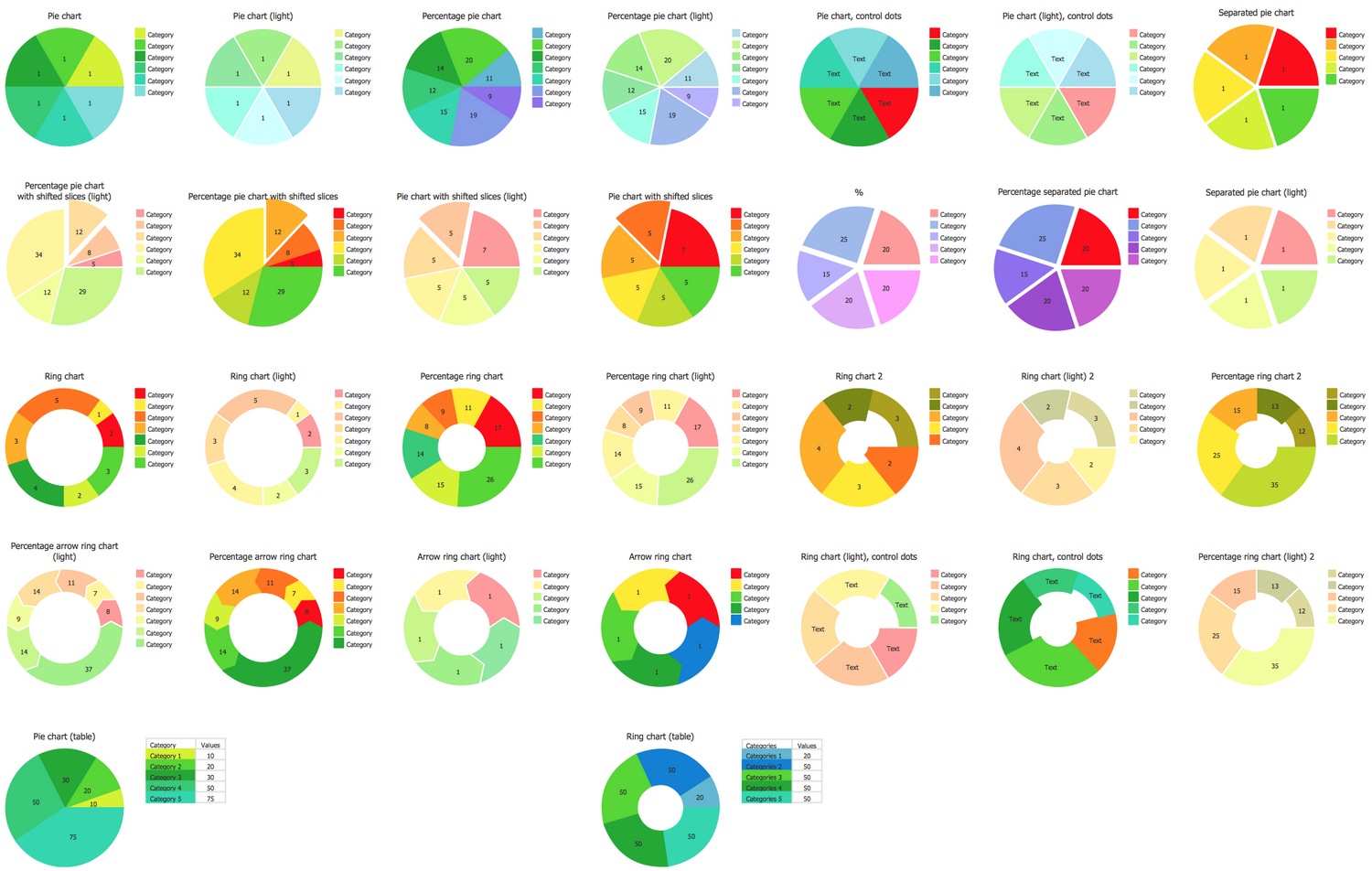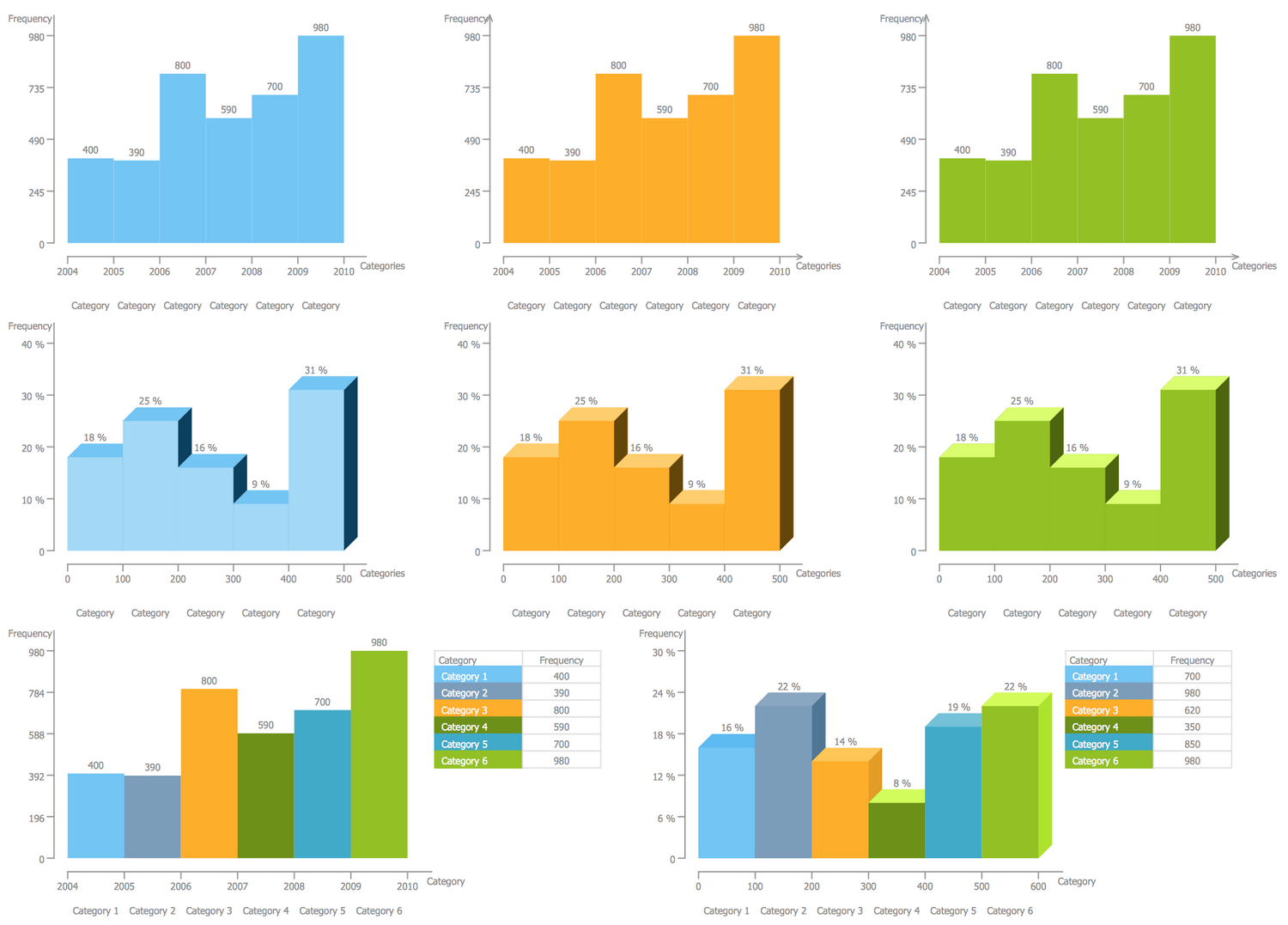- Electric and Telecom Plans Free
- Fire and Emergency Plans Free
- Floor Plans Free
- Plant Layout Plans Free
- School and Training Plans Free
- Seating Plans Free
- Security and Access Plans Free
- Site Plans Free
- Sport Field Plans Free
- Cafe and Restaurant Floor Plans $25
- Gym and Spa Area Plans $49
- HVAC Plans $49
- Landscape & Garden $49
- Office Layout Plans $25
- Plumbing and Piping Plans $49
- Reflected Ceiling Plans $49
- Tilt and Turn Windows $25
- Agriculture Infographics $49
- Economy Infographics $25
- Education Infographics $25
- Energy Industry Infographics $25
- Financial Infographics $25
- Green Energy $25
- Management Infographics $25
- Marketing Infographics $25
- Mass Media Infographics $25
- Oil and Gas $25
- Politics Infographics $25
- Travel Infographics $25
- Business Process Diagrams Free
- Business Process Mapping Free
- Classic Business Process Modeling Free
- Cross-Functional Flowcharts Free
- Event-driven Process Chain Diagrams Free
- IDEF Business Process Diagrams Free
- Logistics Flow Charts Free
- Workflow Diagrams Free
- Business Intelligence Dashboard $99
- Business Process Workflow Diagrams $49
- Healthcare Management Workflow Diagrams $49
- Logistic Dashboard $49
- ConceptDraw Dashboard for Facebook Free
- Mind Map Exchange Free
- MindTweet Free
- Note Exchange Free
- Project Exchange Free
- Social Media Response Free
- Active Directory Diagrams Free
- AWS Architecture Diagrams Free
- Azure Architecture Free
- Cisco Network Diagrams Free
- Cisco Networking Free
- Cloud Computing Diagrams Free
- Computer Network Diagrams Free
- Google Cloud Platform Free
- Interactive Voice Response Diagrams Free
- Network Layout Floor Plans Free
- Network Security Diagrams Free
- Rack Diagrams Free
- Telecommunication Network Diagrams Free
- Vehicular Networking Free
- Wireless Networks Free
- Internet of Things $30
- Comparison Dashboard Free
- Composition Dashboard Free
- Correlation Dashboard Free
- Frequency Distribution Dashboard Free
- Meter Dashboard Free
- Spatial Dashboard Free
- Status Dashboard Free
- Time Series Dashboard Free
- Basic Circle-Spoke Diagrams Free
- Basic Circular Arrows Diagrams Free
- Basic Venn Diagrams Free
- Block Diagrams Free
- Concept Maps Free
- Family Tree Free
- Flowcharts Free
- Basic Area Charts Free
- Basic Bar Graphs Free
- Basic Divided Bar Diagrams Free
- Basic Histograms Free
- Basic Line Graphs Free
- Basic Picture Graphs Free
- Basic Pie Charts Free
- Basic Scatter Diagrams Free
- Health Informatics Free
- Allergology $49
- Biomedicine $49
- Genogram $25
- Health Sciences $25
- Human Anatomy $25
- Immunology $49
- Medical Illustrations $25
- Medical Mycology $49
- Medical Virology $49
- Pharmacy Illustrations $25
- Aerospace and Transport Free
- Artwork Free
- Audio, Video, Media Free
- Business and Finance Free
- Computers and Communications Free
- Holiday Free
- Manufacturing and Maintenance Free
- Nature Free
- People Free
- Presentation Clipart Free
- Safety and Security Free
- Analog Electronics Free
- Audio and Video Connectors Free
- Basic Circuit Diagrams Free
- Chemical and Process Engineering Free
- Digital Electronics Free
- Electrical Engineering Free
- Electron Tube Circuits Free
- Electronic Block Diagrams Free
- Fault Tree Analysis Diagrams Free
- GHS Hazard Pictograms Free
- Home Automation and Wiring Free
- Mechanical Engineering Free
- One-line Diagrams Free
- Power Сircuits Free
- Specification and Description Language (SDL) Free
- Telecom and AV Circuits Free
- Transport Hazard Pictograms Free
- Data-driven Infographics Free
- Pictorial Infographics Free
- Spatial Infographics Free
- Typography Infographics Free
- Calendars Free
- Decision Making Free
- Enterprise Architecture Diagrams Free
- Fishbone Diagrams Free
- Organizational Charts Free
- Plan-Do-Check-Act (PDCA) Free
- Seven Management and Planning Tools Free
- SWOT and TOWS Matrix Diagrams Free
- Timeline Diagrams Free
- 25 Typical Orgcharts $25
- Business Diagrams $49
- Critical Infrastructure Sectors $35
- CRM Center Dashboard $49
- Environmental, Social, and Corporate Governance $25
- HR Dashboard $49
- HR Flowcharts $25
- Public Utilities $25
- Stakeholder Onion Diagrams $49
- Sustainable Development $25
- Australia Map Free
- Continent Maps Free
- Directional Maps Free
- Germany Map Free
- Metro Map Free
- UK Map Free
- USA Maps Free
- Customer Journey Mapping Free
- Marketing Diagrams Free
- Matrices Free
- Pyramid Diagrams Free
- Sales Dashboard Free
- Sales Flowcharts Free
- Target and Circular Diagrams Free
- Funnel Diagrams $25
- Business Diagrams Package $230
- Business Infographics Package $130
- Business Management Package $367
- Education Package $160
- Health Package $180
- Project Management Package $158
- Cash Flow Reports Free
- Current Activities Reports Free
- Custom Excel Report Free
- Knowledge Reports Free
- MINDMAP Reports Free
- Overview Reports Free
- PM Agile Free
- PM Dashboards Free
- PM Docs Free
- PM Easy Free
- PM Meetings Free
- PM Planning Free
- PM Presentations Free
- PM Response Free
- Resource Usage Reports Free
- Visual Reports Free
- Kanban Board $25
- MindMap Diagrams $99
- PM Mind Maps and Tables $25
- Project Diagrams $49
- Scrum Workflow $49
- House of Quality Free
- Quality Mind Map Free
- Total Quality Management TQM Diagrams Free
- Value Stream Mapping Free
- Seven Basic Tools of Quality $25
- Astronomy Free
- Biology Free
- Chemistry Free
- Language Learning Free
- Mathematics Free
- Physics Free
- Piano Sheet Music Free
- Android User Interface Free
- Class Hierarchy Tree Free
- Data Flow Diagrams (DFD) Free
- DOM Tree Free
- Entity-Relationship Diagram (ERD) Free
- EXPRESS-G data Modeling Diagram Free
- IDEF0 Diagrams Free
- iPhone User Interface Free
- Jackson Structured Programming (JSP) Diagrams Free
- macOS User Interface Free
- Object-Role Modeling (ORM) Diagrams Free
- Rapid UML Free
- SYSML Free
- Website Wireframe Free
- Windows 10 User Interface Free
- ATM UML Diagrams $25
Education Package
11 solutions, 29 libraries, 599 vector object and icons, 151 examples and templates.
Graphics Package includes solutions:
Education Infographics, Business Intelligence Dashboard, Business Diagrams, Area Charts, Bar Graphs, Divided Bar Diagrams, Histograms, Line Graphs, Picture Graphs, Pie Charts, Scatter Diagrams.
$398 value for only $160
-
Buy this package $160 -
Package Requirements - This solution requires the following products to be installed:
ConceptDraw DIAGRAM v18 - This solution requires the following products to be installed:
-
Compatibility - Sonoma (14), Sonoma (15)
MS Windows 10, 11 - Sonoma (14), Sonoma (15)
-
Support for this Package -
Helpdesk
The skill to present the information and knowledge in an interesting and clear form is indispensable in a field of education and pedagogy. The structured and simple presentation of data and facts helps teachers and lecturers to maintain the interest of their students and pupils throughout the whole learning process, at the lectures, lessons and even during independent work with additional materials, it contributes to better perception of scientific information by listeners during the conferences and reports. Wide spectrum of charts and diagrams is used in mathematics, logics, economics, statistics, computer science and other natural sciences; in all that relates to different countries and cultures it is impossible to dispense without professionally designed maps. Education Package is a comprehensive set of multifarious graphical solutions from ConceptDraw Solution Park, collected together in help to ConceptDraw DIAGRAM users working in a field of science, education and training, which is aimed at improving the quality of education and helping to design with ease variety of interesting and colorful educational materials.
Graphics Package intended for:
Lecturers, educators, trainers, students, scientists, and other knowledge workers in different science fields – mathematics, computer science, software development, linguistics, sociology, marketing, management, architecture, economics, medicine, geographic, history, to visualize information, knowledge, and concepts, to organize and structure ideas, to design pictorial education infographics and presentations, to develop educational materials for visual learning, to represent statistics data and show the logical relations; analysts, executives, specialists in strategic development, business advisers, business people, economists, engineers, consultants, financiers, bloggers and social media fans, journalists and mass media workers, marketing experts, managers to create instructions and training materials for new employees, to represent the results and achievements, to develop strategies, to create thematic maps, to display and compare on them the collected information and statistical data according.
Graphics Package major topics:
Education infographics and infograms, Business intelligence dashboards, Business intelligence charts and maps, Bubble diagrams and charts, Spray diagrams, Circle-Spoke diagrams and models, Circle diagrams, Circular arrows diagrams, Circular flow diagrams, Segmented cycle diagrams, Venn diagrams with different quantity of sets, Area charts, Bar graphs vertical and horizontal, Column bar charts, Double bar graphs, Divided bar diagrams and graphs, Stacked graphs, Histograms, Line charts and graphs, Picture graphs, Pie charts, Pie graph worksheets, Donut charts, Scatter diagrams, Scatter plot graphs.
Graphics Package support standards or methods:
Live Objects technology, BPMN, Agile methodology.
What is ConceptDraw Graphics Package?
ConceptDraw Graphics Package is kit of solutions selected for specific industry or profession. There are number of solutions selected from ConceptDraw Solution Park which are important for efficiently creating major diagrams of the industry. It extends capability of ConceptDraw software with vector graphic stensils, samples and tools. It requires ConceptDraw DIAGRAM software to be installed on your computer.
ConceptDraw Graphics Package let you get started in one click with number of valuable solutions and graphics details for specific industry or profession. Also the package price usually provides significant savings comparing to separated one by one purchases of solutions from ConceptDraw Solution Park.
List of Solutions:
Education Infographics Solution
Learning through visualisation is a renowned technique. Convey educational themes and information using this solution.
There are 14 stencil libraries containing 404 vector objects and 10 examples in the Education Infographics solution.
Business Intelligence Dashboard Solution
This solution groups various types of diagrams and maps useful for creation informative and professional-looking Business Intelligence Dashboards.
There are 3 stencil libraries containing 20 vector objects and 12 exmples in the Business Intelligence Dashboar solution.
Business Diagrams Solution
Build and develop your business easily and with pleasure, describe the business processes, visualize the results of company’s work, compare and analyze the business characteristics and economic indicators, and track your business development in dynamics with the help of Business Diagrams Solution and Bubble Diagrams, Circle-Spoke Diagrams, Circular Arrows Diagrams, and Venn Diagrams that are designed with its help in just minutes.
There are 4 libraries containing 67 vector shapes, 50 examples and templates in the Business Diagrams solution.
Area Charts Solution
Area charts or graphs visualize changes in values by filling in the area beneath a line that connects data points. Area charts are often used to visualize cumulative totals over time.
There is 1 library containing 5 vector objects and 7 examples in the Area Charts solution.
Bar Graphs Solution
Bar graphs or charts are a popular way of presenting data, where each bars height indicates a specific data value. They can be used in a wide variety of business settings.
There is 1 library containing 8 objects and 10 examples in the Bar Graphs solution.
Pie Charts Solution
The Pie Charts solution allows you to create charts that can be used in statistics, business, and mass media for composition comparison (i.e. to visualize the percentage for the parts of one total).
There is 1 library containing 30 vector objects and 23 examples in the Pie Charts solution.
Line Graphs Solution
Use a line graph to show how one variable is affected by another as it increases or decreases. Line graphs are used to compare two variables, where each variable is plotted on a 2d graph. They are most useful when displaying data or information that changes continuously over time.
There is 1 library containing 5 vector objects and 10 examples in the Line Graphs solution.
Divided Bar Diagrams Solution
A divided bar graph is a rectangle divided into smaller rectangles along its length in proportion to the data. Divided bars are used for visual representation of numerical data.
There is 1 library containing 10 vector objects and 6 examples in the Divided Bar Diagrams solution.
Histograms Solution
A histogram is useful if you need to represent data broken into intervals. A histogram is drawn with rectangles (3-d blocks, cylinders etc) side-by-side with the area of each rectangle being proportional to the frequency of the observations that fall into that corresponding interval. They are often used to plot data that spans several periods (days, weeks, months, years).
There is 1 library containing 8 vector objects and 8 examples in the Histograms solution.
Picture Graphs Solution
Pictures and icons can be used to emphasise the information displayed on a bar chart. For instance, you can use coins and banknotes to represent finance, or people icons for population comparison - this is catered for within the solution.
There is 1 library containing 35 vector objects and 11 examples in the Picture Graphss solution.
Scatter Diagrams Solution
A scatter diagram displays data sets as a collection of points, with Cartesian coordinates determined by the values for two variables. Use it to identify potential linear and nonlinear relationships between variables. This solution helps you create diagrams that visualize how a change in one variable affects another.
There is 1 library containing 7 vector objects and 9 examples in the Scatter Diagrams solution.