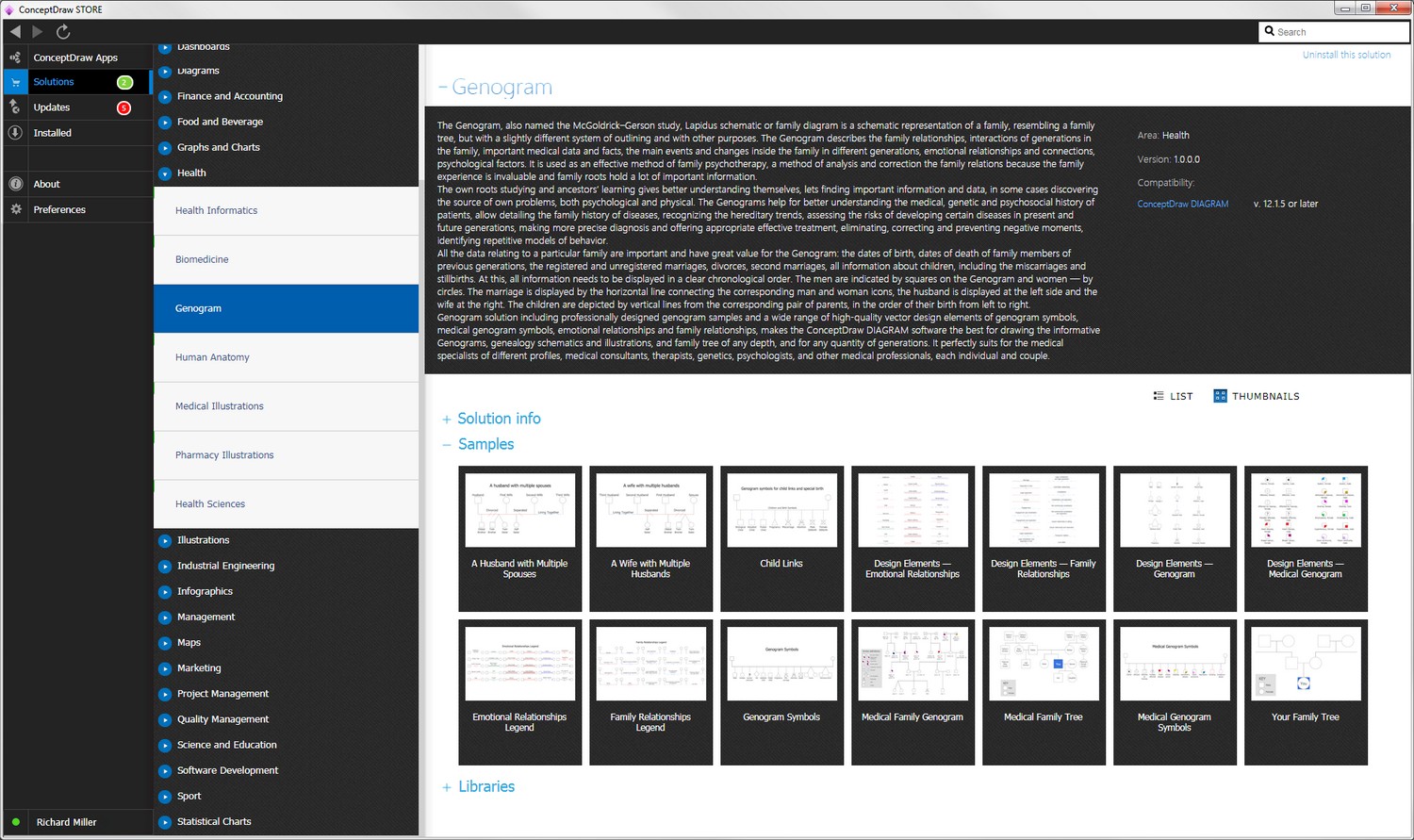- Electric and Telecom Plans Free
- Fire and Emergency Plans Free
- Floor Plans Free
- Plant Layout Plans Free
- School and Training Plans Free
- Seating Plans Free
- Security and Access Plans Free
- Site Plans Free
- Sport Field Plans Free
- Business Process Diagrams Free
- Business Process Mapping Free
- Classic Business Process Modeling Free
- Cross-Functional Flowcharts Free
- Event-driven Process Chain Diagrams Free
- IDEF Business Process Diagrams Free
- Logistics Flow Charts Free
- Workflow Diagrams Free
- ConceptDraw Dashboard for Facebook Free
- Mind Map Exchange Free
- MindTweet Free
- Note Exchange Free
- Project Exchange Free
- Social Media Response Free
- Active Directory Diagrams Free
- AWS Architecture Diagrams Free
- Azure Architecture Free
- Cisco Network Diagrams Free
- Cisco Networking Free
- Cloud Computing Diagrams Free
- Computer Network Diagrams Free
- Google Cloud Platform Free
- Interactive Voice Response Diagrams Free
- Network Layout Floor Plans Free
- Network Security Diagrams Free
- Rack Diagrams Free
- Telecommunication Network Diagrams Free
- Vehicular Networking Free
- Wireless Networks Free
- Comparison Dashboard Free
- Composition Dashboard Free
- Correlation Dashboard Free
- Frequency Distribution Dashboard Free
- Meter Dashboard Free
- Spatial Dashboard Free
- Status Dashboard Free
- Time Series Dashboard Free
- Basic Circle-Spoke Diagrams Free
- Basic Circular Arrows Diagrams Free
- Basic Venn Diagrams Free
- Block Diagrams Free
- Concept Maps Free
- Family Tree Free
- Flowcharts Free
- Basic Area Charts Free
- Basic Bar Graphs Free
- Basic Divided Bar Diagrams Free
- Basic Histograms Free
- Basic Line Graphs Free
- Basic Picture Graphs Free
- Basic Pie Charts Free
- Basic Scatter Diagrams Free
- Aerospace and Transport Free
- Artwork Free
- Audio, Video, Media Free
- Business and Finance Free
- Computers and Communications Free
- Holiday Free
- Manufacturing and Maintenance Free
- Nature Free
- People Free
- Presentation Clipart Free
- Safety and Security Free
- Analog Electronics Free
- Audio and Video Connectors Free
- Basic Circuit Diagrams Free
- Chemical and Process Engineering Free
- Digital Electronics Free
- Electrical Engineering Free
- Electron Tube Circuits Free
- Electronic Block Diagrams Free
- Fault Tree Analysis Diagrams Free
- GHS Hazard Pictograms Free
- Home Automation and Wiring Free
- Mechanical Engineering Free
- One-line Diagrams Free
- Power Сircuits Free
- Specification and Description Language (SDL) Free
- Telecom and AV Circuits Free
- Transport Hazard Pictograms Free
- Data-driven Infographics Free
- Pictorial Infographics Free
- Spatial Infographics Free
- Typography Infographics Free
- Calendars Free
- Decision Making Free
- Enterprise Architecture Diagrams Free
- Fishbone Diagrams Free
- Organizational Charts Free
- Plan-Do-Check-Act (PDCA) Free
- Seven Management and Planning Tools Free
- SWOT and TOWS Matrix Diagrams Free
- Timeline Diagrams Free
- Australia Map Free
- Continent Maps Free
- Directional Maps Free
- Germany Map Free
- Metro Map Free
- UK Map Free
- USA Maps Free
- Customer Journey Mapping Free
- Marketing Diagrams Free
- Matrices Free
- Pyramid Diagrams Free
- Sales Dashboard Free
- Sales Flowcharts Free
- Target and Circular Diagrams Free
- Cash Flow Reports Free
- Current Activities Reports Free
- Custom Excel Report Free
- Knowledge Reports Free
- MINDMAP Reports Free
- Overview Reports Free
- PM Agile Free
- PM Dashboards Free
- PM Docs Free
- PM Easy Free
- PM Meetings Free
- PM Planning Free
- PM Presentations Free
- PM Response Free
- Resource Usage Reports Free
- Visual Reports Free
- House of Quality Free
- Quality Mind Map Free
- Total Quality Management TQM Diagrams Free
- Value Stream Mapping Free
- Astronomy Free
- Biology Free
- Chemistry Free
- Language Learning Free
- Mathematics Free
- Physics Free
- Piano Sheet Music Free
- Android User Interface Free
- Class Hierarchy Tree Free
- Data Flow Diagrams (DFD) Free
- DOM Tree Free
- Entity-Relationship Diagram (ERD) Free
- EXPRESS-G data Modeling Diagram Free
- IDEF0 Diagrams Free
- iPhone User Interface Free
- Jackson Structured Programming (JSP) Diagrams Free
- macOS User Interface Free
- Object-Role Modeling (ORM) Diagrams Free
- Rapid UML Free
- SYSML Free
- Website Wireframe Free
- Windows 10 User Interface Free
Genogram
The Genogram, also named the McGoldrick–Gerson study, Lapidus schematic or family diagram is a schematic representation of a family, resembling a family tree, but with a slightly different system of outlining and with other purposes. The Genogram describes the family relationships, interactions of generations in the family, important medical data and facts, the main events and changes inside the family in different generations, emotional relationships and connections, psychological factors. It is used as an effective method of family psychotherapy, a method of analysis and correction the family relations because the family experience is invaluable and family roots hold a lot of important information.
Studying your own roots and educating your ancestors gives you a better understanding of yourself, it allows you to find important information and data, in some cases to identify the source of your own problems, both psychological and physical. The Genograms help for better understanding the medical, genetic and psychosocial history of patients, allowing detailing the family history of diseases, recognizing the hereditary trends, assessing the risks of developing certain diseases in present and future generations, making more precise diagnosis and offering appropriate effective treatment, eliminating, correcting and preventing negative moments, identifying repetitive models of behavior.
All the data relating to a particular family are important and have great value for the Genogram: the dates of birth, dates of death of family members of previous generations, the registered and unregistered marriages, divorces, second marriages, all information about children, including the miscarriages and stillbirths. In this case, all information needs to be displayed in a clear chronological order. The men are indicated by squares on the Genogram and women — by circles. The marriage is displayed by the horizontal line connecting the corresponding man and woman icons, the husband is displayed on the left, and the wife on the right. The children are depicted by vertical lines from the corresponding pair of parents, in the order of their birth from left to right.
Genogram solution including professionally designed genogram samples and a wide range of high-quality vector design elements of genogram symbols, medical genogram symbols, emotional relationships and family relationships, makes the ConceptDraw DIAGRAM software the best for drawing the informative Genograms, genealogy schematics and illustrations, and family tree of any depth, and for any quantity of generations. It is ideal for medical professionals of various profiles, medical consultants, therapists, genetics, psychologists, and other medical professionals, each individual and couple.
-
Buy this solution $25 -
Solution Requirements - This solution requires the following products to be installed:
ConceptDraw DIAGRAM v18 - This solution requires the following products to be installed:
-
Compatibility - Sonoma (14), Sonoma (15)
MS Windows 10, 11 - Sonoma (14), Sonoma (15)
-
Support for this Solution -
Helpdesk
There are 4 libraries containing 111 vector graphics stencils in the Genogram solution.
Design Elements — Genogram
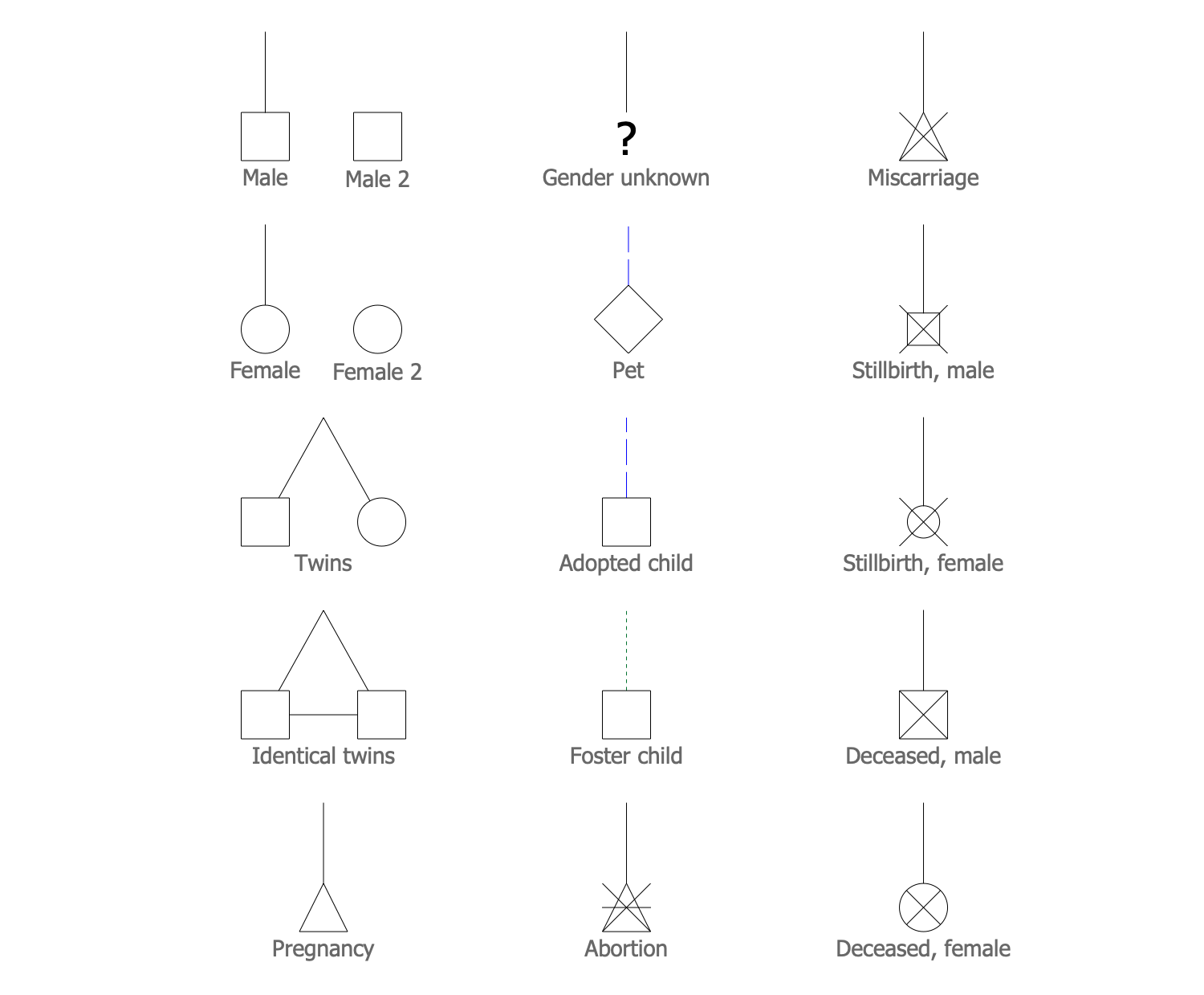
Design Elements — Medical Genogram
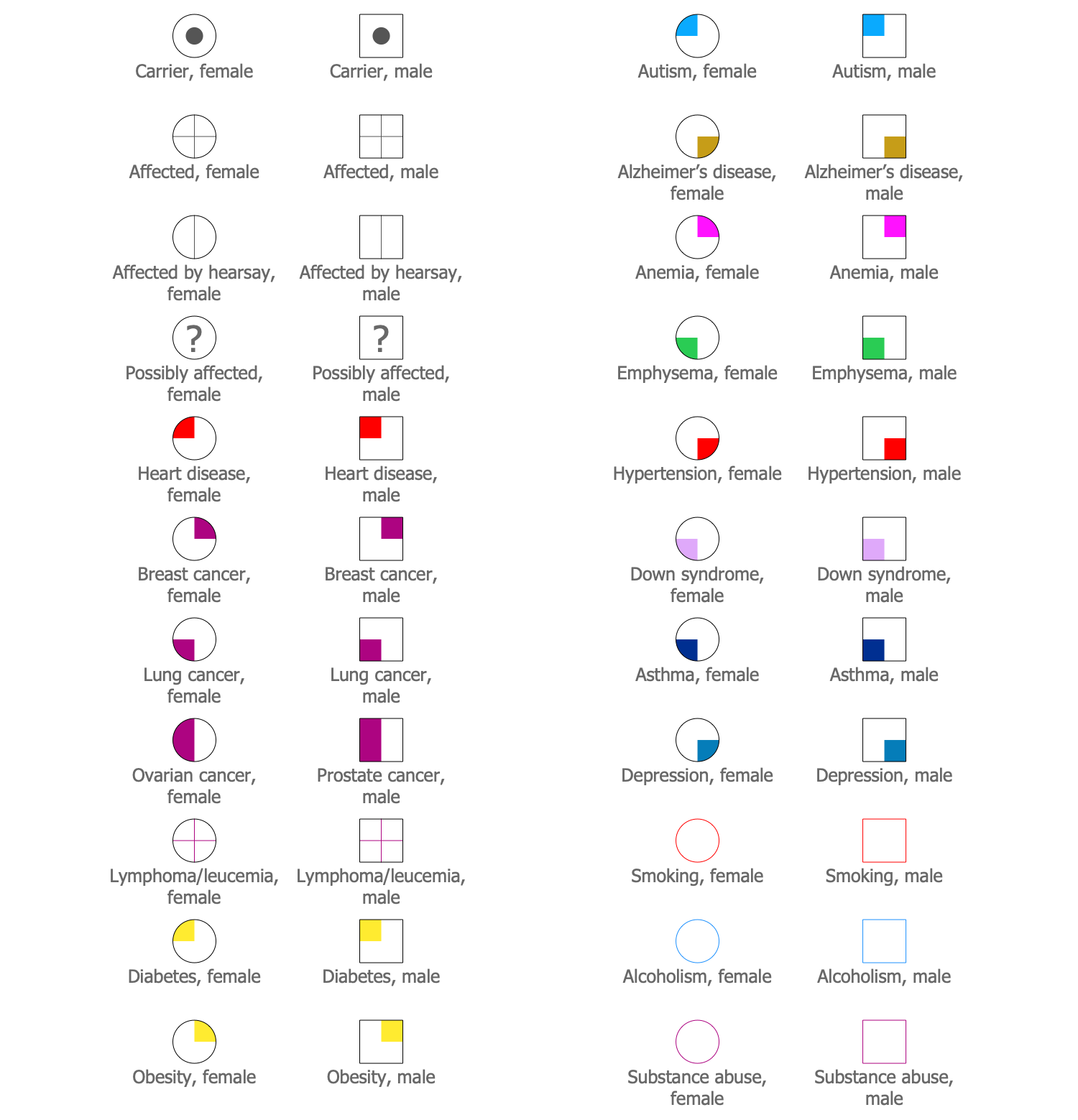
Design Elements — Emotional Relationships
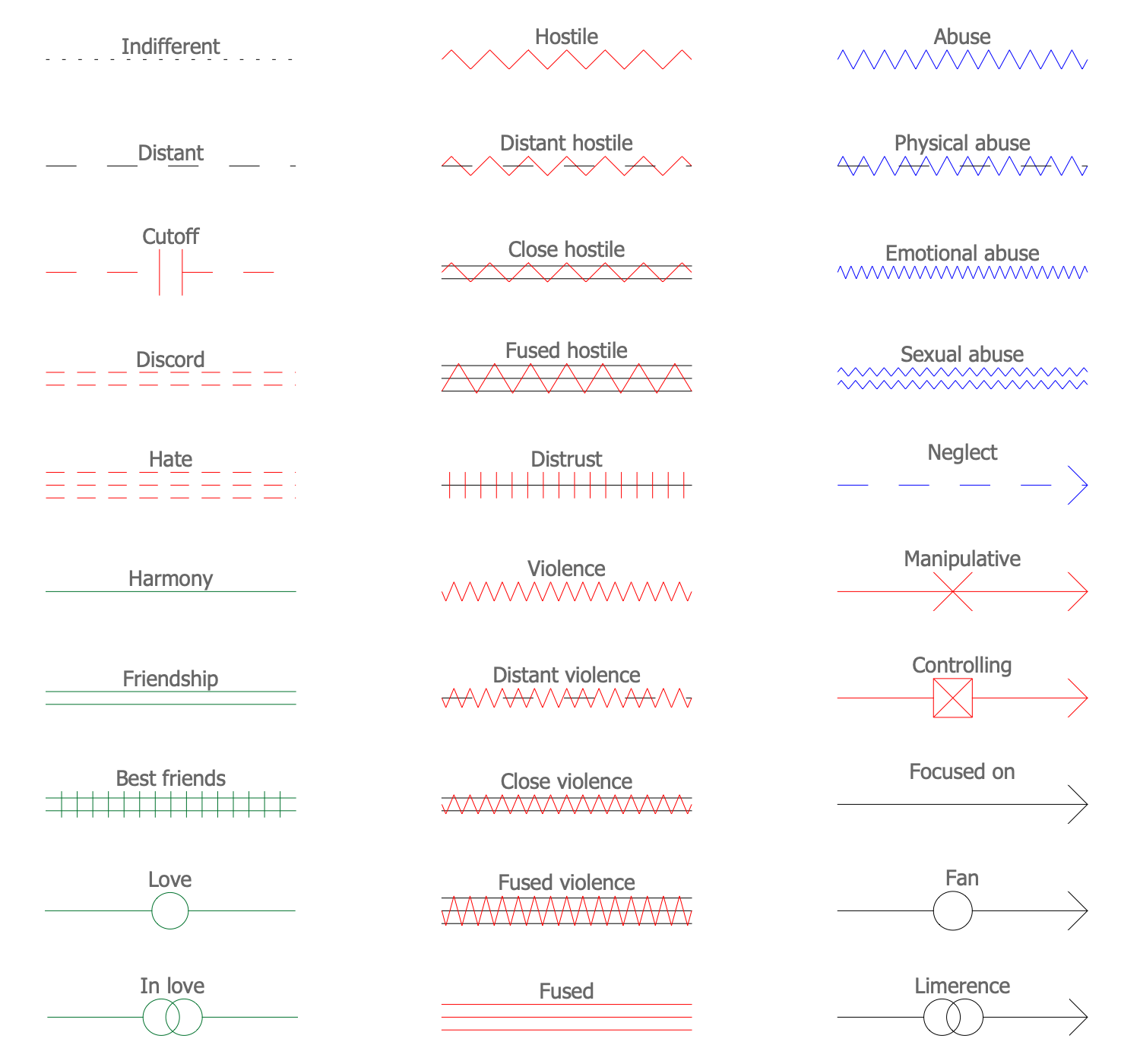
Design Elements — Family Relationships

Related News:
Examples
There are a few samples that you see on this page which were created in ConceptDraw DIAGRAM application by using the Genogram solution. Some of the solution's capabilities as well as the professional results you can achieve are demonstrated here on this page.
All source documents are vector graphic documents which are always available for modifying, reviewing and/or converting to many different formats, such as MS PowerPoint, PDF file, MS Visio, and many other graphic ones from the ConceptDraw Solution Park or ConceptDraw STORE. The Genogram solution is available to all ConceptDraw DIAGRAM users to get installed and used while working in the ConceptDraw DIAGRAM diagramming and drawing software.
Example 1: A Husband with Multiple Spouses
This diagram was created in ConceptDraw DIAGRAM using the combination of libraries from the Genogram Solution. An experienced user spent 5 minutes creating this sample.
This Genogram sample illustrates a husband who had multiple wives during his life. It is based on the "A husband with multiple spouses" diagram accompanying the "Genogram Symbols" article on the website of the Modesto Junior College (USA). During his life, this man was married three times. In his first marriage, he had three children — two boys and one girl, where two of them (boy and girl) are twins. After a divorce from his first wife, this man got married again and has a daughter from his second marriage. At the moment, after a divorce from his second wife, he lives with his third wife, and there are no children in this marriage. This diagram uses common genogram symbols, such as a circle shape to indicate females — wives and daughters, and a square shape to represent the men of this family — the husband and his sons.
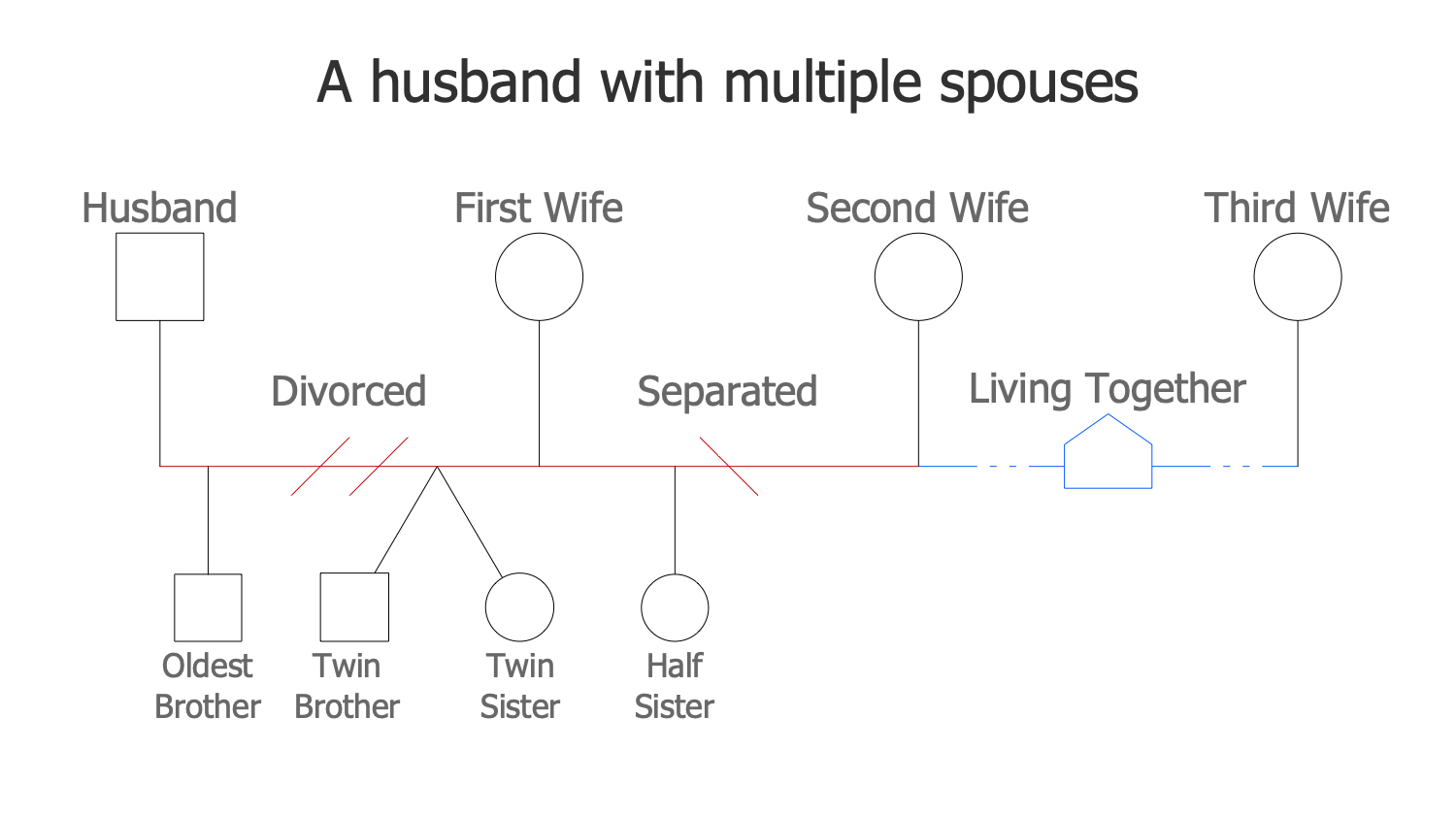
Example 2: A Wife with Multiple Husbands
This diagram was created in ConceptDraw DIAGRAM using the combination of libraries from the Genogram Solution. An experienced user spent 5 minutes creating this sample.
This Genogram example demonstrates a wife with her multiple husbands — there were three of them. It was designed based on the diagram "A wife with multiple husbands" from the "Genogram Symbols" article published on the website of the Modesto Junior College (USA). From the first two marriages, the woman has four children — twins, a boy and a girl, and their older brother from the first marriage, and one child from the second marriage — a girl named a half-sister for children from the first marriage. The children from each marriage are placed separately in the diagram, the first three before the symbol indicating the first husband and another child before the designation of the second husband. As you can see from the diagram, there are no children in the third marriage. The genogram symbols for female and male gender are different and predefined, so easily recognizable and distinguishable by everyone.
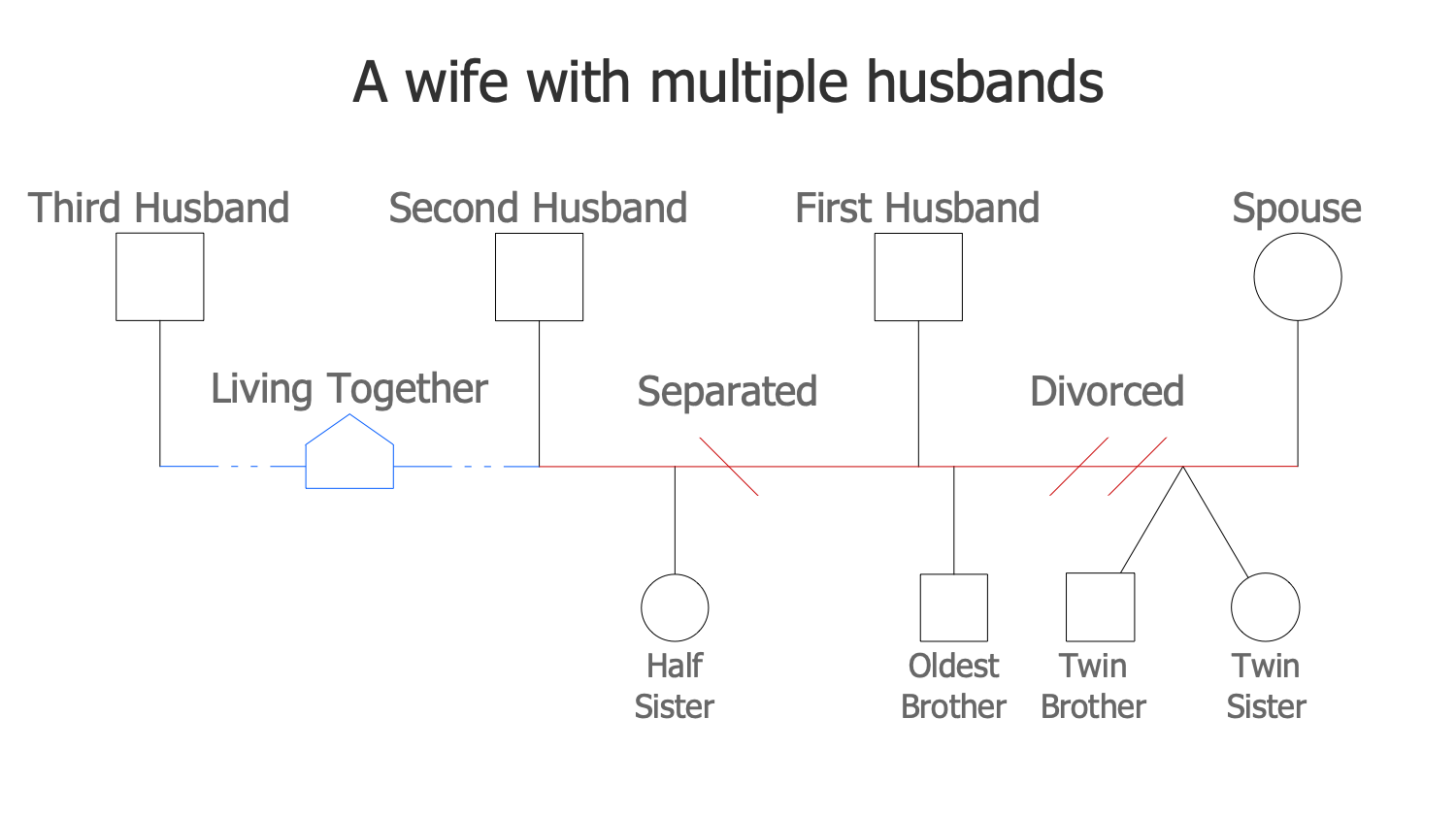
Example 3: Child Links
This diagram was created in ConceptDraw DIAGRAM using the combination of libraries from the Genogram Solution. An experienced user spent 5 minutes creating this sample.
This sample diagram represents the child links, child symbols, and special birth symbols. The diagram was designed based on the "Genogram symbols for child links and special birth" diagram accompanying the "Genogram Symbols" article on the website of the Modesto Junior College (USA). There are existing three types of children: biological child, adopted child, and foster child, and each of them has its own symbol in a standard genogram notation. All three symbols are represented on this diagram, along with symbols of pregnancy, miscarriage, abortion, male stillbirth and female stillbirth. When designing the family genogram, it is important to depict all children that were at this family in different generations, the information needs to be full to conduct the precise analysis, when it is necessary, and to make the correct conclusions, predictions, and maybe warnings. All of these symbols are available in ConceptDraw Genogram solution libraries and can be used to design professional Genograms and genealogy diagrams in a few moments.
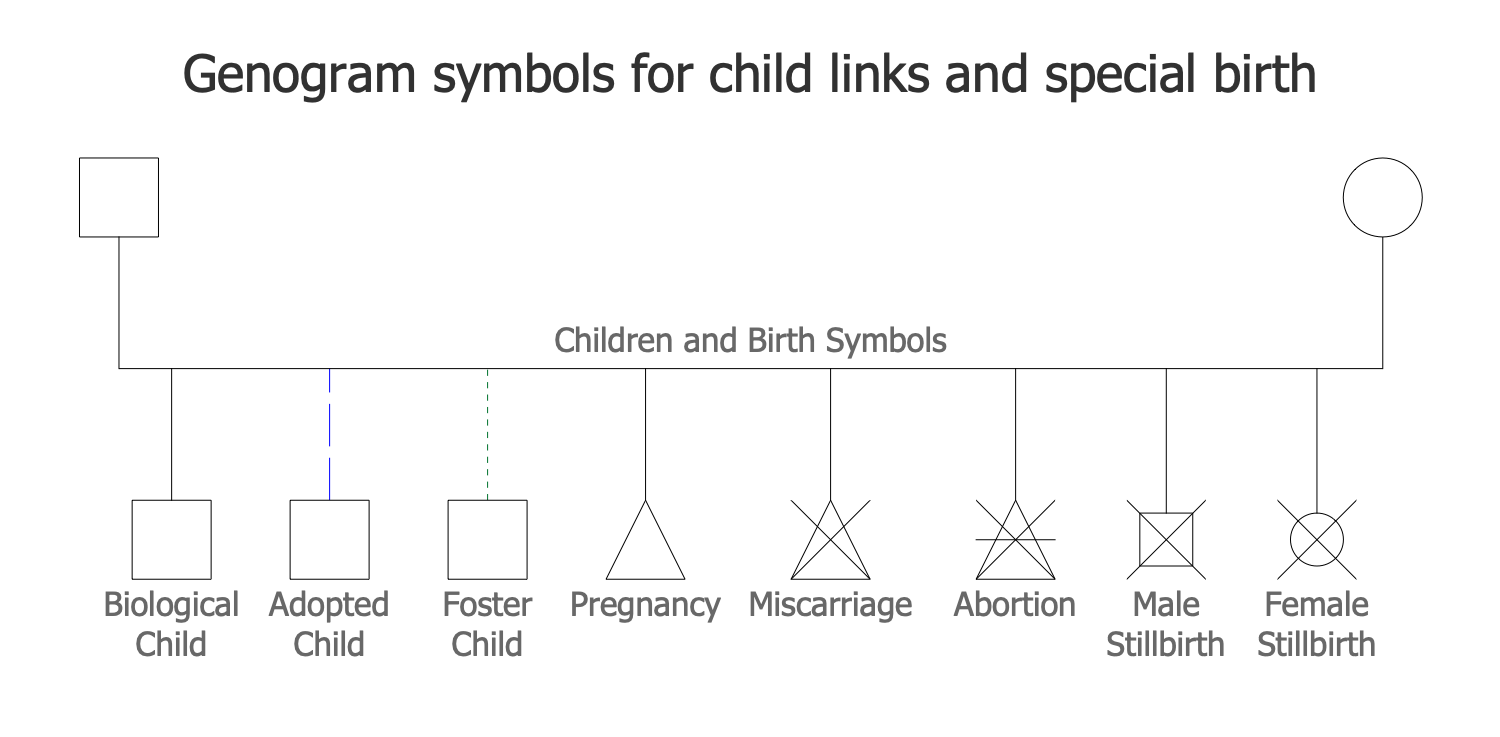
Example 4: Emotional Relationships Legend
This diagram was created in ConceptDraw DIAGRAM using the combination of libraries from the Genogram Solution. An experienced user spent 10 minutes creating this sample.
This sample diagram illustrates the kinds of emotional relationships. When creating the Genograms, it is really important not only to display the entire pedigree and relationships between the family members, to note the serious diseases, if there were any in some generations but also to display the emotional relationships between the listed relatives. The ConceptDraw DIAGRAM vector diagramming software with Genogram solution allows you designing the Genogram and depiction the emotional relationships on it literally in minutes, but the benefits from this are enormous. The emotional relationships help to make more profound analysis, to explore how the individuals of this family relate with each other now and what emotional relationships were among the previous generations, what relations bounded them together. Looking more closely at the offered connections, you can see that both form and color are important in displaying the emotional connections, they make them visual and immediately distinguishable on the diagram.
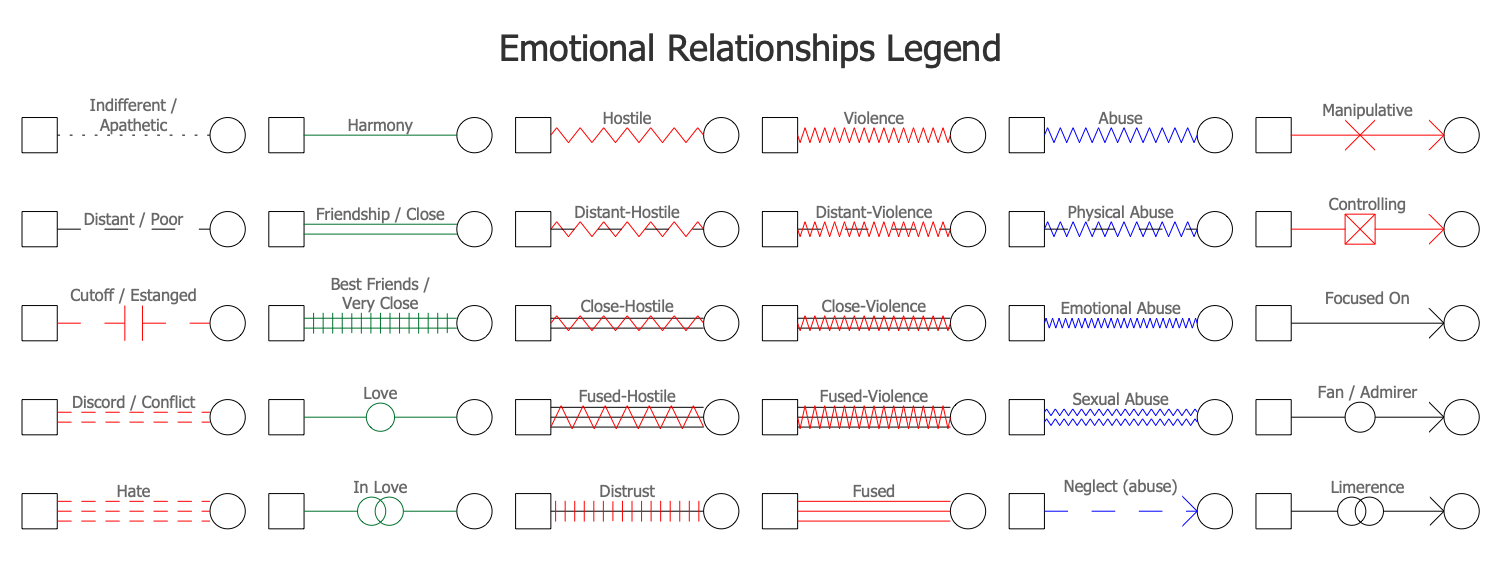
Example 5: Family Relationships Legend
This diagram was created in ConceptDraw DIAGRAM using the combination of libraries from the Genogram Solution. An experienced user spent 10 minutes creating this sample.
This sample diagram represents a variety of family relationships that can be used when designing the family genograms. The ability to not just display the family tree, the relationships between the family members, but also to use bright colors when displaying these relationships is an advantage of genograms and their construction in ConceptDraw DIAGRAM software because these genograms allow displaying not only family relationships but also social, emotional and psycho-emotional relationships. Using different kinds of family relationships, you can illustrate if a couple is married or divorced, engaged, common-law, legally separated, separated in fact or cohabitated, nullity, committed, non-sentimentally cohabitated or separated, casual relationships, temporary relationships, and other variants of relationships, even non-durable. All variants of genogram symbols, medical genogram symbols and relationships are available at the libraries of Genogram solution. Design easy your professional-looking and strict Genograms, and fill them with extensive information using the bright color marking.
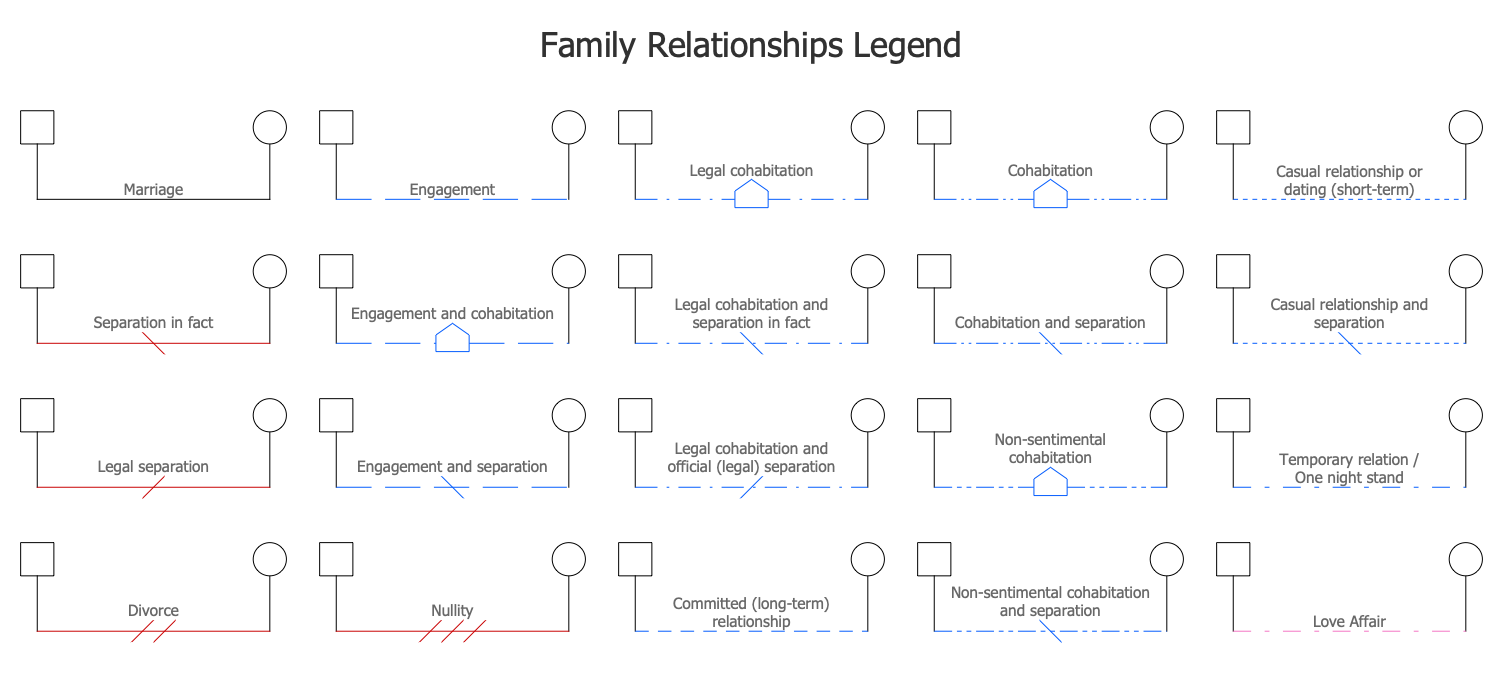
Example 6: Genogram Symbols
This diagram was created in ConceptDraw DIAGRAM using the combination of libraries from the Genogram Solution. An experienced user spent 5 minutes creating this sample.
This sample diagram demonstrates the common simple symbols used to design the genograms. There are represented the symbols of genders and family members, among them, the symbols of the male gender and female gender, of unknown gender, of a pet, an adopted child and foster child, pregnancy, miscarriage, abortion, death, twins and identical twins. These are standard symbols, which are enough to draw the genograms of any complexity, to illustrate the family relationships, to depict detailed family information, the family tree of any depth you want, the medical and emotional state of the family members making possible the therapeutical analysis of the family, identification of familial problems, so helping to deal many issues. All these genogram symbols are predesigned and offered by the numerous ConceptDraw's Genogram solution libraries for further using. The connection of these symbols by the lines allows fast and easy creating your genograms of any detail level.
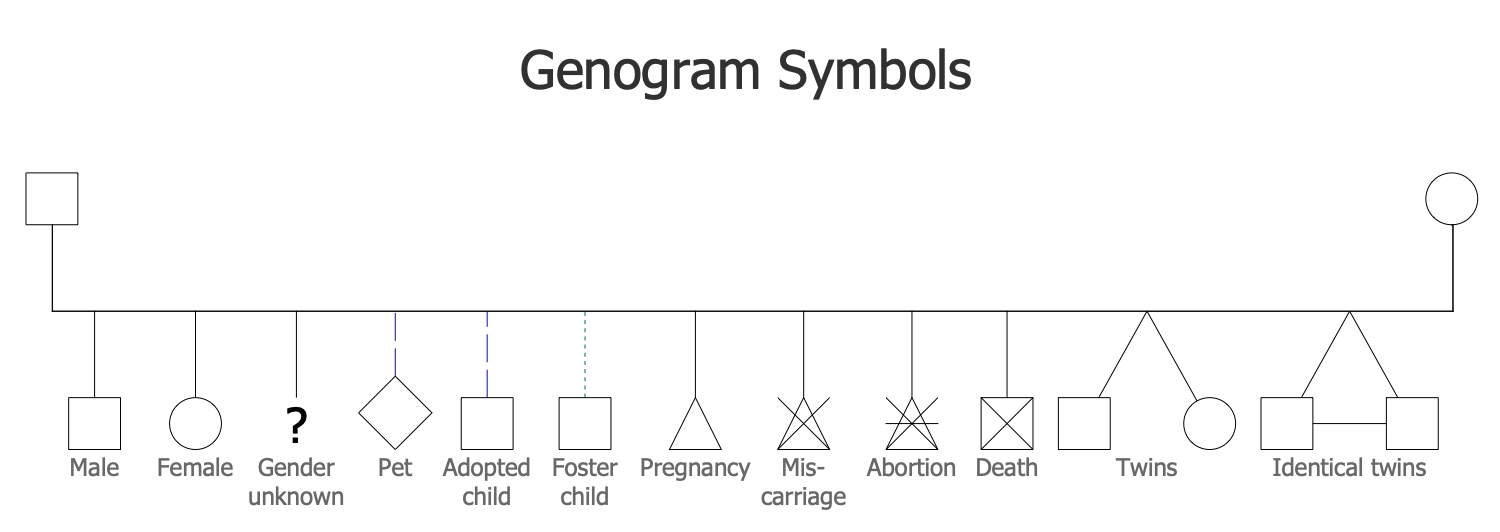
Example 7: Medical Family Genogram
This diagram was created in ConceptDraw DIAGRAM using the combination of libraries from the Genogram Solution. An experienced user spent 15 minutes creating this sample.
This sample diagram was designed based on the "Sample Medical Family Tree" published on the New Jersey Agricultural Experiment Station website at the "Drawing a Family Tree" article. It represents the family tree of several generations and detailed medical information about the health state of family members and their substantial diseases leading to death, which can be genetic, hereditary, and can occur in future generations, among them the cancer, Alzheimer's disease, lymphoma, leukemia, heart attack, asthma, stroke, etc. If a person didn't have any serious diseases, the corresponding symbol on the genogram will not be colored. In the case of having any disease, the symbol will be with a certain color mark. The correspondence of the icons to the diseases is determined by the legend, so any symbol can be easily identified with the legend's help. Due to the similar genograms can be predicted the individuals' possible diseases and evaluated the health risks.
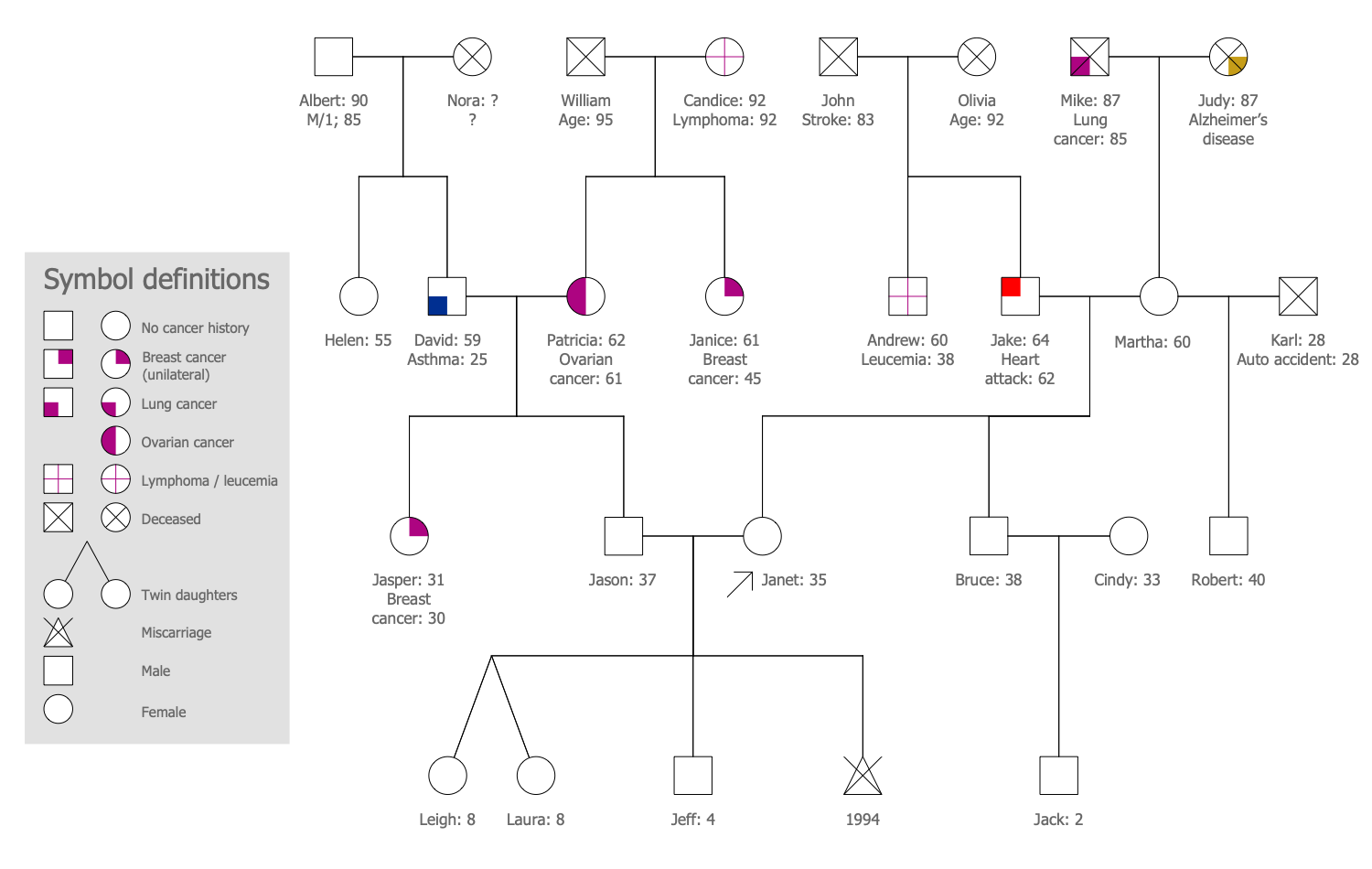
Example 8: Medical Family Tree
This diagram was created in ConceptDraw DIAGRAM using the combination of libraries from the Genogram Solution. An experienced user spent 10 minutes creating this sample.
This sample diagram demonstrates a person's medical family tree. It was created on the base of the family medical tree from the article "Drawing a Family Tree" published on the State University of New Jersey website. According to the key, the persons of the male gender are depicted by square symbols, the female — by the circle symbols. The person for whom was created this genogram is depicted as "You" in a blue square because it is a man, the other family members were illustrated around him. All family members of the same generation need to be placed on the same row. The symbols of each married couple are connected with a horizontal line, their children are depicted by vertical lines in chronological order from the left to right, beginning with the oldest one. Don't forget to depict medical information and to make the marks about the special circumstances if they had the place at the family, such as divorces, half-brothers or sisters, adopted children, etc.
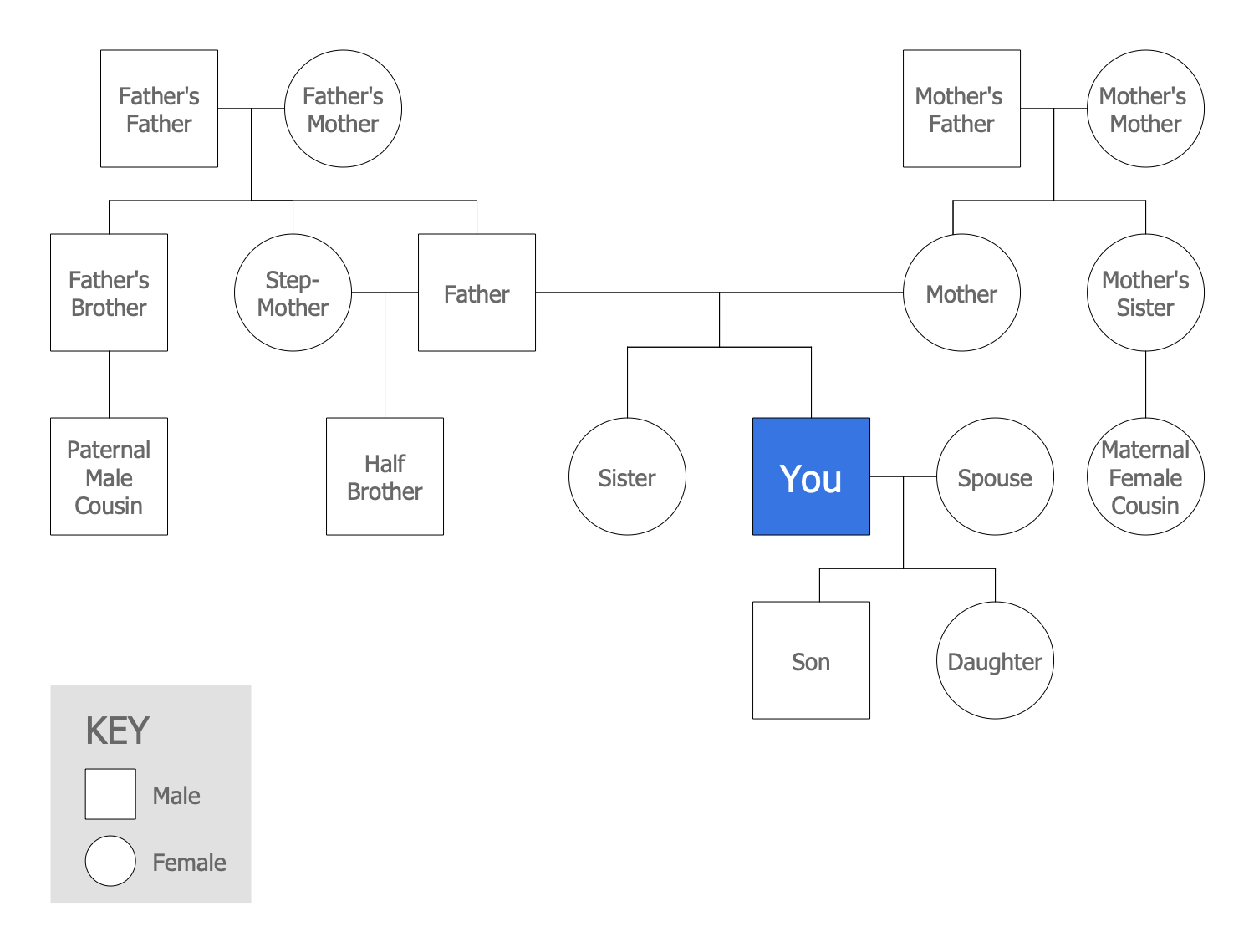
Example 9: Medical Genogram Symbols
This diagram was created in ConceptDraw DIAGRAM using the combination of libraries from the Genogram Solution. An experienced user spent 5 minutes creating this sample.
This sample diagram illustrates the common medical genogram symbols used to design the informative medical genograms and medical family trees. The diagrams of these types are incredibly useful in medicine, psychology, for building a healthy family and society. They provide the most useful medical content invaluable for evaluation of each individual's health risks. The truthful information about the pedigree, diseases of ancestries, genetic diseases, family conditions, is helpful and essential for quickly making the accurate diagnosis, and realization effective treatment of different health problems, as well as for pursuing effective preventive measures. The more generations the genogram will include, the more informative it will be, at this, four generations is typically enough. On the diagram, you can find the symbols of the carrier, affected, possibly affected and affected by hearsay, the symbols depicting the heart diseases, breast cancer, diabetes, Alzheimer’s disease, Down syndrome, depression, smoking, and substance abuse.
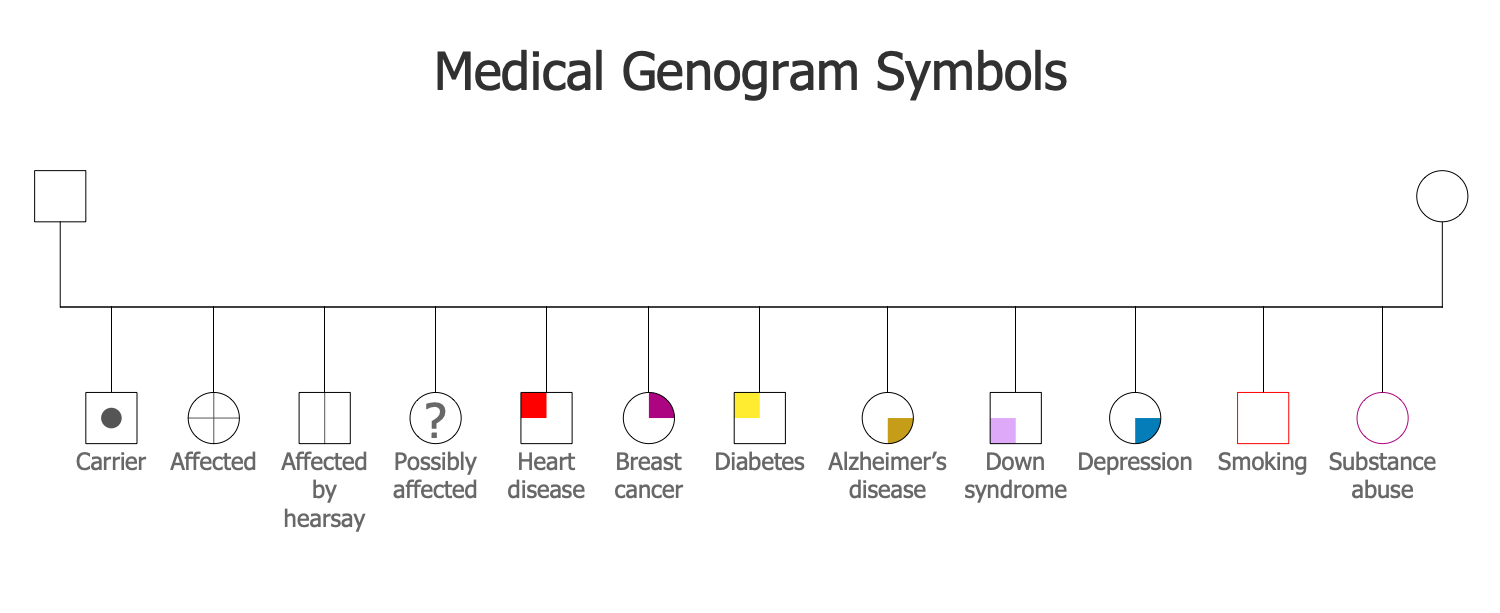
Example 10: Your Family Tree
This diagram was created in ConceptDraw DIAGRAM using the combination of libraries from the Genogram Solution. An experienced user spent 5 minutes creating this sample.
This sample diagram illustrates the draft of your family tree. It was constructed based on "Your Medical Family Tree" diagram from the "Drawing a Family Tree" article from the website of the State University of New Jersey. At the bottom of the diagram the symbol representing you is placed and above it there are introduced the representatives of previous generations at your family – your parents, grandparents, great-grandparents, also brothers and sisters, uncles and aunts, etc. Extend this genogram up, more deep to your roots and fill with your data. Try to make it informative and exhaustive. Mark the information about dates of birth or birth and death with the cause and age indication, and also the known disease information. Use colors to indicate the most dangerous diseases and to pay attention to regularly occurring health problems. The legend explains how the male and female genders are indicated on the diagram, the additional special icons and designations can be also joined to this legend.
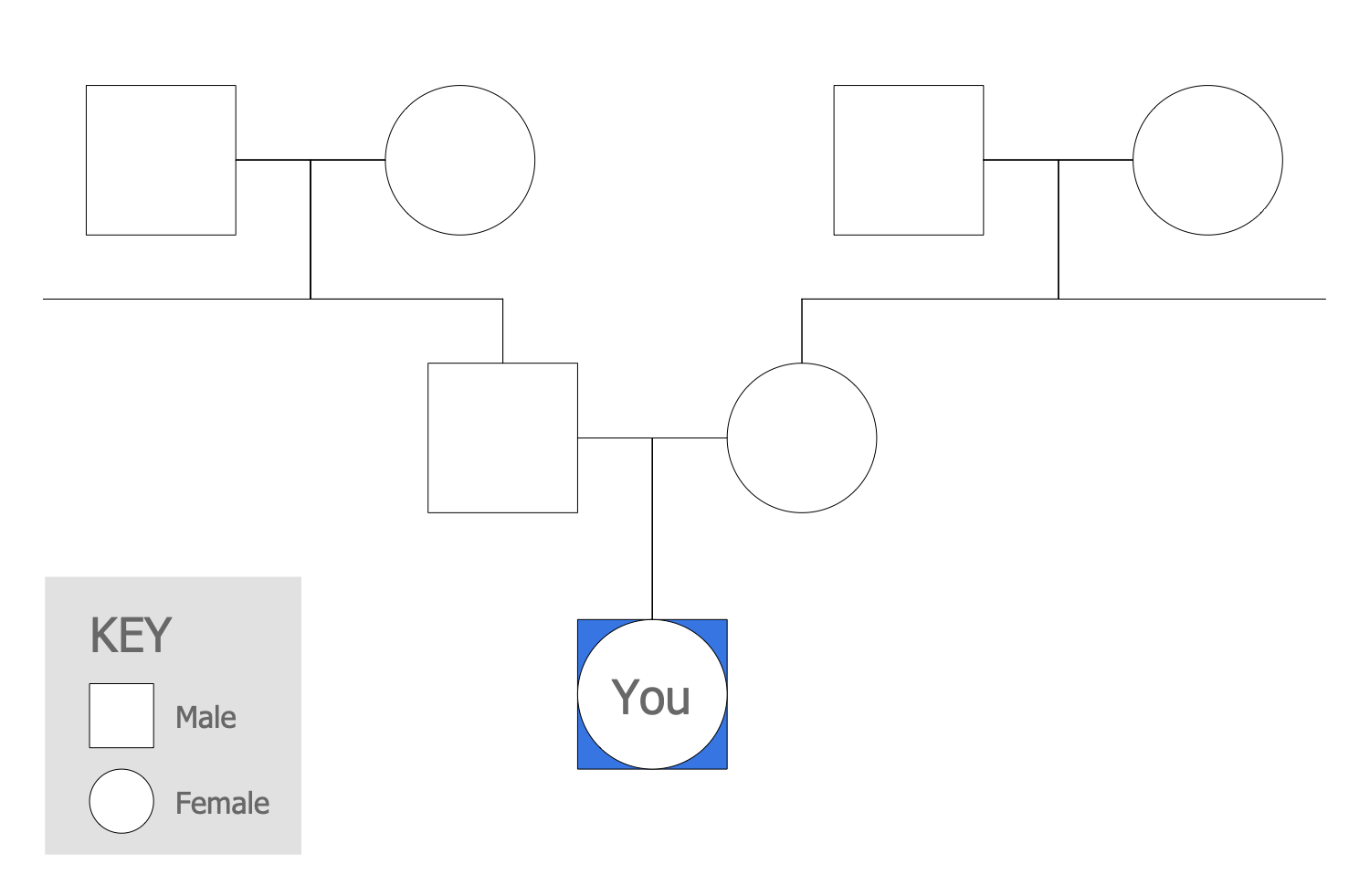
Inside
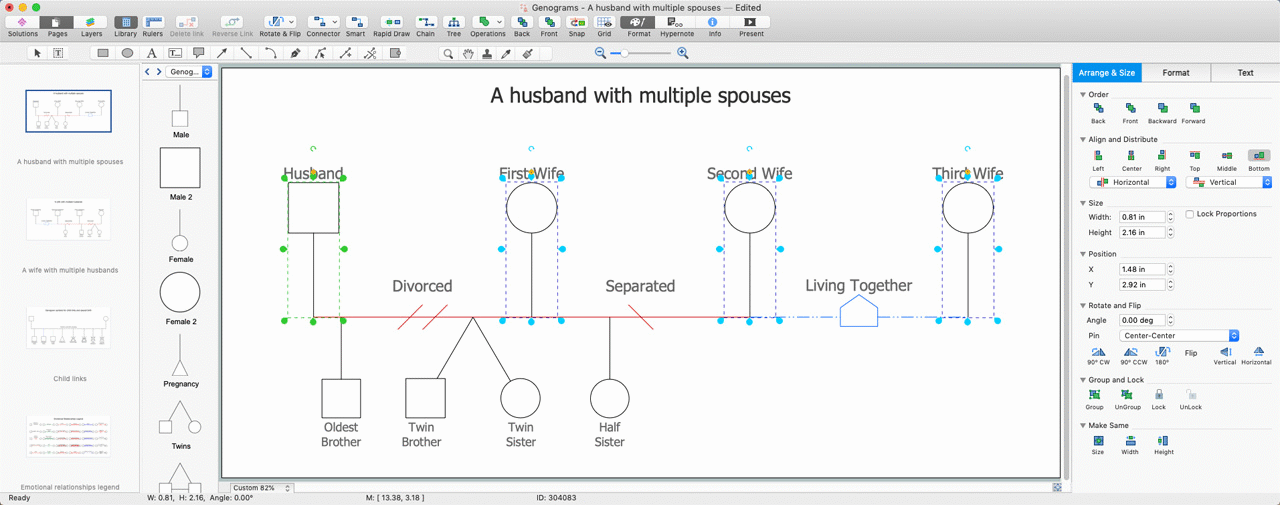
What I Need to Get Started
After ConceptDraw DIAGRAM is installed, the Genogram solution can be purchased either from the Health area of ConceptDraw STORE itself or from our online store. Thus, you will be able to use the Genogram solution straight after.
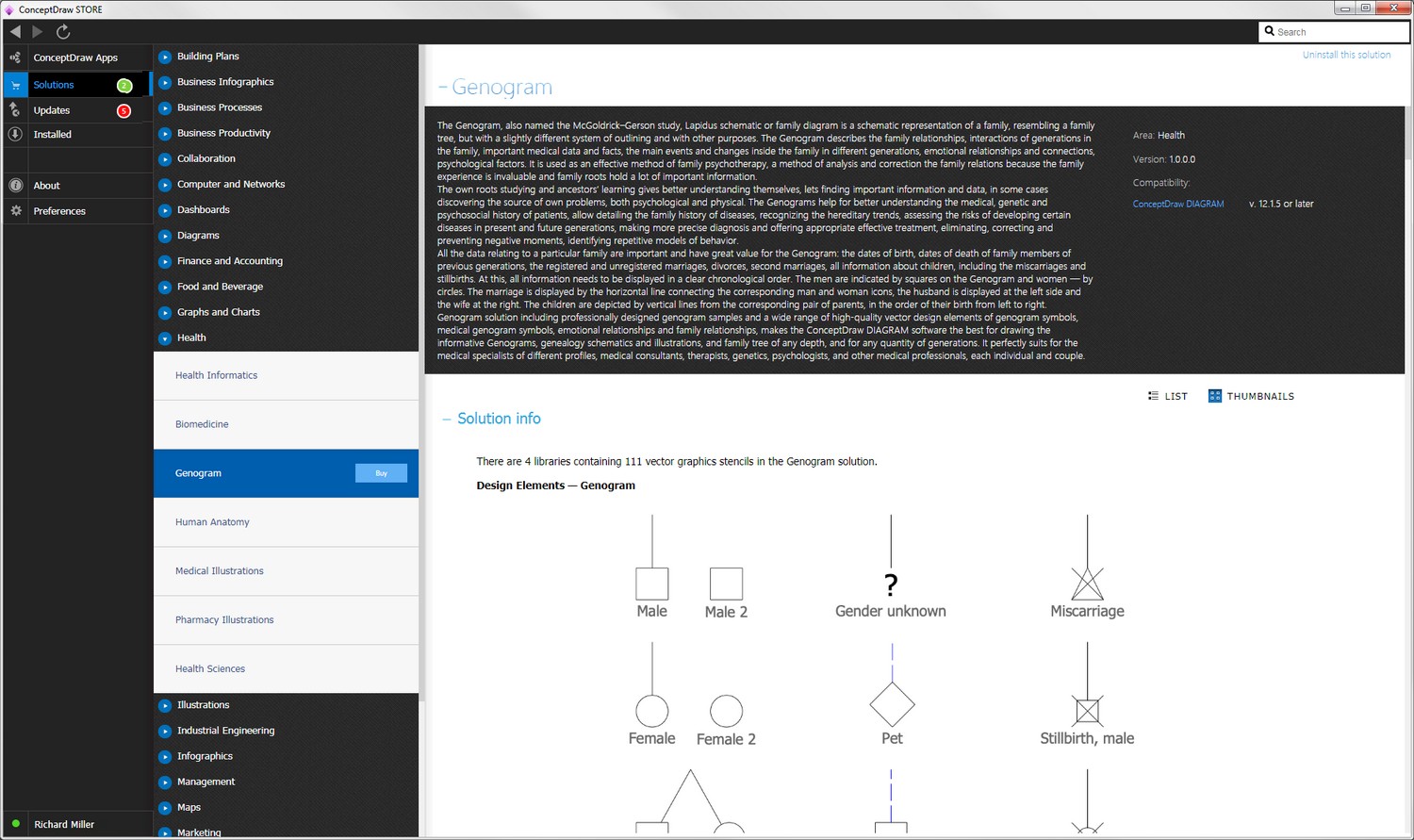
How to install
First of all, make sure that both ConceptDraw STORE and ConceptDraw DIAGRAM applications are downloaded and installed on your computer. Next, install the Genogram solution from the ConceptDraw STORE to use it in the ConceptDraw DIAGRAM application.
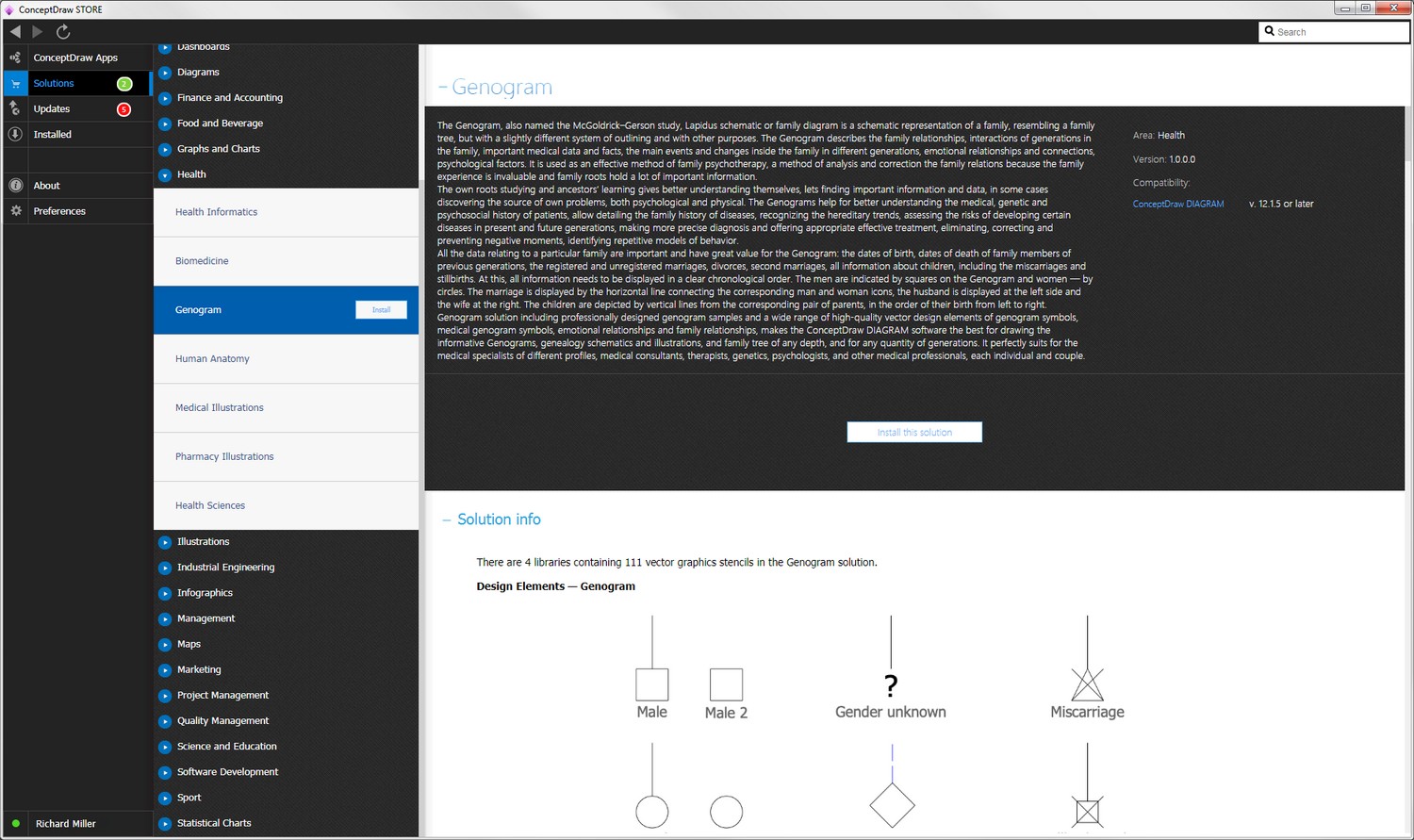
Start using
Start using the Genogram solution to make the professionally looking illustrations by adding the design elements taken from the stencil libraries and editing the pre-made examples that can be found there.