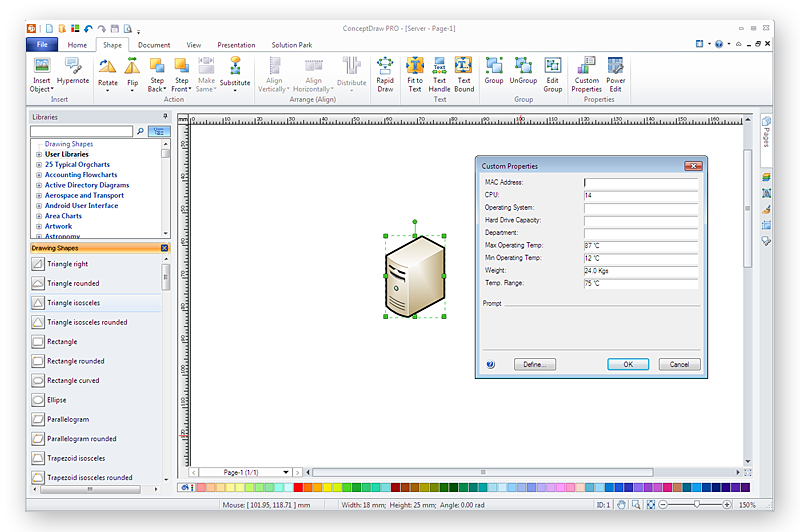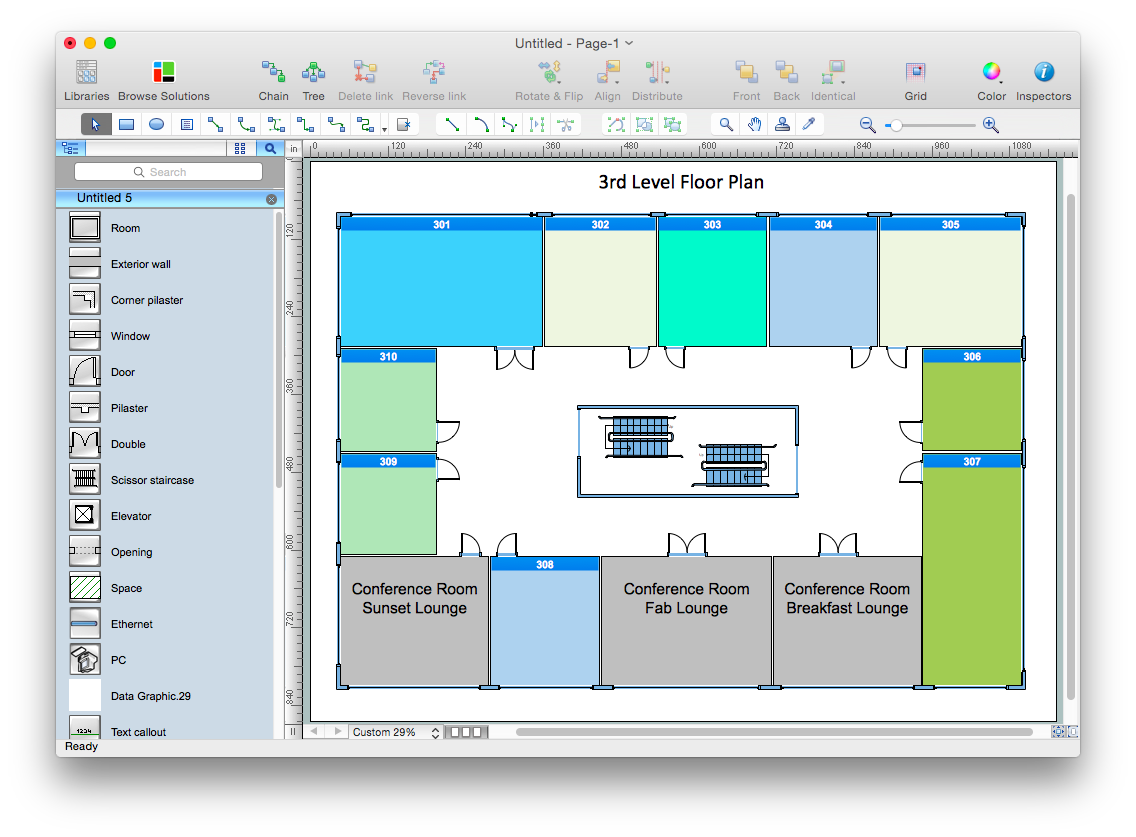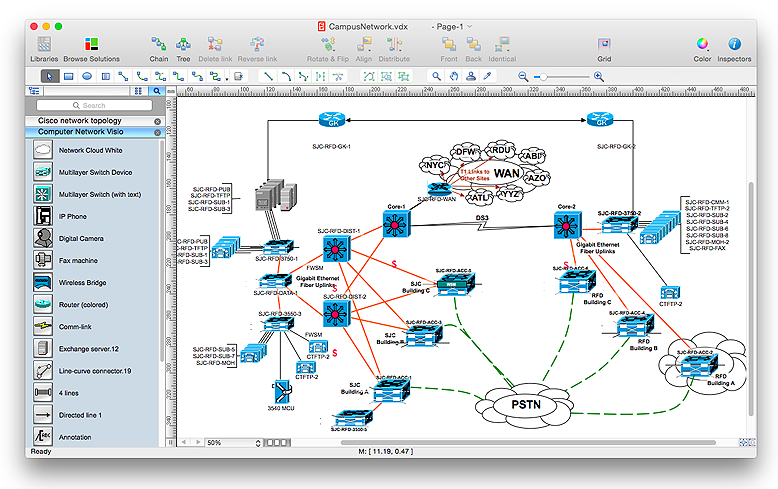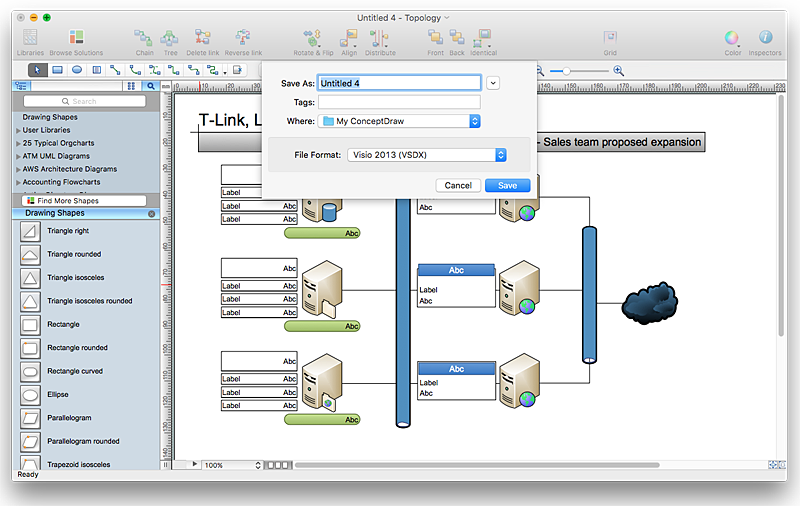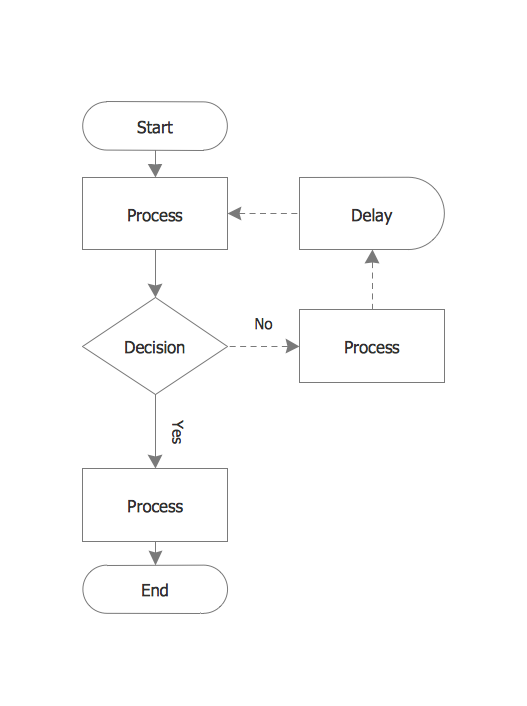Check Order Process Flowchart. Flowchart Examples
This sample was created in ConceptDraw PRO diagramming and vector drawing software using the Flowcharts solution from the What is a Diagram area of ConceptDraw Solution Park.This sample shows the Flowchart of the printing the elements of the binary search tree. They are printed in the order from lowest to greatest. On this diagram you can see the rectangles that represent the steps and decision points that are represented as diamonds with questions. It is necessary to make the decision that will determine the next step.
HelpDesk
How To Import Shape Data from Visio to ConceptDraw PRO
MS Visio has objects, that can contain data. When user select a shape, the data is shown in the Shape Data window. This is useful for providing additional information, for instance, about some details in a process steps or nodes of equipment in a network diagram without overloading the general diagram with text. ConceptDraw PRO supports the possibility to import MS Visio files including custom libraries, shapes and even the shape data. The Shape Data you have assigned to the shapes in Visio will be fully preserved when opening in ConceptDraw PRO. The following article describes how Conceptdraw PRO can be used as alternative to Visio, including the import of Visio files together with custom data assigned to shapes.HelpDesk
How to Convert MS Visio® 2010 VSD File to ConceptDraw PRO v10
ConceptDraw PRO v10 is such a viable alternative for individuals and organizations that are looking for a professional business solution. ConceptDraw PRO v10 file import and export works roundtrip with the Visio 2010-2013 file formats. With the introduction of Visio 2013 Microsoft has changed the native binary file format used in earlier versions of Microsoft Visio. ConceptDraw PRO v10 file import and export works with the new Visio VSDX file format and at the same time supports the improved import of VDX file format. To Import Visio vsd files to ConceptDraw follow the steps described in this article.HelpDesk
How to Convert ConceptDraw PRO file into MS Visio 2010 format
Many people use the MS Visio as a business graphic creation program. It is a powerful application with advanced ability to support complex solutions. The native file format for Visio 2010 and earlier files is VSD. ConceptDraw PRO supports export to Visio XML files (VDX). The transfer process is very simple. You can easily share your ConceptDraw Documents with MS Visio 2007/2010 users. changing software products, you can keep all your documents, created in MS Visio. Using ConceptDraw PRO, the same as using MS Visio , you will have an opportunity to work with powerful content, provided by Solution Park . You can create various documents with no need to look for the necessary elements for your diagrams in other software products.HelpDesk
How to Open Visio® VDX File Using ConceptDraw PRO
MS Visio file with the extention .VDX can be created with the MS Visio 2003-2007. It is a filename extension for the MS Visio XML drawing file format. MS Visio 2010 and earlier versions support reading and writing files in a binary VSD or xml-based VDX file formats. Since MS Visio 2013 drawing files are written in the new VSDX and VSDM file formats. The writing VDX files is no longer supported. If you used MS Visio 2003-2010 before and now is considering to switch to ConceptDraw PRO, maybe this is a good news - ConceptDraw PRO v10 is still supported reading and writing of Microsoft Visio XML file format. Thus replacing the diagramming software , allows to keep all your drawings, created in the old versions of MS Visio. Making business drawings with ConceptDraw PRO is easier than using MS Visio. Moreover, you will be able to use a huge number of business-oriented libraries supplied by ConceptDraw Solution Park. Also, using ConceptDraw you can create your custom objects and supplement libraries to cover your requirements.HelpDesk
How to Open MS Visio® 2007-2010 Files on Mac®
The ConceptDraw PRO has slve the problem for those who need to share MS Visio documents between users of different operation systems.ConceptDraw Visio File Conversion is a free web service, that is available to anyone who has a requirement to open Visio (VSD) documents in ConceptDraw PRO. This service was created for Mac OS X users , who need to open visual documents saved in Visio(VSD) file format. If you have heard from many people that they frequently faced difficulties with sharing their MS Visio documents between Windows and Mac OS X users, be sure that there were no ConceptDraw PRO users among them.
HelpDesk
What Makes ConceptDraw PRO the Best Alternative to MS Visio®
If you are looking for an intelligent diagramming tool alternative to Microsoft Visio, no matter for Windows or OS X , ConceptDraq PRO is the best option. Drawing any type business diagrams, various technical schemes and even mind maps is what ConcepDraw PRO is an expert. You can easy get started on any diagram of your choice and complete it perfectly and quickly. With the extensive collection of templates, samples and vector object libraries ConcepDraw PRO lets you draw the way most preferable for you. ConceptDraw PRO is the best Microsoft Visio alternative: it's simpler to use, less expensive, and supports project management and mindmapping techniques. ConceptDraw PRO enables you to visualize information and processes cost- and effort effectively.HelpDesk
How to Convert a Visio Stencils for Use in ConceptDraw PRO
MS Visio provides users with a number of predefined stencils. Standard Visio stencils contain shapes that are basically used to create diagrams. The shapes can range from simple flow chart boxes or lines to more complicated shapes like servers, racks or anything else that needs to be represented in a graphical form. ConceptDraw PRO supports the possibility to open Visio stencils. With the introduction of Visio 2013 Microsoft has changed the native file format used in earlier versions of Microsoft Visio. Thus, when you are looking for professional tool to open and save in the newer Visio 2013 file format on Mac, ConceptDraw PRO v10 is exactly solution for you. ConceptDraw PRO v10 file import and export works round-trip with the new Visio VSDX file format and at the same time supports the improved import of VDX file format. To use Visio stencils created with MS Visio 2010 in your diagrams, created with ConceptDraw PRO, follow the steps described in the following article.HelpDesk
How to Convert Visio Custom Library to ConceptDraw PRO
Microsoft Visio allows users to create a new custom stencil to store objects that one want to reuse later or share it with other people. ConceptDraw PRO supports the possibility to open Visio custom stencils and shapes. With the introduction of Visio 2013 Microsoft has changed the native file format used in earlier versions of Microsoft Visio. Thus, when you are looking for professional tool to open and save in the newer Visio 2013 file format on Mac. ConceptDraw PRO v10 is exactly solution for you.- Work Order Process Flowchart . Business Process Mapping Examples
- Binary Search Tree Data Flow Diagram
- Copying Service Process Flowchart . Flowchart Examples | Flow ...
- Cross-Functional Flowchart | Influence Diagram | Influence Diagram ...
- Data Flow Diagrams | Data flow Model Diagram | DFD - Process of ...
- Draw Data Flow Diagram For Binary Search
- Credit Card Order Process Flowchart . Flowchart Examples ...
- Flowchart Software | Process Flowchart | Basic Flowchart Symbols ...
- Basic Flowchart Images. Flowchart Examples | Basic Audit Flowchart ...
- Basic Flowchart Symbols and Meaning | Basic Flowchart Images ...
- Cross-Functional Flowcharts | Process Flowchart | Contoh Flowchart ...
- Social Media Response | ConceptDraw Solution Park | Check Order ...
- Flow Chart Diagram Examples | Basic Flowchart Symbols ...
- Basic Flowchart Symbols | Process Flowchart | Credit Card Order ...
- Basic Flowchart Symbols and Meaning | Types of Flowchart ...
- Flowchart Marketing Process. Flowchart Examples | Sales Process ...
- Audit Flowcharts | Basic Audit Flowchart . Flowchart Examples ...
- Basic Audit Flowchart . Flowchart Examples | Accounting Flowcharts ...
- Process Flowchart | Flowchart design. Flowchart symbols, shapes ...
- Flowchart Software | Flowchart Marketing Process. Flowchart ...