HelpDesk
How to Create and Customize a Calendar
ConceptDraw DIAGRAM has a large selection of various shapes, objects, and clip-arts. It also has a tool that helps you find exactly what you need. ConceptDraw DIAGRAM has calendar objects available, and it's very easy to customize it and set your dates. The ability to create a custom calendars is delivered by the Calendars solution. With the help of ConceptDraw DIAGRAM, you can create a calendar that helps you plan your day/ week/month and do not forget about the important things in life. For any day in your custom calendar, you can create a task list and add hyperlinks to a relevant information.This activities calendar sample was created on the base of figure from the Federal Emergency Management Agency (FEMA) website. [fema.gov/ sites/ default/ files/ images/ 2013_ bld_ sci_ activities_ calendar_ 4-13.jpg]
"The FEMA Building Science Branch provides technical services for the Federal Insurance and Mitigation Administration (FIMA). The branch develops and produces multi-hazard mitigation guidance that focuses on creating disaster-resilient communities to reduce loss of life and property. Building Science Branch activities include deploying Mitigation Assessment Teams to conduct post-disaster engineering investigations for both man-made and natural hazard events. Building Science takes a lead role in developing publications, guidance materials, tools, technical bulletins and recovery advisories that incorporate the most up-to-date building codes, floodproofing requirements, seismic design standards and wind design requirements for new construction and the repair of existing buildings. ... Building Science Branch provides technical support for the National Flood Insurance Program (NFIP) for public and private sector stakeholders, the National Earthquake Hazards Reduction Program (NEHRP), the National Windstorm Impact Reduction Program (NWIRP) and pursuing outreach strategies for communicating building science issues." [fema.gov/ building-science]
The activities calendar example "FEMA Building Science Branch" was created using the ConceptDraw PRO diagramming and vector drawing software extended with the Calendars solution from the Management area of ConceptDraw Solution Park.
"The FEMA Building Science Branch provides technical services for the Federal Insurance and Mitigation Administration (FIMA). The branch develops and produces multi-hazard mitigation guidance that focuses on creating disaster-resilient communities to reduce loss of life and property. Building Science Branch activities include deploying Mitigation Assessment Teams to conduct post-disaster engineering investigations for both man-made and natural hazard events. Building Science takes a lead role in developing publications, guidance materials, tools, technical bulletins and recovery advisories that incorporate the most up-to-date building codes, floodproofing requirements, seismic design standards and wind design requirements for new construction and the repair of existing buildings. ... Building Science Branch provides technical support for the National Flood Insurance Program (NFIP) for public and private sector stakeholders, the National Earthquake Hazards Reduction Program (NEHRP), the National Windstorm Impact Reduction Program (NWIRP) and pursuing outreach strategies for communicating building science issues." [fema.gov/ building-science]
The activities calendar example "FEMA Building Science Branch" was created using the ConceptDraw PRO diagramming and vector drawing software extended with the Calendars solution from the Management area of ConceptDraw Solution Park.
This calendar sample was drawn on the base of figure illustrating the webpage "CASIE; Mission Schedule" from the NASA website.
[espo.nasa.gov/ casie/ schedule.php]
"The Ames Earth Science Project Office is a small group of success-oriented individuals providing project management for NASA's Science Mission Directorate field research. We provide planning, implementation and post mission support for large, complex, multi-agency, national and international field campaigns.
We have a long history of successful field campaigns, beginning in 1987 with both the Stratosphere-Troposphere Exchange Project (STEP) and the Airborne Antarctic Ozone Expedition (AAOE) experiments. Our primary customer has been NASA's Upper Atmosphere Research Program, but in recent years our customers have included the Atmospheric Chemistry and Modeling Analysis Program, the Tropospheric Chemistry Program, the Radiation Sciences Program, Atmospheric Dynamics and Remote Sensing, the Airborne Science Program, and the EOS satellite validation program." [espo.nasa.gov]
The calendar example "NASA ESPO - Casie - Mission schedule (June 2009)" was created using the ConceptDraw PRO diagramming and vector drawing software extended with the Calendars solution from the Management area of ConceptDraw Solution Park.
[espo.nasa.gov/ casie/ schedule.php]
"The Ames Earth Science Project Office is a small group of success-oriented individuals providing project management for NASA's Science Mission Directorate field research. We provide planning, implementation and post mission support for large, complex, multi-agency, national and international field campaigns.
We have a long history of successful field campaigns, beginning in 1987 with both the Stratosphere-Troposphere Exchange Project (STEP) and the Airborne Antarctic Ozone Expedition (AAOE) experiments. Our primary customer has been NASA's Upper Atmosphere Research Program, but in recent years our customers have included the Atmospheric Chemistry and Modeling Analysis Program, the Tropospheric Chemistry Program, the Radiation Sciences Program, Atmospheric Dynamics and Remote Sensing, the Airborne Science Program, and the EOS satellite validation program." [espo.nasa.gov]
The calendar example "NASA ESPO - Casie - Mission schedule (June 2009)" was created using the ConceptDraw PRO diagramming and vector drawing software extended with the Calendars solution from the Management area of ConceptDraw Solution Park.
The vector stencils library "Windows 8 apps" contains 40 shortcut icons of Windows 8 software applications.
Use this shortcut UI icon set to design graphic user interface (GUI) prototypes of your software apps for Windows 8.
"In computing, a file shortcut is a handle in a user interface that allows the user to find a file or resource located in a different directory or folder from the place where the shortcut is located.
Shortcuts are typically implemented as a small file containing a target URI or GUID to an object, or the name of a target program file that the shortcut represents. The shortcut might additionally specify parameters to be passed to the target program when it is run. Each shortcut can have its own icon. Shortcuts are very commonly placed on a desktop, in an application launcher panel such as the Microsoft Windows Start menu, or in the main menu of a desktop environment. ...
File shortcuts (also known as shell links) were introduced in Windows 95. Microsoft Windows uses .lnk as the filename extension for shortcuts to local files, and .URL for shortcuts to remote files, like web pages. Commonly referred to as "shortcuts" or "link files", both are displayed with a curled arrow overlay icon by default, and no filename extension. ...
Shortcut files can be used to launch programs in minimized or maximized window states if the program supports it. ...
Beginning with Windows 7, some shortcuts also store Application User Model IDs (AppUserModelIDs). Instead of the target command line, AppUserModelIDs may directly be used to launch applications. Shortcuts with AppUserModelIDs are used by some desktop programs and all WinRT Modern apps for launching." [File shortcut. Wikipedia]
The shortcut icons example "Windows 8 apps - Vector stencils library" was created using the ConceptDraw PRO diagramming and vector drawing software extended with the Windows 8 User Interface solution from the Software Development area of ConceptDraw Solution Park.
Use this shortcut UI icon set to design graphic user interface (GUI) prototypes of your software apps for Windows 8.
"In computing, a file shortcut is a handle in a user interface that allows the user to find a file or resource located in a different directory or folder from the place where the shortcut is located.
Shortcuts are typically implemented as a small file containing a target URI or GUID to an object, or the name of a target program file that the shortcut represents. The shortcut might additionally specify parameters to be passed to the target program when it is run. Each shortcut can have its own icon. Shortcuts are very commonly placed on a desktop, in an application launcher panel such as the Microsoft Windows Start menu, or in the main menu of a desktop environment. ...
File shortcuts (also known as shell links) were introduced in Windows 95. Microsoft Windows uses .lnk as the filename extension for shortcuts to local files, and .URL for shortcuts to remote files, like web pages. Commonly referred to as "shortcuts" or "link files", both are displayed with a curled arrow overlay icon by default, and no filename extension. ...
Shortcut files can be used to launch programs in minimized or maximized window states if the program supports it. ...
Beginning with Windows 7, some shortcuts also store Application User Model IDs (AppUserModelIDs). Instead of the target command line, AppUserModelIDs may directly be used to launch applications. Shortcuts with AppUserModelIDs are used by some desktop programs and all WinRT Modern apps for launching." [File shortcut. Wikipedia]
The shortcut icons example "Windows 8 apps - Vector stencils library" was created using the ConceptDraw PRO diagramming and vector drawing software extended with the Windows 8 User Interface solution from the Software Development area of ConceptDraw Solution Park.
Donut Chart Templates
These donut chart templates was designed using ConceptDraw DIAGRAM diagramming and vector drawing software extended with Pie Charts solution from Graphs and Charts area of ConceptDraw Solution Park. All these donut chart templates are included in the Pie Charts solution. You can quickly rework these examples into your own charts by simply changing displayed data, title and legend texts.Examples of Flowcharts, Org Charts and More
ConceptDraw DIAGRAM covers a broad spectrum of business graphics categories and offers at ConceptDraw STORE enormous online collection of pictorial examples and samples for different thematics and application areas. It is a plentiful source of inspiration and wonderful examples of professionally designed diagrams, flowcharts, UML diagrams, organizational charts, databases, ERDs, network diagrams, business charts, different thematic charts, schematics, infographics and plans developed specially for knowledge workers, engineers, managers, businessmen, marketing specialists, analytics, scientists, students, professors, journalists and also for a large number of other people that every day use various diagrams and drawings in their work and life activity. Each of these examples is a real art, all they are well thought-out and designed without efforts with help of powerful tools of ConceptDraw DIAGRAM software. ConceptDraw examples display all variety of tasks, possibilities and results that ConceptDraw Product Line lets achieve fast and easy. ConceptDraw is one of the best Visio alternatives for Mac. It open all Visio formats like.vsdx,.vss,.vdx files and allows you to export files to Visio formats.
Organizational Structure Diagram Software
ConceptDraw DIAGRAM extended with Organizational Charts Solution from the Management Area is a powerful but easy-to-use Organizational Structure Diagram Software. Organizational Charts Solution provides a wide variety of templates and samples and large quantity of predesigned vector objects to help you design your Organizational Structure Diagrams and other business diagrams.
Orgchart
Workforce planning is strategically important for each company, organization, enterprise, and corporation, non important it is business, commercial, non-profit or government organization. Organizational Chart or Orgchart is a type of diagram that is successfully used to graphically illustrate the structure of an organization and also relationships between its parts. There are three different types of Orgcharts: hierarchical, matrix and flat. ConceptDraw DIAGRAM diagramming and vector drawing software supplied with Organizational Charts Solution from Management Area is the best for easy designing professional-looking Orgcharts. This solution provides you the predesigned samples and Organizational Chart library with ready-to-use vector objects required for Orgchart design. It also offers the most simple way of drawing - the possibility to start with one of built-in Orgchart templates. Typically Orgcharts require for regular updating and making modifications, in ConceptDraw DIAGRAM it is fast and easy, the blocks are editable and remain connected when they are moved.
 ConceptDraw Solution Park
ConceptDraw Solution Park
ConceptDraw Solution Park collects graphic extensions, examples and learning materials
Timeline Diagrams
Timeline is a powerful tool for project management and project scheduling, it is a convenient way to represent a chronological sequence of events and critical milestones along a time axis. Timeline allows quickly understand the temporal relationships and to see the progress of a project schedule. ConceptDraw DIAGRAM extended with Timeline Diagrams solution from the Management area of ConceptDraw Solution Park is a powerful software for fast and easy drawing useful and great-looking timeline diagrams.
 ConceptDraw Solution Park
ConceptDraw Solution Park
ConceptDraw Solution Park collects graphic extensions, examples and learning materials
Organogram Software
Organizing process is the process of creating the organizational structure of an enterprise. The organizing process consists of several stages. First, you need to divide the organization into departments, respectively to strategies, and then establish relationships of authority. After that, managing director delegates his rights and authorities.
 Seven Management and Planning Tools
Seven Management and Planning Tools
Seven Management and Planning Tools solution extends ConceptDraw DIAGRAM and ConceptDraw MINDMAP with features, templates, samples and libraries of vector stencils for drawing management mind maps and diagrams.
PDPC
ConceptDraw DIAGRAM extended with Seven Management and Planning Tools Solution from the Management Area of ConceptDraw Solution Park is the best software for drawing all types of diagrams from the Seven Management and Planning Tools: Affinity Diagram, Relations Diagram, Prioritization Matrix, Root Cause Analysis Tree Diagram, Involvement Matrix, PERT Chart, and Risk Diagram (PDPC).- Flow Chart For Calendar Program
- Calendar Software
- Calendar Programs
- Activities calendar - FEMA Building Science Branch | Blank ...
- Free Calendar Maker Software
- Venn Diagram Examples for Problem Solving. Computer Science ...
- Flowchart On Calendar Application
- Biology | Blank Calendar Template | Business Diagram Software ...
- Calendar Design Software
- Calendar Maker Software
- Free Calendar Software
- PM Personal Time Management | PM Easy | PM Teams | Time ...
- Business diagrams & Org Charts with ConceptDraw PRO | Block ...
- Calendar Flowchart Template
- Public calendar for PBEM Director Carmen Merlo | National ...
- Economic Calendar | Calendar Templates | Calendars | Manage ...
- How to Create and Customize a Calendar in ConceptDraw PRO ...
- Blank Calendar Template | | Business Processes | Project ...
- Reminders - Template | Process Flowchart | App icons - Vector ...
- Design elements - Calendars

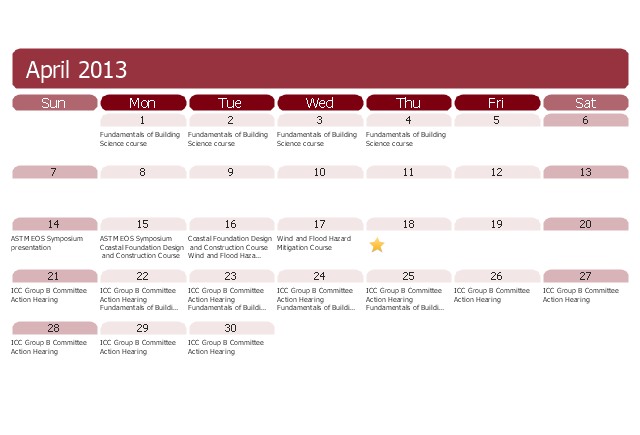
.png--diagram-flowchart-example.png)














































