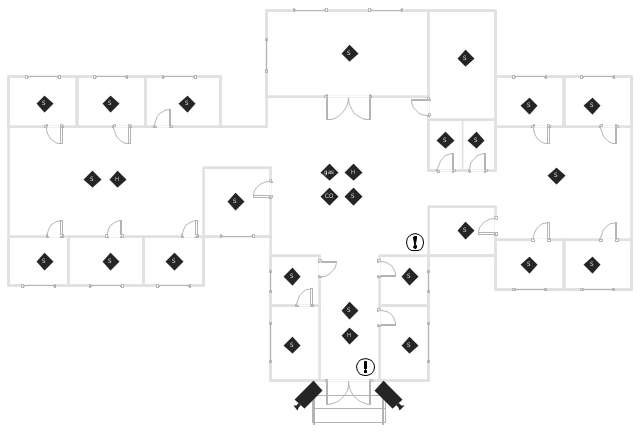"A warehouse is a commercial building for storage of goods. Warehouses are used by manufacturers, importers, exporters, wholesalers, transport businesses, customs, etc. They are usually large plain buildings in industrial areas of cities and towns and villages. They usually have loading docks to load and unload goods from trucks. Sometimes warehouses are designed for the loading and unloading of goods directly from railways, airports, or seaports. They often have cranes and forklifts for moving goods, which are usually placed on ISO standard pallets loaded into pallet racks. Stored goods can include any raw materials, packing materials, spare parts, components, or finished goods associated with agriculture, manufacturing and production." [Warehouse. Wikipedia]
The example "Warehouse layout floor plan" was created using the ConceptDraw PRO diagramming and vector drawing software extended with the Plant Layout Plans solution from the Building Plans area of ConceptDraw Solution Park.
The example "Warehouse layout floor plan" was created using the ConceptDraw PRO diagramming and vector drawing software extended with the Plant Layout Plans solution from the Building Plans area of ConceptDraw Solution Park.
"A smoke detector is a device that detects smoke, typically as an indicator of fire. Commercial, industrial, and mass residential devices issue a signal to a fire alarm system, while household detectors, known as smoke alarms, generally issue a local audible or visual alarm from the detector itself.
Most smoke detectors work either by optical detection (photoelectric) or by physical process (ionization), while others use both detection methods to increase sensitivity to smoke." [Smoke detector. Wikipedia]
This smoke alarm equipment layout floor plan example was created using the ConceptDraw PRO diagramming and vector drawing software extended with the Security and Access Plans solution from the Building Plans area of ConceptDraw Solution Park.
Most smoke detectors work either by optical detection (photoelectric) or by physical process (ionization), while others use both detection methods to increase sensitivity to smoke." [Smoke detector. Wikipedia]
This smoke alarm equipment layout floor plan example was created using the ConceptDraw PRO diagramming and vector drawing software extended with the Security and Access Plans solution from the Building Plans area of ConceptDraw Solution Park.
- How To Create a Restaurant Floor Plan in Minutes | Building ...
- How To Use Floor Plan Software | Restaurant Floor Plans Samples ...
- Restaurant Floor Plans Software
- How To Draw Building Plans | How To use Office Layout Software ...
- How To Create Restaurant Floor Plans in Minutes | How To Create a ...
- Create Floor Plans easily with ConceptDraw PRO! | Building ...
- How To Draw Building Plans | Building Drawing Software for Design ...
- How To use Office Layout Software | How To Draw Building Plans ...
- Restaurant Floor Plans Software
- Restaurant Floor Plans Samples | How To use Landscape Design ...
- How To Create Restaurant Floor Plans in Minutes | How To Create a ...
- Restaurant Floor Plans Software
- Café Floor Plan Design Software | How To Create Restaurant Floor ...
- How To use Building Plan Examples | How To Use Floor Plan ...
- Cafe Floor Plans | Café Floor Plan Design Software | How To Create ...
- Restaurant Floor Plan Software
- How To use Office Layout Software | How To Draw Building Plans ...
- Create Floor Plans easily with ConceptDraw PRO! | How To Create ...
- Cafe plan | Cafe Floor Plans | Café Floor Plan Design Software
- Create Floor Plans easily with ConceptDraw PRO! | How To Create ...