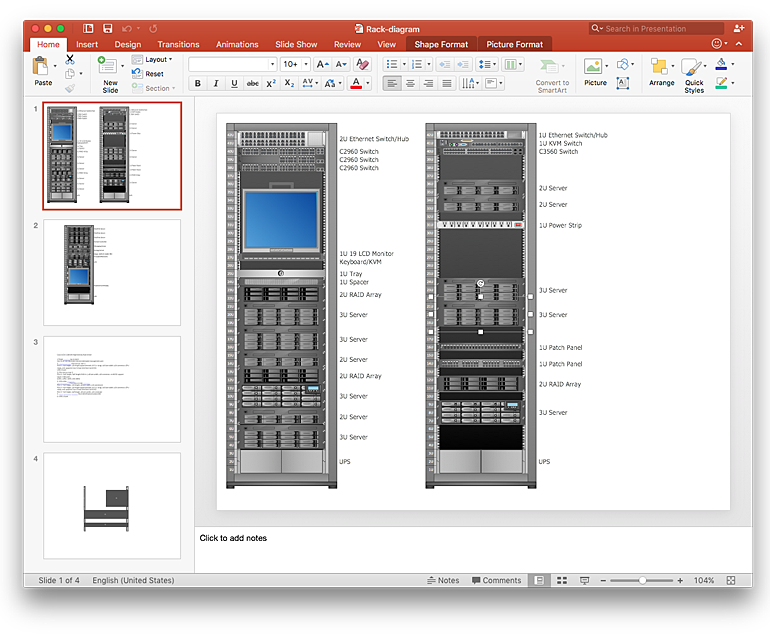How To use Switches in Network Diagram
Special libraries of highly detailed, accurate shapes and computer graphics, servers, hubs, switches, printers, mainframes, face plates, routers etc.
 Network Layout Floor Plans
Network Layout Floor Plans
Network Layout Floor Plans solution extends ConceptDraw PRO software functionality with powerful tools for quick and efficient documentation the network equipment and displaying its location on the professionally designed Network Layout Floor Plans. Never before creation of Network Layout Floor Plans, Network Communication Plans, Network Topologies Plans and Network Topology Maps was not so easy, convenient and fast as with predesigned templates, samples, examples and comprehensive set of vector design elements included to the Network Layout Floor Plans solution. All listed types of plans will be a good support for the future correct cabling and installation of network equipment.
Using Remote Networking Diagrams
Remote Networking - We explain the method most people use to connect to the Internet.
 Computer and Networks Area
Computer and Networks Area
The solutions from Computer and Networks Area of ConceptDraw Solution Park collect samples, templates and vector stencils libraries for drawing computer and network diagrams, schemes and technical drawings.
HelpDesk
How to Create a Rack Diagram in ConceptDraw PRO
A Rack Diagram represents the rack mounting of network and computer equipment that is installed as a server. Rack diagrams are used by system administrators and network architectors when making a decision regarding the purchase of network equipment. It is used to show how a particular server configuration can be composed, without making its physical installation. ConceptDraw PRO enhanced with the Rack Diagrams Solution can be successfully used for making various rack diagrams. It's important that the solution used to create a rack diagram contains templates that stick to industry standards, and supplies a big selection of device icons to cover multiple types of equipment for a number of network configurations.
 Rack Diagrams
Rack Diagrams
Rack Diagrams solution extends ConceptDraw PRO software with samples, templates and libraries of vector stencils for drawing the computer network server rack mounting diagrams.
HelpDesk
How to Add a Rack Diagram to a PowerPoint Presentation Using ConceptDraw PRO
Rack diagrams are created to make short work of configuring and documenting the server and network equipment of the rack frameworks. Rack diagrams may be useful when considering equipment purchasing, or installing. Using the ConceptDraw Rack Diagrams solution, you can quickly and easily design a rack diagram from the set of vector graphic objects that are fully consistent with accepted industry standards. The Rack diagram will help you when considering and purchasing a rack of network equipment. When installing equipment, a rack diagram will help you to situate equipment quickly and in a due manner. The PowerPoint presentation on concept of your server room rack layouts can be very informative and helpful. ConceptDraw PRO allows you to easily create wireless network diagrams and then make a PowerPoint Presentation from your diagrams in a single click.
 Event-driven Process Chain Diagrams
Event-driven Process Chain Diagrams
Event-driven Process Chain (EPC) Diagram is a type of flowchart widely used for modeling in business engineering and reengineering, business process improvement, and analysis. EPC method was developed within the Architecture of Integrated Information Systems (ARIS) framework.
- Network Diagram Examples | Bus network topology diagram | Basic ...
- Basic Network Diagram | Network Diagram Software LAN Diagrams ...
- How to Draw a Computer Network Diagrams | Network Configuration
- Network Diagram Software LAN Diagrams | Basic Network Diagram ...
- Network Diagram Examples | Physical LAN and WAN diagram ...
- Network Diagram Examples | Network Configuration | Network ...
- Network Configuration | Global network diagram template ...
- Interactive Voice Response Network Diagram | Network ...
- Bus network topology diagram
- Diagram Physical Topologies | Hotel Network Topology Diagram ...
- Network Architecture | Network Configuration | Mesh Network ...
- Network Configuration | Network diagrams with ConceptDraw PRO ...
- Network Topology | Network Diagram Software Topology Network ...
- Star Network Topology | Computer Network Diagrams | Network ...
- Network Topology | Network Configuration | Basic Network Diagram ...
- Network Topology | Basic Network Diagram | Network Diagram ...
- Network Topology | Network Diagram Software | Visio Look a Like ...
- Computer Network Diagrams | Network Topologies | Bus Network ...
- Star Network Topology | Network Topologies | 10Base-T star ...
- Network Configuration | Network Diagram Software LAN Network ...