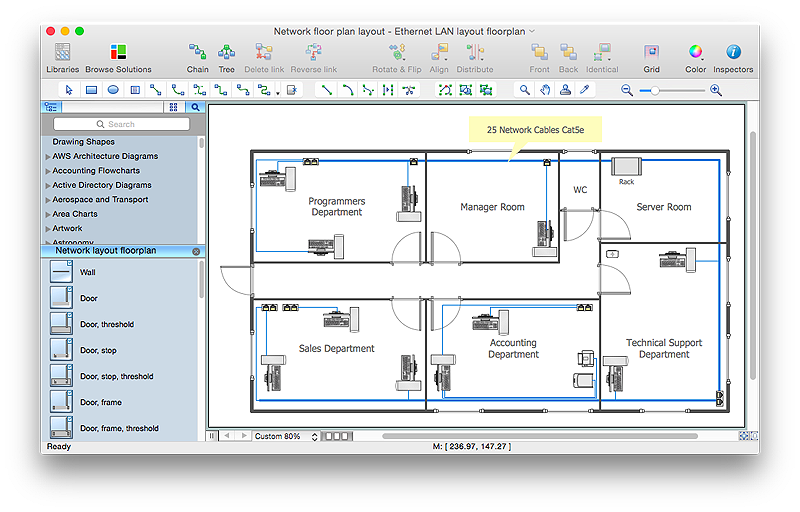"Logical topology, or signal topology, is the arrangement of devices on a computer network and how they communicate with one another. How devices are connected to the network through the actual cables that transmit data, or the physical structure of the network, is called the physical topology. Physical topology defines how the systems are physically connected. It represents the physical layout of the devices on the network. The logical topology defines how the systems communicate across the physical topologies.
Logical topologies are bound to network protocols and describe how data is moved across the network. ...
EXAMPLE : twisted pair Ethernet is a logical bus topology in a physical star topology layout. while IBM's token ring is a logical ring topology, it is physically set up in star topology." [Logical topology. Wikipedia]
This Cisco logical computer network diagram example was created using the ConceptDraw PRO diagramming and vector drawing software extended with the Cisco Network Diagrams solution from the Computer and Networks area of ConceptDraw Solution Park.
Logical topologies are bound to network protocols and describe how data is moved across the network. ...
EXAMPLE : twisted pair Ethernet is a logical bus topology in a physical star topology layout. while IBM's token ring is a logical ring topology, it is physically set up in star topology." [Logical topology. Wikipedia]
This Cisco logical computer network diagram example was created using the ConceptDraw PRO diagramming and vector drawing software extended with the Cisco Network Diagrams solution from the Computer and Networks area of ConceptDraw Solution Park.
 Computer and Networks Area
Computer and Networks Area
The solutions from Computer and Networks Area of ConceptDraw Solution Park collect samples, templates and vector stencils libraries for drawing computer and network diagrams, schemes and technical drawings.
IDEF9 Standard
Use Case Diagrams technology. An effective management of changes is significantly facilitated by way of definition and documenting of business-requirements.HelpDesk
How to Create a Network Layout Floor Plan
With technology and market forces demanding ever quicker business response times, a well-structured computer network is the foundation of positive communication between employees, and with the wider world. When you walk into most modern work offices, there is a good chance you will be greeted by banks of computer screens and terminals, perhaps some sales points screens or server stacks, almost certainly routers and printers. A side effect of this amount of hardware is the amount of cabling necessary to connect these elements into an effective local area network (LAN). This is the idea behind a network layout plan - it can show how a network is connected, how data transfers between those connections, and give an overview of devices and hardware used in office. To create a practical computer network floor plan, the network administrator must adhere to the specified requirements and limitations of the office or building in which the LAN will operate - things such as hardware availability,- Wide area network (WAN) topology . Computer and Network Examples
- Complete Network Topology | Fully Connected Network Topology ...
- Metropolitan area networks (MAN). Computer and Network Examples
- Tree Network Topology Diagram | Network Topologies | Computer ...
- Logical network topology diagram | Local area network (LAN ...
- Tree Network Topology Diagram | Fully Connected Network ...
- Campus Area Networks (CAN). Computer and Network Examples ...
- Software Defined Networking System Overview | Network ...
- Tree Network Topology Diagram | Campus Area Networks (CAN ...
- Define A Tree Network Topology With Diagram
- Campus Area Networks (CAN). Computer and Network Examples ...
- Network Topologies | Network Glossary Definition | Computer and ...
- Metropolitan area networks (MAN). Computer and Network Examples
- Define Full Connected Topology
- Campus Area Networks (CAN). Computer and Network Examples ...
- Network Glossary Definition | Network Topologies | Software ...
- Computer and Networks Area | Software Defined Networking ...
- Fully Connected Network Topology Diagram | Network Topologies ...
- Physical LAN topology diagram | ConceptDraw PRO Network ...
- Using Both Wired and Wireless Connections | Fully Connected ...