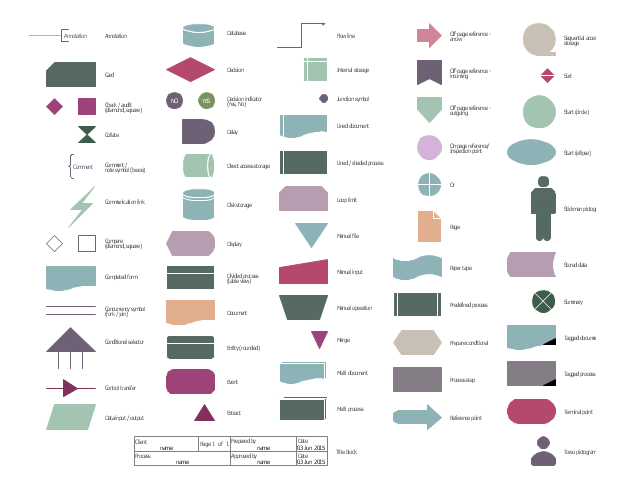The vector stencils library "Flowchart" contains 26 symbols for drawing the flow charts using the ConceptDraw PRO diagramming and vector drawing software.
"Flowcharts are used in designing and documenting complex processes or programs. Like other types of diagrams, they help visualize what is going on and thereby help the viewer to understand a process, and perhaps also find flaws, bottlenecks, and other less-obvious features within it. There are many different types of flowcharts, and each type has its own repertoire of boxes and notational conventions. The two most common types of boxes in a flowchart are:
(1) a processing step, usually called activity, and denoted as a rectangular box;
(2) a decision, usually denoted as a diamond.
A flowchart is described as "cross-functional" when the page is divided into different swimlanes describing the control of different organizational units. A symbol appearing in a particular "lane" is within the control of that organizational unit. This technique allows the author to locate the responsibility for performing an action or making a decision correctly, showing the responsibility of each organizational unit for different parts of a single process. ...
Common alternate names include: flowchart, process flowchart, functional flowchart, process map, process chart, functional process chart, business process model, process model, process flow diagram, work flow diagram, business flow diagram. The terms "flowchart" and "flow chart" are used interchangeably." [Flowchart. Wikipedia]
The example "Design elements - Flowchart" is included in the Flowcharts solution from the area "What is a Diagram" of ConceptDraw Solution Park.
"Flowcharts are used in designing and documenting complex processes or programs. Like other types of diagrams, they help visualize what is going on and thereby help the viewer to understand a process, and perhaps also find flaws, bottlenecks, and other less-obvious features within it. There are many different types of flowcharts, and each type has its own repertoire of boxes and notational conventions. The two most common types of boxes in a flowchart are:
(1) a processing step, usually called activity, and denoted as a rectangular box;
(2) a decision, usually denoted as a diamond.
A flowchart is described as "cross-functional" when the page is divided into different swimlanes describing the control of different organizational units. A symbol appearing in a particular "lane" is within the control of that organizational unit. This technique allows the author to locate the responsibility for performing an action or making a decision correctly, showing the responsibility of each organizational unit for different parts of a single process. ...
Common alternate names include: flowchart, process flowchart, functional flowchart, process map, process chart, functional process chart, business process model, process model, process flow diagram, work flow diagram, business flow diagram. The terms "flowchart" and "flow chart" are used interchangeably." [Flowchart. Wikipedia]
The example "Design elements - Flowchart" is included in the Flowcharts solution from the area "What is a Diagram" of ConceptDraw Solution Park.
The vector stencils library "HR flowchart" contains 62 flow chart symbols.
Use it to design your HR flowcharts, workflow diagrams and process charts by the ConceptDraw PRO diagramming and vector drawing software.
"Flowcharts are used in designing and documenting simple processes or programs. Like other types of diagrams, they help visualize what is going on and thereby help understand a process, and perhaps also find flaws, bottlenecks, and other less-obvious features within it. There are many different types of flowcharts, and each type has its own repertoire of boxes and notational conventions. The two most common types of boxes in a flowchart are:
(1) a processing step, usually called activity, and denoted as a rectangular box,
(2) a decision, usually denoted as a diamond." [Flowchart. Wikipedia]
The shapes example "Design elements - HR flowchart" is included in the HR Flowcharts solution from the Management area of ConceptDraw Solution Park.
Use it to design your HR flowcharts, workflow diagrams and process charts by the ConceptDraw PRO diagramming and vector drawing software.
"Flowcharts are used in designing and documenting simple processes or programs. Like other types of diagrams, they help visualize what is going on and thereby help understand a process, and perhaps also find flaws, bottlenecks, and other less-obvious features within it. There are many different types of flowcharts, and each type has its own repertoire of boxes and notational conventions. The two most common types of boxes in a flowchart are:
(1) a processing step, usually called activity, and denoted as a rectangular box,
(2) a decision, usually denoted as a diamond." [Flowchart. Wikipedia]
The shapes example "Design elements - HR flowchart" is included in the HR Flowcharts solution from the Management area of ConceptDraw Solution Park.
HelpDesk
How to Draw the Different Types of Pie Charts
Using the Pie Chart, you can visually estimate the relative contribution that different data categories contribute to a whole value. The pie chart displays the statistics in a visual format. The main use of pie charts to show comparisons. The larger piece of the pie, the more the value of this value compared to the rest. Various applications of pie charts can be found in business and education. For business, pie charts can be used to compare the success or failure of the goods or services. They may also be used to display the business market share."Social media technologies take on many different forms including magazines, Internet forums, weblogs, social blogs, microblogging, wikis, social networks, podcasts, photographs or pictures, video, rating and social bookmarking. Technologies include blogging, picture-sharing, vlogs, wall-posting, music-sharing, crowdsourcing and voice over IP, to name a few. Social network aggregation can integrate many of the platforms in use.
By applying a set of theories in the field of media research (social presence, media richness) and social processes (self-presentation, self-disclosure), Kaplan and Haenlein created a classification scheme in their Business Horizons (2010) article, with seven different types of social media:
1. collaborative projects (for example, Wikipedia),
2. blogs and microblogs (for example, Twitter),
3. Social news networking sites (for example, Digg and Leakernet),
4. content communities (for example, YouTube and DailyMotion),
5. social networking sites (for example, Facebook),
6. virtual game-worlds (e.g., World of Warcraft),
7. virtual social worlds (e.g. Second Life)." [Social media. Wikipedia]
The example "Bank social media response flowchart" was created using the ConceptDraw PRO diagramming and vector drawing software extended with the Social Media Response solution from the Collaboration area of ConceptDraw Solution Park.
www.conceptdraw.com/ solution-park/ collaboration-social-media-response
By applying a set of theories in the field of media research (social presence, media richness) and social processes (self-presentation, self-disclosure), Kaplan and Haenlein created a classification scheme in their Business Horizons (2010) article, with seven different types of social media:
1. collaborative projects (for example, Wikipedia),
2. blogs and microblogs (for example, Twitter),
3. Social news networking sites (for example, Digg and Leakernet),
4. content communities (for example, YouTube and DailyMotion),
5. social networking sites (for example, Facebook),
6. virtual game-worlds (e.g., World of Warcraft),
7. virtual social worlds (e.g. Second Life)." [Social media. Wikipedia]
The example "Bank social media response flowchart" was created using the ConceptDraw PRO diagramming and vector drawing software extended with the Social Media Response solution from the Collaboration area of ConceptDraw Solution Park.
www.conceptdraw.com/ solution-park/ collaboration-social-media-response
- Types of Flowcharts | Types of Flowchart - Overview | Types of ...
- Process Flowchart | Flowchart design. Flowchart symbols, shapes ...
- Types of Flowcharts | Types of Flowchart - Overview | Types of ...
- How to Create a HR Process Flowchart Using ConceptDraw PRO ...
- Process Flowchart | Types of Flowchart - Overview | Basic Flowchart ...
- Explain Different Types Of Flowchart
- Different Types Of Flow Chart According To Design Structure
- Different Type Of Flow Charts
- Process Flowchart | Basic Flowchart Symbols and Meaning | Types ...
- Process Flowchart | Basic Flowchart Symbols and Meaning ...
- Basic Flowchart Symbols and Meaning | Types of Flowcharts ...
- Different Types Of Flowchart In Software Engineering
- Different Types Of Flow Charts
- Basic Flowchart Symbols and Meaning | Types of Flowcharts ...
- Different Types Of System Flowcharts
- Basic Flowchart Symbols and Meaning | Types of Flowchart ...
- Work Order Process Flowchart . Business Process Mapping ...
- Cross Functional Flowchart Examples | Types of Flowchart ...
- Different Types Of Data Flow Diagram Symbols
- Basic Flowchart Symbols and Meaning | Types of Flowcharts | Flow ...