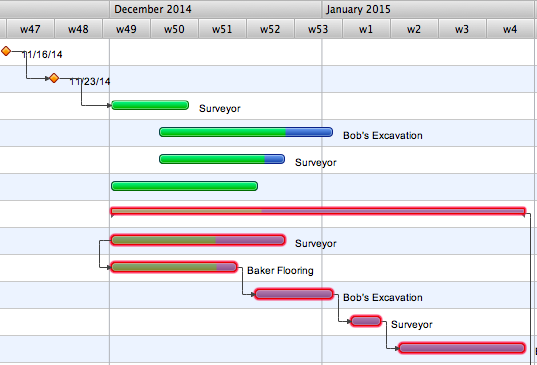Gantt charts for planning and scheduling projects
ConceptDraw PROJECT is an excellent simple project scheduling software. It maintain classic project gantt charts and the line of professional reports on resources usage. It include handy critical path scheduling software tools and diagraming tools which helps prepare the presentation of project status. It include project tracking dashboard to keep project metrics upto date, also it have handy feature to export project management dashboard in excel file.HelpDesk
How to Operate with Project Time Frames in ConceptDraw PROJECT
ConceptDraw PROJECT applies an advanced scheduling facilities to enable you arrange your project's tasks with existing human and material resources. Comprehension of project scheduling principle allows you to plan the project the best way to execute it. Sometimes user is wondering why the task is moved to a different time than he supposed. Or he may be confused when a task's tardiness provoke the unwanted shift of other tasks. This article describes how do changes to the Start/Finish dates, or the Duration of the task affect the project schedule, created in ConceptDraw PROJECT.HelpDesk
How to Use the Effort-Driven Scheduling Method
Effort-driven scheduling is the default method of project scheduling in ConceptDraw PROJECT.HelpDesk
How to Use Critical Path Analysis for Scheduling Complex Projects
Instruction on how to use this important project management tool with ConceptDraw PROJECTHelpDesk
How to Draw a Gantt Chart Using ConceptDraw PRO
A Gantt chart is intended to provide a visualization of a project schedule. It is developed to help planning, coordinating, and tracking on project tasks implementation. One of the most critical resources for a project implementation is a time resources. Gantt chart - is one of the most convenient and popular way of graphical representation of a project tasks progress in conjunction with the corresponding time consumption. Gantt chart's function is to show project tasks completion in a progress, and to make a project manager sure that project tasks were completed on time. ConceptDraw Office is a clear and easy-to-use tool for project management. It is a very handy visual tool that helps make a project processing clear.HelpDesk
How to Change the Working Time in a Project
Project calendar determines working and non-working time of the project. It is used as a base to the project schedule development. There two types of project calendars: Project Calendar - which sets the working time for the whole project; and the Resource Calendar- which sets the working time of the particular project resource. The following article describes how to change the default calendar in ConceptDraw PROJECT.What is Gantt Chart (historical reference)
Historical reference about the Gantt chart.HelpDesk
How to Edit a Project Task List
A list of a project tasks is core to any project plan. It is the basic part of a project schedule. The project task list should include all of the work associated with fulfilling the project on time. Having an entire and complete task list, the project manager will be able to estimate the costs and resources, necessary to implement the project. The project task list creation is a key piece of project management. The list of project tasks have include activities, should be performed, and the sequence in which tasks need to be completed.- How to Draw a Gantt Chart Using ConceptDraw PRO | Gant Chart in ...
- Gantt Chart For Software Development Sample
- Software Development Gantt Chart Example
- Gant Chart in Project Management | How to Create Multiple Projects ...
- Gantt charts for planning and scheduling projects
- Gant Chart in Project Management | Gantt charts for planning and ...
- Sample Gantt Chart For Software Development Project
- Software Project Schedule Example
- Gantt chart examples | Gant Chart in Project Management | Gantt ...
- Software development with ConceptDraw PRO | Gantt charts for ...
- Construction Project Chart Examples | Gantt chart examples ...
- Schedule pie chart - Daily action plan | Gant Chart in Project ...
- How to Report Task's Execution with Gantt Chart | How to Create ...
- Gantt Chart Of Software Development Project Plan
- Gantt chart examples | Gant Chart in Project Management | How to ...
- Construction Project Chart Examples | Program Evaluation and ...
- How to Draw a Gantt Chart Using ConceptDraw PRO | How to ...
- Construction Project Chart Examples | Gantt charts for planning and ...
- Gantt charts for planning and scheduling projects | Gant Chart in ...