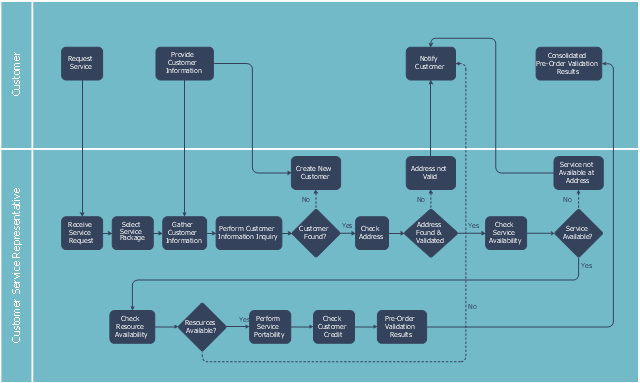"Telecommunication is communication at a distance by technological means, particularly through electrical signals or electromagnetic waves. ...
Electrical and electromagnetic telecommunication technologies include telegraph, telephone, and teleprinter, networks, radio, microwave transmission, fiber optics, communications satellites and the Internet." [Telecommunication. Wikipedia]
"A telecommunications service provider or TSP is a type of communications service provider that has traditionally provided telephone and similar services. This category includes incumbent local exchange carriers, competitive local exchange carriers, and mobile wireless communication companies. ...
While some people use the terms "telecom service provider" and "communications service provider" interchangeably, the term TSP generally excludes Internet service providers (ISPs), cable companies, satellite TV, and managed service providers. ...
TSPs provide access to telephone and related communications services." [Telecommunications service provider. Wikipedia]
The cross-functional flowchart example "Providing telecom services" was created using the ConceptDraw PRO diagramming and vector drawing software extended with the Cross-Functional Flowcharts solution from the Business Processes area of ConceptDraw Solution Park.
Electrical and electromagnetic telecommunication technologies include telegraph, telephone, and teleprinter, networks, radio, microwave transmission, fiber optics, communications satellites and the Internet." [Telecommunication. Wikipedia]
"A telecommunications service provider or TSP is a type of communications service provider that has traditionally provided telephone and similar services. This category includes incumbent local exchange carriers, competitive local exchange carriers, and mobile wireless communication companies. ...
While some people use the terms "telecom service provider" and "communications service provider" interchangeably, the term TSP generally excludes Internet service providers (ISPs), cable companies, satellite TV, and managed service providers. ...
TSPs provide access to telephone and related communications services." [Telecommunications service provider. Wikipedia]
The cross-functional flowchart example "Providing telecom services" was created using the ConceptDraw PRO diagramming and vector drawing software extended with the Cross-Functional Flowcharts solution from the Business Processes area of ConceptDraw Solution Park.
- Flowchart Of Communication Components
- Flow Chart Of Communication System
- Simple Communication Flow Chart
- Process Flowchart | Providing telecom services - Cross-functional ...
- Process Flowchart | Organizational Structure | Technical Flow Chart ...
- Providing telecom services - Cross-functional flowchart | Cross ...
- Flowchart For Wireless Communication
- Example Of Basic Communication Meeting In Flowchart
- Business Diagram Software | Process Flowchart | Basic Flowchart ...
- Organizational Communication Flow Chart
- Communication Flow Chart Template
- Draw A Communication Flow Chart
- Construction Project Communication Flow Chart
- What Is General Communication Flow Chart
- Process Flowchart | BPR Diagram. Business Process ...
- Organizational Structure | Process Flowchart | How to Draw an ...
- Process Flowchart | Diagramming Software for Design UML ...
- Process Flowchart | Technical Flow Chart | Process Flow Chart ...
- Process Flowchart | Audit Steps | Audit Flowchart Symbols ...