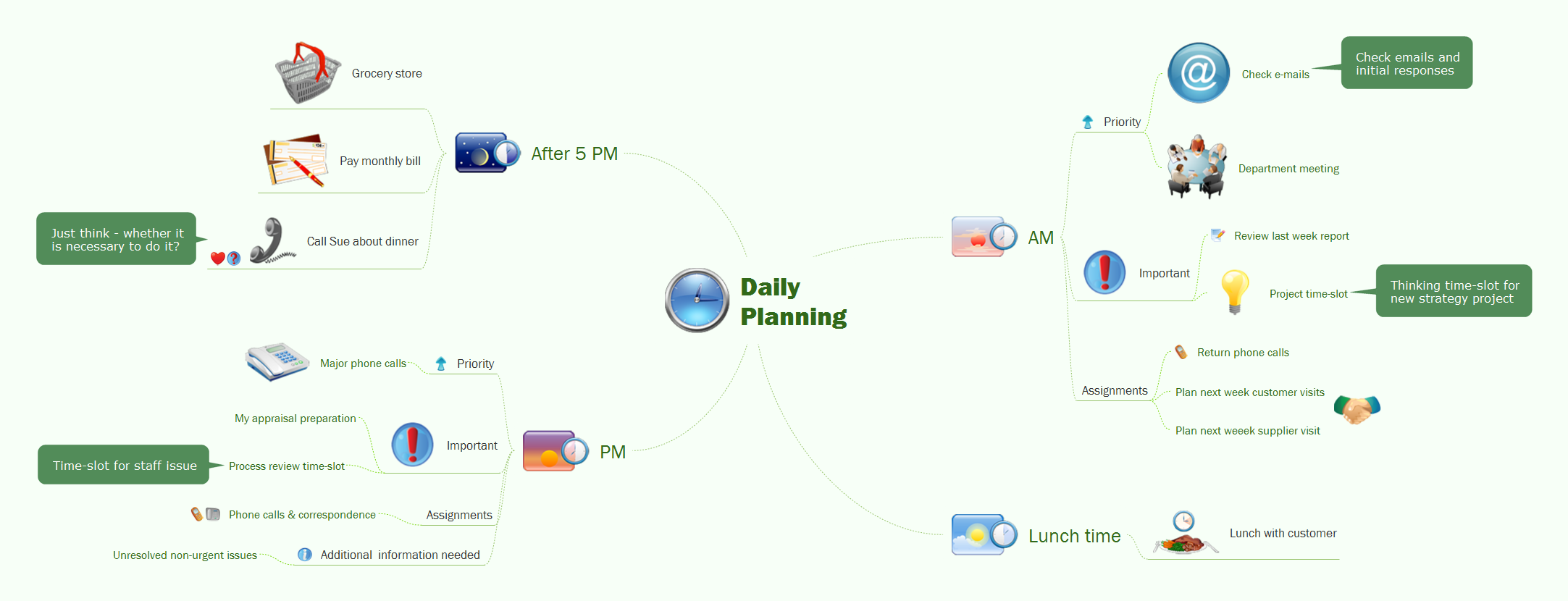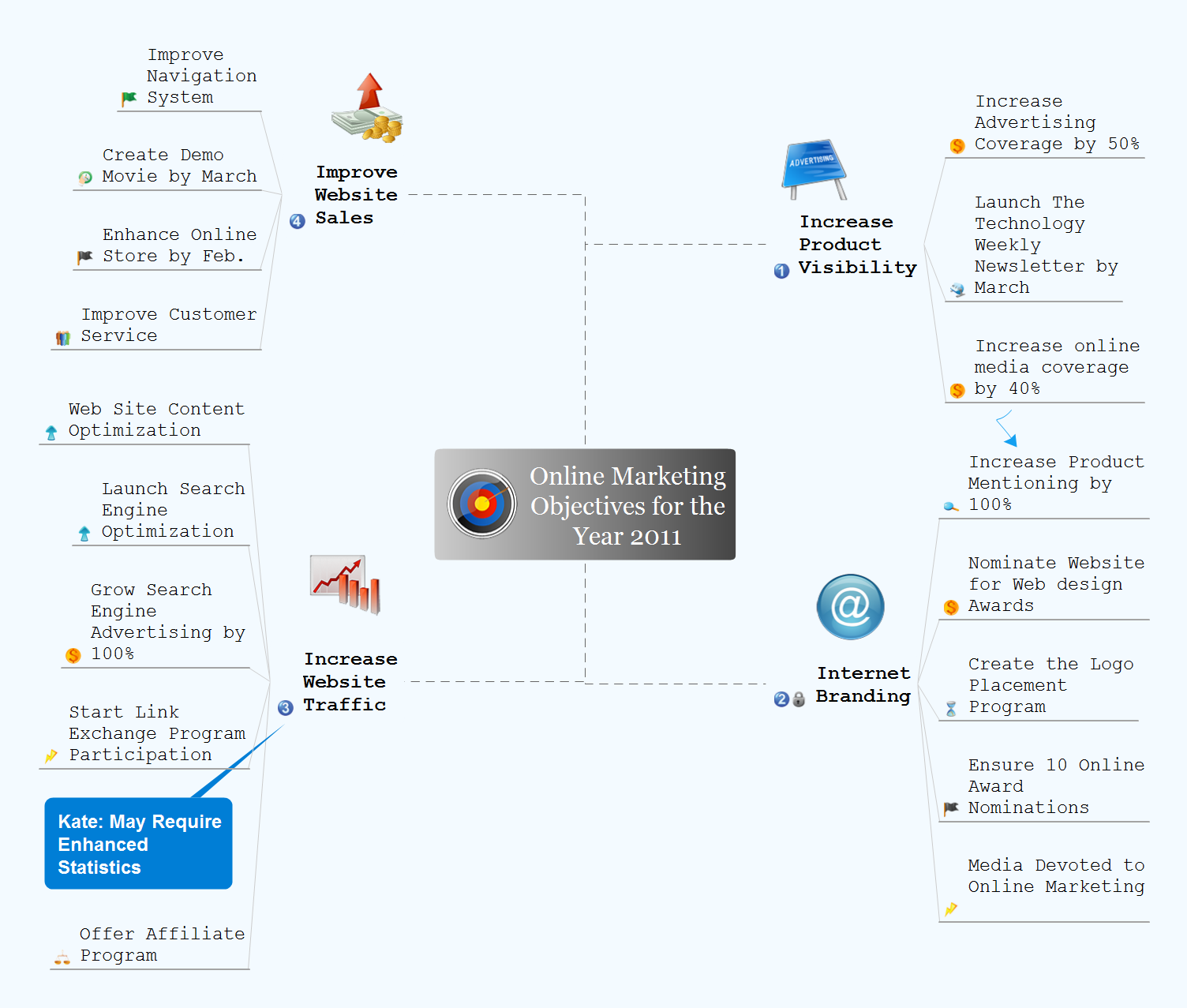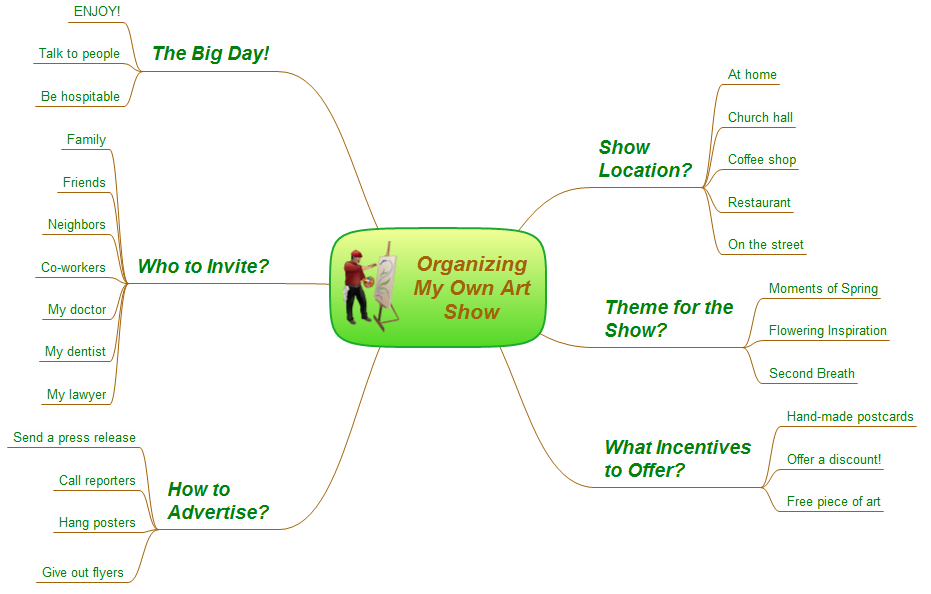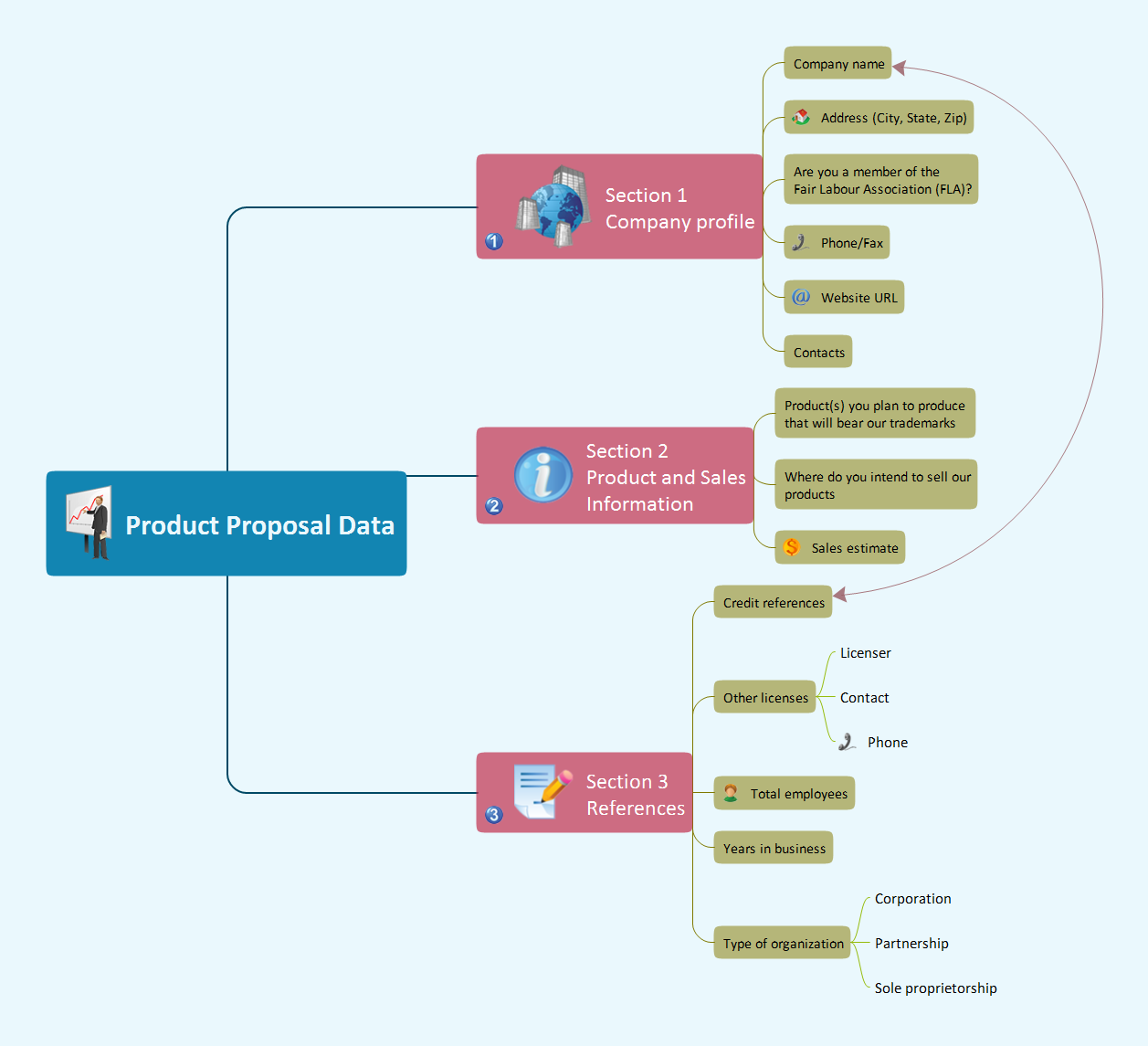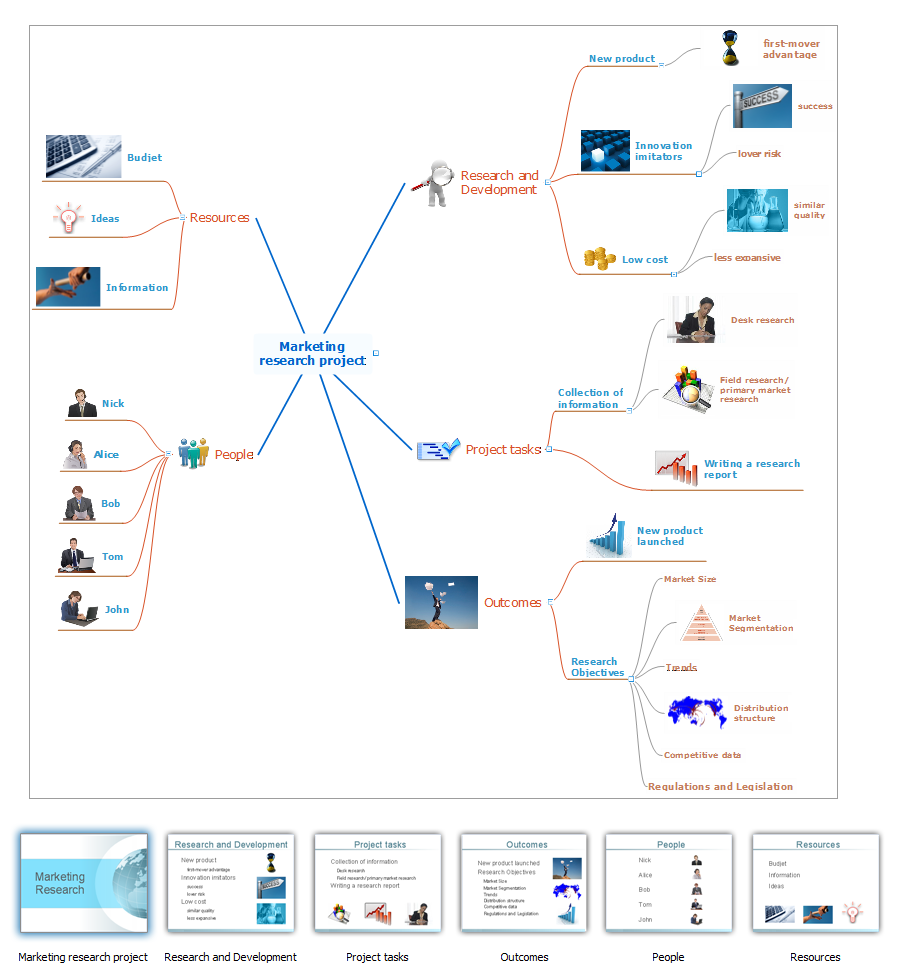The Mind Map Evernote Possibilities
It makes it easy to share your notes with coworkers, associates, classmates, and friends.Brainstorm Exchanging Mind Maps with Evernote
You will be able to use a Note Exchange solution to share mindmaps and mindmap data across your entire organization. It has never been easier to run brainstorm ideas for building strategies.Launch Projects Exchanging Mind Maps with Evernote
To launch Projects Exchanging Mind Maps with Evernote using ConceptDraw MINDMAP simply and easily.Take Notes Exchanging Mind Maps with Evernote
Taking notes is now very easy with Evernote Solution for MindMap. Add more value to your mind map using Evernote. That's a great tool for learning. Quick access to notes.Exchange Mind Map with Evernote
Evernote Tools: MindMap and Evernote. Sync your mind map with Evernote. Exchange Mind Map with other applications. Download map in Evernote
 Quality Mind Map
Quality Mind Map
This solution extends ConceptDraw MINDMAP software with Quality Management Mind Maps (Presentations, Meeting Agendas, Problem to be solved).
How to view a mind map presentation via Skype
Presentations are an established way of sharing ideas across a workforce, there′s no better software to create them than ConceptDraw MINDMAP. Using the Remote Presentation for Skype solution, you can include a workforce that is spread across the globe.Detail Specifications Exchanging Mind Maps with Evernote
ConceptDraw Note Exchange Solution permits users to develop and organize notes and tasks in ConceptDraw MINDMAP. Your work can be accessed later, just with one click, regardless of preferred platform.One formula of professional mind mapping : input data + output data + make great presentation
Professional Mind Mapping. ConceptDraw MINDMAP professional software to create documents. Mac and PC compatible. MS Office Exchange Solutions. Skype Collaboration. Presentation Tools.How To Do A Mind Map In PowerPoint
ConceptDraw MINDMAP - an excellent tool for exporting mind maps to PowerPoint to visualize and presenting your project. You can simply generate, change, update your mindmap and then make a presentation in PowerPoint.Develop Scripts Exchanging Mind Maps with Evernote
How to use mind map for developing scripts. An easy way to arrange information using Evernote and mind map. Making daily plan become more convenient with this integration.Build Strategies Exchanging Mind Maps with Evernote
To build Strategies - powerful feature of ConceptDraw MINDMAP allows to combine the power of MINDMAP with the accessibility of the world’s favorite human memory platform, Evernote.Exchange with Evernote on Mac
Evernote Tools for mac: Use mind map to add notes. A solution to exchange notes with Evernote.Applications
Use ConceptDraw MINDMAP for creative thinking, planning, organization, problem solving, presentations, decision making, note taking, team brainstorming and other tasks.Gather Requirements Exchanging Mind Maps with Evernote
Critical information from your mindmaps can be accessed from almost any device using ConceptDraw MINDMAP and Evernote.How To Send Presentation via Skype (Mac OS X)
New way to present documents via Skype conference call on Mac. All participants receive files. Presentation can be created automatically from plenty document formats.
How To Do A PowerPoint In Mind Map
For making successful PowerPoint presentations use advanced tool ConceptDraw MINDMAP.
 PM Easy
PM Easy
This solution extends ConceptDraw PROJECT software with the ability to quickly start a project; it lists task relationships and dependencies to make iterative planning easy.
- Conceptdraw.com: Mind Map Software, Drawing Tools | Project ...
- Quality Mind Map | Mind Map Exchange | How To Do A Mind Map In ...
- SWOT Sample in Computers | One formula of professional mind ...
- One formula of professional mind mapping : input data + output data ...
- How To Do A Mind Map In Powerpoint | MindMap Presentation ...
- Take Notes Exchanging Mind Maps with Evernote
- How To Do A Mind Map In Powerpoint | One formula of professional ...
- One formula of professional mind mapping : input data + output data ...
- Note Exchange | Launch Projects Exchanging Mind Maps with ...
- Mind Map Exchange | Collaboration Area | How To Do A Mind Map ...
- Social Media Response Flowcharts - diagramming software ( Mac PC )
- One formula of professional mind mapping : input data + output data ...
- How To Do A Mind Map In PowerPoint | 3 Tips for a Killer ...
- How To Do A Mind Map In Powerpoint | PM Docs | Word Exchange |
- How To Do A Mind Map In Powerpoint | 3 Tips for a Killer ...
- How To Do A Mind Map In PowerPoint | Presentation Preparation ...
- How to do presentation of Mind Maps via Skype conference call ...
- How To Do A Mind Map In Powerpoint - Conceptdraw.com
- Mind Map Exchange | How to Exchange ConceptDraw MINDMAP ...
- How to view a mind map presentation via Skype