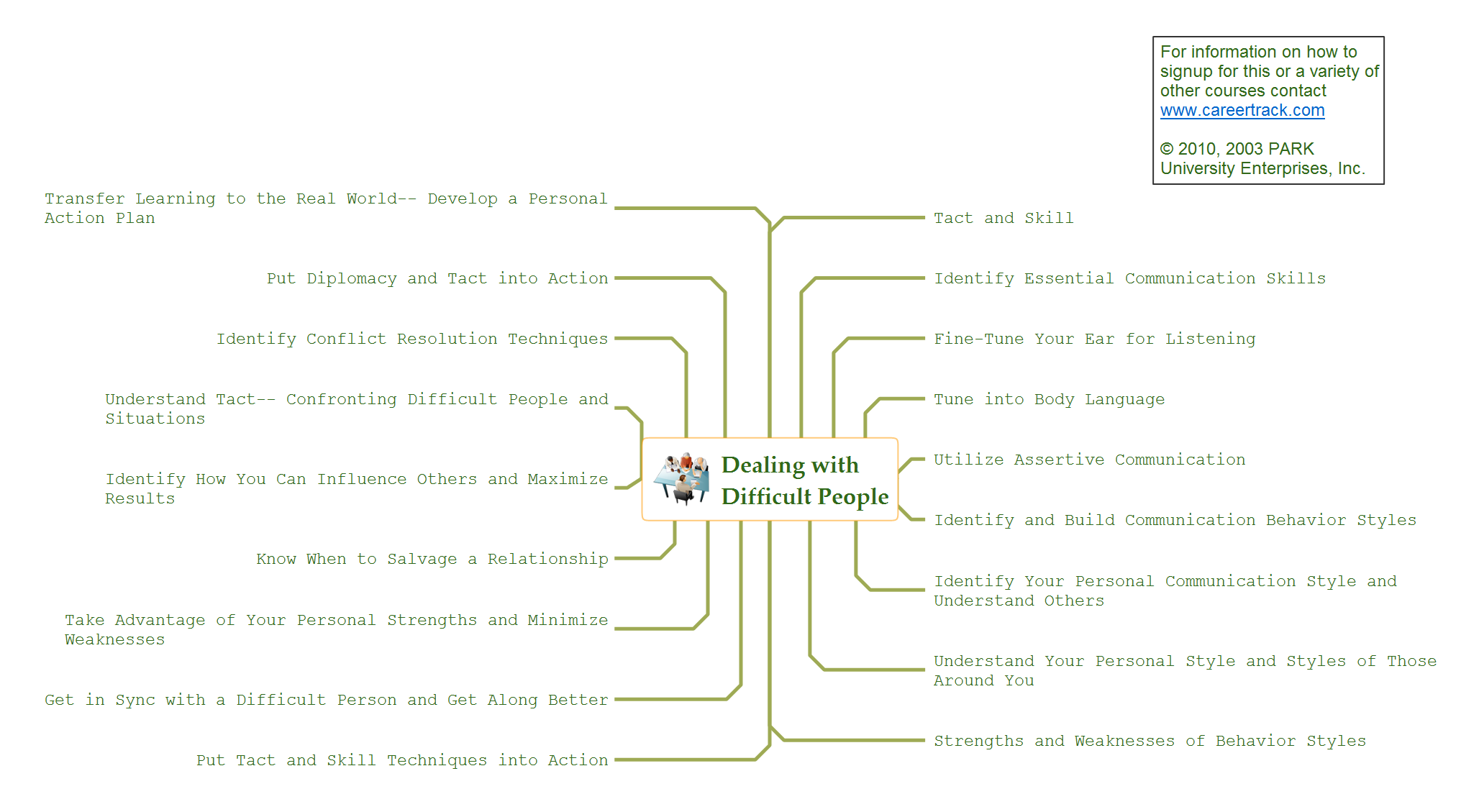Launch Projects Exchanging Mind Maps with Evernote
To launch Projects Exchanging Mind Maps with Evernote using ConceptDraw MINDMAP simply and easily.
 PM Easy
PM Easy
This solution extends ConceptDraw PROJECT software with the ability to quickly start a project; it lists task relationships and dependencies to make iterative planning easy.
 PM Response
PM Response
This solution extends all ConceptDraw Office 2.0 products by helping to improve the response time to project changes. PM Response also helps with iteration planning, discussing project layout approaches, and solving project challenges.
Creating a default presentation in ConceptDraw MINDMAP
ConceptDraw MINDMAP a versatile, yet easy-to-use tool for organizing ideas and data. Creates mind maps that intuitively illustrate your thought process. Outputs a wide variety of document styles and formats. Delivers presentations from mind maps with built-in modes and MS PowerPoint export. Perfect for brainstorming, project planning, meeting management, note taking, and more.MindMap Presentation
Mindmap Presentation. Present Mindmaps via Skype with ConceptDraw MINDMAP.Quality Project Management with Mind Maps
The visual form of mind maps is helpful in all stages of quality management, from describing problem to describing and documenting a decision.How to Exchange ConceptDraw MINDMAP Files with Mindjet MindManager
ConceptDraw MINDMAP has impressive import and export capabilities includes following formats: OPML Mindjet™ MindManager™ Microsoft™ Office products: PowerPoint™ Project™ Word™ FreeMind (import only) XMind (import only)
 Mind Map Exchange
Mind Map Exchange
This solution extends ConceptDraw MINDMAP software with the ability to easily exchange mind maps with a large variety of other mind mapping applications.
ConceptDraw MINDMAP: Brainstorming, Mind Mapping for macOS and Windows
ConceptDraw MINDMAP is a powerful business and personal productivity software application that provides visual organization and access to information for individuals and organizations.How To Create a Presentation for 10 Minutes
Make a MINDMAP Presentation from a MS PowerPoint Presentation.How To Hold Project Collaboration via Skype
Project Management Trends. Status report presentation tool for remote teams, using Skype to collaborate on project objectives.
How To Implement Collaborative Project Management
Collaborative Project Management via Skype is an ideal tool for project teams who need to master a growing project complexity.
Looking at ConceptDraw MINDMAP as a Replacement for Mindjet Mindmanager
ConceptDraw MindMap benefits comparing to Mindjet Mindmanager: Economical. (Lower license price, support is no charge maintenance is an optional one-time fee that delivers to you the next major release) ConceptDraw products are structured to save you money from the date of purchase for the life of the product. When you compare ConceptDraw MINDMAP to Mindjet Mindmanager the cost savings will be obvious. Flexible Licensing. ConceptDraw is licensed per-named-user. Want ConceptDraw on 2 PCs, 2 Macs, or a PC and a Mac? Straightforward licensing makes this easy.Program for Making Presentations
ConceptDraw MINDMAP the will guide you in creating and demonstrating powerful mind map presentations.How to Deliver Presentations using Mind Maps
Creating and organizing presentations, structuring received presentations, presenting mind maps, and preparing for public presenting.Why People Сhoose ConceptDraw MINDMAP
The process of creation project, its development, execution and further successfull management are the main tasks of project manager. The investment to robust and effective tools are helpful for management, they provide loyality to a particular project-management environment and help in keeping track the projects. At this it is important that the used tools will be flexible and relevant, and so constantly updated in accordance with changing needs and requirements. Why people choose ConceptDraw MINDMAP? ConceptDraw MINDMAP is a good alternative to many productivity software, including the MindJet MindManager. ConceptDraw MINDMAP offers a lot of powerful tools for designing Mind Maps and holding brainstorming sessions. At this, ConceptDraw MINDMAP provides the support of exchange with Mindjet MindManager. The users of ConceptDraw MINDMAP and of Mindjet MindManager can freely exchange each other by their Mind Maps using the Mind Map Exchange solution available from ConceptDraw Solution Park. Detailed instruction is represented at the video.Remote Projects in Corporate Strategy
Communication is the main challenge and the key success factor for organizational project management in company with remote projects. Communicating visually via Skype you bring all projects together to achieve corporate goals.
How to Use the Export To PowerPoint Function in Your Mindmap Tool
There’s no shortage of ways the new Microsoft® PowerPoint® import capability in ConceptDraw MINDMAP v7 can help you.- Conceptdraw.com: Mind Map Software, Drawing Tools | Project ...
- Looking at ConceptDraw MINDMAP as a Replacement for Mindjet ...
- Launch Projects Exchanging Mind Maps with Evernote | Quality ...
- PM Easy | Management | Collaboration Area |
- PM Easy | Business Processes | Gantt charts for planning and ...
- Quality Project Management with Mind Maps | How To Implement ...
- One formula of professional mind mapping : input data + output data ...
- PM Easy | Program Evaluation and Review Technique (PERT) with ...
- How to Import Mind Maps from FreeMind | How To Plan and ...
- How To Plan and Implement Projects Faster | How to Import Mind ...
- Looking at ConceptDraw MINDMAP as a Replacement for Mindjet ...
- How to Exchange ConceptDraw MINDMAP Files with Mindjet ...
- How To Do A Mind Map In Powerpoint | How to Exchange ...
- ConceptDraw PRO The best Business Drawing Software
- One formula of professional mind mapping : input data + output data ...
- Value Stream Mapping | Metro Map | Mind Map Exchange |
- PM Planning | PM Easy | Business diagrams & Org Charts with ...
- Value Stream Mapping | PM Presentations | Quality |
- Collaboration Area | Professional & Powerful Mind Mapping ...
- Project Exchange | Collaboration Area | PM Docs |