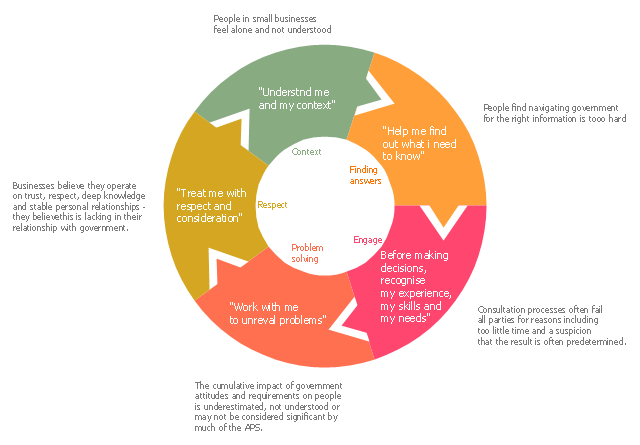This ring chart example was created on the base of the figure illustrating the article "A framework for understanding and improving interactions" from the Australian government website DesignGov.
"What do these findings mean for understanding the interactions between business and government and how they might be dramatically improved? The framework described below draws on the needs, insights and findings of the project to identify where initiatives are most likely to lead to better experiences. ...
The integrated framework (depicted in Figure ...) starts from the needs and builds on insights to potential solutions at systemic, agency and individual levels. It consists of five facets of the range of interactions, with each facet being supported by the previous one, and supporting the next in turn. ...
Framework for understanding and improving interactions, displaying how each of the facets support each other...
The five facets impacting interaction are:
(1) Context – Understand me and my context. Knowing who the parties are, what they want, what they do and how these things might be changing. Once this context is understood it allows both parties to better communicate with one another.
(2) Finding answers – Help me find out what I need to know. Having the right information in a form that each party can easily use to determine what is relevant to them. Having strong communication will facilitate better engagement.
(3) Engage – Before making decisions, recognise my experience, my skills and my needs. Consulting and engaging well enough to understand the experiences, expertise and capability, drivers, motivations and needs of the relevant parties so as to ensure effective decision-making. Good decision-making will help to avoid potential problems arising.
(4) Problem solving – Work with me to unravel problems. Understanding problems and issues and if (or how) we contribute to them, and having mechanisms by which to transparently resolve the problems. Effective problem solving capabilities lead to better outcomes and a better service experience.
(5) Respect – Treat me with respect and consideration. Having a strong and adaptable service culture, and listening and responding with respect. This in turn assists in better understanding the parties and their context." [design.gov.au/ doing/ projects/ business-and-government-interactions-project/ lost-in-translation-shared-striving-and-mutual-misunderstanding-in-business-and-government-interactions-findings-report-august-2013/ ]
The ring chart example "A framework for understanding and improving interactions" was created using the ConceptDraw PRO diagramming and vector drawing software extended with the Target and Circular Diagrams solution from the Marketing area of ConceptDraw Solution Park.
www.conceptdraw.com/ solution-park/ marketing-target-and-circular-diagrams
"What do these findings mean for understanding the interactions between business and government and how they might be dramatically improved? The framework described below draws on the needs, insights and findings of the project to identify where initiatives are most likely to lead to better experiences. ...
The integrated framework (depicted in Figure ...) starts from the needs and builds on insights to potential solutions at systemic, agency and individual levels. It consists of five facets of the range of interactions, with each facet being supported by the previous one, and supporting the next in turn. ...
Framework for understanding and improving interactions, displaying how each of the facets support each other...
The five facets impacting interaction are:
(1) Context – Understand me and my context. Knowing who the parties are, what they want, what they do and how these things might be changing. Once this context is understood it allows both parties to better communicate with one another.
(2) Finding answers – Help me find out what I need to know. Having the right information in a form that each party can easily use to determine what is relevant to them. Having strong communication will facilitate better engagement.
(3) Engage – Before making decisions, recognise my experience, my skills and my needs. Consulting and engaging well enough to understand the experiences, expertise and capability, drivers, motivations and needs of the relevant parties so as to ensure effective decision-making. Good decision-making will help to avoid potential problems arising.
(4) Problem solving – Work with me to unravel problems. Understanding problems and issues and if (or how) we contribute to them, and having mechanisms by which to transparently resolve the problems. Effective problem solving capabilities lead to better outcomes and a better service experience.
(5) Respect – Treat me with respect and consideration. Having a strong and adaptable service culture, and listening and responding with respect. This in turn assists in better understanding the parties and their context." [design.gov.au/ doing/ projects/ business-and-government-interactions-project/ lost-in-translation-shared-striving-and-mutual-misunderstanding-in-business-and-government-interactions-findings-report-august-2013/ ]
The ring chart example "A framework for understanding and improving interactions" was created using the ConceptDraw PRO diagramming and vector drawing software extended with the Target and Circular Diagrams solution from the Marketing area of ConceptDraw Solution Park.
www.conceptdraw.com/ solution-park/ marketing-target-and-circular-diagrams
Organizational Chart Templates
ConceptDraw offers you a number of ready-made organizational chart templates which you can use in your drawing. They are grouped in topical sets as organizational chart template files.Use the Organizational Charts Solution for ConceptDraw PRO to create your own Organizational Charts of any complexity quick, easy and effective.
The Organizational Charts designed with ConceptDraw PRO are vector graphic documents and are available for reviewing, modifying, converting to a variety of formats (image, HTML, PDF file, MS PowerPoint Presentation, Adobe Flash or MS Visio XML), printing and send via e-mail in one moment.

 Target and Circular Diagrams
Target and Circular Diagrams
This solution extends ConceptDraw PRO software with samples, templates and library of design elements for drawing the Target and Circular Diagrams.
 Enterprise Architecture Diagrams
Enterprise Architecture Diagrams
Enterprise Architecture Diagrams solution extends ConceptDraw PRO software with templates, samples and library of vector stencils for drawing the diagrams of enterprise architecture models.
The vector stencils library "Meter indicators" contains 29 Live Objects: speedometer gauge, dial, bullet graph, slider and level meter visual indicators.
The Live Objects designed to display actual measures of performance metrics and KPIs from external data source files.
Some of them also display comparative measures, and colored zones of qualitative ranges with legend.
Use it to draw business performance dashboards using the ConceptDraw PRO diagramming and vector drawing software .
"Digital dashboards may be laid out to track the flows inherent in the business processes that they monitor. Graphically, users may see the high-level processes and then drill down into low level data. This level of detail is often buried deep within the corporate enterprise and otherwise unavailable to the senior executives. ...
Specialized dashboards may track all corporate functions. Examples include human resources, recruiting, sales, operations, security, information technology, project management, customer relationship management and many more departmental dashboards. ...
Like a car's dashboard (or control panel), a software dashboard provides decision makers with the input necessary to "drive" the business. Thus, a graphical user interface may be designed to display summaries, graphics (e.g., bar charts, pie charts, bullet graphs, "sparklines," etc.), and gauges (with colors similar to traffic lights) in a portal-like framework to highlight important information. ...
Digital dashboards allow managers to monitor the contribution of the various departments in their organization. To gauge exactly how well an organization is performing overall, digital dashboards allow you to capture and report specific data points from each department within the organization, thus providing a "snapshot" of performance." [Dashboard (management information systems). Wikipedia]
The example "Design elements - Meter indicators" is included in the Meter Dashboard solution from the area "What is a Dashboard" of ConceptDraw Solution Park.
The Live Objects designed to display actual measures of performance metrics and KPIs from external data source files.
Some of them also display comparative measures, and colored zones of qualitative ranges with legend.
Use it to draw business performance dashboards using the ConceptDraw PRO diagramming and vector drawing software .
"Digital dashboards may be laid out to track the flows inherent in the business processes that they monitor. Graphically, users may see the high-level processes and then drill down into low level data. This level of detail is often buried deep within the corporate enterprise and otherwise unavailable to the senior executives. ...
Specialized dashboards may track all corporate functions. Examples include human resources, recruiting, sales, operations, security, information technology, project management, customer relationship management and many more departmental dashboards. ...
Like a car's dashboard (or control panel), a software dashboard provides decision makers with the input necessary to "drive" the business. Thus, a graphical user interface may be designed to display summaries, graphics (e.g., bar charts, pie charts, bullet graphs, "sparklines," etc.), and gauges (with colors similar to traffic lights) in a portal-like framework to highlight important information. ...
Digital dashboards allow managers to monitor the contribution of the various departments in their organization. To gauge exactly how well an organization is performing overall, digital dashboards allow you to capture and report specific data points from each department within the organization, thus providing a "snapshot" of performance." [Dashboard (management information systems). Wikipedia]
The example "Design elements - Meter indicators" is included in the Meter Dashboard solution from the area "What is a Dashboard" of ConceptDraw Solution Park.
Competitor Analysis
Competitor analysis is a first and obligatory step in elaboration the proper corporate marketing strategy and creating sustainable competitive advantage. Use powerful opportunities of numerous solutions from ConceptDraw Solution Park for designing illustrative diagrams, charts, matrices which are necessary for effective competitor analysis.Online Diagram Tool
ConceptDraw PRO diagramming and vector drawing software extended with Rapid UML Solution from the Software Development Area is a powerful online diagram tool that will help you design any types of UML diagrams simply and fast.
 Bubble Diagrams
Bubble Diagrams
Bubble diagrams solution extends ConceptDraw PRO software with templates, samples and library of vector stencils for drawing the bubble diagrams.
How to Use the ″Online Store PR Campaign″ Sample
Interactive tool helps you find the appropriate response to social media mentions quickly.
 IDEF Business Process Diagrams
IDEF Business Process Diagrams
Use the IDEF Business Process Diagrams solution to create effective database designs and object-oriented designs, following the integration definition methodology.
 Website Wireframe
Website Wireframe
Create website wireframes with ConceptDraw. Wireframing tools to help with interface design. Produce wireframe examples.
 Word Exchange
Word Exchange
This solution extends ConceptDraw MINDMAP software with the ability to quickly create the framework for a future article or book, fill the structure with ideas, and use it to produce an MS Word document with just a simple click of the mouse.
- Pie Chart Examples and Templates | Design elements ...
- Pie Chart Software | Doughnut chart - Template | Donut Chart ...
- How to Create a Pie Chart | Pie Chart Software | Pie Charts | Create ...
- The ISE Enterprise Architecture Framework | Resources and TEAF ...
- Pie Chart Examples and Templates | Process Flowchart | Bar ...
- Process Flowchart | Pie Chart Examples and Templates | Resources ...
- Pie Chart Examples and Templates | Process Flowchart | Bar ...
- Design elements - Comparison charts and indicators | Design ...
- Sector diagram - Template | How To Create Onion Diagram | Pie ...
- Target and Circular Diagrams | How to Draw a Circular Arrows ...
- Pie Chart Examples and Templates | Percentage Pie Chart . Pie ...
- Process Flowchart | Stakeholder Onion Diagrams | Pie Chart ...
- Venn Diagram Template for Word | Line Chart Template for Word ...
- Development Assessment determination - Percentage pie chart ...
- Marketing Cycle Diagram
- A framework for understanding and improving interactions - Ring chart
- Sales dashboard - Vector stencils library | Management indicators ...
- Pie Chart Of Human Resources
- Sector diagram - Template | How To Create Onion Diagram ...