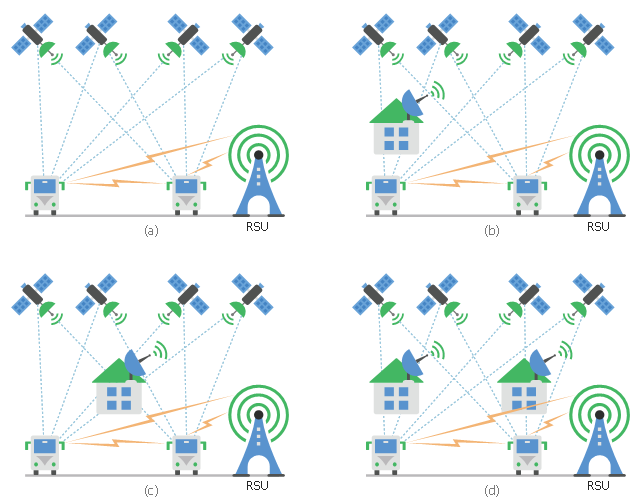"A computer virus is a type of malware that, when executed, replicates by inserting copies of itself (possibly modified) into other computer programs, data files, or the boot sector of the hard drive; when this replication succeeds, the affected areas are then said to be "infected". Viruses often perform some type of harmful activity on infected hosts, such as stealing hard disk space or CPU time, accessing private information, corrupting data, displaying political or humorous messages on the user's screen, spamming their contacts, or logging their keystrokes. However, not all viruses carry a destructive payload or attempt to hide themselves—the defining characteristic of viruses is that they are self-replicating computer programs which install themselves without the user's consent." [Computer virus. Wikipedia]
The example infographics Mac viruses timeline was created using the ConceptDraw PRO diagramming and vector drawing software extended with the vector stencils libraries Apple machines and Computer from the Computers and Communications solution.
The example infographics Mac viruses timeline is included in the Computers and Communications solution from the Illustration area of ConceptDraw Solution Park.
The example infographics Mac viruses timeline was created using the ConceptDraw PRO diagramming and vector drawing software extended with the vector stencils libraries Apple machines and Computer from the Computers and Communications solution.
The example infographics Mac viruses timeline is included in the Computers and Communications solution from the Illustration area of ConceptDraw Solution Park.
 Plant Layout Plans
Plant Layout Plans
This solution extends ConceptDraw PRO v.9.5 plant layout software (or later) with process plant layout and piping design samples, templates and libraries of vector stencils for drawing Plant Layout plans. Use it to develop plant layouts, power plant desig
 Marketing
Marketing
This solution extends ConceptDraw PRO v9 and ConceptDraw MINDMAP v7 with Marketing Diagrams and Mind Maps (brainstorming, preparing and holding meetings and presentations, sales calls).
 Business Processes
Business Processes
Business Process solution extends ConceptDraw PRO software with business process diagrams as cross-functional flowcharts, workflows, process charts, IDEF0, timelines, calendars, Gantt charts, business process modeling, audit and opportunity flowcharts.
 Quality
Quality
This solution extends ConceptDraw PRO v9 and ConceptDraw MINDMAP v7 with Quality Management Diagrams (Total Quality Management Diagrams, Timelines, Workflows, Value Stream Maps) and Mind Maps (Presentations, Meeting Agendas, Problem to be solved).
 Management
Management
This solution extends ConceptDraw PRO v9 and ConceptDraw MINDMAP v7 with Management Diagrams and Mind Maps (decision making, scheduling, thinking ideas, problem solving, business planning, company organizing, SWOT analysis, preparing and holding meetings
 Mechanical Engineering
Mechanical Engineering
This solution extends ConceptDraw PRO v.9 mechanical drawing software (or later) with samples of mechanical drawing symbols, templates and libraries of design elements, for help when drafting mechanical engineering drawings, or parts, assembly, pneumatic,
 ConceptDraw Solution Park
ConceptDraw Solution Park
ConceptDraw Solution Park collects graphic extensions, examples and learning materials
 PM Presentations
PM Presentations
This solution extends ConceptDraw MINDMAP and ConceptDraw PRO software, improving the efficiency of the project management process by using the same source data to build targeted presentations.
 Electrical Engineering
Electrical Engineering
This solution extends ConceptDraw PRO v.9.5 (or later) with electrical engineering samples, electrical schematic symbols, electrical diagram symbols, templates and libraries of design elements, to help you design electrical schematics, digital and analog
 Fault Tree Analysis Diagrams
Fault Tree Analysis Diagrams
This solution extends ConceptDraw PRO v9.5 or later with templates, fault tree analysis example, samples and a library of vector design elements for drawing FTA diagrams (or negative analytical trees), cause and effect diagrams and fault tree diagrams.
 Seven Management and Planning Tools
Seven Management and Planning Tools
Seven Management and Planning Tools solution extends ConceptDraw PRO and ConceptDraw MINDMAP with features, templates, samples and libraries of vector stencils for drawing management mind maps and diagrams.
 Cross-Functional Flowcharts
Cross-Functional Flowcharts
Cross-functional flowcharts are powerful and useful tool for visualizing and analyzing complex business processes which requires involvement of multiple people, teams or even departments. They let clearly represent a sequence of the process steps, the order of operations, relationships between processes and responsible functional units (such as departments or positions).
- Apple machines - Vector stencils library | Technology - Vector ...
- Apple Powermac G3
- Apple machines
- Timeline diagram - Project schedule
- What you receive with ConceptDraw products | Computers - Vector ...
- Computers - Vector stencils library | Computer network - Vector ...
- Timeline Examples | How to Create a Timeline Diagram in ...
- How to Make a Timeline | Timeline Diagrams | Project Timeline ...
- Power Mac
- Timeline Diagrams | How to Create a Timeline Diagram in ...
- Mac viruses timeline - Infographics
- Technology - Vector stencils library | Technology - Vector stencils ...
- How to Make a Timeline | Timeline Examples | Design elements ...
- Process Flowchart | How to Create a Timeline Diagram in ...
- How to Make a Timeline | Timeline Diagrams | How to Create a ...
- Rack diagrams - Vector stencils library | Apple machines - Vector ...
- How to Create a Timeline Diagram in ConceptDraw PRO | How to ...
- Plant Layout Plans | Manufacturing and Maintenance | Event-driven ...
- Project timeline diagram - New business project plan | Timeline ...
- Scatter Graph Charting Software | How to Draw a Scatter Diagram ...