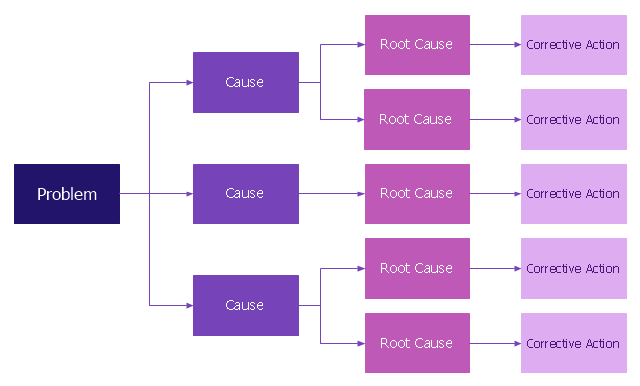HelpDesk
How to Manage Problem Solving Using Seven Management and Planning Tools
Stage by stage gouide on using visual tools to move toward solving the problem.
HelpDesk
How To Create Root Cause Analysis Diagram Using ConceptDraw Office
Root Cause Analysis (RCA) is used to determine the main causes of the problem. If the certain factor is the root cause, this mean that its vanishing will help to prevent the further recurrence of the problem. Root Cause Analysis diagram is used to analyze the root causes of factors that influence the problem. It helps to identify the root causes for a factor and then propose possible corrective actions. A diagram is constructed separately for each high priority factor. The ability to create a RCA tree diagram from a mind map is supported by the ConceptDraw Seven Management and Planning Tools solution.Root cause analysis (RCA) tree diagram lets identify the root causes for a factor and then list possible corrective action. The diagram displays the structure of causes for a factor and possible corrective actions. The root cause analysis tree diagram is used for further formulation of actions.
"Tree Diagram.
This tool is used to break down broad categories into finer and finer levels of detail. It can map levels of details of tasks that are required to accomplish a goal or solution or task. Developing the tree diagram helps one move their thinking from generalities to specifics." [Seven Management and Planning Tools. Wikipedia]
This root cause analysis tree diagram template for the ConceptDraw PRO diagramming and vector drawing software is included in the Seven Management and Planning Tools solution from the Management area of ConceptDraw Solution Park.
"Tree Diagram.
This tool is used to break down broad categories into finer and finer levels of detail. It can map levels of details of tasks that are required to accomplish a goal or solution or task. Developing the tree diagram helps one move their thinking from generalities to specifics." [Seven Management and Planning Tools. Wikipedia]
This root cause analysis tree diagram template for the ConceptDraw PRO diagramming and vector drawing software is included in the Seven Management and Planning Tools solution from the Management area of ConceptDraw Solution Park.
- PROBLEM ANALYSIS . Relations Diagram | PROBLEM ANALYSIS ...
- PROBLEM ANALYSIS Identify and Structure Factors | Seven ...
- PROBLEM ANALYSIS . Root Cause Analysis Tree Diagram | Root ...
- PROBLEM ANALYSIS . Root Cause Analysis Tree Diagram ...
- PROBLEM ANALYSIS Identify and Structure Factors | Cause and ...
- PROBLEM ANALYSIS . Prioritization Matrix | PROBLEM ANALYSIS ...
- PROBLEM ANALYSIS . Identify and Structure Factors | Seven ...
- PROBLEM ANALYSIS Relations Diagram | Relationships Analysis ...
- PROBLEM ANALYSIS . Root Cause Analysis Tree Diagram ...
- Affinity diagram template | Affinity diagram - Personal activity ...
- Seven Management and Planning Tools | PROBLEM ANALYSIS ...
- Seven Management and Planning Tools | PROBLEM ANALYSIS ...
- Data structure diagram with ConceptDraw PRO | Organizational ...
- PROBLEM ANALYSIS . Identify and Structure Factors | PROBLEM ...
- PROBLEM ANALYSIS . Root Cause Analysis Tree Diagram | How To ...
- PROBLEM ANALYSIS . Root Cause Analysis Tree Diagram | Helpful ...
- PROBLEM ANALYSIS . Prioritization Matrix | Corrective Action ...
- Problem Analysis Matrix Definition
- PROBLEM ANALYSIS . Root Cause Analysis Tree Diagram | How to ...
- PROBLEM ANALYSIS Prioritization Matrix | Decision Making | The ...