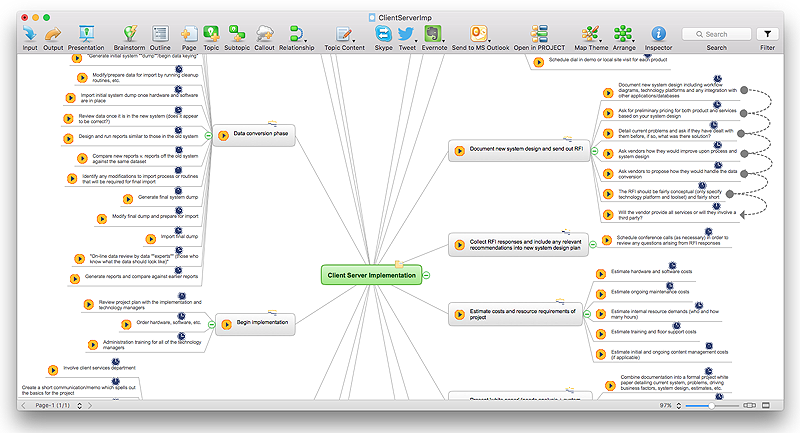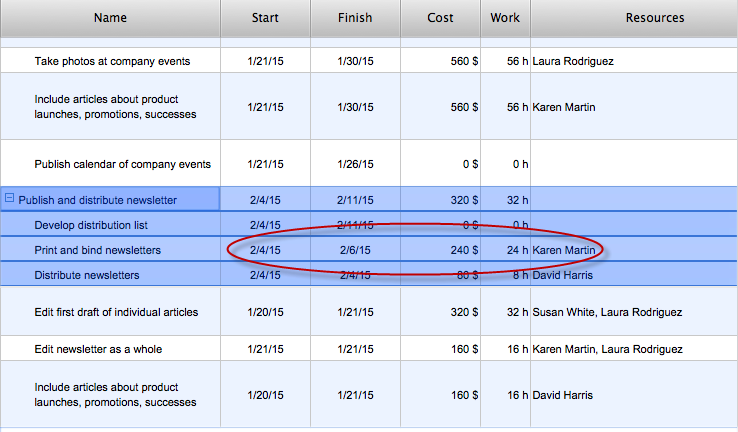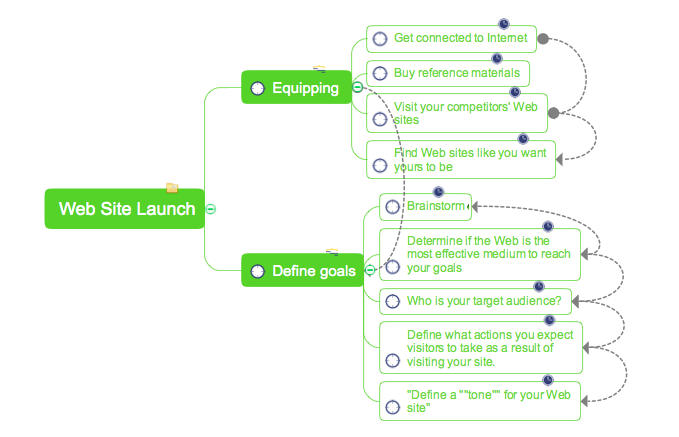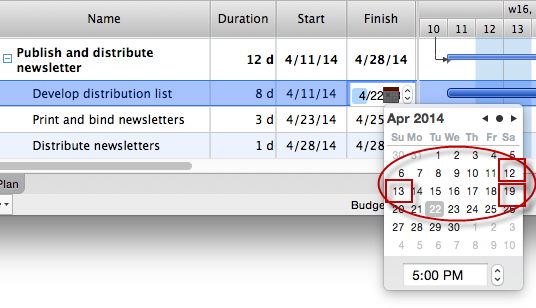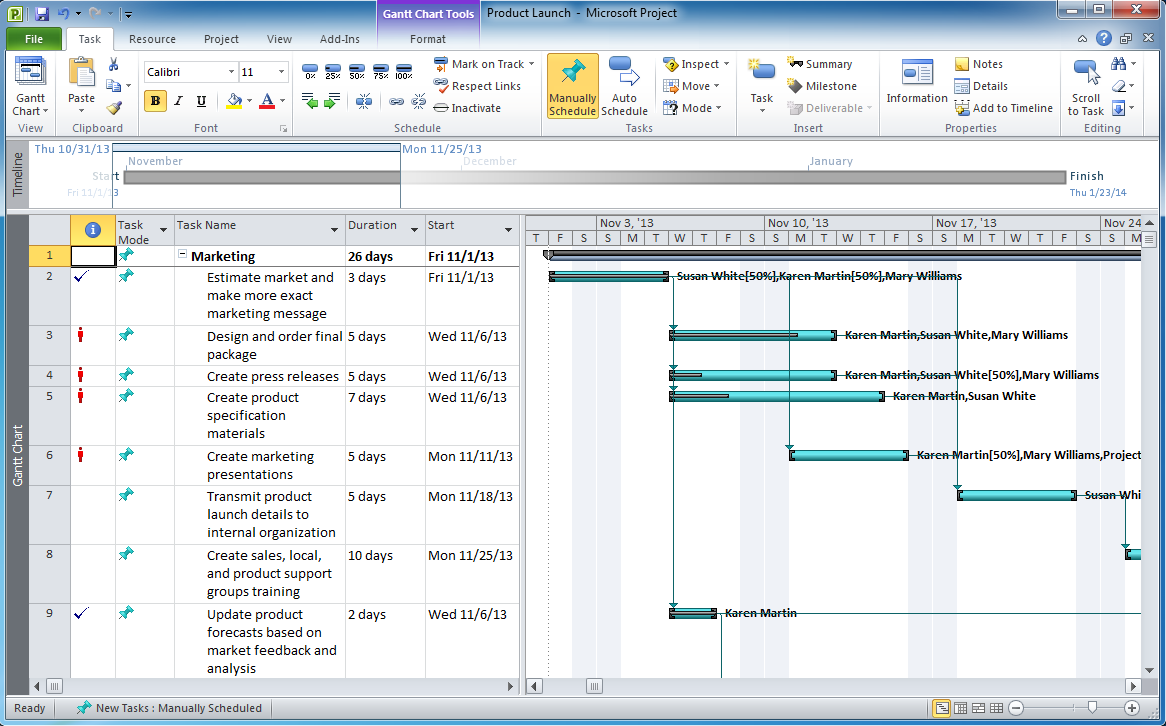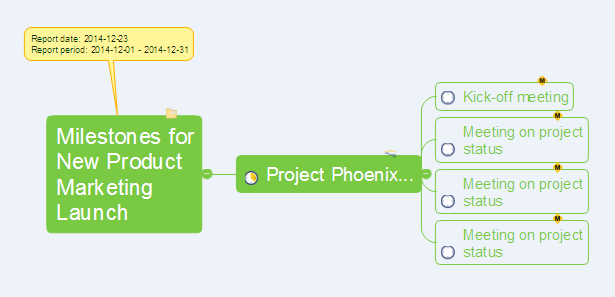HelpDesk
How to Convert a Mind Map into MS Project XML
The easiest way to start this project is to conduct a brainstorm session that identifies necessary tasks, then prepare a project schedule in the form of a Gantt chart and assign resources to tasks. With ConceptDraw MINDMAP, you can initiate a project using mind map to represent all critical and important tasks. ConceptDraw MINDMAP supports a mind map export to MS Project; it also allows import a project file from MS Project giving team members who use OS X or Windows a working visual map of a planned project.HelpDesk
How to Make a Project Tasks Mind Map from Brainstorm
Start project with creating a mind map, structuring ideas captured during a brainstorming session.
HelpDesk
How to Import MS Project File to a Mind Map Using the Project Exchange Solution
ConceptDraw MINDMAP can export a mind map to MS Project; it can also import a project file from MS Project, making a working visual map of a planned project.HelpDesk
How to Quickly Make a Project from a Mind Map
ConceptDraw MINDMAP allows you to view your mind map as a Gantt chart. You can do this by opening your map in ConceptDraw PROJECT. It is possible to proceed the same file in both ConceptDraw MINDMAP and ConceptDraw PROJECT.HelpDesk
How to Make a Mind Map from a Project Gantt Chart
ConceptDraw Office allows you to see the project data from ConceptDraw PROJECT in a mind map structure by opening your project in ConceptDraw MINDMAP.HelpDesk
How to Plan Projects Effectively Using Mind Maps and PM Easy Solution
The advanced data exchange capabilities of ConceptDraw MINDMAP and ConceptDraw PROJECT allows you to view your mind map as a Gantt chart. This way you are switching between views of the same file.HelpDesk
How to Improve a Project by Using a Mind Map
The InGyre technology provided in ConceptDraw Office makes it easy to copy one or more task branches from ConceptDraw MINDMAP to ConceptDraw PROJECT.HelpDesk
How to Create a Mind Map from Selected Tasks in Project
You can see the project data in a mind map structure by create a mind map from the selected project tasks.
Launch Projects Exchanging Mind Maps with Evernote
To launch Projects Exchanging Mind Maps with Evernote using ConceptDraw MINDMAP simply and easily.HelpDesk
How the Project Data from Mind Map is Transformed by ConceptDraw PROJECT
The artilce describes some details of the data conversion between ConceptDraw MINDMAP and PROJECT.Export from ConceptDraw MINDMAP to MS Project® XML
ConceptDraw MINDMAP can export to MS Project file from a mind map; it can also import a project file from MS Project giving team members who use Macintosh or Windows, a working visual map of a planned project. The ability to import/export MS Project files is made possible because of the Project Exchange solution.HelpDesk
How to Send Task From a Mind Map to MS Outlook
ConceptDraw MINDMAP v8 supports integration with MS Outlook. The mind map topic can be transformed into MS Outlook message.Quality Project Management with Mind Maps
The visual form of mind maps is helpful in all stages of quality management, from describing problem to describing and documenting a decision.HelpDesk
How to Report on Project Milestones Using a Mind Map
It's often necessary to report on project milestones while your project is under way. You can generate the Milestone report Mind Map.- Conceptdraw.com: Mind Map Software, Drawing Tools | Project ...
- How to Make a Project Tasks Mind Map from Brainstorm | How To ...
- How to Convert a Mind Map into MS Project XML | How to Import MS ...
- How to Make a Project Tasks Mind Map from Brainstorm | How to ...
- Quality Project Management with Mind Maps | How To Implement ...
- Marketing | SWOT Analysis | How to Make a Project Tasks Mind Map ...
- How to Make a Mind Map from a Project Gantt Chart | How to ...
- How to Convert a Mind Map into MS Project XML | Project Exchange ...
- How to Create a PowerPoint® Presentation from a Mind Map | How ...
- Mind Maps for Business - SWOT Analysis | How to Make a Project ...
- Note Exchange | How to Convert a Mind Map into MS Project XML ...
- How to Make a Mind Map from a Project Gantt Chart | How to Quickly ...
- How to Report on Project Milestones Using a Mind Map | How to ...
- How to Report on Project Milestones Using a Mind Map | PM Easy ...
- How to Quickly Make a Project from a Mind Map | How to Make a ...
- Process Flowchart | Quality Project Management with Mind Maps ...
- How to Quickly Make a Project from a Mind Map | How to Draw a ...
- How to Report on Project Milestones Using a Mind Map | One ...
- How to Manage a Multiple Project Participants Responsibilities with ...