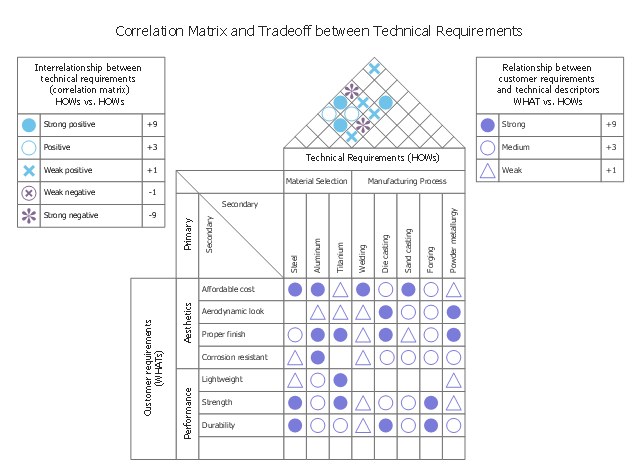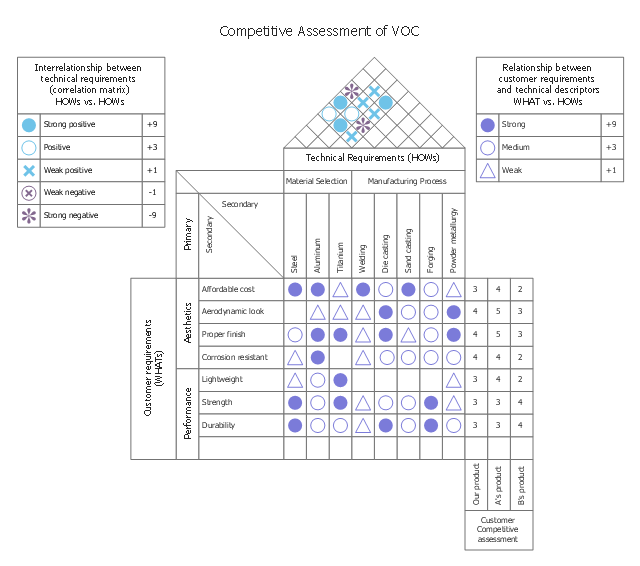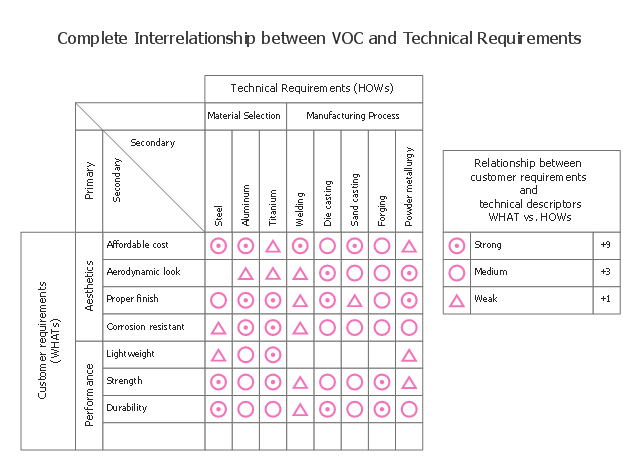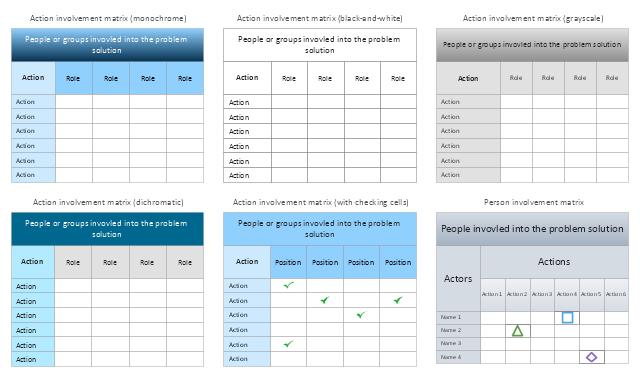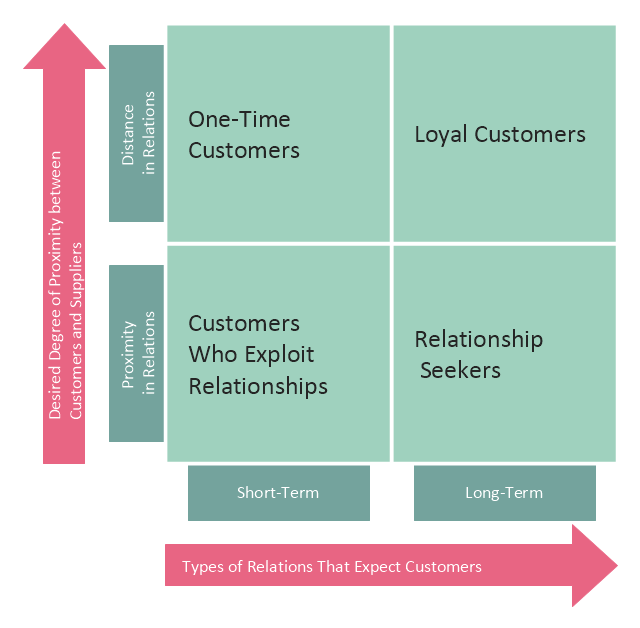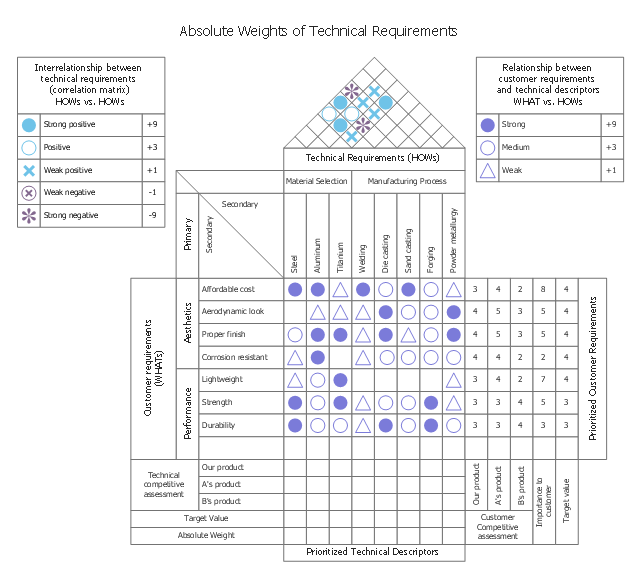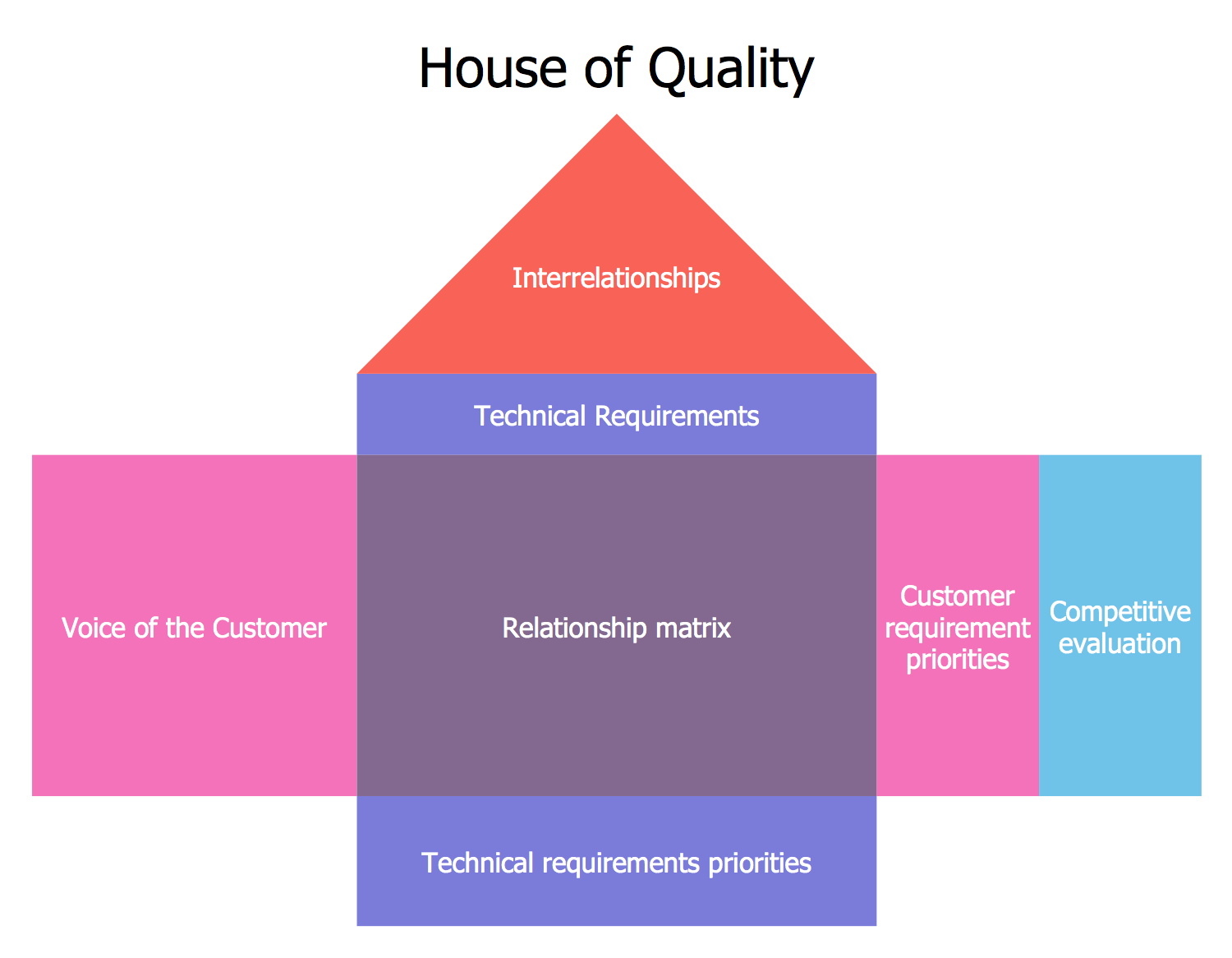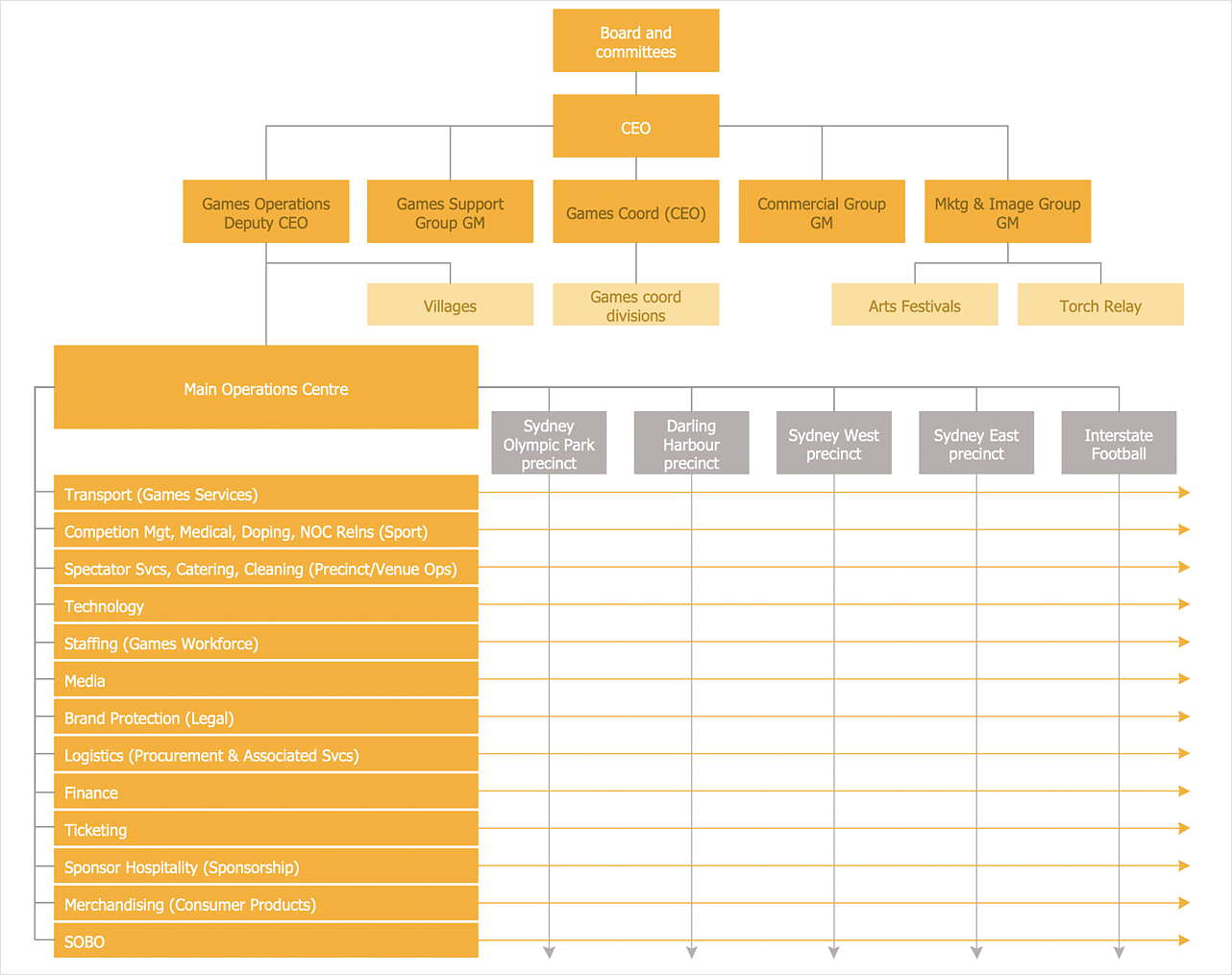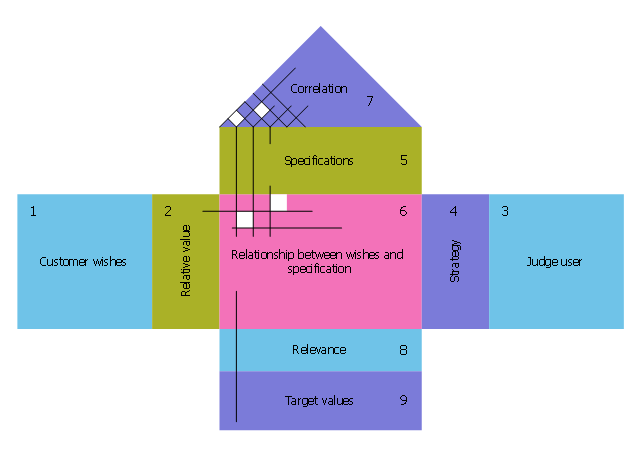This house of quality sample illustrates correlation matrix.
It was designed on the base of the figure 3-5 in Lecture "How QFD helps in product quality improvement?" from the website of National Programme on Technology Enhanced Learning (NPTEL), India. [nptel.ac.in/ courses/ 110101010/ downloads/ mod3/ Module%20 III-Lec1.pdf]
Distributed under Creative Commons Attribution-ShareAlike 4.0 International (CC BY-SA 4.0) [creativecommons.org/ licenses/ by-sa/ 4.0/ ]
"After drafting the relationship matrix, it is evaluated for any empty row or column. An empty row indicates that a customer voice is not being addressed by any technical descriptors. Thus, the customer expectation is not being met. Any blank column indicates that the technical requirement is unnecessary, as it does not address any VOC.
The roof of the house of quality, expressed as correlation matrix, is used to identify any interrelationships between the technical descriptors (Figure 3-5). Symbols are used to describe the strength of the interrelationships. Symbols generally preferred are:
- A ‘solid circle’ represents a strong positive relationship.
- A ‘circle’ represents a positive relationship.
- An ‘X’ represents a negative relationship.
- An ‘asterisk’ represents a strong negative relationship." [nptel.ac.in/ courses/ 110101010/ modules/ module3/ lec1/ 1.7.html]
The HOQ example "House of Quality - correlation matrix" was designed using ConceptDraw PRO software extended with House of Quality solution from Quality area of ConceptDraw PRO Solution Park.
It was designed on the base of the figure 3-5 in Lecture "How QFD helps in product quality improvement?" from the website of National Programme on Technology Enhanced Learning (NPTEL), India. [nptel.ac.in/ courses/ 110101010/ downloads/ mod3/ Module%20 III-Lec1.pdf]
Distributed under Creative Commons Attribution-ShareAlike 4.0 International (CC BY-SA 4.0) [creativecommons.org/ licenses/ by-sa/ 4.0/ ]
"After drafting the relationship matrix, it is evaluated for any empty row or column. An empty row indicates that a customer voice is not being addressed by any technical descriptors. Thus, the customer expectation is not being met. Any blank column indicates that the technical requirement is unnecessary, as it does not address any VOC.
The roof of the house of quality, expressed as correlation matrix, is used to identify any interrelationships between the technical descriptors (Figure 3-5). Symbols are used to describe the strength of the interrelationships. Symbols generally preferred are:
- A ‘solid circle’ represents a strong positive relationship.
- A ‘circle’ represents a positive relationship.
- An ‘X’ represents a negative relationship.
- An ‘asterisk’ represents a strong negative relationship." [nptel.ac.in/ courses/ 110101010/ modules/ module3/ lec1/ 1.7.html]
The HOQ example "House of Quality - correlation matrix" was designed using ConceptDraw PRO software extended with House of Quality solution from Quality area of ConceptDraw PRO Solution Park.
This house of quality sample illustrates competative assessment of voice of the customer (VOC).
It was designed on the base of the figure 3-6 in Lecture "How QFD helps in product quality improvement?" from the website of National Programme on Technology Enhanced
Learning (NPTEL), India. [nptel.ac.in/ courses/ 110101010/ downloads/ mod3/ Module%20 III-Lec1.pdf]
Distributed under Creative Commons Attribution-ShareAlike 4.0 International (CC BY-SA 4.0) [creativecommons.org/ licenses/ by-sa/ 4.0/ ]
"The customer’s competitive assessment (Figure 3-6) is a pair of table (or graph) that depicts how competitive products compare with current organization product status on specific VOC. The customer competitive assessment is the block of columns corresponding to each customer requirement in the house of quality on the right side of the relationship matrix, The numbers 1 through 5 are listed in the competitive evaluation column to indicate a rating of 1 for worst and 5 for best. The customer competitive assessment is a good way to determine if the customer voice has been met (as compared to best competitor) and identify areas to improvement for future design." [nptel.ac.in/ courses/ 110101010/ modules/ module3/ lec1/ 1.8.html]
The HOQ example "House of Quality - customer’s competitive assessment" was designed using ConceptDraw PRO software extended with House of Quality solution from Quality area of ConceptDraw PRO Solution Park.
It was designed on the base of the figure 3-6 in Lecture "How QFD helps in product quality improvement?" from the website of National Programme on Technology Enhanced
Learning (NPTEL), India. [nptel.ac.in/ courses/ 110101010/ downloads/ mod3/ Module%20 III-Lec1.pdf]
Distributed under Creative Commons Attribution-ShareAlike 4.0 International (CC BY-SA 4.0) [creativecommons.org/ licenses/ by-sa/ 4.0/ ]
"The customer’s competitive assessment (Figure 3-6) is a pair of table (or graph) that depicts how competitive products compare with current organization product status on specific VOC. The customer competitive assessment is the block of columns corresponding to each customer requirement in the house of quality on the right side of the relationship matrix, The numbers 1 through 5 are listed in the competitive evaluation column to indicate a rating of 1 for worst and 5 for best. The customer competitive assessment is a good way to determine if the customer voice has been met (as compared to best competitor) and identify areas to improvement for future design." [nptel.ac.in/ courses/ 110101010/ modules/ module3/ lec1/ 1.8.html]
The HOQ example "House of Quality - customer’s competitive assessment" was designed using ConceptDraw PRO software extended with House of Quality solution from Quality area of ConceptDraw PRO Solution Park.
 House of Quality
House of Quality
House of Quality solution provides the powerful drawing tools, numerous specific samples and examples, and set of vector design elements of House of Quality shapes and symbols, which will help you in application the Quality function deployment (QFD) methodology and in easy creation the House of Quality Matrices intended for satisfaction the consumers' desires and requirements, for representing them in a visual way and then transformation into the targets and technical requirements to be followed for development the best products.
This house of quality sample illustrates interrelationship matrix.
It was designed on the base of the figure 3-4 in Lecture "How QFD helps in product quality improvement?" from the website of National Programme on Technology Enhanced
Learning (NPTEL), India. [nptel.ac.in/ courses/ 110101010/ downloads/ mod3/ Module%20 III-Lec1.pdf]
Distributed under Creative Commons Attribution-ShareAlike 4.0 International (CC BY-SA 4.0) [creativecommons.org/ licenses/ by-sa/ 4.0/ ]
"The next step in building a house of quality is to compare the VOC with technical characteristics and determine their interrelationships. In this context, engineering knowledge about the product and historic evidence/ data can provide useful information. Common practice is to use symbols to represent the nature of relationship between customer requirements and technical descriptors. Symbols used are:
- A solid circle represents a strong relationship (scored as +9).
- A single circle represents a medium relationship. (scored as +3).
- A triangle represents a weak relationship (scored as +1).
- The box is left blank if there is no relationship between VOC and technical characteristics.
Figure 3-4 provides the interrelationship matrix with type of relationships. Any cell that is empty implies no or insignificant relationship." [nptel.ac.in/ courses/ 110101010/ modules/ module3/ lec1/ 1.6.html]
The HOQ example "House of Quality - interrelationship matrix" was designed using ConceptDraw PRO software extended with House of Quality solution from Quality area of ConceptDraw PRO Solution Park.
It was designed on the base of the figure 3-4 in Lecture "How QFD helps in product quality improvement?" from the website of National Programme on Technology Enhanced
Learning (NPTEL), India. [nptel.ac.in/ courses/ 110101010/ downloads/ mod3/ Module%20 III-Lec1.pdf]
Distributed under Creative Commons Attribution-ShareAlike 4.0 International (CC BY-SA 4.0) [creativecommons.org/ licenses/ by-sa/ 4.0/ ]
"The next step in building a house of quality is to compare the VOC with technical characteristics and determine their interrelationships. In this context, engineering knowledge about the product and historic evidence/ data can provide useful information. Common practice is to use symbols to represent the nature of relationship between customer requirements and technical descriptors. Symbols used are:
- A solid circle represents a strong relationship (scored as +9).
- A single circle represents a medium relationship. (scored as +3).
- A triangle represents a weak relationship (scored as +1).
- The box is left blank if there is no relationship between VOC and technical characteristics.
Figure 3-4 provides the interrelationship matrix with type of relationships. Any cell that is empty implies no or insignificant relationship." [nptel.ac.in/ courses/ 110101010/ modules/ module3/ lec1/ 1.6.html]
The HOQ example "House of Quality - interrelationship matrix" was designed using ConceptDraw PRO software extended with House of Quality solution from Quality area of ConceptDraw PRO Solution Park.
PROBLEM ANALYSIS. Relations Diagram
Use the Relations Diagram to create a relations factors map and to identify which factors are “drivers” and “indicators”. This diagram identifies causal relationships and determine what factors are causes or effects. ConceptDraw Office suite is a software for relation diagram making.
The vector stencils library Involvement matrix contains 20 templates and symbols for drawing the involvement matrices using the ConceptDraw PRO diagramming and vector drawing software. The involvement matrix is one of the Seven Management and Planning Tools (7 MP tools, Seven New Quality Tools).
"Matrix Diagram ... shows the relationship between items. At each intersection a relationship is either absent or present. It then gives information about the relationship, such as its strength, the roles played by various individuals or measurements. Six differently shaped matrices are possible: L, T, Y, X, C, R and roof-shaped, depending on how many groups must be compared." [Seven Management and Planning Tools. Wikipedia]
Use it to show what people and groups are involved in actions, and what their role is in every action.
The example "Design elements - Involvement matrix" is included in the solution "Seven Management and Planning Tools" from the Management area of ConceptDraw Solution Park.
"Matrix Diagram ... shows the relationship between items. At each intersection a relationship is either absent or present. It then gives information about the relationship, such as its strength, the roles played by various individuals or measurements. Six differently shaped matrices are possible: L, T, Y, X, C, R and roof-shaped, depending on how many groups must be compared." [Seven Management and Planning Tools. Wikipedia]
Use it to show what people and groups are involved in actions, and what their role is in every action.
The example "Design elements - Involvement matrix" is included in the solution "Seven Management and Planning Tools" from the Management area of ConceptDraw Solution Park.
This customer types matrix diagram distribute customers into four categories depending of two criteria: 1) desired degree of proximity between customers and suppliers, and 2) types of relations that expect customers.
One time customers have short-term relations with suppliers and characterized by distance in relations with them.
Loyal customers have long-term relations with suppliers and characterized by distance in relations with them.
Customers who exploit relationships have short-term relations with suppliers and characterized by proximity in relations with them.
Relationship seekers have long-term relations with suppliers and characterized by proximity in relations with them.
This customer types matrix diagram example was created using the ConceptDraw PRO diagramming and vector drawing software extended with the Matrices solution from the Marketing area of ConceptDraw Solution Park.
One time customers have short-term relations with suppliers and characterized by distance in relations with them.
Loyal customers have long-term relations with suppliers and characterized by distance in relations with them.
Customers who exploit relationships have short-term relations with suppliers and characterized by proximity in relations with them.
Relationship seekers have long-term relations with suppliers and characterized by proximity in relations with them.
This customer types matrix diagram example was created using the ConceptDraw PRO diagramming and vector drawing software extended with the Matrices solution from the Marketing area of ConceptDraw Solution Park.
Relationships Analysis
Relationships Analysis. Relations Diagram - factors analysis, factors relations. Create Relations Diagram with ConceptDraw DIAGRAM. The Seven Management and Planning Tools is a tool for Interaction diagram drawing. This diagram identifies causal relationships. Determine what factors are causes and which factors are effects. Interaction diagram helps establish KPIs to monitor changes and the effectiveness of corrective actions in resolving the problem.
This house of quality sample illustrates prioritized technical descriptors.
It was designed on the base of the figure 3-7 in Lecture "How QFD helps in product quality improvement?" from the website of National Programme on Technology Enhanced
Learning (NPTEL), India. [nptel.ac.in/ courses/ 110101010/ downloads/ mod3/ Module%20 III-Lec1.pdf]
Distributed under Creative Commons Attribution-ShareAlike 4.0 International (CC BY-SA 4.0) [creativecommons.org/ licenses/ by-sa/ 4.0/ ]
"The technical competitive assessment makes up a block of rows corresponding to each technical descriptor in the house of quality beneath the relationship matrix. After respective technical factors have been established, the products are evaluated for each technical factor that addresses VOC.
Similar to the customer competitive assessment, the data recorded are in a scale of 1 through 5, to indicate a rating, 1 for worst and 5 for best. The technical competitive assessment is often useful in uncovering gaps in engineering judgment.
Importance ratings represent the relative importance of customer requirement in terms of each other.
The target-value of column can be on the same scale as the customer competitive assessment (1 for worst, 5 for best can be used). This column is where the QFD team decides whether they want to keep their product unchanged, improve the product, or make the product better than the competitor.
The prioritized technical descriptors make up a block of rows corresponding to the technical descriptor in the house of quality below the technical competitive assessment as shown in Figure 3-7. These prioritized technical descriptors contain target value and absolute weights." [nptel.ac.in/ courses/ 110101010/ modules/ module3/ lec1/ 1.9.html]
The HOQ example "House of Quality - prioritized technical descriptors" was designed using ConceptDraw PRO software extended with House of Quality solution from Quality area of ConceptDraw PRO Solution Park.
It was designed on the base of the figure 3-7 in Lecture "How QFD helps in product quality improvement?" from the website of National Programme on Technology Enhanced
Learning (NPTEL), India. [nptel.ac.in/ courses/ 110101010/ downloads/ mod3/ Module%20 III-Lec1.pdf]
Distributed under Creative Commons Attribution-ShareAlike 4.0 International (CC BY-SA 4.0) [creativecommons.org/ licenses/ by-sa/ 4.0/ ]
"The technical competitive assessment makes up a block of rows corresponding to each technical descriptor in the house of quality beneath the relationship matrix. After respective technical factors have been established, the products are evaluated for each technical factor that addresses VOC.
Similar to the customer competitive assessment, the data recorded are in a scale of 1 through 5, to indicate a rating, 1 for worst and 5 for best. The technical competitive assessment is often useful in uncovering gaps in engineering judgment.
Importance ratings represent the relative importance of customer requirement in terms of each other.
The target-value of column can be on the same scale as the customer competitive assessment (1 for worst, 5 for best can be used). This column is where the QFD team decides whether they want to keep their product unchanged, improve the product, or make the product better than the competitor.
The prioritized technical descriptors make up a block of rows corresponding to the technical descriptor in the house of quality below the technical competitive assessment as shown in Figure 3-7. These prioritized technical descriptors contain target value and absolute weights." [nptel.ac.in/ courses/ 110101010/ modules/ module3/ lec1/ 1.9.html]
The HOQ example "House of Quality - prioritized technical descriptors" was designed using ConceptDraw PRO software extended with House of Quality solution from Quality area of ConceptDraw PRO Solution Park.
 Entity-Relationship Diagram (ERD)
Entity-Relationship Diagram (ERD)
An Entity-Relationship Diagram (ERD) is a visual presentation of entities and relationships. That type of diagrams is often used in the semi-structured or unstructured data in databases and information systems. At first glance ERD is similar to a flowch
Software for Creating SWOT Analysis Diagrams
SWOT analysis or alternatively SWOT matrix is a simple, but useful tool for auditing an organization and its environment, for analyzing its strengths and weaknesses, opportunities and threats that can appear. A SWOT analysis can be executed for an industry, product, place, or person. It is a first stage of planning which helps the marketing specialists to focus on the key issues. SWOT analysis includes the identification of objectives of the project or business venture, specification of internal and external factors favorable and vice versa unfavorable for achievement the designated goal. ConceptDraw DIAGRAM ector graphics software enhanced with SWOT and TOWS Matrix Diagrams solution from Management area of ConceptDraw Solution Park is a powerful software for creating SWOT analysis diagrams. Ready-to-use templates, samples and examples allow create your own TOWS and SWOT matrices in minutes. The integration between ConceptDraw MINDMAP and ConceptDraw DIAGRAM applications will be also helpful for easier drawing.Product Planning
Any product planning matrix can be also named as the "house of quality". Being a matrix that can organize all the needed customer requirements as well as the product design ones into some particular structure and analyze the interactions between such requirements, a product planning matrix can be created with the help of ConceptDraw DIAGRAM diagramming and drawing software with the help of the House of Quality solution that is the one which contains all the needed tools, such as the design elements and the pre-made templates to complete the drawing within a short period of time.HelpDesk
How to Draw a Matrix Organizational Chart
There are a number of moments which are influenced on how the organizational structure of a certain business needs to be, how complex, and which type it should keep. The matrix organizational structure is atypical because it brings together employees and managers from different departments to work toward accomplishing a goal. This structure is commonly found in businesses that have more than one line of reportage. For instance, a company might contain an engineering department with engineering managers who workers report to. However, these workers might also have to liaise with different product or project managers depending on current tasks. Some form of matrix organization is found in most large-scale modern businesses. It is one of the most complicated reporting structures. You can easily build a clear matrix organizational chart in ConceptDraw DIAGRAM using templates from ConceptDraw Solution Park.This house of quality matrix sample was designed on the base of the Wikimedia Commons file: Het kwaliteitshuis.png.
[commons.wikimedia.org/ wiki/ File:Het_ kwaliteitshuis.png]
This file is licensed under the Creative Commons Attribution-Share Alike 3.0 Unported license. [creativecommons.org/ licenses/ by-sa/ 3.0/ deed.en]
"The House of Quality is an assembly of several deployment hierarchies and tables, including the Demanded Quality Hierarchy, Quality Characteristics Hierarchy, the relationships matrix, the Quality Planning Table, and Design Planning Table. It is a table that connects dots between the Voice of the Customer and the Voice of the Engineer." ["Frequently Asked Questions about QFD". QFDI.org. QFD Institute. web.archive.org/ web/ 20131213044623/ https:/ / www.qfdi.org/ what_ is_ qfd/ faqs_ about_ qfd.htm#What%20 is%20 the%20 House%20 of%20 Quality%20 Why%20 it%20 isnt%20 a%20 QFD]
The HOQ example "QFD house of quality" was designed using ConceptDraw PRO software extended with House of Quality solution from Quality area of ConceptDraw PRO Solution Park.
[commons.wikimedia.org/ wiki/ File:Het_ kwaliteitshuis.png]
This file is licensed under the Creative Commons Attribution-Share Alike 3.0 Unported license. [creativecommons.org/ licenses/ by-sa/ 3.0/ deed.en]
"The House of Quality is an assembly of several deployment hierarchies and tables, including the Demanded Quality Hierarchy, Quality Characteristics Hierarchy, the relationships matrix, the Quality Planning Table, and Design Planning Table. It is a table that connects dots between the Voice of the Customer and the Voice of the Engineer." ["Frequently Asked Questions about QFD". QFDI.org. QFD Institute. web.archive.org/ web/ 20131213044623/ https:/ / www.qfdi.org/ what_ is_ qfd/ faqs_ about_ qfd.htm#What%20 is%20 the%20 House%20 of%20 Quality%20 Why%20 it%20 isnt%20 a%20 QFD]
The HOQ example "QFD house of quality" was designed using ConceptDraw PRO software extended with House of Quality solution from Quality area of ConceptDraw PRO Solution Park.
Six Markets Model Chart Template
This template shows the Six Markets Model Chart and was included in Marketing Diagrams Solution. It is available from ConceptDraw STORE and can be used as the base for creating your own marketing diagrams.CCTV Network Diagram Software
The CCTV is the process that carried out using the video cameras for transmitting the signal to the specific location, on the limited set of monitors. We are talking about the video cameras that are used for monitoring on such guarded objects as airports, banks, stores, military objects, etc. CCTV equipment is also used in the industrial installations, for surveillance in the public places, for recording the video on the digital video recorders.Matrix Organization Structure
Matrix organizational structure is one of the main forms of structures which is actively used by organizations to carry forth the functions of a company visually and effectively. Now we have ConceptDraw DIAGRAM diagramming and vector drawing software extended with 25 Typical Orgcharts solution from the Management area of ConceptDraw Solution Park which will help easy represent matrix organizational structure of any degree of complexity.Probability Quality Control Tools
The Total Quality Management Diagram solution helps your organization visualize business and industrial processes. Create Total Quality Management diagrams for business process with ConceptDraw software.
 Matrices
Matrices
This solution extends ConceptDraw DIAGRAM software with samples, templates and library of design elements for drawing the business matrix diagrams.
- Customer Relationship Matrix
- Relationship Matrix Template Excel
- Relationship Matrix Example
- Relationship Matrix Template
- Customer types matrix | Eisenhower box | Matrices | Relationship ...
- Entity- Relationship Diagram (ERD) | How to Help Customers be ...
- House of Quality - interrelationship matrix | PROBLEM ANALYSIS ...
- House of Quality | House of Quality Matrix Software | How to Create ...
- Design elements - HOQ symbols | HOQ | HOQ matrix - Template | Hoq
- Puzzle piece diagram - Alternating sign matrix | The relationship ...
- Sales department - Vector stencils library | Customer types matrix ...
- Process Flowchart | Matrix Organization Structure | Basic Flowchart ...
- Matrices | Competitor Analysis | BCG Matrix | Types Of Matrix In ...
- Process Flowchart | Competitor Analysis | SWOT Matrix Template ...
- Entity- Relationship Diagram (ERD) | Fishbone Diagram | SWOT and ...
- How To Create the Interaction ( Relation ) Diagram | ConceptDraw ...
- Excel Template Responsibility Matrix
- Customer types matrix | Block diagram - Sources of customer ...
- Person involvement matrix - Template | A Responsibility Assignment ...