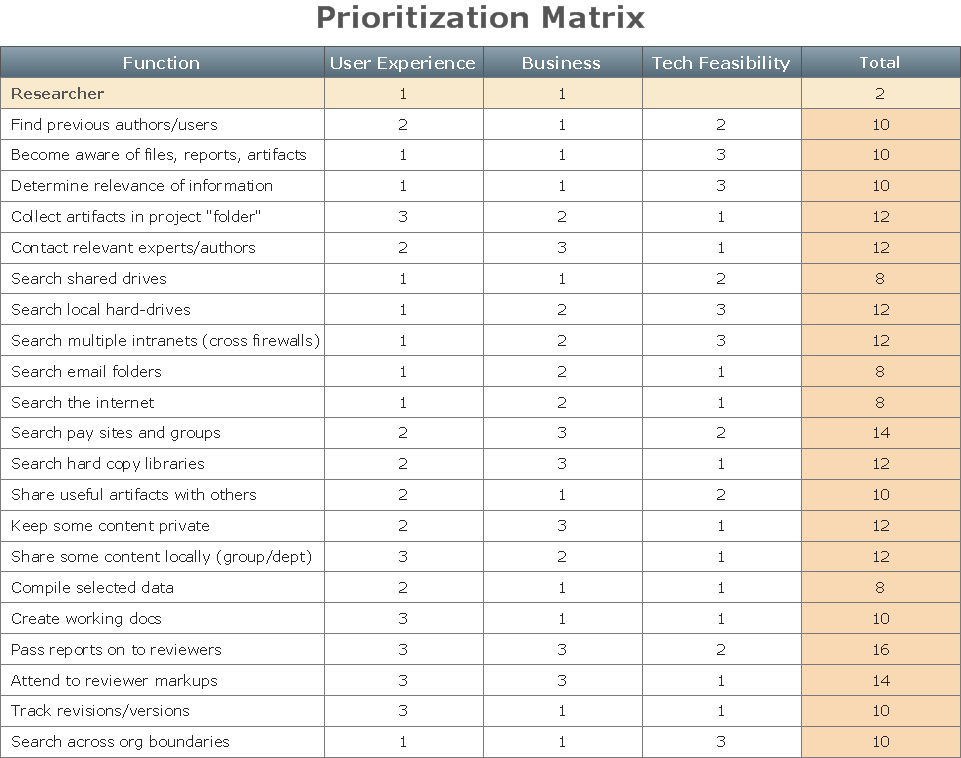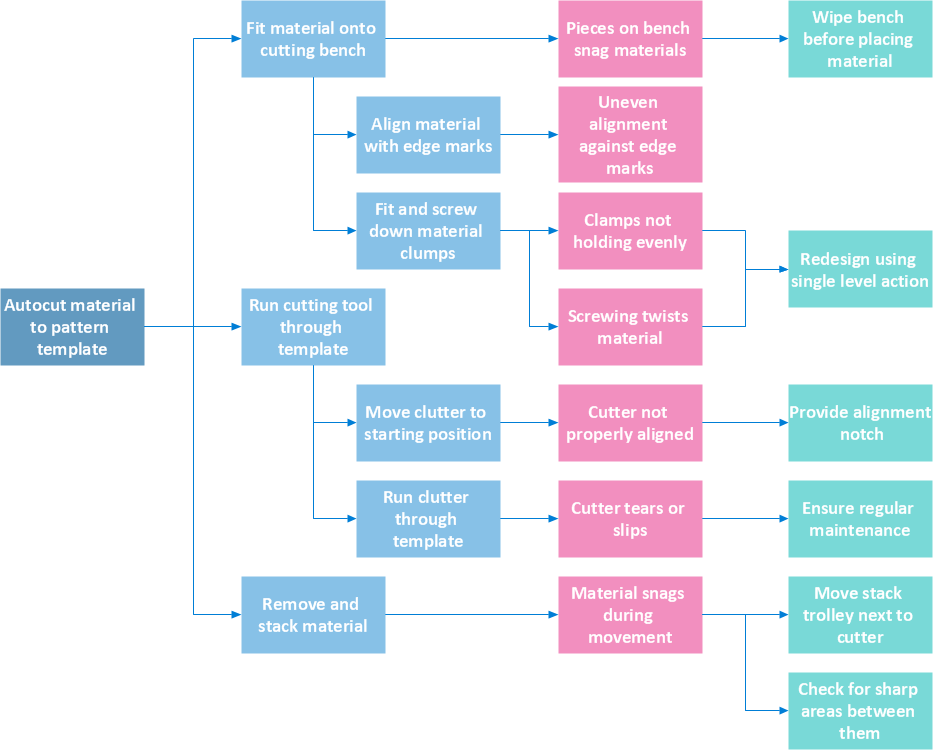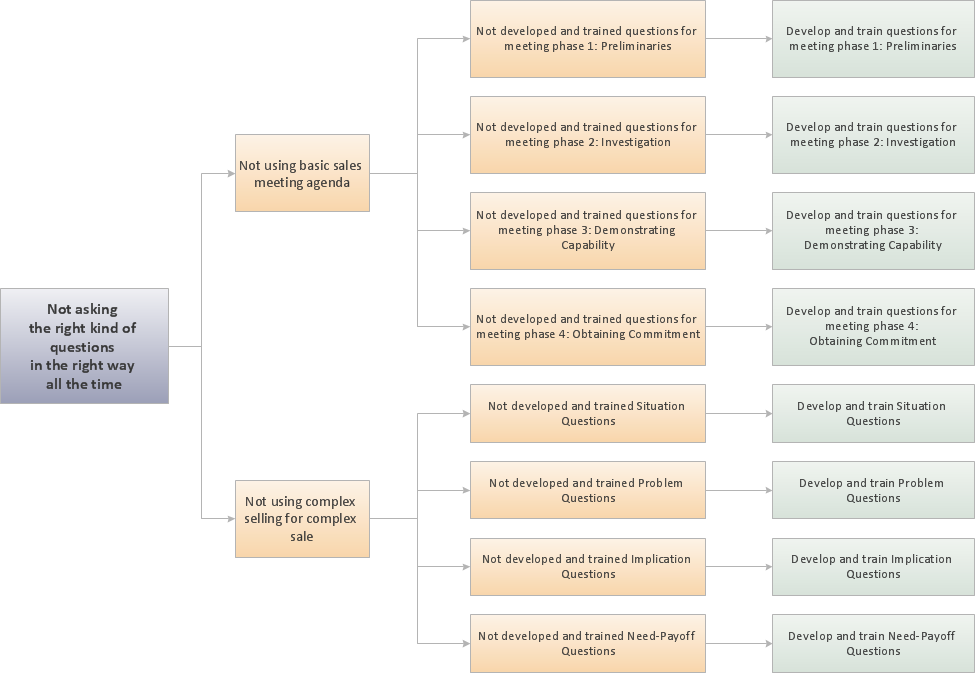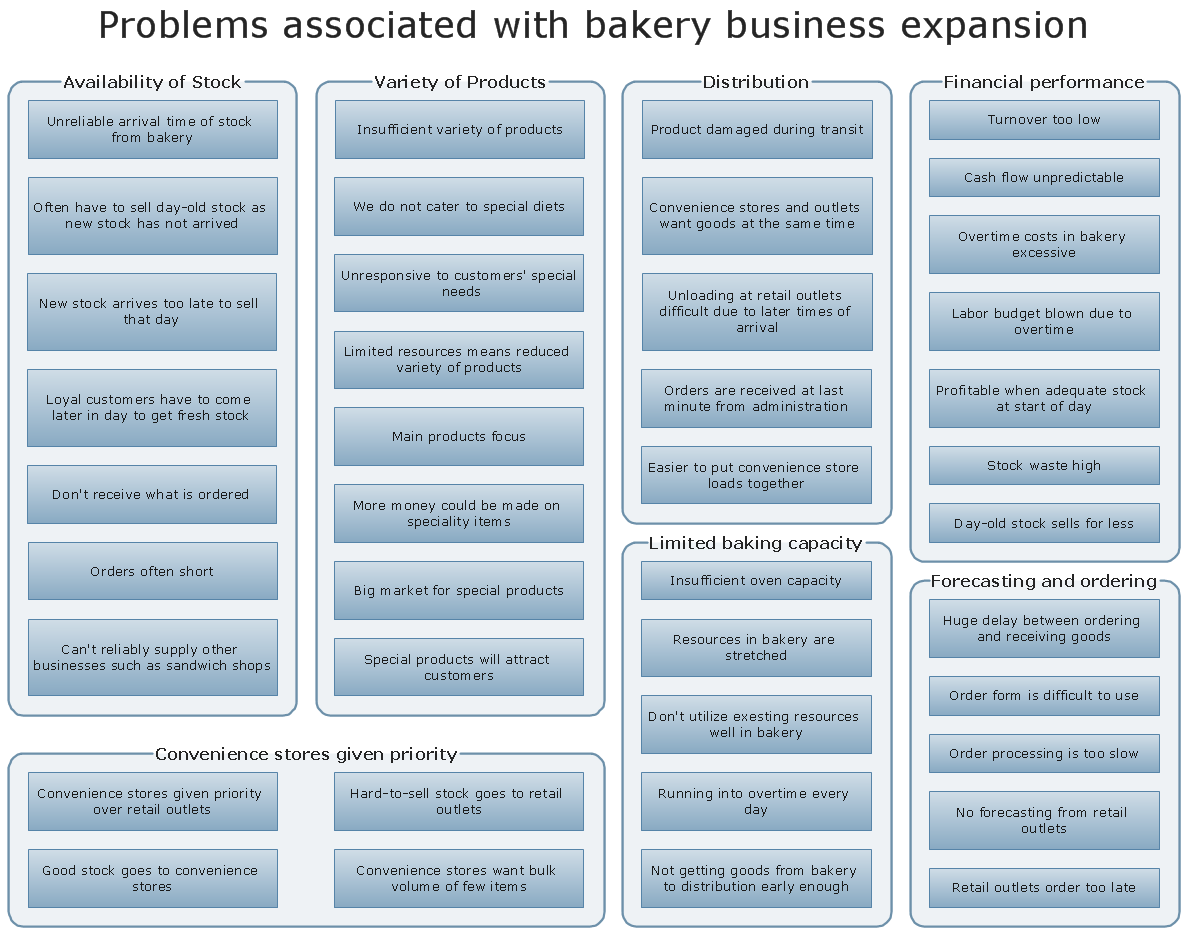CORRECTIVE ACTIONS PLANNING PERT Chart
Provide comprehensive visual tools for problem analysis.
Corrective Action Planning
One of the stages of the problem's solving process scenario is Corrective Action Planning.
The Action Plan
In practice, the management team makes a decision on a problem in two stages. The first stage is problem analysis and the second stage is action planning.
PROBLEM ANALYSIS Prioritization Matrix
Create Prioritization Matrix. Use the Prioritization Matrix to define factor priority.
PROBLEM ANALYSIS Root Cause Analysis tree Diagram
Root Cause Analysis tree Diagram. Use the Root Cause Diagram to perform visual root cause analysis.
CORRECTIVE ACTIONS PLANNING Risk Diagram (PDPC)
Risk Diagram (PDPC). Analyze problem solving risks and propose preventive actions.
Risk Analysis
Risks Diagram. This diagram identifies possible risks in accomplishing corrective actions.
PROBLEM ANALYSIS Relations Diagram
Analyze Factors Relations. Use the Relations Diagram to create a relations factors map and to identify which factors are “drivers” and “indicators”.
Relationships Analysis
Relations Diagram - factors analysis, factors relations. Create Relations Diagram with ConceptDraw PRO.
Root Cause Analysis
Root Cause Analysis tree Diagram. This diagram is for Root Cause Analysis. Analyze the root causes for factors that influenced the problem using ConceptDraw.
CORRECTIVE ACTIONS PLANNING Involvement Matrix
The Involvement Matrix can identify the distribution of responsibilities and identify roles in a group or team. Use the Involvement Matrix to specify roles and responsibilities of actions in problem solving.
Decision Making
Problem analysis. Affinity Diagram, Gather and structure factors. Create Affinity Diagram using ConceptDraw PRO.
PROBLEM ANALYSIS Identify and Structure Factors
Identify and Structure Factors.Use the Affinity Diagram to collect and structure factors that impact on a problem.
Cause & Effect Analysis
Root Cause Analysis tree Diagram. Use the Root Cause Diagram to perform visual root cause analysis.
Problem Analysis
Use ConceptDraw PRO for step-by-step analysis of problems and to plan corrective actions.
 Business Productivity Area
Business Productivity Area
Business Productivity Solutions extend ConceptDraw products with tools for making presentations, conducting meetings, preparing documents, brainstorming, or building new strategies.
- Risk Analysis | CORRECTIVE ACTIONS PLANNING Risk Diagram ...
- Corrective Action Planning | The Action Plan | CORRECTIVE ...
- CORRECTIVE ACTIONS PLANNING PERT Chart | Program ...
- CORRECTIVE ACTIONS PLANNING PERT Chart | CORRECTIVE ...
- The Action Plan | Cause & Effect Analysis | PROBLEM ANALYSIS ...
- CORRECTIVE ACTIONS PLANNING Risk Diagram (PDPC) | Risk ...
- PROBLEM ANALYSIS Prioritization Matrix | Seven Management and ...
- Preventive Action | Risk diagram (PDPC) template | CORRECTIVE ...
- PROBLEM ANALYSIS Prioritization Matrix | Cause and Effect ...
- Decision Making | PROBLEM ANALYSIS Prioritization Matrix | Root ...
- Using Fishbone Diagrams for Problem Solving
- Seven Management and Planning Tools | PM Planning | Corrective ...
- Involvement matrix - SEPP program roles and responsibilities | The ...
- Involvement matrix - Distribution of responsibilities | The Action Plan ...
- PROBLEM ANALYSIS Relations Diagram | PROBLEM ANALYSIS ...
- Program Evaluation and Review Technique (PERT) with ...
- Process decision program chart (PDPC) - Personal activity | Risk ...
- Program Evaluation and Review Technique (PERT) with ...
- Affinity diagram - Personal activity | Affinity diagram - Business ...
- Involvement matrix - SEPP program roles and responsibilities ...