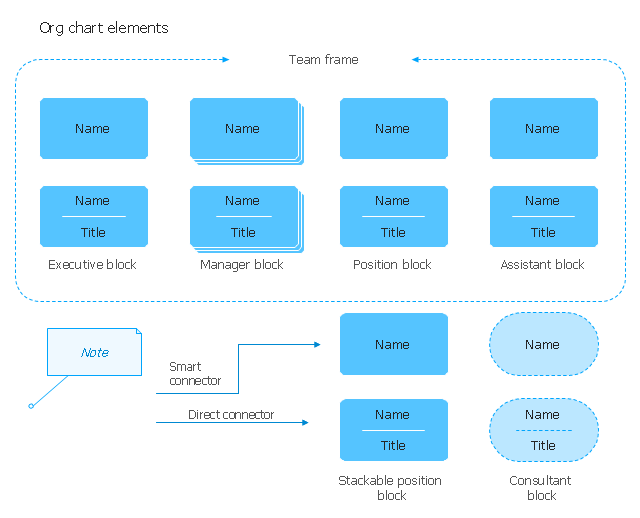The vector stencils library "Organizational chart" contains 17 symbols for drawing organizational charts using the ConceptDraw PRO diagramming and vector drawing software.
"An organizational chart (often called organization chart, org chart, organigram(me), or organogram(me)) is a diagram that shows the structure of an organization and the relationships and relative ranks of its parts and positions/ jobs. The term is also used for similar diagrams, for example ones showing the different elements of a field of knowledge or a group of languages." [Organizational chart. Wikipedia]
The example "Design elements - Organizational chart" is included in the Organizational Charts solution from the Management area of ConceptDraw Solution Park.
"An organizational chart (often called organization chart, org chart, organigram(me), or organogram(me)) is a diagram that shows the structure of an organization and the relationships and relative ranks of its parts and positions/ jobs. The term is also used for similar diagrams, for example ones showing the different elements of a field of knowledge or a group of languages." [Organizational chart. Wikipedia]
The example "Design elements - Organizational chart" is included in the Organizational Charts solution from the Management area of ConceptDraw Solution Park.
HelpDesk
How to Create Flowchart Using Standard Flowchart Symbols
Flowcharts are used to display an algorithm for consistent execution of certain steps. Flowchart is probably the easiest way to make a graphical representation of any process. Flowcharts use the set of standard geometric symbols and arrows to define relationships. ConceptDraw PRO allows you to create professional flowchart quickly and easily. The ability to create flowcharts is contained in the Flowcharts solution. The solution provides a set of special tools for creating flowcharts.- Organizational Chart Symbols
- Basic Flowchart Symbols and Meaning | Process Flowchart | Cross ...
- Organizational Chart For A Partnership Business
- How to Draw an Organization Chart | ConceptDraw PRO ...
- Organizational Structure | ConceptDraw PRO - Organizational chart ...
- How to Draw an Organization Chart | Cubetto Flowchart | Basic ...
- Accounting Organizational Chart
- Organizational Charts To Communicate And Model Processes
- Business Diagram Software | Basic Flowchart Symbols and Meaning ...
- Basic Flowchart Symbols and Meaning | Flowchart design ...
- Organizational Structure | Organizational Charts | Basic Flowchart ...
- Entity Relationship Diagram Symbols | Basic Flowchart Symbols and ...
- How to Draw an Organization Chart | Organogram Software | Basic ...
- Org Chart Icon
- What Is The Difference Between An Algorithm And Org Chart
- Manufacturer Organizational Chart
- Organizational Structure | Pyramid Diagram | Basic Flowchart ...
- Define Organization Chart
- Draw A Organizational Chart Of Any Company Of Your Choice