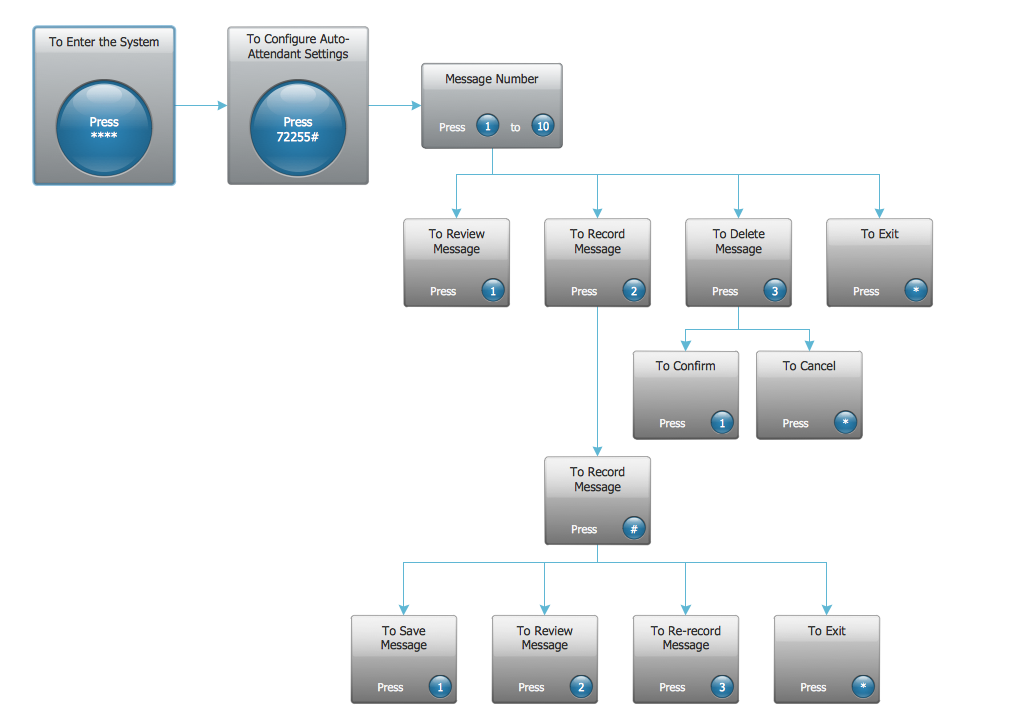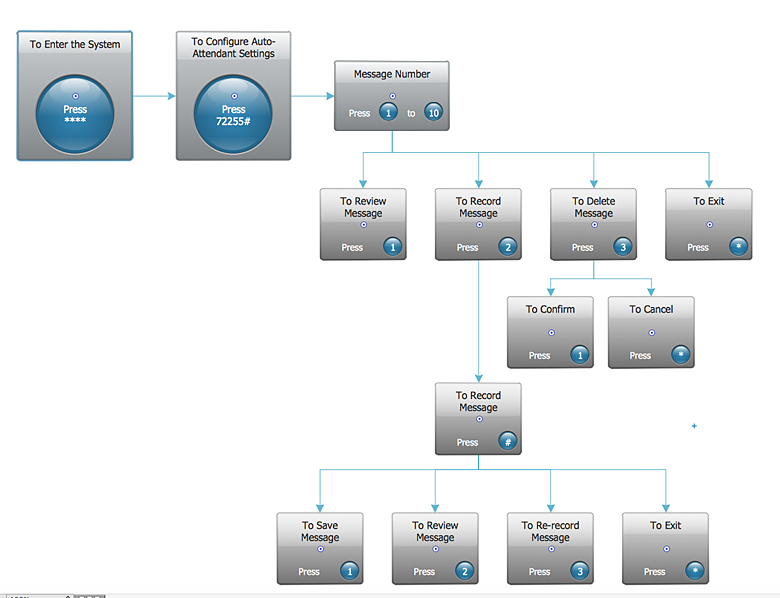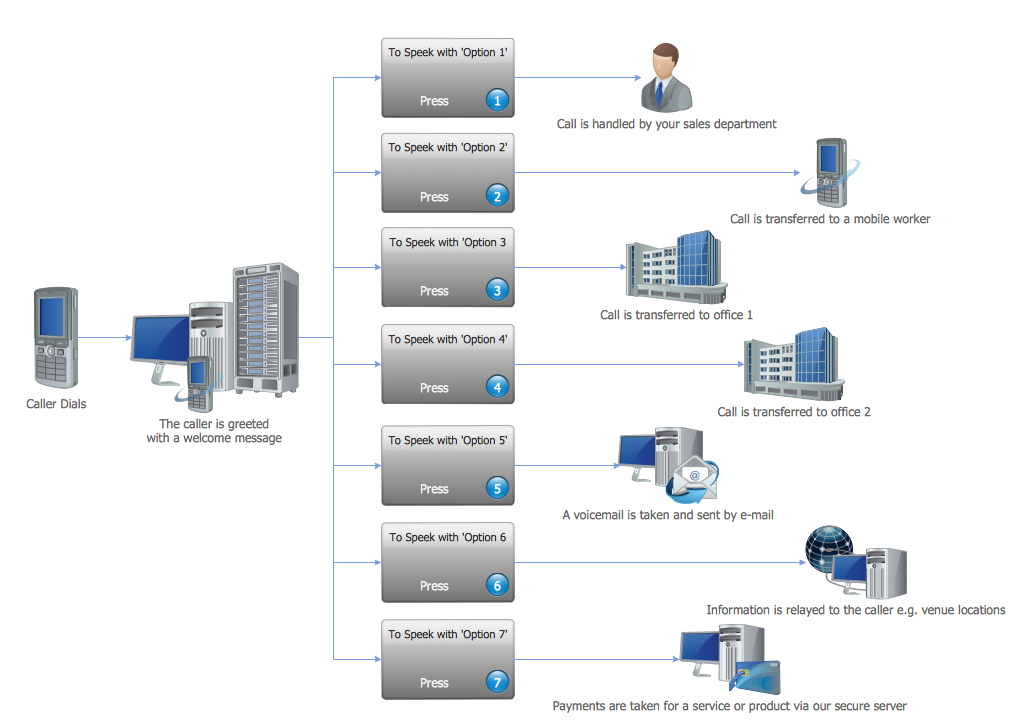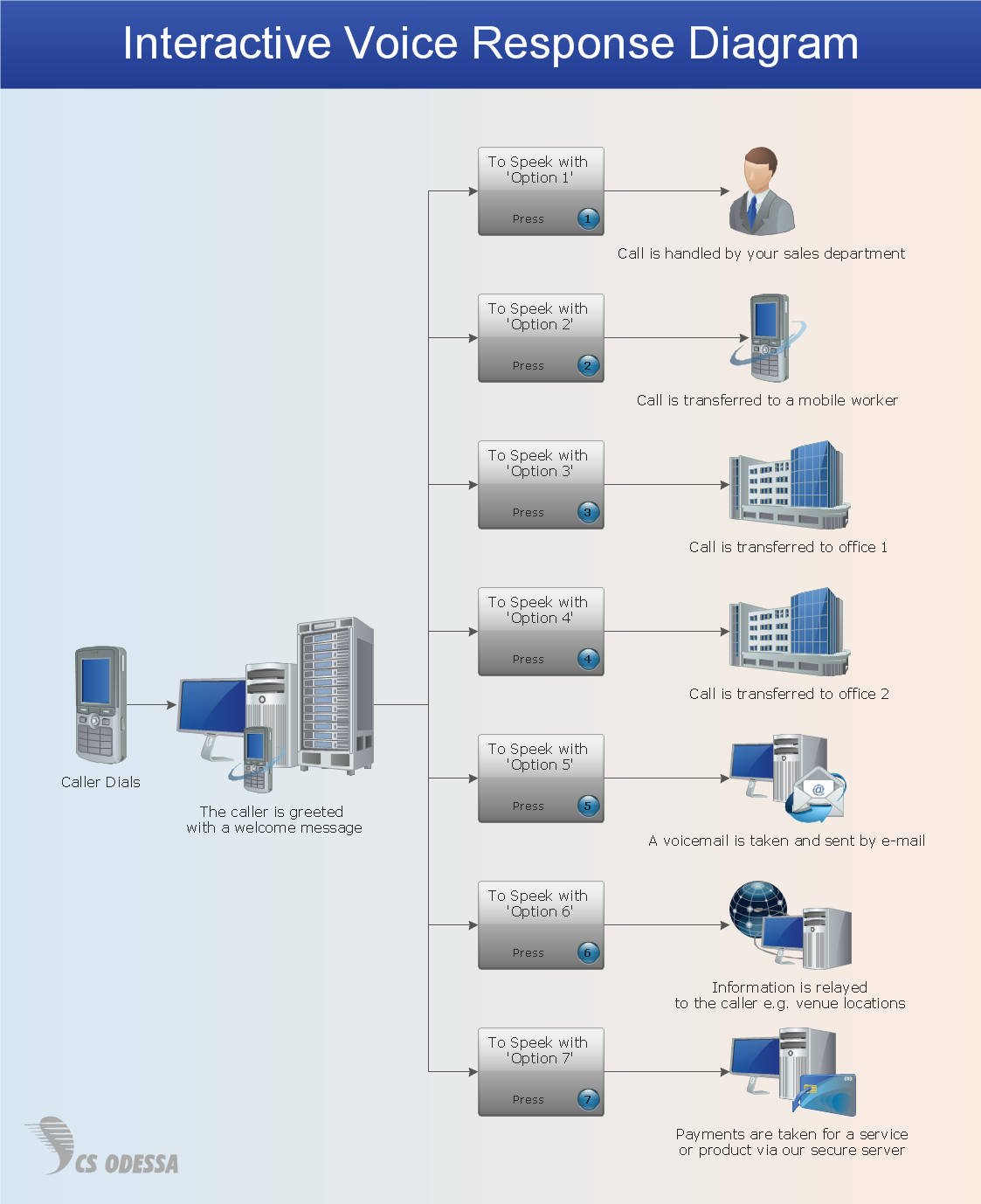Interactive Voice Response Diagrams
Interactive Voice Response Diagrams
Interactive Voice Response Diagrams solution extends ConceptDraw PRO v10 with samples, templates and library of ready-to-use vector stencils to help create Interactive Voice Response (IVR) diagrams illustrating a work of interactive voice response system, Voice-over-Internet Protocol (VoIP) diagrams and Action VoIP diagrams with representing voice actors on them.
The vector stencils library "Interactive voice response (IVR)" contains 32 symbols of devices and equipment for drawing interactive voice response (IVR) system network diagrams. Use these icons to develop, operate and maintain the IVR systems for inbound and outbound call centers and voice mail systems.
"Interactive voice response (IVR) is a technology that allows a computer to interact with humans through the use of voice and DTMF tones input via keypad. ...
DTMF decoding and speech recognition are used to interpret the caller's response to voice prompts. DTMF tones are entered via the telephone keypad.
Two main varieties of speech recognition are used in IVR: that based upon predefined grammars (used in "directed" dialogues), and that based on statistically trained language models (used in "natural language" dialogues). ...
Other technologies include using Text-To-Speech (TTS) to speak complex and dynamic information, such as e-mails, news reports or weather information. ...
An IVR can be deployed in several ways:
(1) Equipment installed on the customer premises.
(2) Equipment installed in the PSTN (Public Switched Telephone Network).
(3) Application service provider (ASP) / Hosted IVR.
IVR can be used to provide a more sophisticated voice mail experience to the caller. ...
An automatic call distributor (ACD) is often the first point of contact when calling many larger businesses. ...
Interactive voice response can be used to front-end a call center operation by identifying the needs of the caller." [Interactive voice response. Wikipedia]
The clip art example "Interactive voice response (IVR) - Vector stencils library" was created using the ConceptDraw PRO diagramming and vector drawing software extended with the Interactive Voice Response Diagrams solution from the Computer and Networks area of ConceptDraw Solution Park.
"Interactive voice response (IVR) is a technology that allows a computer to interact with humans through the use of voice and DTMF tones input via keypad. ...
DTMF decoding and speech recognition are used to interpret the caller's response to voice prompts. DTMF tones are entered via the telephone keypad.
Two main varieties of speech recognition are used in IVR: that based upon predefined grammars (used in "directed" dialogues), and that based on statistically trained language models (used in "natural language" dialogues). ...
Other technologies include using Text-To-Speech (TTS) to speak complex and dynamic information, such as e-mails, news reports or weather information. ...
An IVR can be deployed in several ways:
(1) Equipment installed on the customer premises.
(2) Equipment installed in the PSTN (Public Switched Telephone Network).
(3) Application service provider (ASP) / Hosted IVR.
IVR can be used to provide a more sophisticated voice mail experience to the caller. ...
An automatic call distributor (ACD) is often the first point of contact when calling many larger businesses. ...
Interactive voice response can be used to front-end a call center operation by identifying the needs of the caller." [Interactive voice response. Wikipedia]
The clip art example "Interactive voice response (IVR) - Vector stencils library" was created using the ConceptDraw PRO diagramming and vector drawing software extended with the Interactive Voice Response Diagrams solution from the Computer and Networks area of ConceptDraw Solution Park.
Interactive voice response (IVR) networks. Computer and Network Examples
Interactive Voice Response (IVR) is a system of the prerecorded voice messages that allows a computer to interact with humans. IVR performs the function of the routing calls within a call center, using the information entered by the customer on the phone keypad in the touchtone mode.This example was created in ConceptDraw PRO using the Computer and Networks Area of ConceptDraw Solution Park and show the Interactive Voice Response (IVR) network.

The vector stencils library "Interactive voice response (IVR)" contains 32 symbols of IVR devices and equipment: interactive cell phone, computer, data warehouse, interactive voice mail, credit card, phone, fax, caller, office, data transfer, interactive call, interactive payment, mobile operator, main menu blocks, buttons.
Create your IVR system diagrams using the ConceptDraw PRO diagramming and vector drawing software with the icons library "Interactive voice response (IVR)".
The design elements library "Interactive voice response (IVR)" is included in the Interactive Voice Response Diagrams solution from the Computer and Networks area of ConceptDraw Solution Park.
Create your IVR system diagrams using the ConceptDraw PRO diagramming and vector drawing software with the icons library "Interactive voice response (IVR)".
The design elements library "Interactive voice response (IVR)" is included in the Interactive Voice Response Diagrams solution from the Computer and Networks area of ConceptDraw Solution Park.
Interactive Voice Response Network Diagram
ConceptDraw solution Computer and Networks provides Interactive Voice Response samples, templates and library of 35 vector stencils for drawing the IVR network diagrams.Use ConceptDraw PRO diagramming and vector drawing software enhanced with solution Computer and Networks to visualize the logical and physical structure of IVR systems for inbound and outbound call centers and voice mail systems.

Interactive Voice Response System
How to represent the Interactive Voice Response System? The commonly used way is to draw the IVR diagram. You can draw it manually in a graphic editor, but ConceptDraw PRO diagramming and vector drawing software offers you the more effective way - to use the powerful tools of the Interactive Voice Response Diagrams Solution for ConceptDraw Solution Park.HelpDesk
How to Create an Interactive Voice Response (IVR) Diagram in ConceptDraw PRO
Interactive Voice Response (IVR) Diagram is used to create and conduct the Interactive Voice Response systems for call-centers and voice mail services. IVR diagrams intended to visualize the logical and physical structure of Interactive voice response systems. ConceptDraw solution for Interactive Voice Response (IVR) Diagram allows you to create and communicate the Interactive Voice Response diagram of any complexity. Interactive Voice Response (IVR) System is a telecommunication technology that enables a computer to automatically process voice and touch phone signals. IVR systems allows users to interact through a computer with various service systems, available by telephone. The objective of IVR system is to reduce customer service costs by delivering self service to customers and guiding them to the information that they look for.Voice Actors
ConceptDraw PRO extended with Interactive Voice Response Diagrams Solution is a powerful software which provides a set of helpful tools for designing IVR and VoIP diagrams and visual representing the voice actors on them.What is IVR?
What is IVR? The Interactive voice response (IVR) is a popular and widely used technology which allows a computer to detect voice and keypad inputs, so it makes possible the interactions between computer and humans through the use of voice and dual-tone multi-frequency (DTMF) signals. For illustrating the logical and physical structure of IVR systems are used the IVR diagrams. ConceptDraw PRO software extended with Interactive Voice Response Diagrams solution allows you to make the IVR Diagrams quickly and easily.IVR
ConceptDraw PRO is a powerful diagramming and vector drawing software. Now, supplied with Interactive Voice Response Diagrams solution from the Computer and Networks area, ConceptDraw PRO became ideal for construction the IVR diagrams.Design Element: IVR for Network Diagrams
ConceptDraw PRO is perfect for software designers and software developers who need to draw IVR Network Diagrams.
Network Diagramming Software for Design IVR Network Diagrams
ConceptDraw PRO is perfect for software designers and software developers who need to draw IVR Network Diagrams.
"DTMF decoding and speech recognition are used to interpret the caller's response to voice prompts. DTMF tones are entered via the telephone keypad.
Two main varieties of speech recognition are used in IVR: that based upon predefined grammars (used in "directed" dialogues), and that based on statistically trained language models (used in "natural language" dialogues). Directed dialogues prompt the caller with specific questions or options. Natural language dialogues employ open questions (e.g. "How can I help you?"), are more conversational, and can interpret free-form responses.
Other technologies include using Text-To-Speech (TTS) to speak complex and dynamic information, such as e-mails, news reports or weather information. TTS is computer generated synthesized speech that is no longer the robotic voice traditionally associated with computers. Real voices create the speech in fragments that are spliced together (concatenated) and smoothed before being played to the caller." [Interactive voice response. Wikipedia]
This IVR diagram multipage example was created using the ConceptDraw PRO diagramming and vector drawing software extended with the Interactive Voice Response Diagrams solution from the Computer and Networks area of ConceptDraw Solution Park.
Two main varieties of speech recognition are used in IVR: that based upon predefined grammars (used in "directed" dialogues), and that based on statistically trained language models (used in "natural language" dialogues). Directed dialogues prompt the caller with specific questions or options. Natural language dialogues employ open questions (e.g. "How can I help you?"), are more conversational, and can interpret free-form responses.
Other technologies include using Text-To-Speech (TTS) to speak complex and dynamic information, such as e-mails, news reports or weather information. TTS is computer generated synthesized speech that is no longer the robotic voice traditionally associated with computers. Real voices create the speech in fragments that are spliced together (concatenated) and smoothed before being played to the caller." [Interactive voice response. Wikipedia]
This IVR diagram multipage example was created using the ConceptDraw PRO diagramming and vector drawing software extended with the Interactive Voice Response Diagrams solution from the Computer and Networks area of ConceptDraw Solution Park.
- What is IVR ? | Interactive Voice Response Diagrams | Network ...
- IVR flowchart - Store reporting | How to Create an Interactive Voice ...
- Interactive Voice Response Diagrams | How to Create an Interactive ...
- Interactive Voice Response Network Diagram | Network Diagram ...
- Interactive Voice Response Diagrams | Interactive Venn Diagram ...
- Network Diagram Software IVR Services | Interactive voice response ...
- Interactive Voice Response Network Diagram | Data Flow Diagrams ...
- How to Create an Interactive Voice Response ( IVR ) Diagram in ...
- Interactive Voice Response System
- What is IVR ? | Interactive Voice Response System | IVR Systems | Ivr ...
- IVR flowchart - Store reporting | Interactive Voice Response ...
- Interactive Voice Response Diagrams | What is IVR ? | IVR Systems ...
- Interactive Voice Response Network Diagram | IVR Network ...
- Interactive Voice Response Diagrams | IVR time auto-attendant ...
- What is IVR ? | IVR | Network Diagram Software IVR Services | Ivrs ...
- Interactive voice response ( IVR ) - Vector stencils library | Interactive ...
- Interactive Voice Response Network Diagram | Cisco Multimedia ...
- What is IVR ? | Interactive Voice Response Diagrams | How to Create ...
- Interactive Voice Response Diagrams | Activity Network Diagram ...
- Interactive voice response ( IVR ) networks. Computer and Network ...
---vector-stencils-library.png--diagram-flowchart-example.png)
---vector-stencils-library.png--diagram-flowchart-example.png)
---vector-stencils-library.png--diagram-flowchart-example.png)
---vector-stencils-library.png--diagram-flowchart-example.png)
---vector-stencils-library.png--diagram-flowchart-example.png)
---vector-stencils-library.png--diagram-flowchart-example.png)
---vector-stencils-library.png--diagram-flowchart-example.png)
---vector-stencils-library.png--diagram-flowchart-example.png)
---vector-stencils-library.png--diagram-flowchart-example.png)
---vector-stencils-library.png--diagram-flowchart-example.png)
---vector-stencils-library.png--diagram-flowchart-example.png)
---vector-stencils-library.png--diagram-flowchart-example.png)
---vector-stencils-library.png--diagram-flowchart-example.png)
---vector-stencils-library.png--diagram-flowchart-example.png)
---vector-stencils-library.png--diagram-flowchart-example.png)
---vector-stencils-library.png--diagram-flowchart-example.png)
---vector-stencils-library.png--diagram-flowchart-example.png)
---vector-stencils-library.png--diagram-flowchart-example.png)
---vector-stencils-library.png--diagram-flowchart-example.png)
---vector-stencils-library.png--diagram-flowchart-example.png)

.png--diagram-flowchart-example.png)