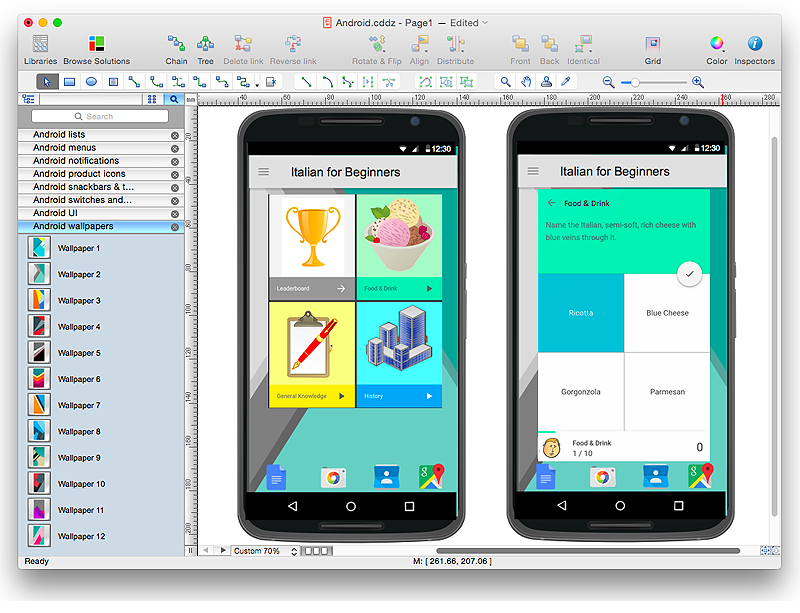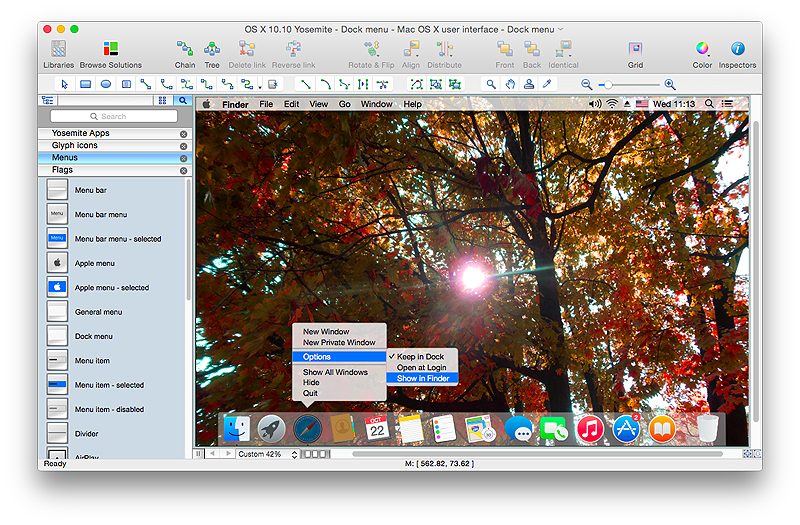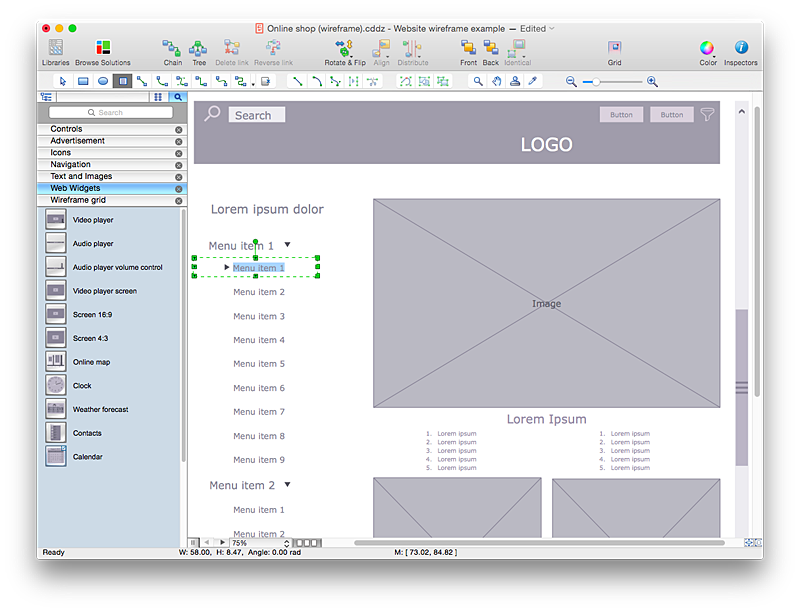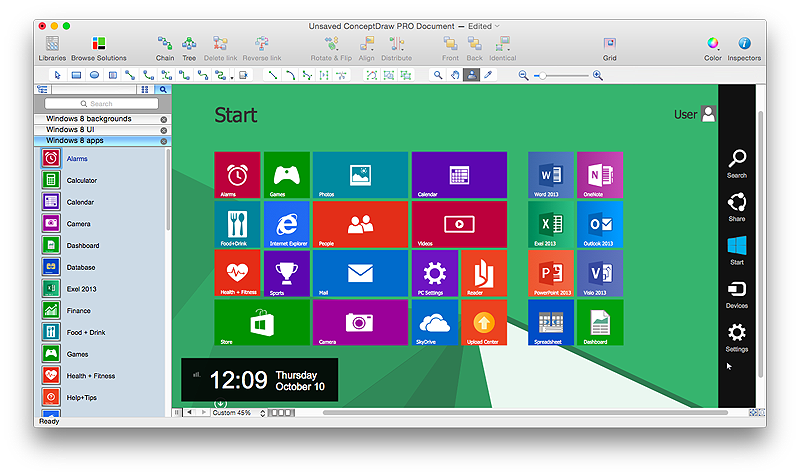Universal Diagramming Area
Universal Diagramming Area
This area collects solutions for drawing diagrams, charts, graphs, matrices, geographic and road maps for education, science, engineering, business.
HelpDesk
How to Design an Interface Mock-up of an Android Application
Uses Interface prototyping is much convenient when you can work through a diagram similar to the device design. ConceptDraw PRO allows you to develop Android User Interface (UI) prototypes using the special templates and vector libraries of the specific user interface elements. Using ConceptDraw PRO you can mock-up an Android UI system so that you can figure out how best to represent user interface (UI) elements for the development of a new mobile Apps.HelpDesk
How to Design a Mockup of Apple OS X UI
Since that first Macintosh, Apple have always developed and used their own hardware specific operating system. The fundamental style and layout of the Mac OS X user interface has remained largely in place since the earliest versions, but there have been obvious aesthetic enhancements, and elements of icon redesign to match branding across devices. To design an effective user interface, graphic designers will create visual GUI prototypes, that focus on maximizing the user experience. Uses Interface prototyping is much convenient when you can work through a diagram similar to the OS X design. ConceptDraw PRO allows you to develop Apple OS X User Interface (UI) prototypes using the special templates and vector libraries of the specific user interface elements. ConceptDraw Mac OS X UI solution offers libraries containing the distinct Mac app icons, menu bar graphics, glyph elements and other Mac OS X features — everything necessary to create high standard, professional UI graphic desig
 iPhone User Interface
iPhone User Interface
iPhone User Interface solution extends ConceptDraw PRO v10 software with templates, samples and libraries with large quantity of vector stencils of graphical user interface elements, Apps icons, UI patterns for designing and prototyping of the iOS applic
 Windows 8 User Interface
Windows 8 User Interface
Windows 8 User Interface solution extends ConceptDraw PRO software with templates and samples, user interface design examples and graphical user interface examples, and large quantity of libraries with wide variety of vector stencils for designing the Wi
HelpDesk
How to Develop Website Wireframes Using ConceptDraw PRO
Website design is a rather complicated process. The development of a website wireframe is an important step in any screen design process. The first step of this process before coding can start, web designer creates a website wireframe — a mock-up for what will be displayed on the screen when navigating through the web site pages. A wireframe design always includes three components:Information design, navigation design and interface design. The configuration of these components depends on the business model of the website. The Website Wireframing tools provided with ConceptDraw Website Wireframe solution helps to define the information hierarchy of website design, making it easier for web-developers to plan the layout according to how a site visitor have to process the information.HelpDesk
How to Design a Mockup of Windows 8 User Interface
The launch of Windows 8 with its the new tile-based Modern UI design brings a lot of new opportunities for both designers and developers to build new apps. To design an effective user interface, graphic designers will create visual Graphic User Interface (GUI) prototypes, that focus on maximizing the user experience — searching for the most functional layout that attends to core user needs, while retaining an appropriate aesthetic. It is important to know how the user will interact with the UI, and how functionality and appearance will change, depending on the features being used at any one time. The Modern UI design style has its own unique principles and typography that can be managed using ConceptDraw PRO. The ability to design Windows 8 User Interface is delivered by the Windows 8 User Interface solution for Conceptdraw PRO.HelpDesk
How to Design an Interface Mockup for iPhone Application in ConceptDraw PRO
The Apple iPhone user interface has become something of a standard for smartphones, and mobile devices in general. A well designed user interface (UI) is very important for user-friendly navigation and best correlation with operating system logic. Development of successful iPhone App UI requires a planning and prototyping stage. An iPhone UI diagram can be employed to give a general view of the device's screen, upon which elements can be placed and re-arranged as necessary. Using ConceptDraw PRO you can mock-up an iPhone UI system so that you can figure out how best to represent user interface (UI) elements for the development of a new iPhone App.- Workflow Diagram Software Mac | Mac OS X User Interface ...
- GUI Prototyping with ConceptDraw PRO | Flowchart Software ...
- Workitems workflow diagram | Basic Flowchart Symbols and ...
- Software and Database Design with ConceptDraw PRO | Process ...
- Software Work Flow Process in Project Management with Diagram ...
- How to Draw a Chemical Process Flow Diagram | Workflow Diagram ...
- Process Flowchart | Top 5 Android Flow Chart Apps | Basic ...
- Process Flowchart | Basic Flowchart Symbols and Meaning ...
- Project Process Flow Diagram
- Process Flowchart | Flowchart Software | ConceptDraw Solution ...
- Create Flow Chart on Mac | Flow Diagram Software | ConceptDraw ...
- Process Flowchart | Data Flow Diagram Software | Data Flow ...
- Process Flow Diagram For Software Development
- Top iPad Business Process Diagrams Apps | Process Flow app for ...
- Process Flowchart | Create Flow Chart on Mac | Cross-Functional ...
- Flow Chart Creator | Process Flowchart | Create Flow Chart on Mac ...
- Cross-Functional Flowcharts | Flowchart Software | Process ...
- GUI Prototyping with ConceptDraw PRO | What is Infographics Area ...
- Universal Diagramming Area | Process Flowchart | Engineering ...