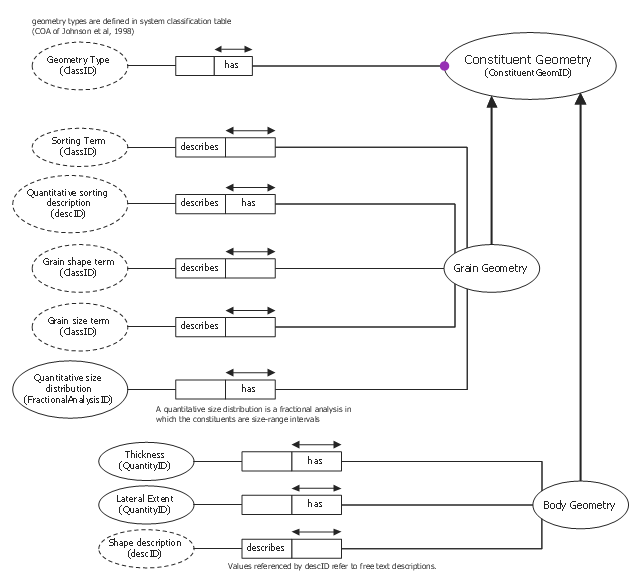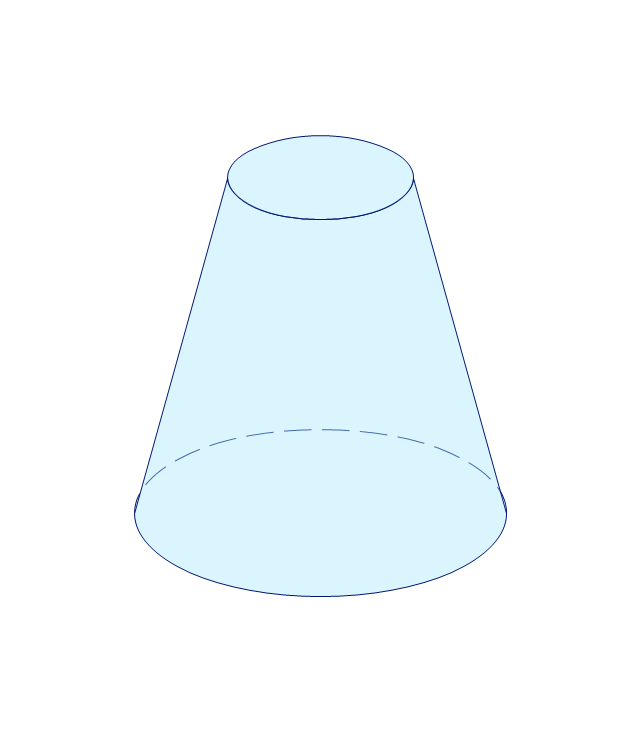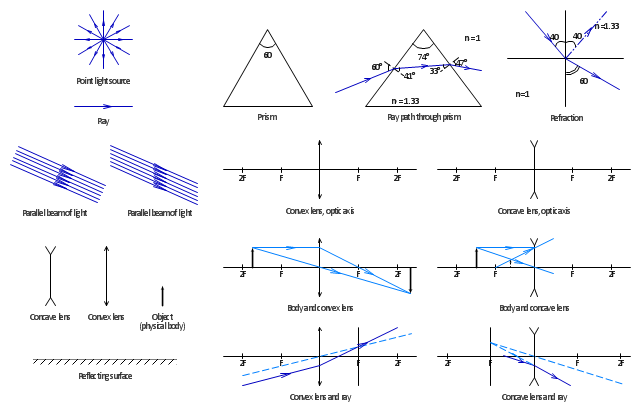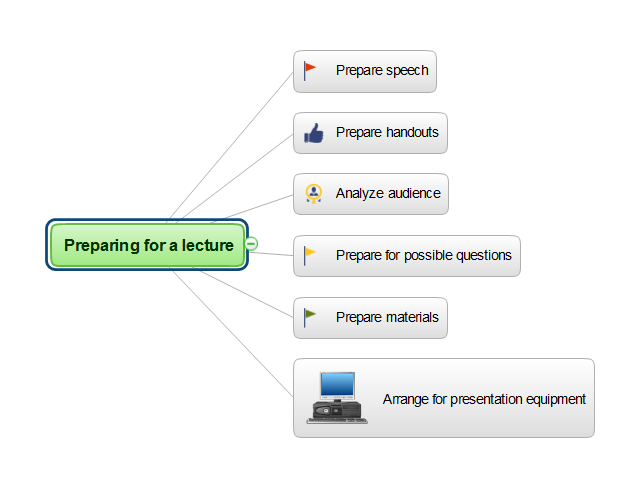HelpDesk
Drawing Geometric Shapes. ConceptDraw HelpDesk
Geometry drawings can be helpful when you study geometry or need to illustrate some investigation related to geometry . ConceptDraw DIAGRAM allows you toThis object-role modeling (ORM) diagram sample shows schema for constituent
geometry . It was designed on the base of the Wikimedia Commons file: Schema
The vector stencils library "Plane geometry " contains 27 plane geometric figures.
Use these shapes to draw your geometrical diagrams and illustrations in the
The vector stencils library "Solid geometry " contains 15 shapes of solid geometric
figures. Use these shapes to draw your geometrical diagrams and illustrations
GIF] The engineering drawing example "Butt weld geometry " is included in the
Mechanical Welding joint diagram , tee butt weld, square butt weld, single-V
butt
ERD Symbols and Meanings
Modeling your data using entity-relationship diagram (ERD) with Crow's Foot notation which is popular in Structured Systems Analysis, Barker's Notations, Design Methods and information engineering you need the software that is easy in use having all necessary elements for creating the needed flowcharts as well as their examples. You can find all essential ERD symbols and its meanings on our site with tutorials of how to use it and you can always use the already existing layouts for making your own diagrams in our Solution Park. Once you download our application with extension of hundreds of design elements you’ll find it simple to start using it straight away and you’ll be pleasantly surprised of how smart this tool for making the charts is. Try it today for saving your time sake not to look for something else once you have great chance to use this excellent product already now!
 Object-role Modeling (ORM) Diagram Solution. ConceptDraw.com
Object-role Modeling (ORM) Diagram Solution. ConceptDraw.com
Example 1: Constituent Geometry ORM Diagram . This diagram was created in
ConceptDraw DIAGRAM using the Object-role Modeling (ORM) Diagram library
 Mathematics Solution. ConceptDraw.com
Mathematics Solution. ConceptDraw.com
Mathematics solution extends ConceptDraw DIAGRAM software with solid and
plane geometric figures, trigonometrical functions and mathematical symbols.
Mathematical Drawing Software. Examples and Templates
Flowchart - Mathematics - Solving quadratic equationThe vector stencils library "Cloud shapes" contains 69 geometric shapes. Use it
to design your cloud computing diagrams and infographics with ConceptDraw
The Best Choice for Creating Diagram . Draw Diagrams Quickly and
Team psychological characteristics - Concept mapBest Program to Create a Flowchart. Create Flowcharts & Diagrams
Website launch flowchartUse these shapes for drawing schemes of physical experiments in geometrical
optics and ray tracing diagrams . " Geometrical optics, or ray optics, describes light
Draw Fishbone Diagram on MAC Software
A Fishbone Diagram, also known as Ishikawa Diagram and a Cause and Effect Diagram, is a way of visualizing and categorizing the potential causes of any problem to be able to identify the root causes this problem. In this diagram you mention the System itself, the Suppliers, Surroundings, Skills as main parts of it as well as its sub-causes which lead to one main Service Problem. To be able to create such diagram you need the right software to use for drawing the professionally looking sophisticated diagram and the solution can be using ConceptDraw DIAGRAM as the best of existing applications for making such flowcharts. The variety of symbols and vector elements in it will please anyone and so it will simplify your work. Making different smart charts in terms of having good impression among your colleagues, chiefs and clients as well as progressing with your work, you can rely upon software called ConceptDraw DIAGRAM as the one being your best assistant and adviser which you can have on your Mac.- How to Draw Geometric Shapes | Mathematical Diagrams ...
- Types Of Geometry Diagrams
- Mathematical Diagrams | Mathematics Symbols | Basic Flowchart ...
- Mathematical Diagrams | How to Draw Geometric Shapes in ...
- Mathematical Diagrams | Mathematics Symbols | Mathematics ...
- Mathematics Symbols | Mathematical Diagrams | Scientific Symbols ...
- Mathematics Symbols | Mathematical Diagrams | Mathematics ...
- Geometrical Designs Diagrams
- Mathematics Symbols | How to Draw Geometric Shapes in ...
- Butt weld geometry | Mathematics Symbols | Mathematical Diagrams ...
- Geometrical Diagram
- Mathematical Diagrams | How to Draw Geometric Shapes in ...
- Plane geometry - Vector stencils library | Polygon types | Circular ...
- Design elements - Solid geometry | Mathematics Symbols | Basic ...
- Design elements - Solid geometry | How to Draw Geometric Shapes ...
- Plane geometry - Vector stencils library | Bubble diagrams in ...
- How to Draw Geometric Shapes | Solid geometry - Vector stencils ...
- Plane geometry - Vector stencils library | The Diagram Of Plane ...
- Mathematics Symbols | Mathematical Diagrams | How to Draw ...
- Mathematics Symbols | Mathematical Diagrams | Scientific Symbols ...