How to Become a User of the ConceptDraw BOOKS Service?
ConceptDraw BOOKS is an online publishing tool that stores your documents created in ConceptDraw DIAGRAM and displays them as HTML5 documents. With ConceptDraw BOOKS online visual document sharing has never been easier. You can publish Documents by uploading them into Books that you can share in Groups which you are able to invite users to.
There are a few simple steps to get started using ConceptDraw BOOKS.
-
Sign In or create a new account on www.conceptdraw.com.
-
Navigate to User Menu > My ConceptDraw > Online Services.
-
Select “ConceptDraw BOOKS”.
GROUPS
What is Group?
Using groups, you can create and manage lists of users who have access to the same books. Being invited to the group, its member obtains access permissions determined for this group (Group Joining Policy, Member Joining Policy, and Group Accessibility).
How to Create a Group?
You can create groups to share books with other group members. Any registered ConceptDraw user you invite to a group will be automatically invited to all books that were shared with the group.
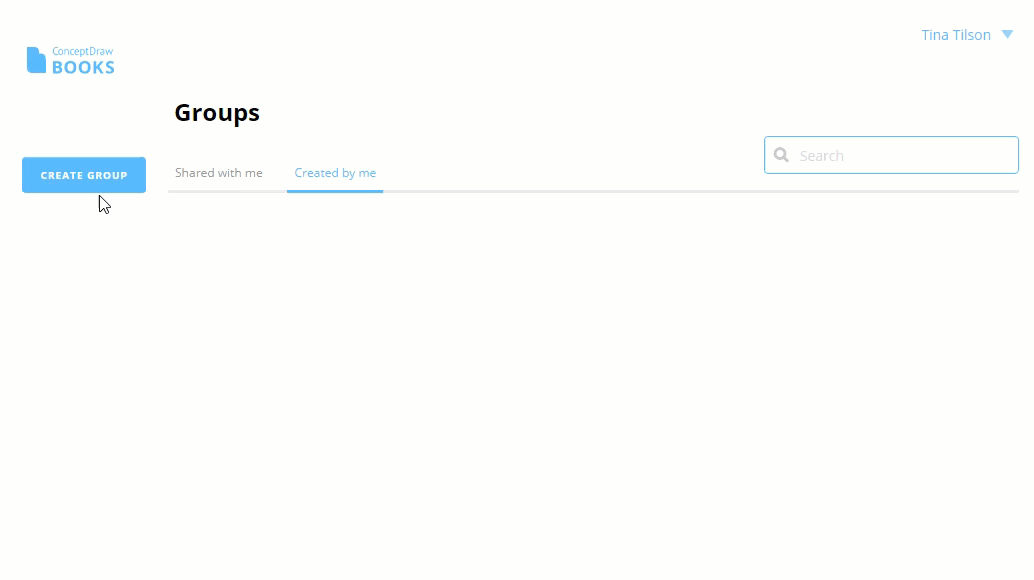
How to Configure Access Permissions for a Group?
Only a group owner can set up or change access permissions for this group.
-
Access ConceptDraw BOOKS.
-
Select the name of the group and click the Group Settings.
-
Set the desired settings for Group Joining Policy, Member Joining Policy and Group Accessibility.
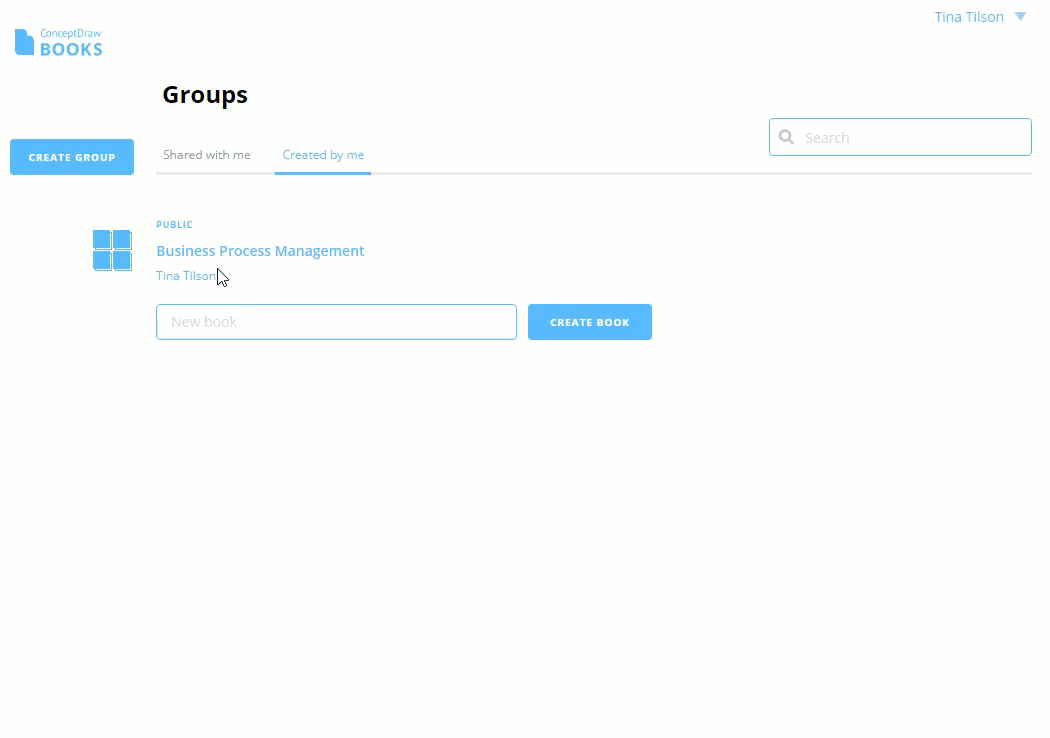
How to Invite a User to a Group?
If you're the owner of a group, you can invite or remove members of your group. Inviting a user to a group means the invitation to each book available to that group. Group member can invite other registered ConceptDraw users to a group, unless this ability was disabled by an owner.
-
Access ConceptDraw BOOKS.
-
Select the name of the group you'd like to invite a new member to.
-
Enter the name of the person you'd like to invite, and click Invite User.
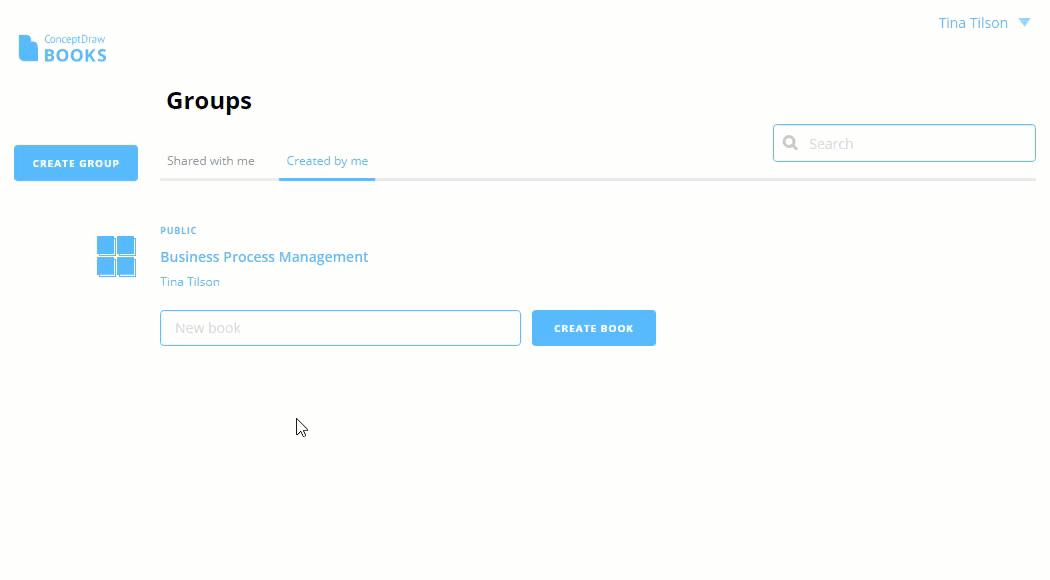
How to Remove a User from a Group?
If you're the owner of a group, you can remove users from it.
-
Access ConceptDraw BOOKS
-
Select the name of the group you'd like to remove a member from.
-
Click the REMOVE button beside the user's name.
Removing a user from a group removes the person from all shared books the group has access to.
How do I Cancel My Membership in a Group?
You can leave the group that you own, as well as the group you were invited to.
-
Access ConceptDraw BOOKS.
-
Select the name of the group you'd like to leave.
-
Click the LEAVE GROUP button beside your name.
Leaving the group, you lose the opportunity to access all books shared with this group.
BOOKS
What is a Book?
Creating the Group means that you have documents you want to share with members of this group. Documents uploaded to ConceptDraw BOOKS are stored in Books. Access rules are assigned for an entire Book, not for separate documents. Rules govern Book Permissions (Read-only, Read and download sources), Book Sharing Policy (Open, Closed) and Book Accessibility (Public, Private).
How to Create a Book?
With a book you can upload and organize multiple documents in the same place. Books make it easy to share and collaborate your documents created in ConceptDraw DIAGRAM.
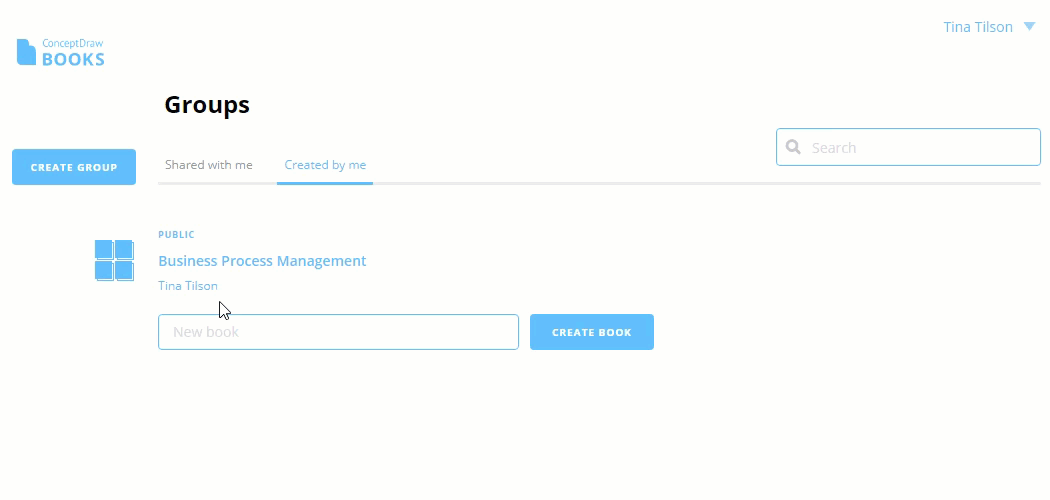
How to Configure Access Permissions for a Book?
Only a book owner can set up or change access permissions for his books.
-
Access ConceptDraw BOOKS.
-
Select the name of your book and click the Book Settings.
-
Set the desired settings for Book Permissions, Book Sharing Policy, and Book Accessibility.
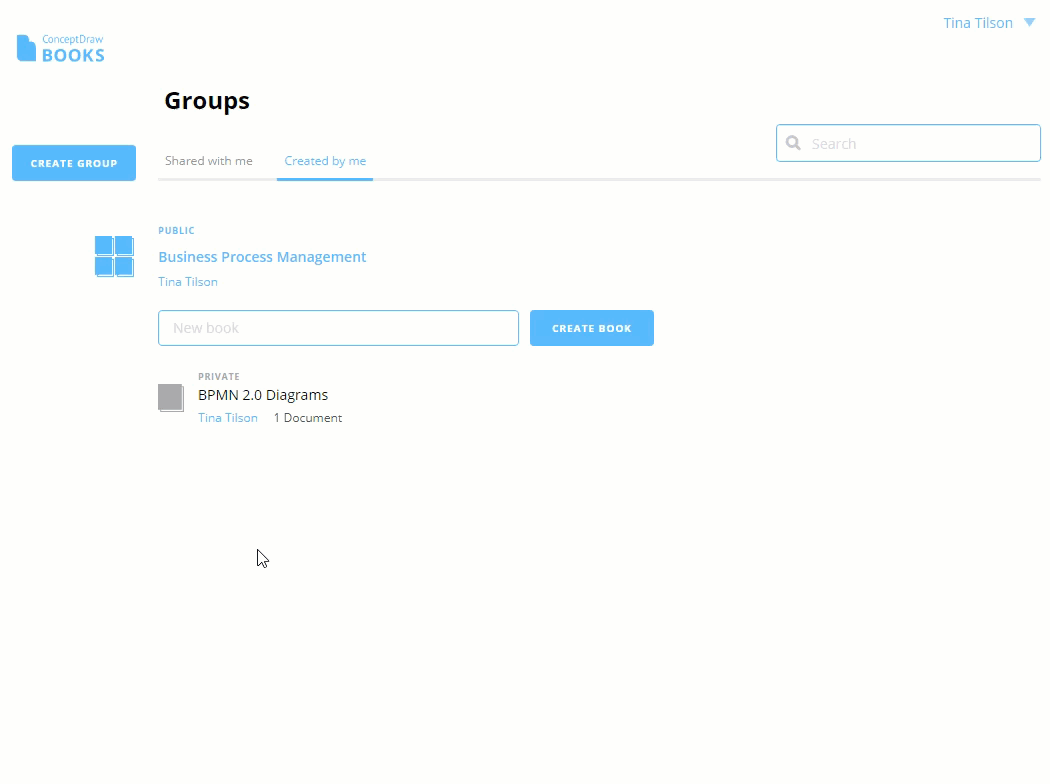
How to Share a Book?
Each new book is automatically shared with the Group in which it was created. You can share a Book with members of other Groups, so that you can collaborate on the same documents.
-
Access ConceptDraw BOOKS.
-
Select the name of your book and click the Share Book.
-
You will see a list of groups in which you can manage the Book sharing.
-
To share a book with a certain Group, click on the white tile and select a Book Permission from a drop-down menu.
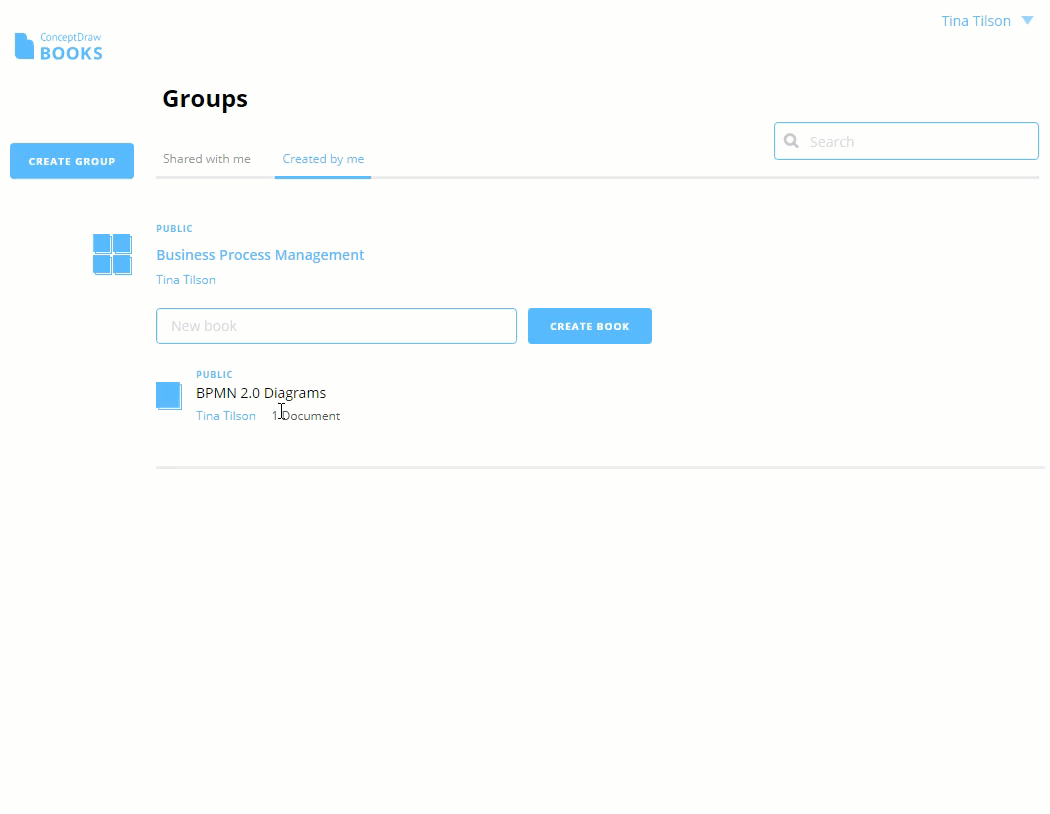
How to Manage a Book Sharing Permissions?
By default, the new book is shared with the source Group. Permissions and restrictions for the book sharing should be determined by the owner. He can provide the ability to share the book to all members of the current Group or leave it to himself exclusively.
-
Access ConceptDraw BOOKS.
-
Select the name of your book and click the Book Settings.
-
Choose the proper options of the Book Sharing Policy.
How to Delete a Book?
Only the owner of a book may delete it.
-
Access ConceptDraw BOOKS.
-
Select the name of your book and click the Book Settings.
-
Click Remove Book.
-
Confirm the action.
-
The Book will be moved to Trash. You can click the trash icon to open trash.
-
Here you can delete the book permanently. Permanently deleting a book means that you will not be able to recover it.
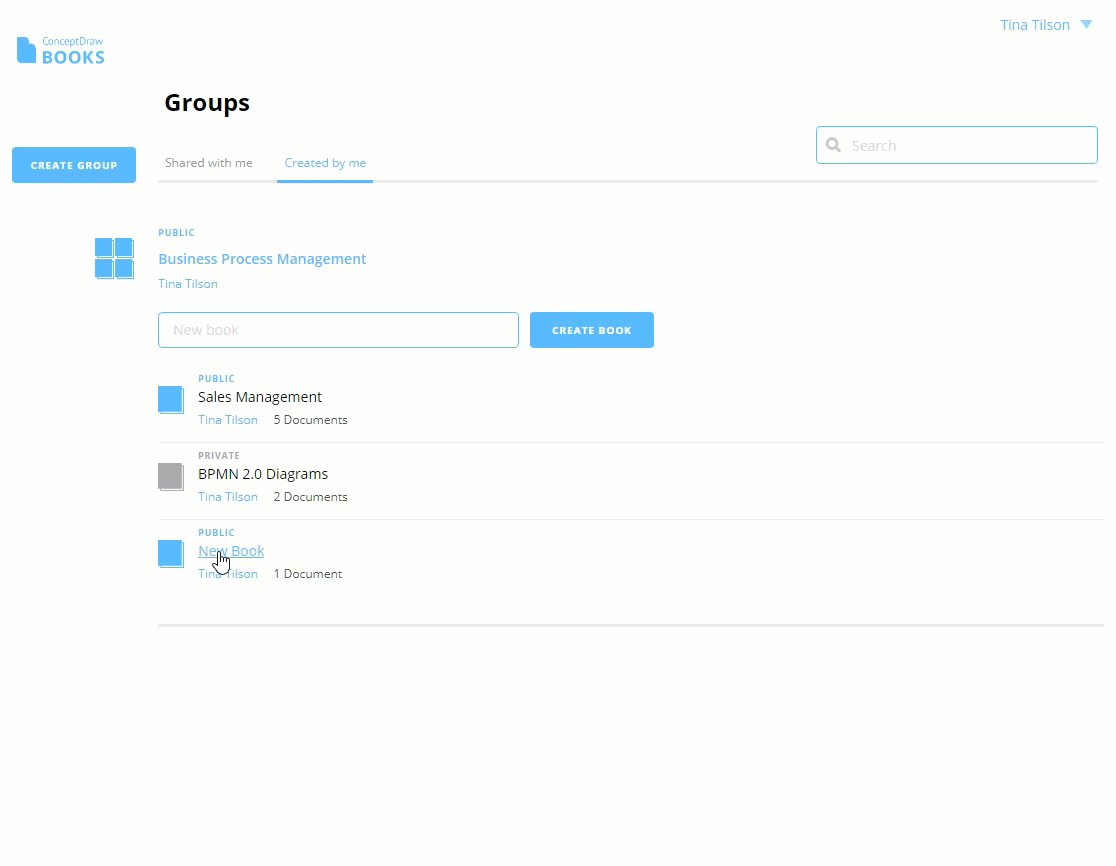
How to Restore a Book Deleted?
Books in the Trash are available for restore. The book will be restored when you share it with any group.
-
You can access the Trash through Public Profile item of the User Menu.
-
Select the name of your book and click the Share Book.
-
You will see a list of groups in which you can manage the Book sharing.
-
Share a book to a certain Group by clicking on the white tile.
DOCUMENTS
How to Upload a Document to a Book?
You can upload a document to the book if you own it.
-
Access ConceptDraw BOOKS.
-
Select the name of your book.
-
Upload a new document.
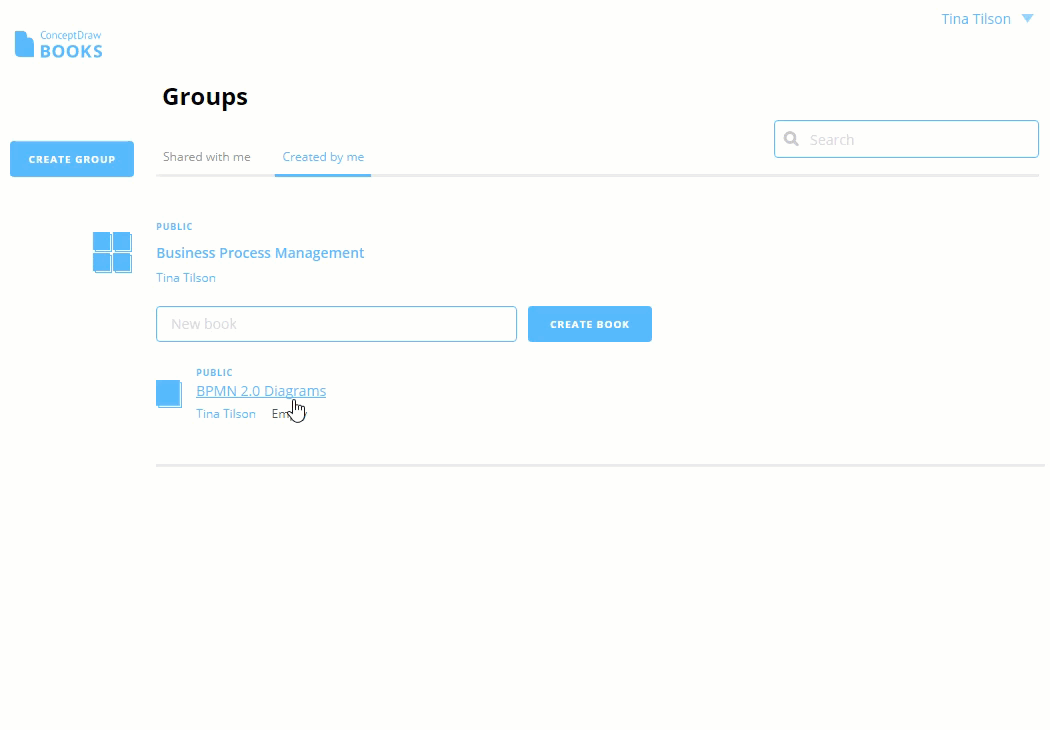
How to Organize Documents in a Book?
A visual representation of your books can convey a hierarchical structure of the document flow. You can move documents in your Book to arrange them in a proper manner. To do this, simply drag the book with the mouse. Thus you can facilitate navigation through your book to other users.
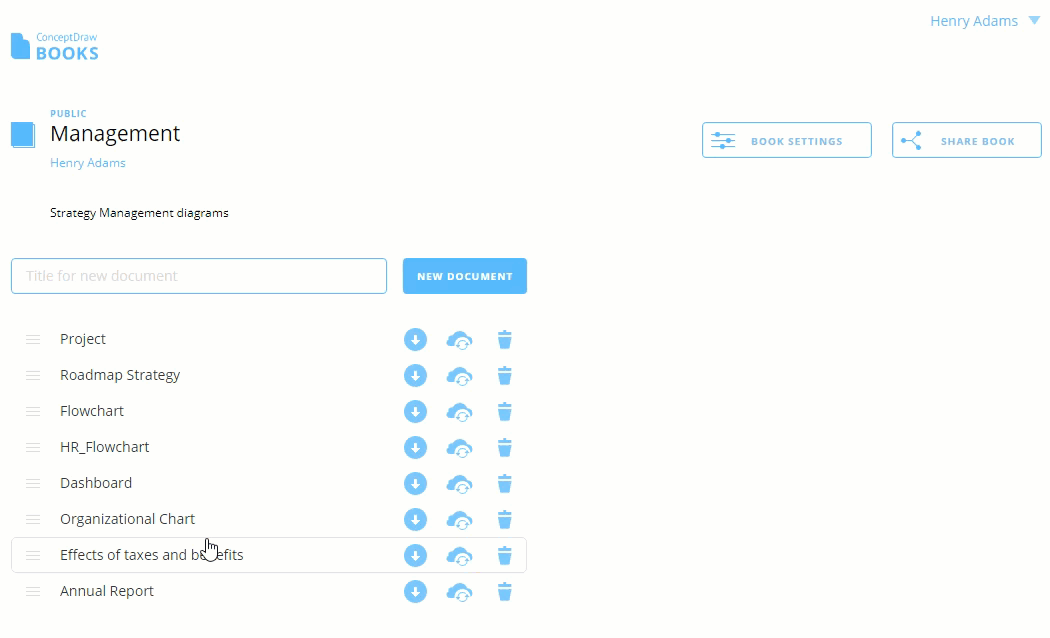
How do I View a Document?
You can view documents that you uploaded, as well as those that are shared with the groups you are a member of. Viewing a document, including multi-page files, is possible in the preview mode and in a vector mode. You can control the viewing scale, and also enable and disable hyperlinks.
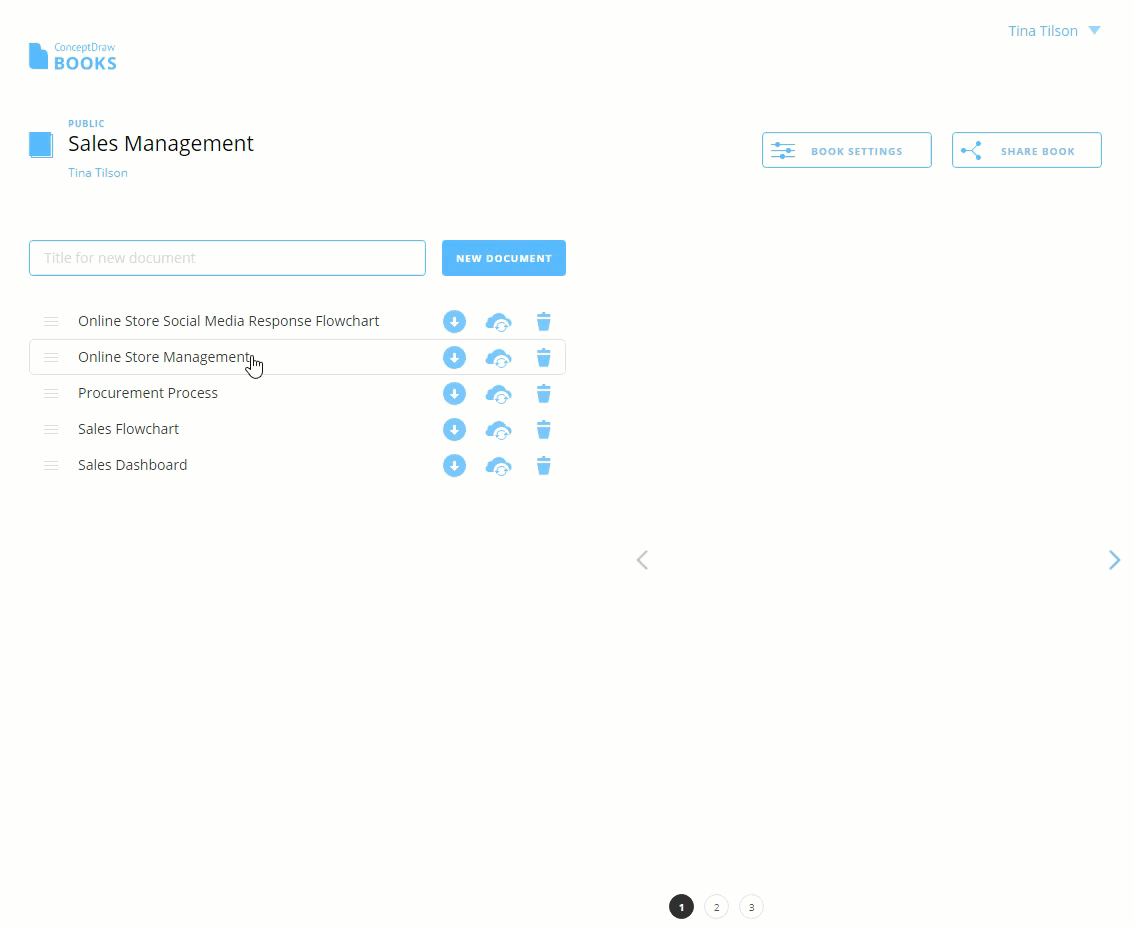
How to Download a Document?
You can download documents that you uploaded, as well as those that are shared for download with the groups you are a member.
-
Access ConceptDraw BOOKS.
-
Select the name of your book.
-
Select the desired document and click the Download
 icon.
icon.
How to Upload a new Version of a Document?
You can upload a new version of the document, if you own the book where it is published.
-
Access ConceptDraw BOOKS.
-
Select the name of your book.
-
Select the desired document and click the Upload
 icon.
icon.
How to Delete a Document?
Only the owner of a book can delete documents from it.
-
Access ConceptDraw BOOKS.
-
Select the name of your book and click the Book Settings.
-
Select a document and click a Trash
 icon.
icon. -
Confirm the action.
-
The document will be removed permanently. This means that you will not be able to recover it.
What Happens to My Files After the End of the Trial Period?
They can be downloaded if the permissions of the book enable you to do so, but you will not be able to update them.
Which Browsers are Supported by BOOKS?
Mac: Safari / Win: Chrome, Firefox, Edge.