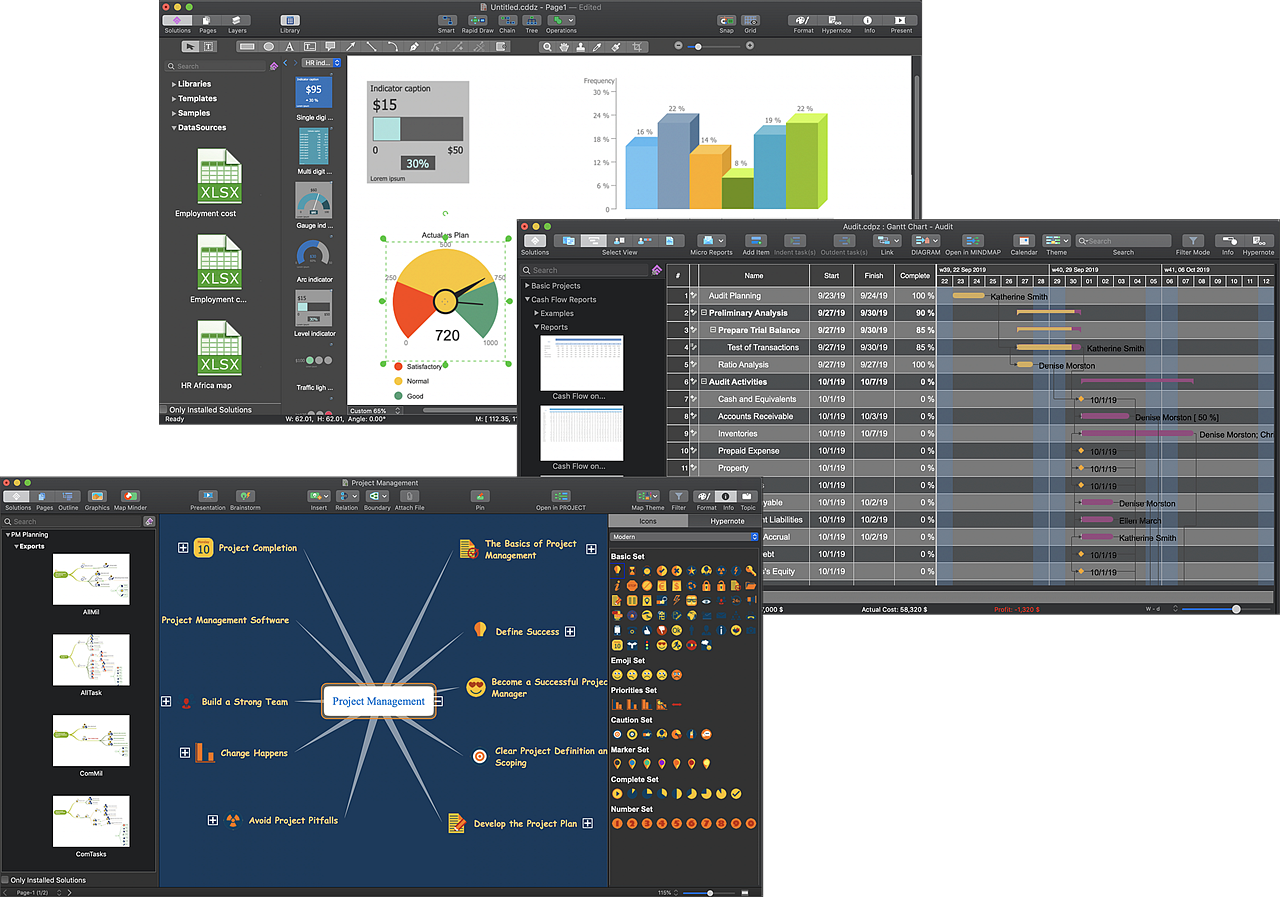ConceptDraw OFFICE is an integrated set of business data visualization software, and document exchange technologies. ConceptDraw OFFICE includes a diagramming platform,a mind mapping software, and a project management tool. The featured abilities of ConceptDraw OFFICE, combined with the professional value of Solutions, effectively support your business activities.
Comprehensive Business Visualization Suite for Everyday Work
ConceptDraw OFFICE includes three well-integrated products that assist in any business workflow task. ConceptDraw DIAGRAM (previously known as ConceptDraw PRO) is a powerful diagramming tool. ConceptDraw MINDMAP is an excellent tool for planning, brainstorming, and building processes. ConceptDraw PROJECT excels at planning multiple projects. All these products help the communication process of project status, situational conditions, and visual of data.
ConceptDraw DIAGRAM
Professional business data visualization tool equipped with an extensive set of diagramming features. A great deal of vector libraries supported with powerful drawing tools, pre-designed styles, and formatting options allow you to build diagrams, technical drawings, and infographics of any complexity.
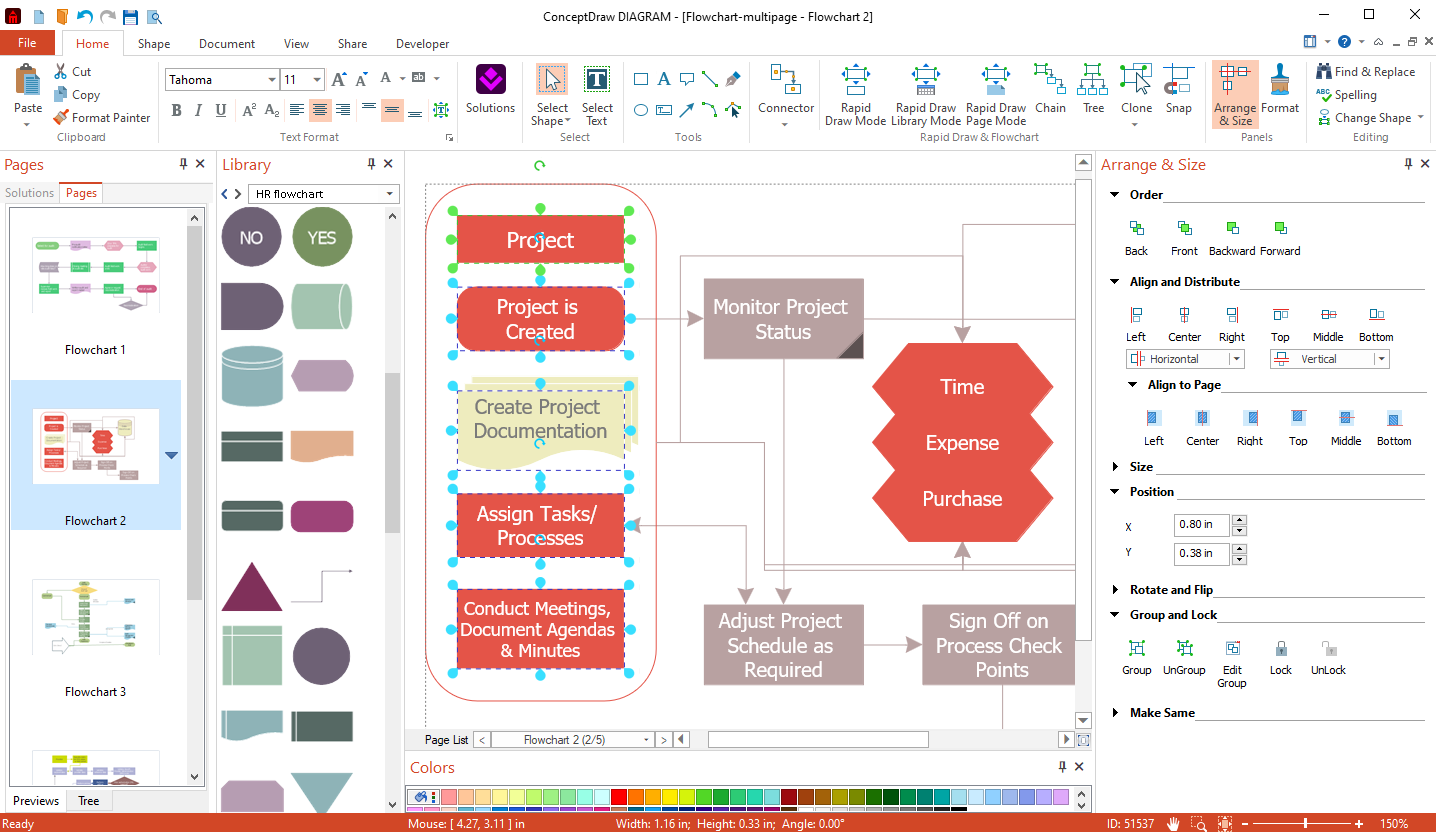
Flowchart tools including self-drawing Rapid Draw objects, smart auto-connection in a Chain or Tree view enable you to depict any process flow in a few clicks.
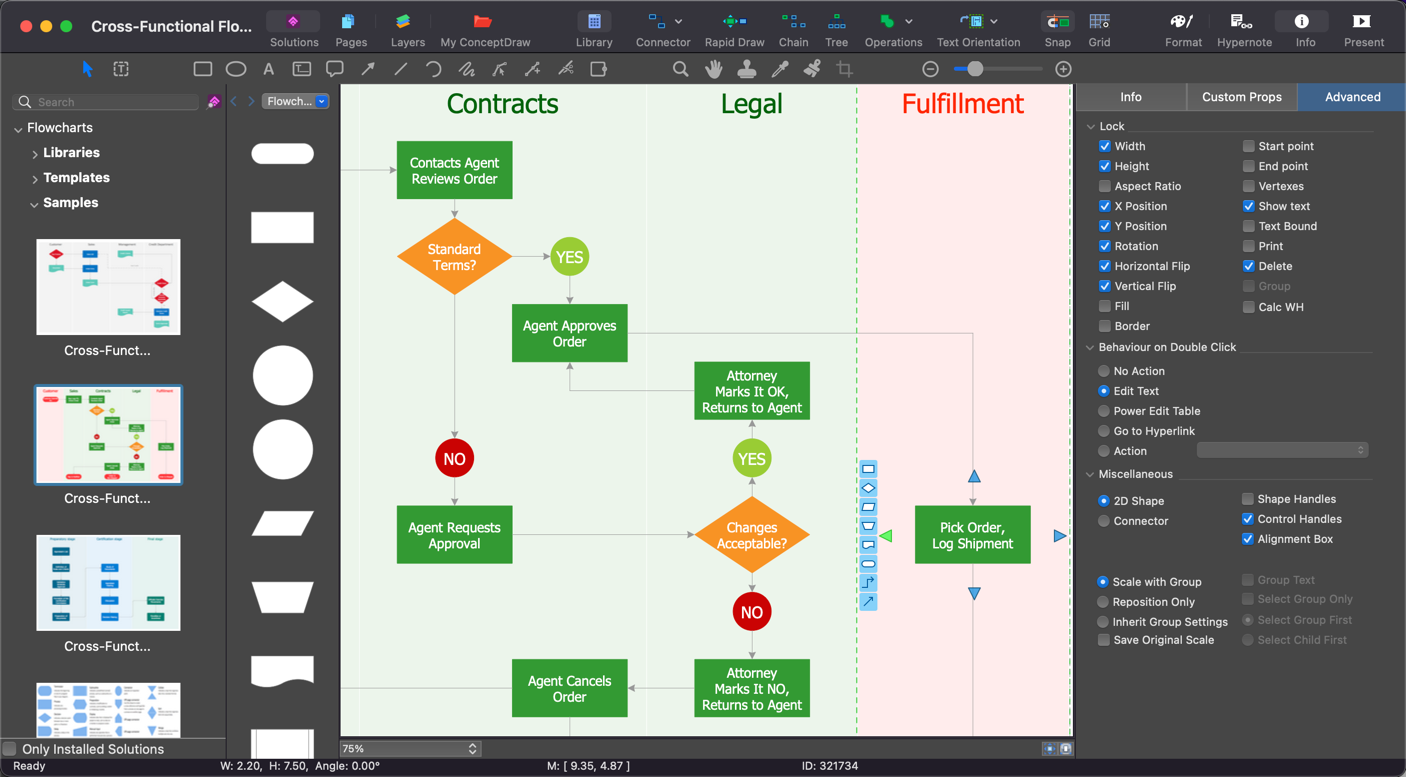
Live Objects technology provides a unique tool for drawing live interactive diagrams and dashboards.
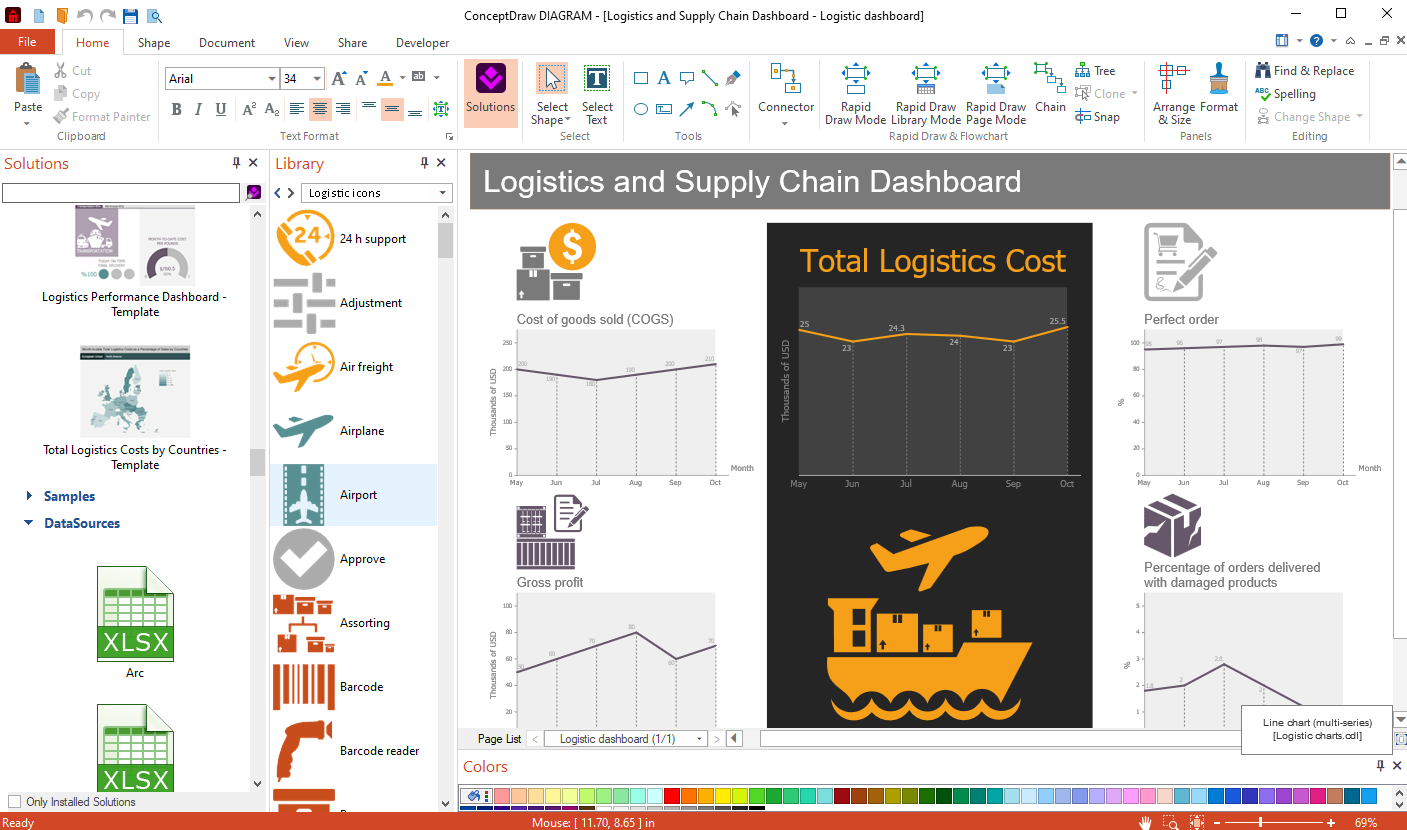
DIAGRAM is compatible with MS Visio which is used to be a standard in business graphics during the last twenty years. In fact, DIAGRAM is the only professional alternative to MS Visio for both macOS and Windows OS.
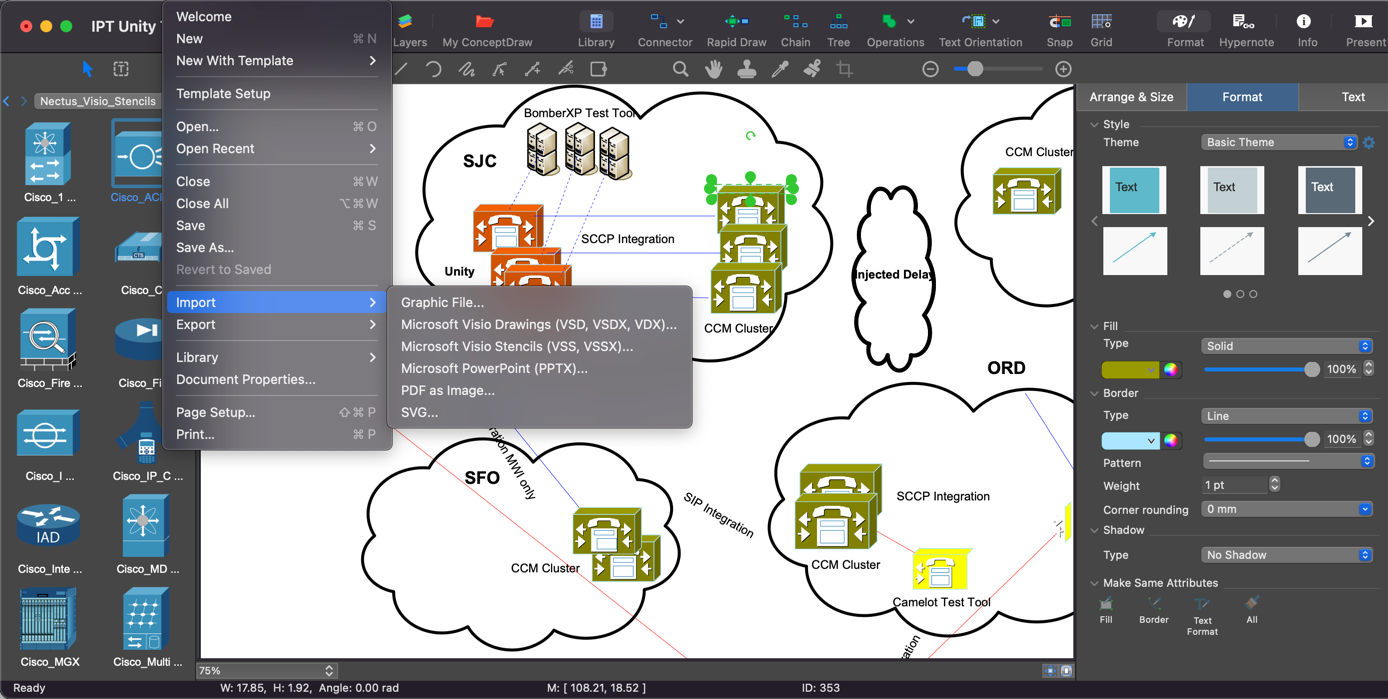
A wide variety of output capabilities including customized printing settings and export to the most popular formats. Presentation Mode enables performing a full-screen slide show. You can embed the animation into your document and make the animated slide show from your drawing using the animated GIF import/export.
ConceptDraw MINDMAP
Robust tool for brainstorming, planning and organizing. MINDMAP has all the features that you’d expect from a brainstorming and mind mapping tool. A number of different types of pre-designed layouts, great graphics, sets of symbols and topic types as well as the options of topic manual formatting, adding multiple hyperlinks and attaching files.
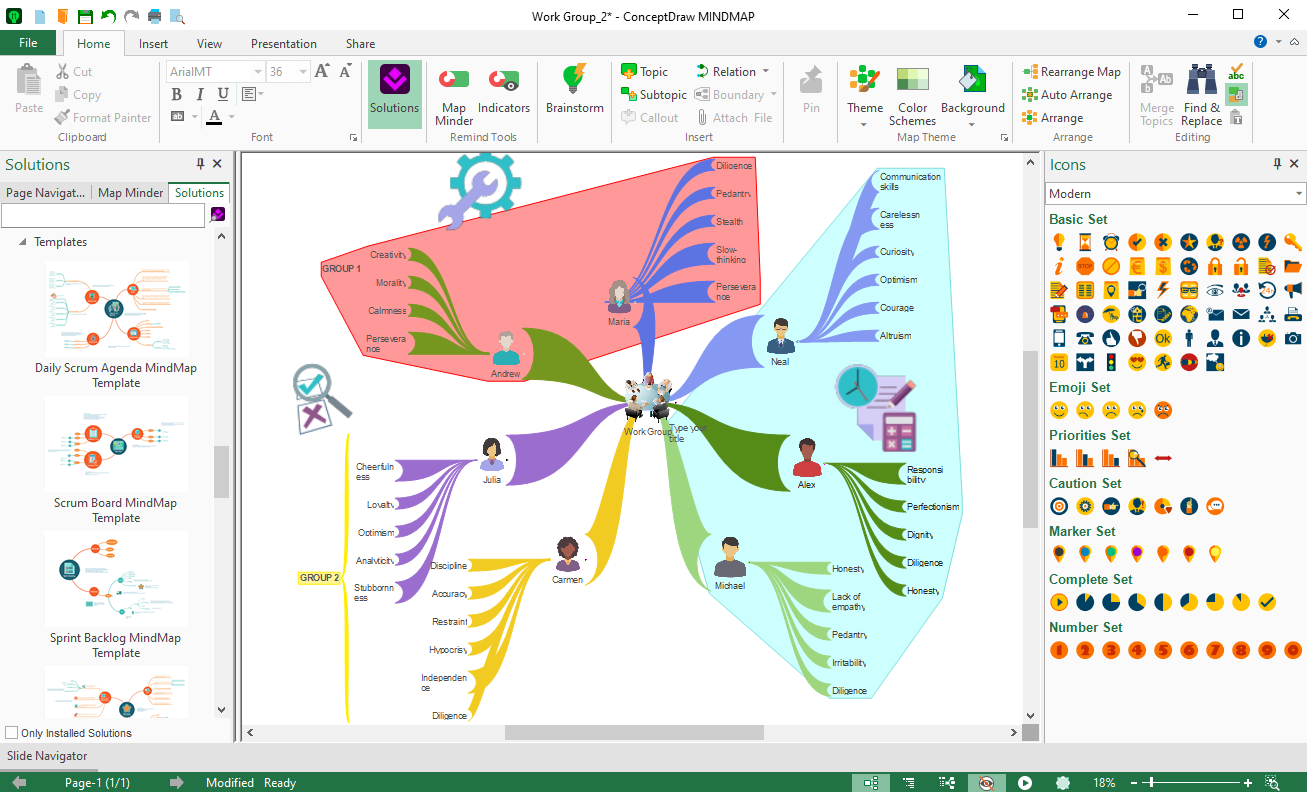
Mind maps are the great tool to analyze processes, plan projects, capture and structure knowledge. You can monitor processes, terms, resources, interrelationships and more in a shared visual environment.
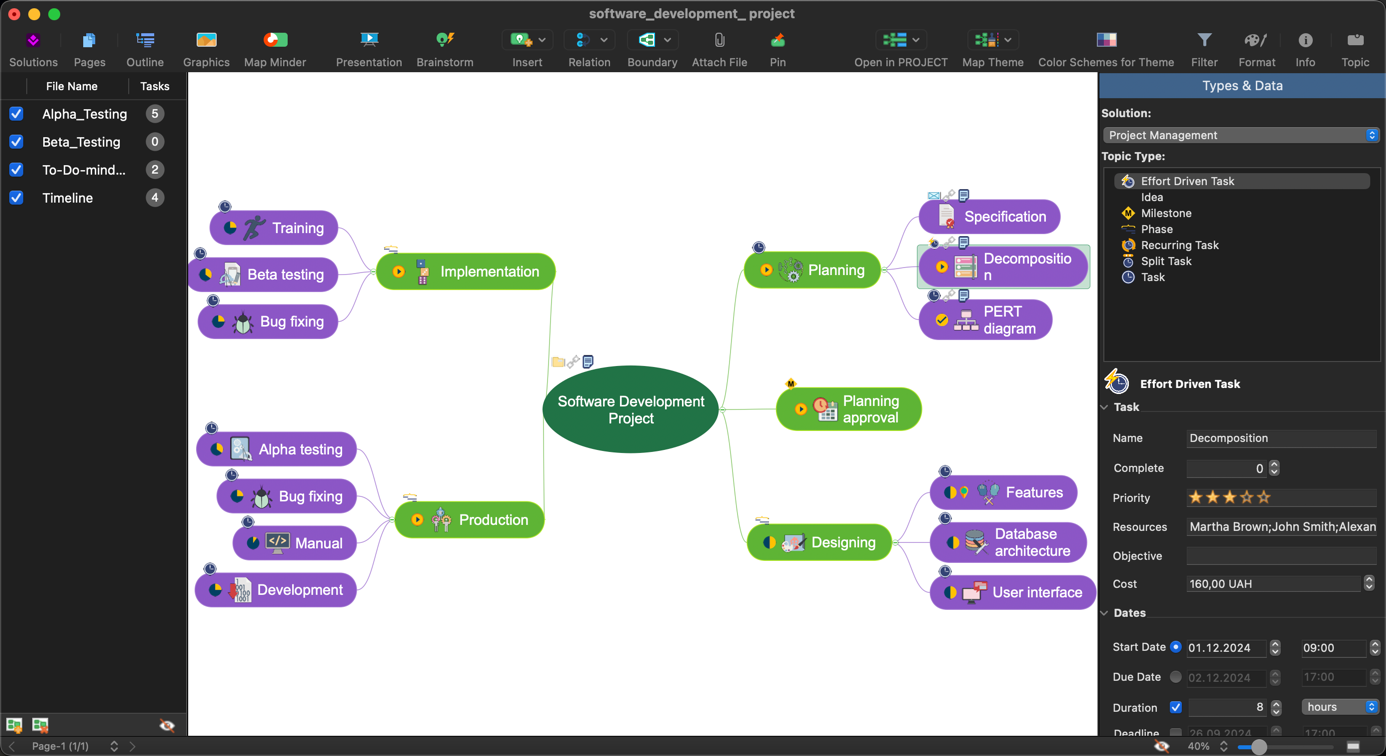
Powerful arrangement and alignment tools help to assure topics and Images in a mind map of any complexity are placed properly.
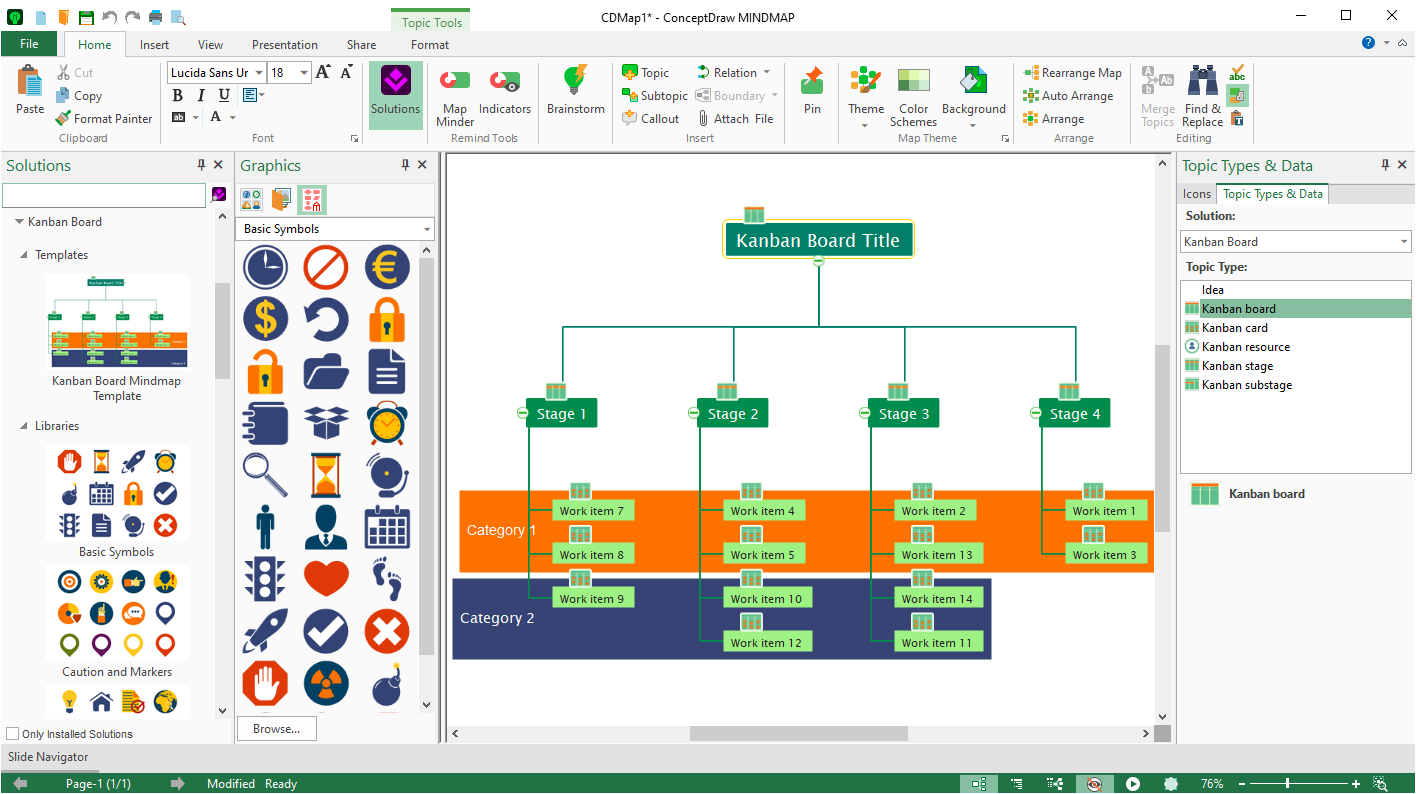
Powerful presentations capabilities, seamless integration with MS Office apps and other mind map apps transform MINDMAP into a great analytical and planning tool in a shared visual environment.
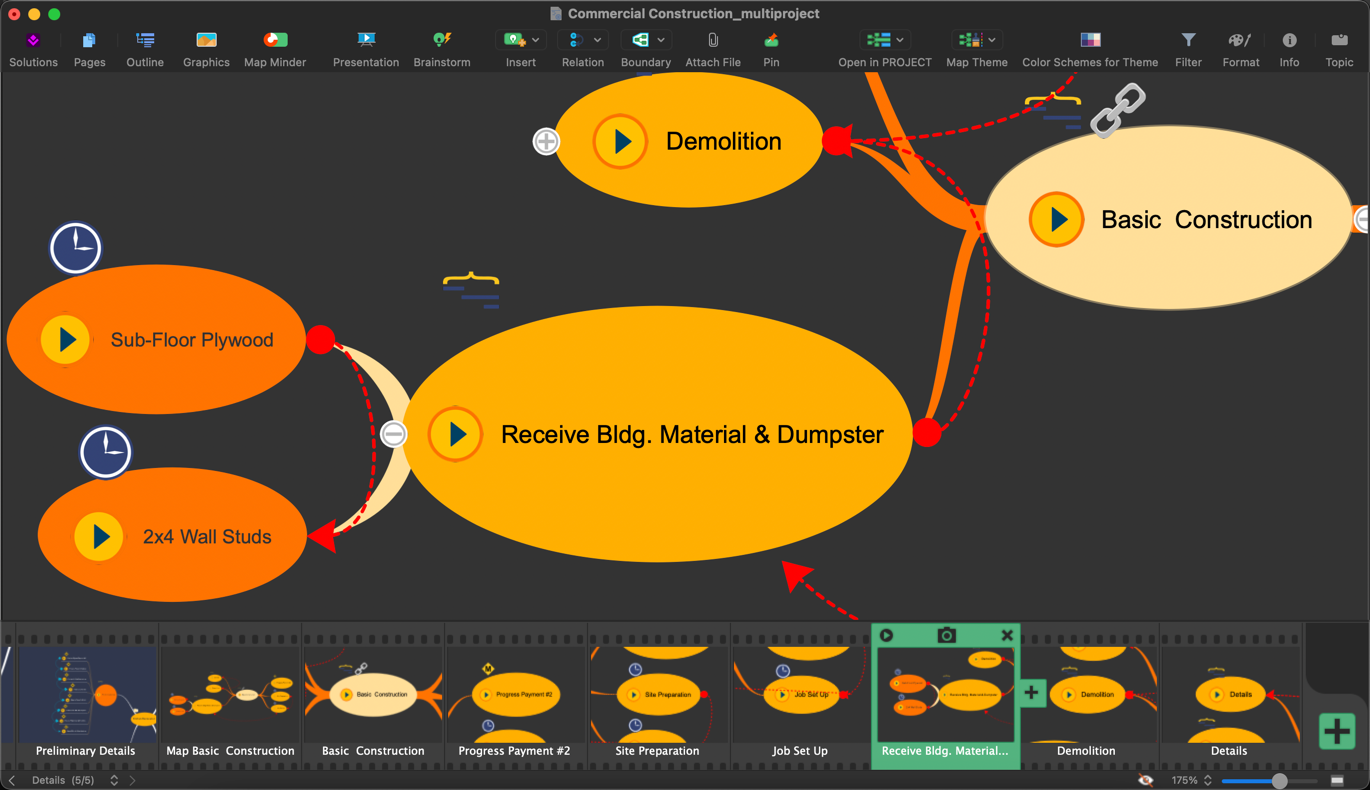
ConceptDraw PROJECT
Provides a classic approach to managing single or multiple projects by identifying all the key elements involved in a project: schedules, resources and finances. It enables to monitor project progress in an effective but simple way. Software designed to help project managers plan multiple projects with common resources, analyze the workload of resources, monitor the status of the project, budget, and cost-effectiveness. The color graphics representation of tasks completion statuses shows the value of each project in the Gantt Chart of the Multiproject Dashboard view. You can see the number of completed tasks, the ones in the process, and those that have not been started.
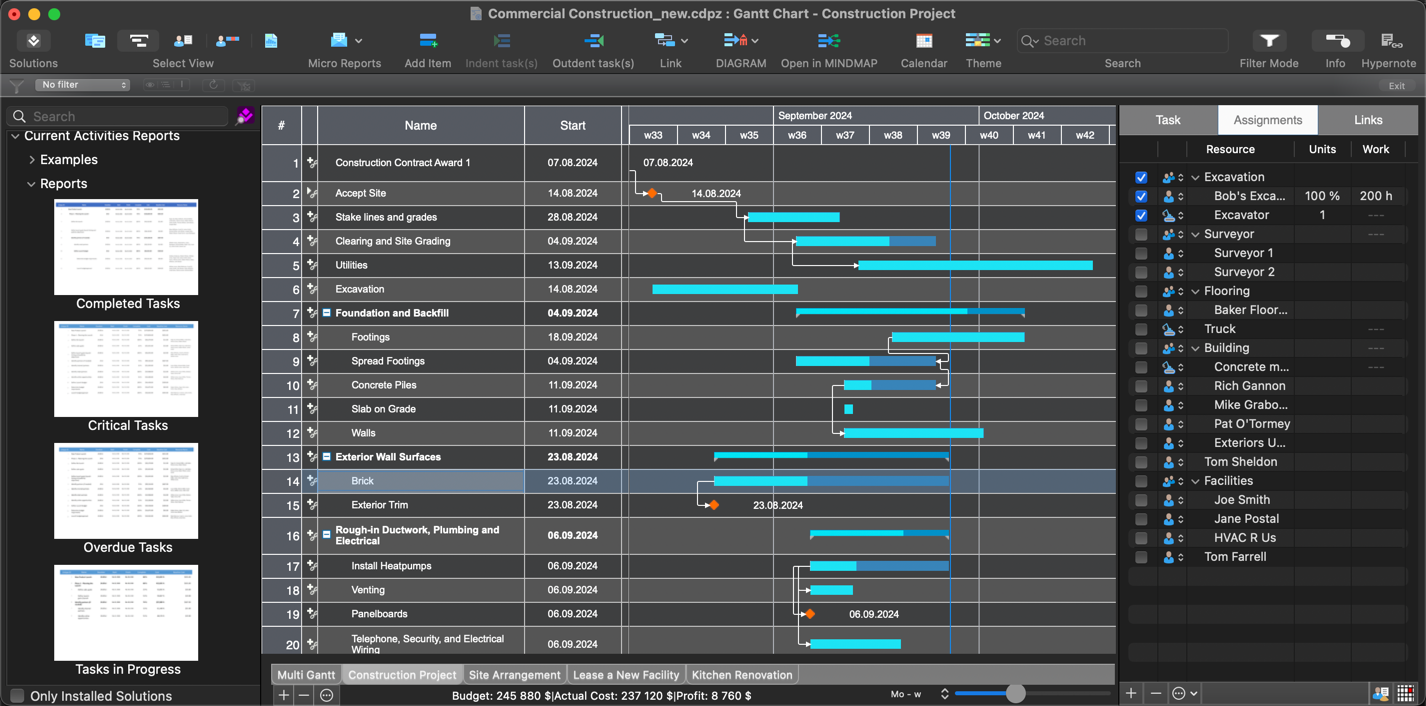
PROJECT delivers the ability to plan project schedules, calculate expenses, track tasks execution, manage resource allocations, and set communication processes between team members through to-do lists, comprehensive reports and compatibility with MS Project and MS Excel.
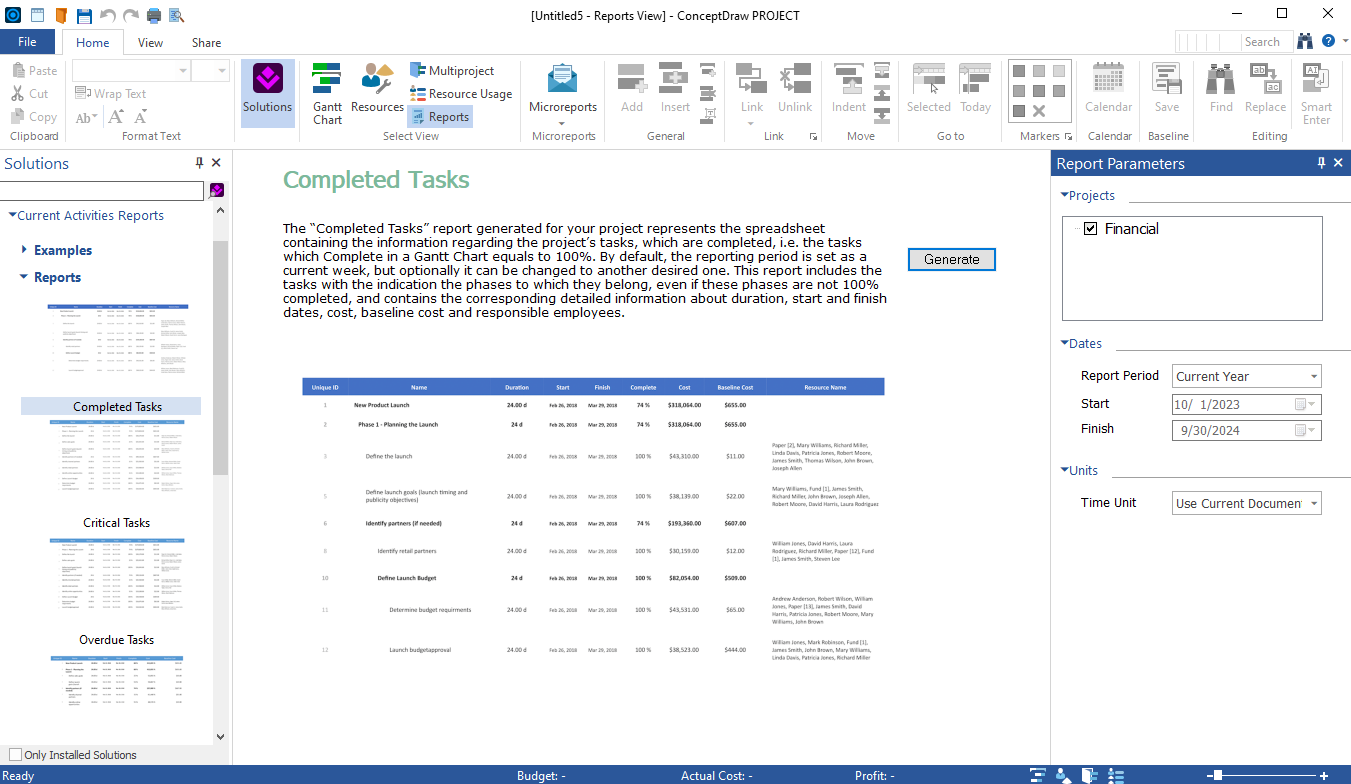
Solutions
ConceptDraw provides task-oriented Solutions to support visually business processes, project management, strategy planning, and more. Designed to deal with typical tasks in different professional activities, Solutions include product add-ons, templates, vector graphics libraries, samples and deployment instructions.
Solutions are focused on completing the professional tasks and supporting the multiple expert methodologies. Each solution has many unique features each of which can solve some particular professional problem that is typical for a definite sphere of business activity.
The ConceptDraw STORE application offers the extended product functionality. Both solutions and products that you decide to use can be identified and installed in one click. You can be automatically notified about all the updates for your products or/and solutions if you choose to receive them. All the interactions with ConceptDraw Solutions are accomplished through the STORE.
ConceptDraw STORE can identify all the ConceptDraw products installed on your computer, the available updates for the products or solutions, and a list of solutions offered for installation from ConceptDraw Solutions. All the solutions’ contents and updates can be identified automatically, making it easy to download and install them on your computer.
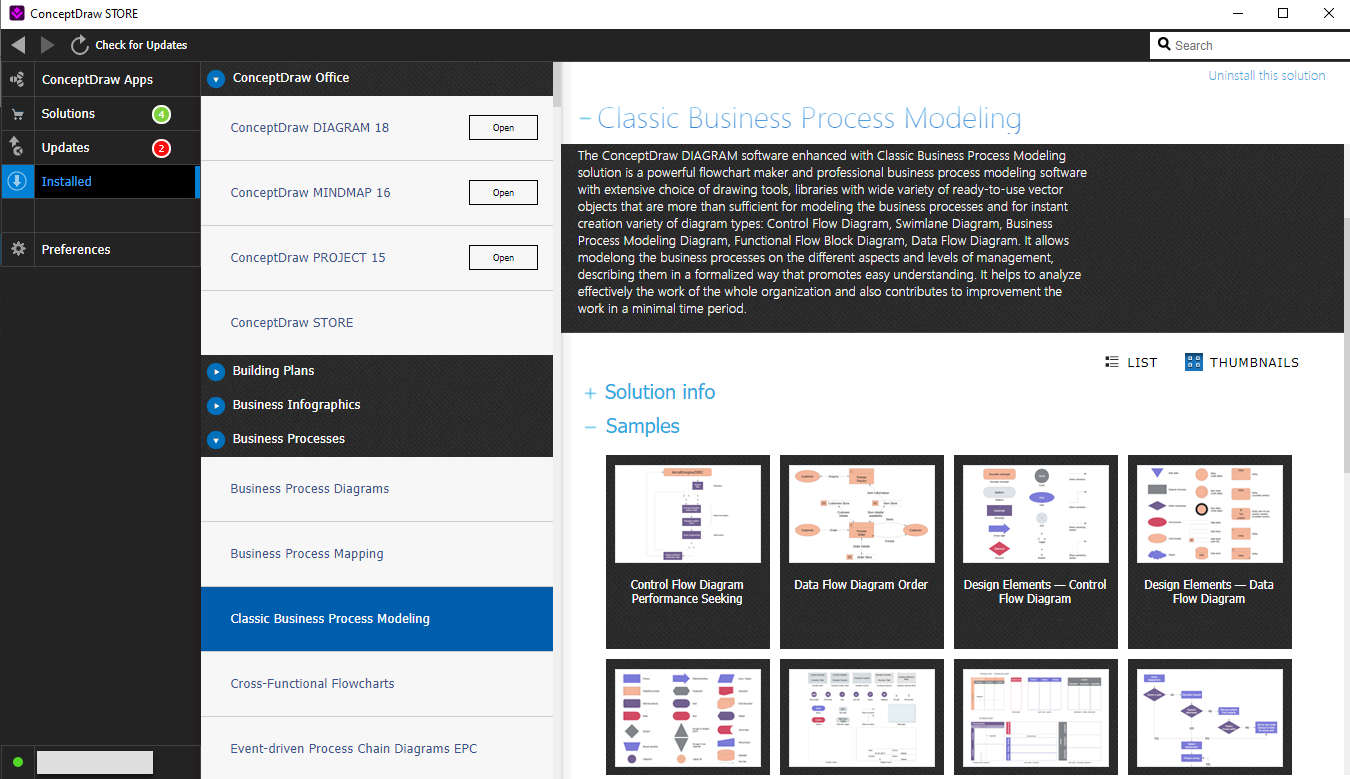
INGYRE Technology
ConceptDraw OFFICE is an innovative, wide-ranging and integrated business solution that helps you achieve your business and project goals. New levels of integration optimize your data, allowing you to represent many types of data visually. ConceptDraw OFFICE features INGYRE integration technology, making it the most comprehensive business tool available.
INGYRE featured the “Open in…” capability. It allows data exchange between MINDMAP and PROJECT applications. The “Open in…” option allows the ConceptDraw users to create projects within a few minutes and to view them in a way of a Gantt chart or a mind map while tracking them.
An extensive export and import functions also based on INGYRE information exchange technology. Export’s, reports’, dashboards’ and diagrams’ capabilities allow users to create the needed project data within only a short period of time.
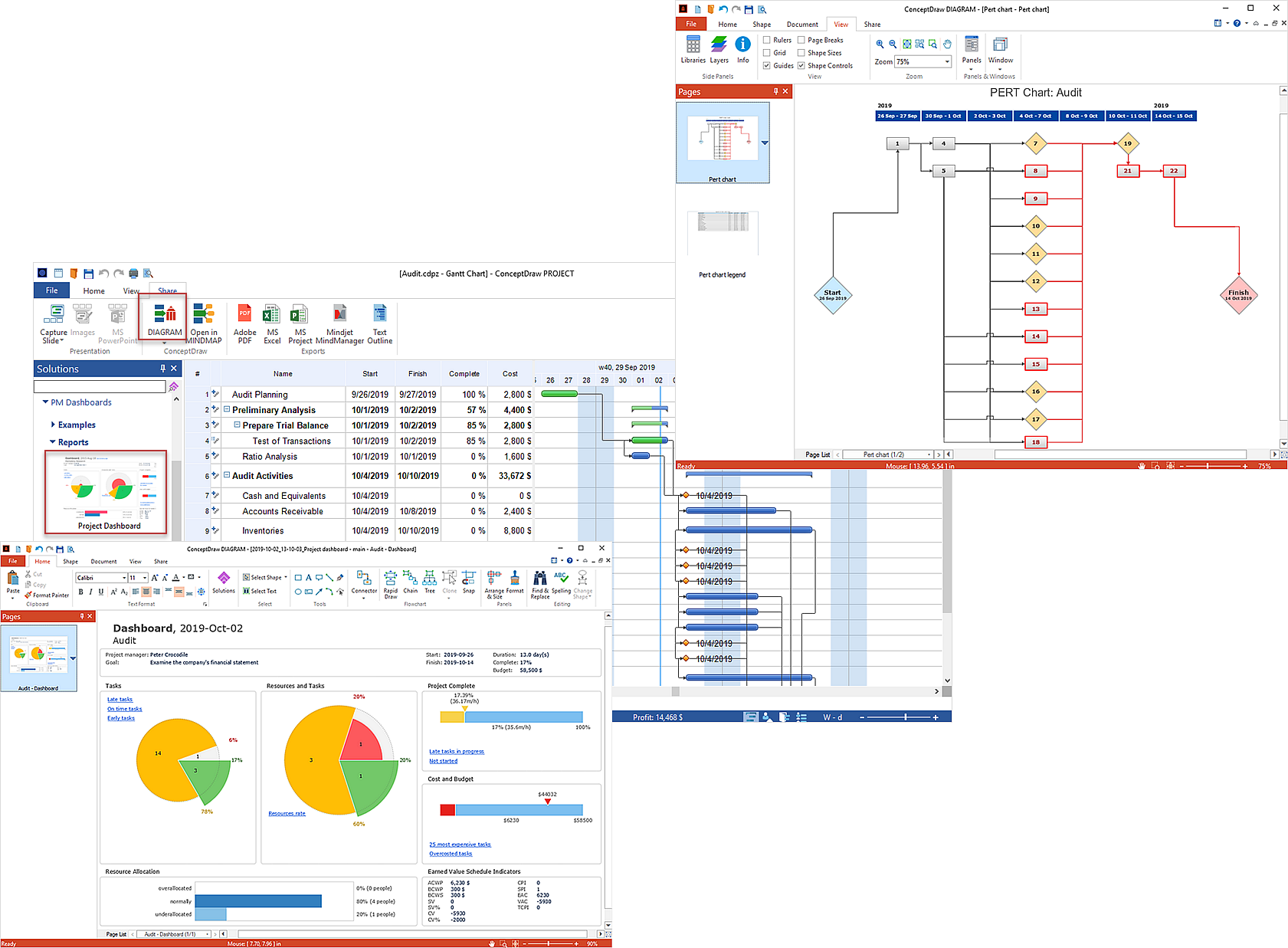
The information migration across applications is the necessary functionality of any professional office application. INGYRE provides varieties of capabilities for transforming data from one ConceptDraw app to another. It provides a complete exchange of information in ConceptDraw products through data exchange solutions.