ConceptDraw PROJECT 15 comes with a set of improvements inspired by feedback from project management professionals who have used ConceptDraw software for many years. Teamwork is an essential element of project workflow. The ability to assign role-based access to a project file will help project managers organize collaboration within a project team. Additional options for customizing the project calendar according to the financial year will be appreciated by project and resource managers when creating reports.
Features and Developments
Role-based access to documents has been implemented. The project workflow assumes that different project participants may have varying levels of access to the project file.
ConceptDraw PROJECT allows you to assign three levels of access to a document:
- Project Manager (PM) - full access. Can read, edit, and generate reports.
- Resource Manager (RM) - can read a document, edit resources, and generate reports.
- Viewer (V) - can read a document and generate reports.
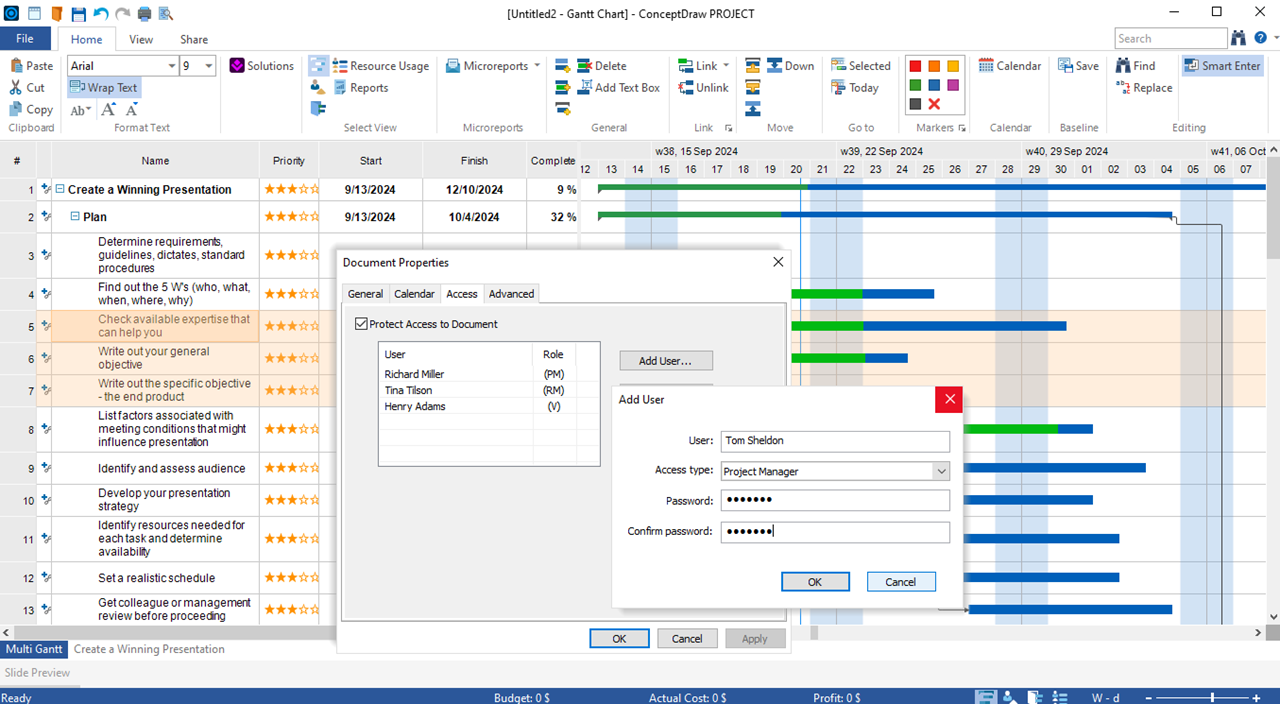
You can change the calendar year to the financial year. This option aligns quarters with the organization's financial quarters for budget and financial reporting purposes.
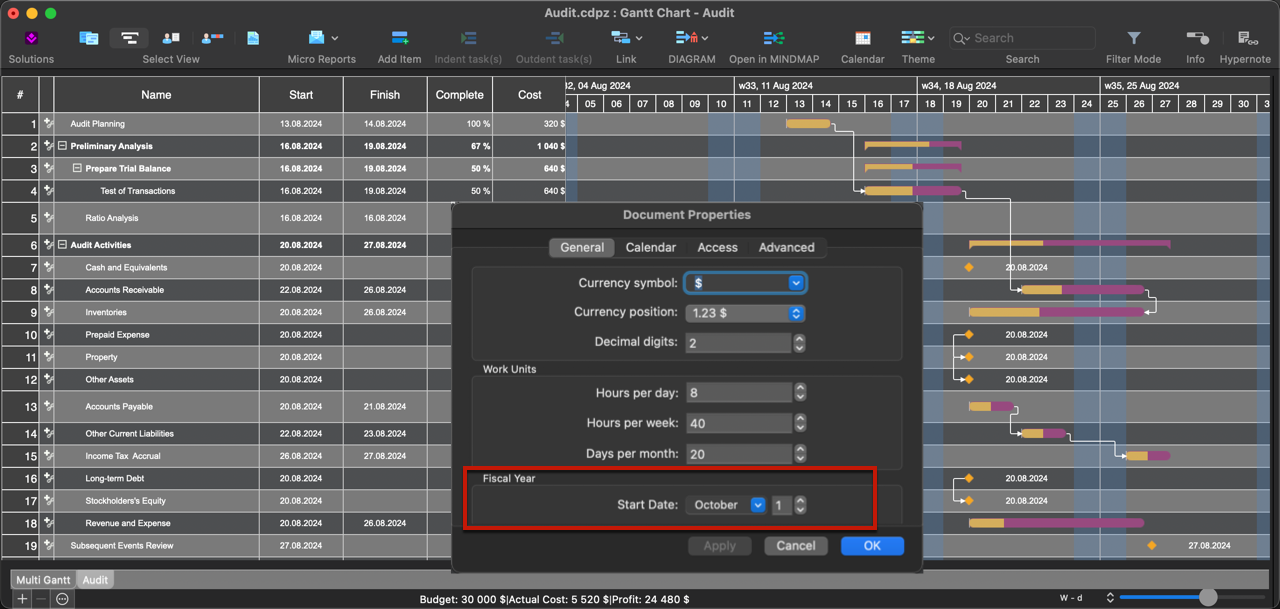
Resources can now be sorted alphabetically in Resource and Resource Usage tables. Project managers and other project participants have more freedom to customize the project file to focus on specific data.
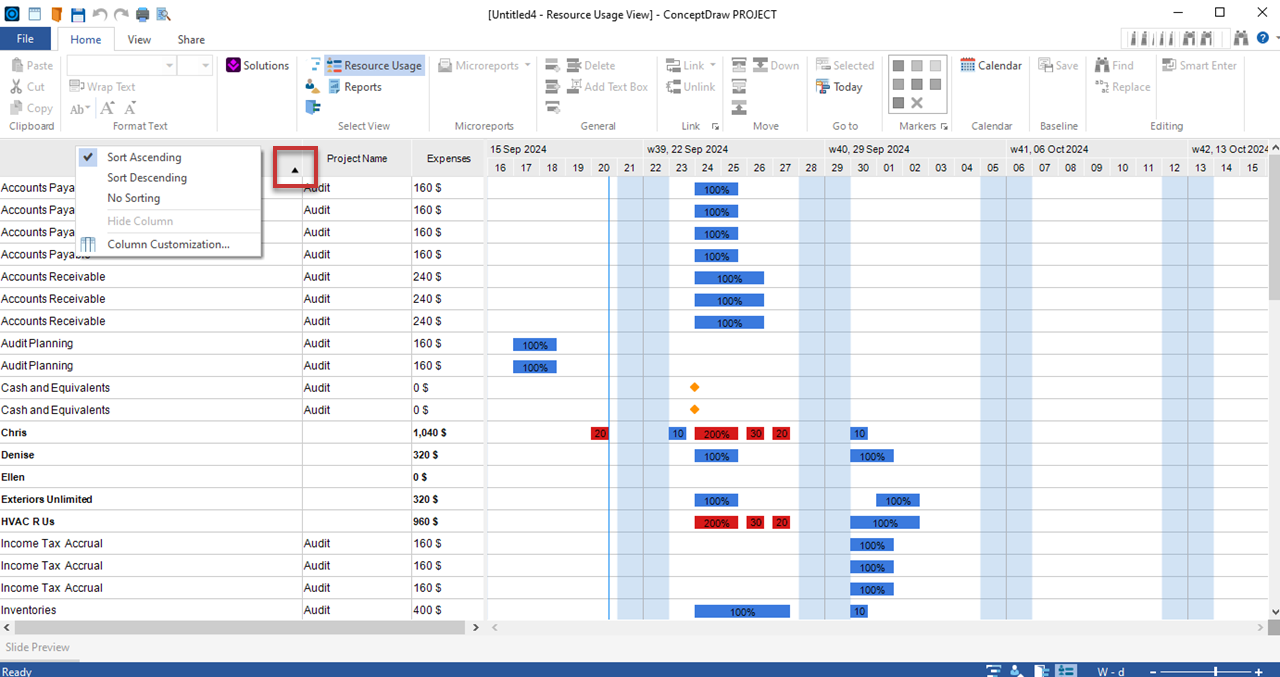
Improvements
- Application security has been improved by implementing an anti-hacking protection system.
- Improved the algorithm for linking and unlinking tasks.
Fixes
- We have addressed issues with linking and unlinking tasks with ultra-short durations (minutes).
- Corrected cursor operation issues on some side panels (Mac).
- Fixed controls and drop-down buttons in Options and Document Properties dialogs.
