- Electric and Telecom Plans Free
- Fire and Emergency Plans Free
- Floor Plans Free
- Plant Layout Plans Free
- School and Training Plans Free
- Seating Plans Free
- Security and Access Plans Free
- Site Plans Free
- Sport Field Plans Free
- Business Process Diagrams Free
- Business Process Mapping Free
- Classic Business Process Modeling Free
- Cross-Functional Flowcharts Free
- Event-driven Process Chain Diagrams Free
- IDEF Business Process Diagrams Free
- Logistics Flow Charts Free
- Workflow Diagrams Free
- ConceptDraw Dashboard for Facebook Free
- Mind Map Exchange Free
- MindTweet Free
- Note Exchange Free
- Project Exchange Free
- Social Media Response Free
- Active Directory Diagrams Free
- AWS Architecture Diagrams Free
- Azure Architecture Free
- Cisco Network Diagrams Free
- Cisco Networking Free
- Cloud Computing Diagrams Free
- Computer Network Diagrams Free
- Google Cloud Platform Free
- Interactive Voice Response Diagrams Free
- Network Layout Floor Plans Free
- Network Security Diagrams Free
- Rack Diagrams Free
- Telecommunication Network Diagrams Free
- Vehicular Networking Free
- Wireless Networks Free
- Comparison Dashboard Free
- Composition Dashboard Free
- Correlation Dashboard Free
- Frequency Distribution Dashboard Free
- Meter Dashboard Free
- Spatial Dashboard Free
- Status Dashboard Free
- Time Series Dashboard Free
- Basic Circle-Spoke Diagrams Free
- Basic Circular Arrows Diagrams Free
- Basic Venn Diagrams Free
- Block Diagrams Free
- Concept Maps Free
- Family Tree Free
- Flowcharts Free
- Basic Area Charts Free
- Basic Bar Graphs Free
- Basic Divided Bar Diagrams Free
- Basic Histograms Free
- Basic Line Graphs Free
- Basic Picture Graphs Free
- Basic Pie Charts Free
- Basic Scatter Diagrams Free
- Aerospace and Transport Free
- Artwork Free
- Audio, Video, Media Free
- Business and Finance Free
- Computers and Communications Free
- Holiday Free
- Manufacturing and Maintenance Free
- Nature Free
- People Free
- Presentation Clipart Free
- Safety and Security Free
- Analog Electronics Free
- Audio and Video Connectors Free
- Basic Circuit Diagrams Free
- Chemical and Process Engineering Free
- Digital Electronics Free
- Electrical Engineering Free
- Electron Tube Circuits Free
- Electronic Block Diagrams Free
- Fault Tree Analysis Diagrams Free
- GHS Hazard Pictograms Free
- Home Automation and Wiring Free
- Mechanical Engineering Free
- One-line Diagrams Free
- Power Сircuits Free
- Specification and Description Language (SDL) Free
- Telecom and AV Circuits Free
- Transport Hazard Pictograms Free
- Data-driven Infographics Free
- Pictorial Infographics Free
- Spatial Infographics Free
- Typography Infographics Free
- Calendars Free
- Decision Making Free
- Enterprise Architecture Diagrams Free
- Fishbone Diagrams Free
- Organizational Charts Free
- Plan-Do-Check-Act (PDCA) Free
- Seven Management and Planning Tools Free
- SWOT and TOWS Matrix Diagrams Free
- Timeline Diagrams Free
- Australia Map Free
- Continent Maps Free
- Directional Maps Free
- Germany Map Free
- Metro Map Free
- UK Map Free
- USA Maps Free
- Customer Journey Mapping Free
- Marketing Diagrams Free
- Matrices Free
- Pyramid Diagrams Free
- Sales Dashboard Free
- Sales Flowcharts Free
- Target and Circular Diagrams Free
- Cash Flow Reports Free
- Current Activities Reports Free
- Custom Excel Report Free
- Knowledge Reports Free
- MINDMAP Reports Free
- Overview Reports Free
- PM Agile Free
- PM Dashboards Free
- PM Docs Free
- PM Easy Free
- PM Meetings Free
- PM Planning Free
- PM Presentations Free
- PM Response Free
- Resource Usage Reports Free
- Visual Reports Free
- House of Quality Free
- Quality Mind Map Free
- Total Quality Management TQM Diagrams Free
- Value Stream Mapping Free
- Astronomy Free
- Biology Free
- Chemistry Free
- Language Learning Free
- Mathematics Free
- Physics Free
- Piano Sheet Music Free
- Android User Interface Free
- Class Hierarchy Tree Free
- Data Flow Diagrams (DFD) Free
- DOM Tree Free
- Entity-Relationship Diagram (ERD) Free
- EXPRESS-G data Modeling Diagram Free
- IDEF0 Diagrams Free
- iPhone User Interface Free
- Jackson Structured Programming (JSP) Diagrams Free
- macOS User Interface Free
- Object-Role Modeling (ORM) Diagrams Free
- Rapid UML Free
- SYSML Free
- Website Wireframe Free
- Windows 10 User Interface Free
Active Directory Diagrams
Active Directory (AD) is an extensible and scalable directory service developed by Microsoft Corp. for Windows domain networks. It is included in most Windows Server operating systems as a set of processes and services. Active Directory has a hierarchical structure consisting from the objects, which are divided into three main categories: resources, services, accounts of users and computers. Each object is uniquely identified by the name and has the set of attributes (characteristics and data). Active Directory lets efficiently manage the network resources, clearly organize data about network’s objects, to store them, providing convenient means to search and use these data, to control access to them, and also sets security rules. The computer on which runs an Active Directory is called a domain controller (DC). Active Directory is a complete directory service that in some cases can reach enormous sizes. The database is able to serve large companies with hundreds of thousands computers and is actively used by them due to many factors. It allows to divide the computers of different users on the groups and to form the hierarchy in data use, Active Directory domain is a single point of authentication and there is no need to configure each computer under specific user, all computers connect with a server with a common database for all. Besides, Active Directory provides a high quality protection of accounts, it enables to deploy software on the multiple computers using the System Center Configuration Manager, to store data and environment settings in a centralized database, to install the operating system updates and software on all network computers using the Windows Server Update Service.
The Active Directory diagrams are perfect way to visualize detailed structures of Microsoft Windows networks, Active Directory Domain topology, Active Directory Site topology, Organizational Units (OU), and Exchange Server organization. They are used as a visual aid for designing network topology, managing controlled access to printers and files, optimization traffic flow in local and wide area networks, ensuring security, realization equipment maintenance and repair, as well as the data backup, storage, and recovery.
Active Directory Diagrams solution significantly extends the capabilities of ConceptDraw DIAGRAM software with special Active Directory samples, convenient template and libraries of Active Directory vector stencils, common icons of sites and services, icons of LDPA elements, which were developed to help you in planning and modelling network structures, in designing excellently looking Active Directory diagrams, Active Directory Structure diagrams, and Active Directory Services diagrams in minutes.
-
Install this solution Free -
What I need to get started -
Solution Requirements - This solution requires the following products to be installed:
ConceptDraw DIAGRAM v18 - This solution requires the following products to be installed:
-
Compatibility - Sonoma (14), Sonoma (15)
MS Windows 10, 11 - Sonoma (14), Sonoma (15)
-
Support for this Solution -
Helpdesk
There are 4 libraries containing 69 vector graphics in the Active Directory Diagrams solution.
Design Elements — Active Directory Diagrams
One stencil library, 21 vector graphics.
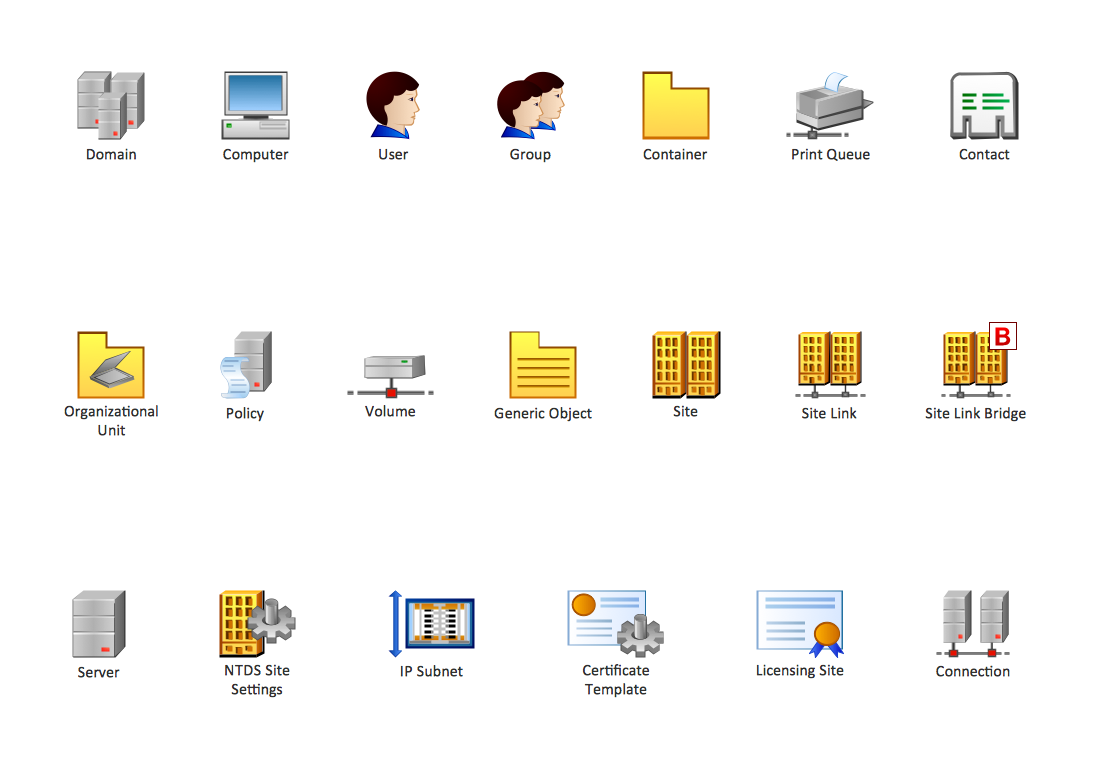
Examples
There are a few samples that you see on this page which were created in the ConceptDraw DIAGRAM application by using the Active Directory Diagrams solution. Some of the solution's capabilities as well as the professional results which you can achieve are all demonstrated here on this page.
All source documents are vector graphic documents which are always available for modifying, reviewing and/or converting to many different formats, such as MS PowerPoint, PDF file, MS Visio, and many other graphic ones from the ConceptDraw Solution Park or ConceptDraw STORE. The Active Directory Diagrams solution is available to all ConceptDraw DIAGRAM users to get installed and used while working in the ConceptDraw DIAGRAM diagramming and drawing software.
Example 1: Active Directory Structure Diagram
This diagram was created in ConceptDraw DIAGRAM using the Active Directory Objects and LDAP libraries from the Active Directory Diagrams solution. An experienced user spent 10 minutes creating this sample.
This sample represents the Active Directory structure diagram. The extensible and scalable Active Directory service is an hierarchically organized repository of information about varied objects, organizations, users, sites, systems, shares, and many other network objects of different kinds. It provides convenient means for searching and using these data, lets efficiently manage the shared network resources. Active Directory includes the following structural objects: organizational units, domains, domain trees, domain forests, sites. With Active Directory are connected almost all administrative tasks, this technology is based on the standard Internet protocols and helps clearly define the structure of network. Using the professional graphics and tools provided by the Active Directory Diagrams solution from the Computer and Networks area of ConceptDraw Solution Park, a diagram like this will only take a few moments to design. All objects offered by the solution's libraries are vector, scalable, colorful, and easy for dragging to your ConceptDraw document.
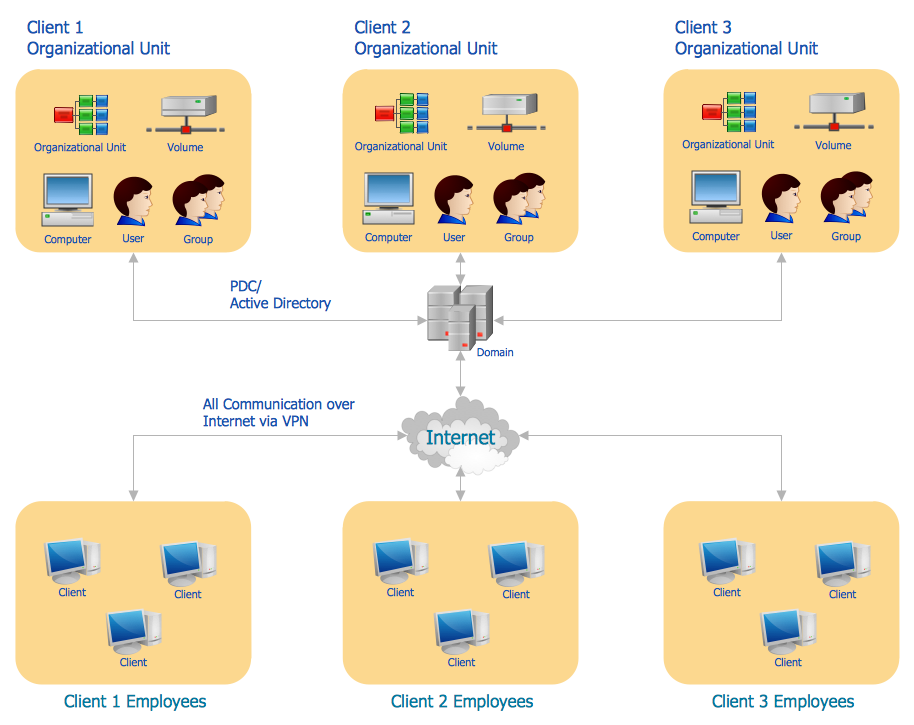
Example 2: Active Directory Domain Services Diagram
This sample shows an Active Directory structure diagram. Using the professional graphics and tools provided by the Active Directory Diagrams solution, a diagram like this will only take a few moments to design.
This sample diagram demonstrates an Active Directory Domain Services (AD DS), its components, relations and principles of work. Active Directory Domain Services is a centralized system of users authentication and workstations management. It is useful for organizing the network elements in a hierarchical structure, for creation infrastructure and storing the information about all objects composing it, for managing users, network resources, computers, for supporting such types of applications as directory-enabled applications. AD DS helps reduce the efforts and significantly decrease financial costs on the infrastructure maintenance, as well as increase its performance. For storage the data is used the LDAP database, for authentication is used a standardized Protocol Kerberos. Active Directory Domain Services is also important element for security and at the same time lets to simplify the users work. The Group Policy included to the AD DS is a powerful tool that helps administrator to standardize settings for computers and user settings. The use of AD DS diagram lets you create secure, manageable and scalable infrastructure for management resources and users.
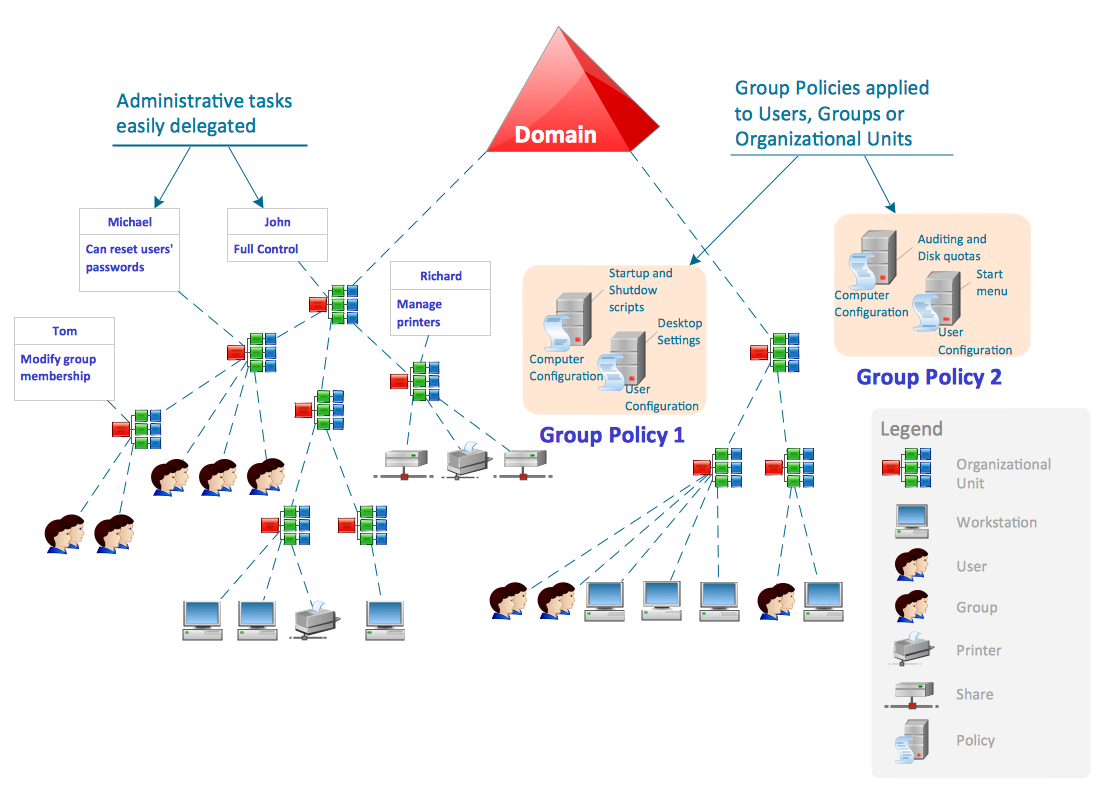
Example 3: Active Directory Diagram — Asymmetric Encryption
This diagram was created in ConceptDraw DIAGRAM using the Active Directory Objects library from the Active Directory Diagrams solution and the Logical symbols library from the Computer Network Diagrams solution. An experienced user spent 5 minutes creating this sample.
Encryption is the cryptography process of encoding certain pieces of information or messages. In the modern world, the need to secure encryption processes have become especially important, and constantly requires new and improved methods. There are used two basic techniques for encrypting data and information: symmetric encryption (secret key encryption) and asymmetric encryption (public key encryption). This sample diagram visualizes an Asymmetric Encryption process, the technique that uses two keys to encrypt the text. The public key is in a free access to anyone who wants to send the message, the private key is known only to the message’s recipient and is kept in a secret from all. The message or document encrypted with a private key by User A can be decrypted by User B or any other user only using a public key and vice versa the message or document encrypted with a public key can be decrypted only with a private key.
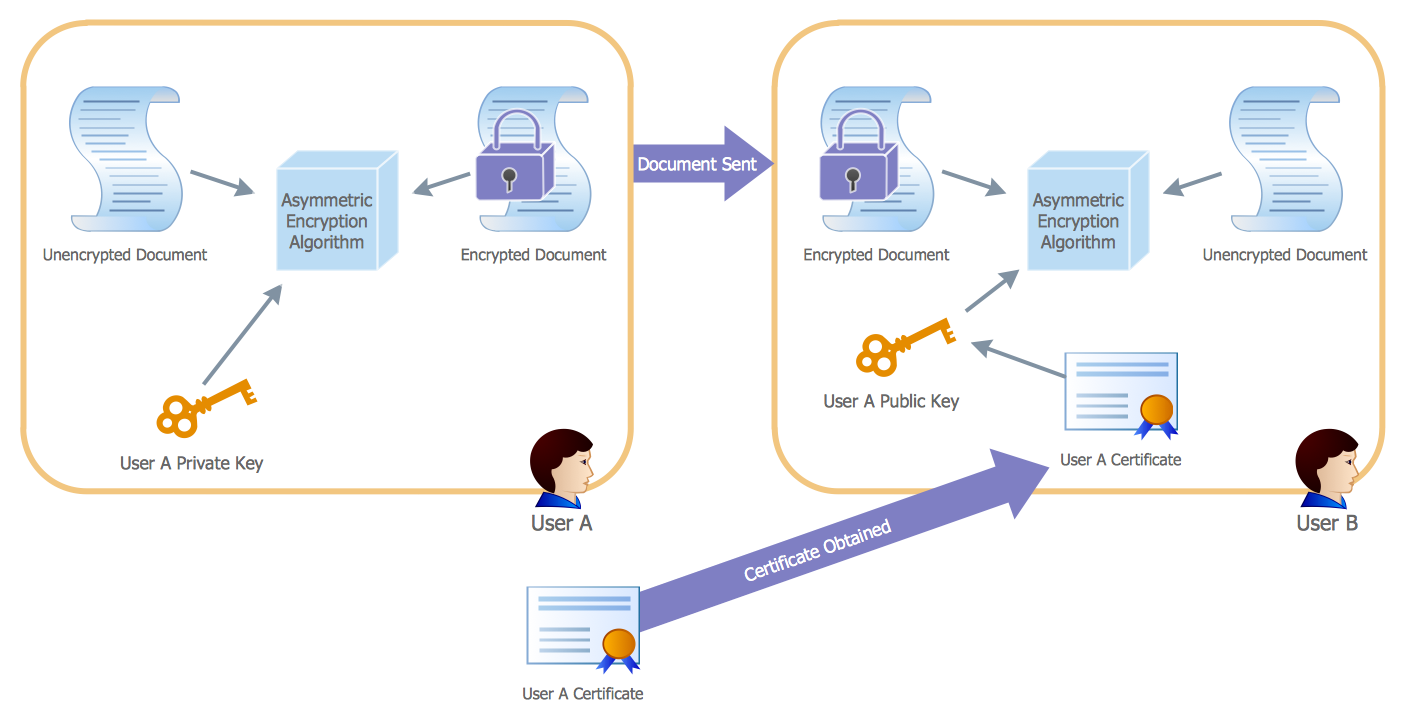
Example 4: Active Directory Diagram — AD LDS as a Phone Book Service
This diagram was created in ConceptDraw DIAGRAM using the Active Directory Sites and Services Library from the Active Directory Diagrams solution, and Internet Symbols and Logical Symbols Libraries from the Computer Network Diagrams solution. An experienced user spent 5 minutes creating this sample.
This sample shows the AD LDS describing a Phone Book service. The directory services are perfect way to structure the information, to represent it in a hierarchical view that lets easily retrieve the needed data with required frequency. A phone book that stores information about people and organizations, their names, addresses, and phone numbers, can be also organized as a directory service. Moreover, it is a quite simple task to organize the phone book and to make it accessible at the Internet, but how to ensure security? The use of AD LDS is a good decision, because it can be deployed apart from AD DS, it provides the tools of the information retrieval service, which are easily in use and without excessive complications related with Kerberos authentication and group policies. The increased functionality of ConceptDraw DIAGRAM with the Active Directory solution installed, allows your finished designs to be shown publicly, for example through a work conference presentation, or formatted for websites, computer magazines or publications.
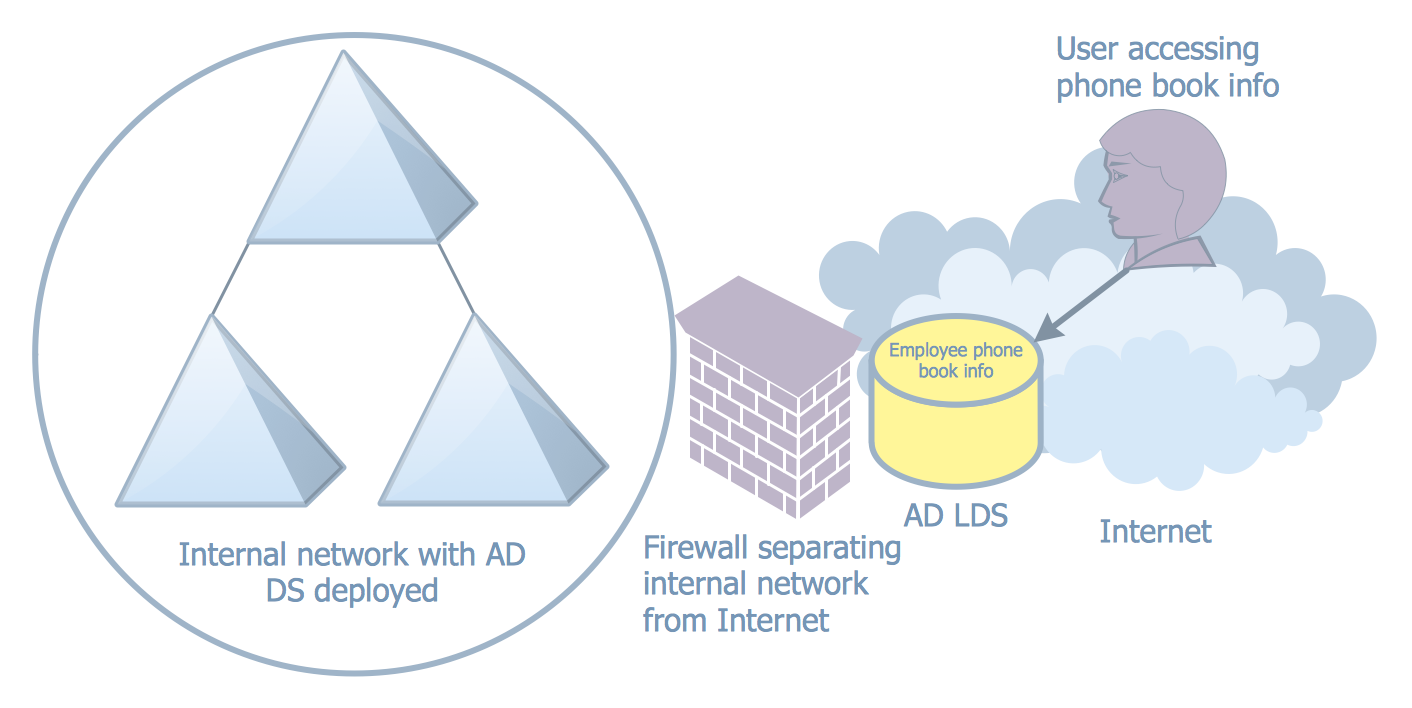
Example 5: Single Root Domain with a Structured OU Model
This diagram was created in ConceptDraw DIAGRAM using the Active Directory Objects and Active Directory Sites and Services libraries from the Active Directory Diagrams solution. An experienced user spent 5 minutes creating this sample.
The root domain is the starting point and a first domain that is created in Active Directory (AD) structure. It is located at the top of the tree and groups resources built on the such components as domain controllers and security policies. A single root domain with a structured OU perfectly suits for the small and medium companies, and can be not enough for the companies of large size. This Active Directory diagram sample designed in ConceptDraw DIAGRAM illustrates a single root domain with a structured OU (Organizational Unit) model. There are two simple ways of quickly creation the Active Directory Diagrams and Network Topology Diagrams in ConceptDraw DIAGRAM software. You can either use a pre-designed template or sample as the base, or you can create an entirely new document, then drag and arrange the ready-made vector graphic objects from the offered libraries. Draw with a smile thanks to ConceptDraw DIAGRAM solutions!
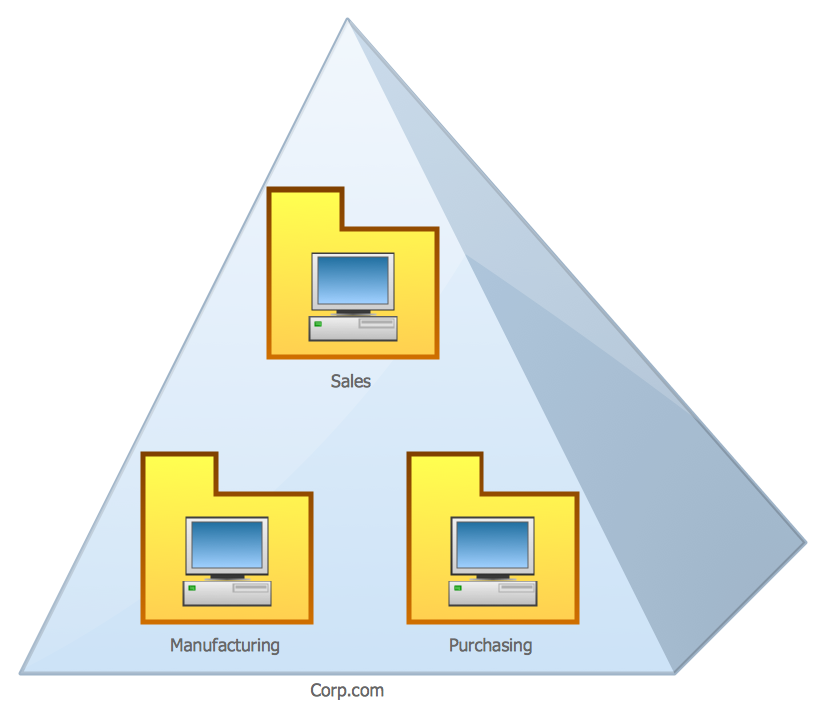
Example 6: Active Directory Diagram — Site Links
This diagram was created in ConceptDraw DIAGRAM using the Active Directory Objects and Active Directory Sites and Services libraries from the Active Directory Diagrams solution. An experienced user spent 5 minutes creating this sample.
This sample Active Directory diagram visually represents the site links, which are the Active Directory replication paths between sites. They are manually defined that lets designer to control the network links on which the replication traffic occurs on. The site is a group of computers in one or more IP subnets that are used for planning a physical network structure. Active Directory allows to create multiple sites in a single domain or one site involving multiple domains. Using the site links you can specify an order of replication the directory data. The site links also control how the clients are directed to the domain controllers, when on the client’s local site there is no domain controller. If you create a site link between A and B sites and another site link between B and C sites, the link between A and C sites will be created automatically, and is named a site link bridge. You can observe this case on a given diagram, which contains three sites A, B, C.
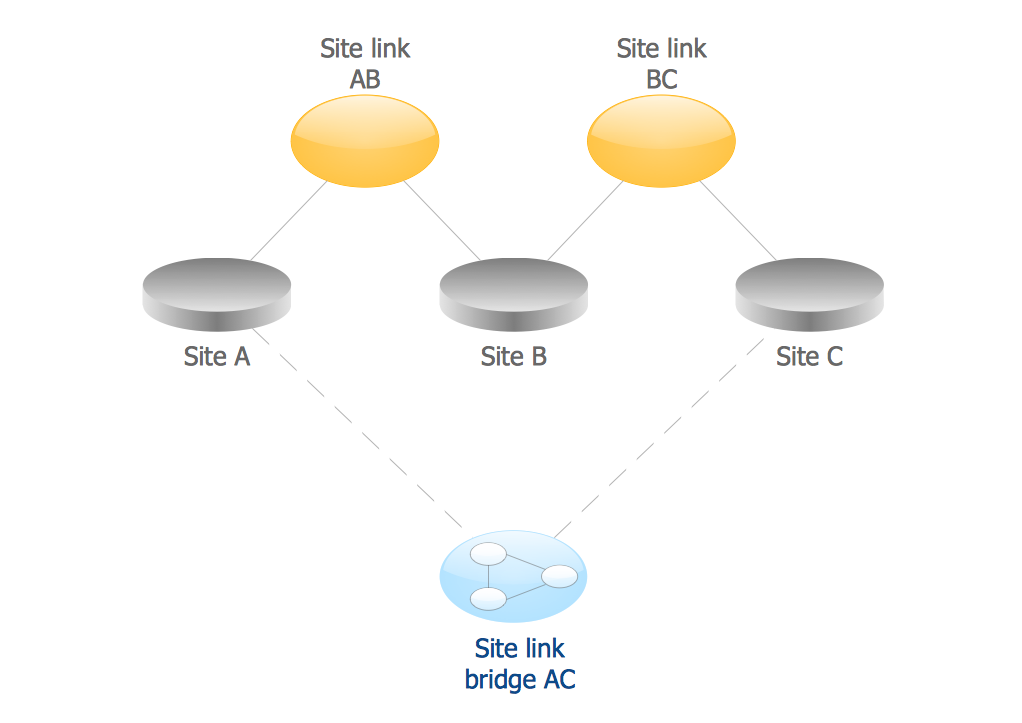
Example 7: Active Directory Diagram — Tree and Forest
This diagram was created in ConceptDraw DIAGRAM using the Active Directory Objects and Active Directory Sites and Services libraries from the Active Directory Diagrams solution. An experienced user spent 5 minutes creating this sample.
The domain in Active Directory is a logical group of users, hosts, servers, and so on, which support a centralized administration. The set of domains that share a common namespace is called a tree, at this the child domain automatically gets a two-way trust relationships with its parent domain, i.e. permissions to access specific objects or resources. In its turn, the structure that unites the trees in Active Directory is called a forest. As a result, all trees in the forest are usually combined by the bidirectional trust relationships that let users at any tree to get the access to resources at other tree, if they have the proper permissions and rights. By default, the first domain created in a forest automatically becomes the root domain. This Active Directory network diagram depicts example of organization the Active Directory trees and forest, which includes the Root Domain at the top of the diagram and two Child Domains.
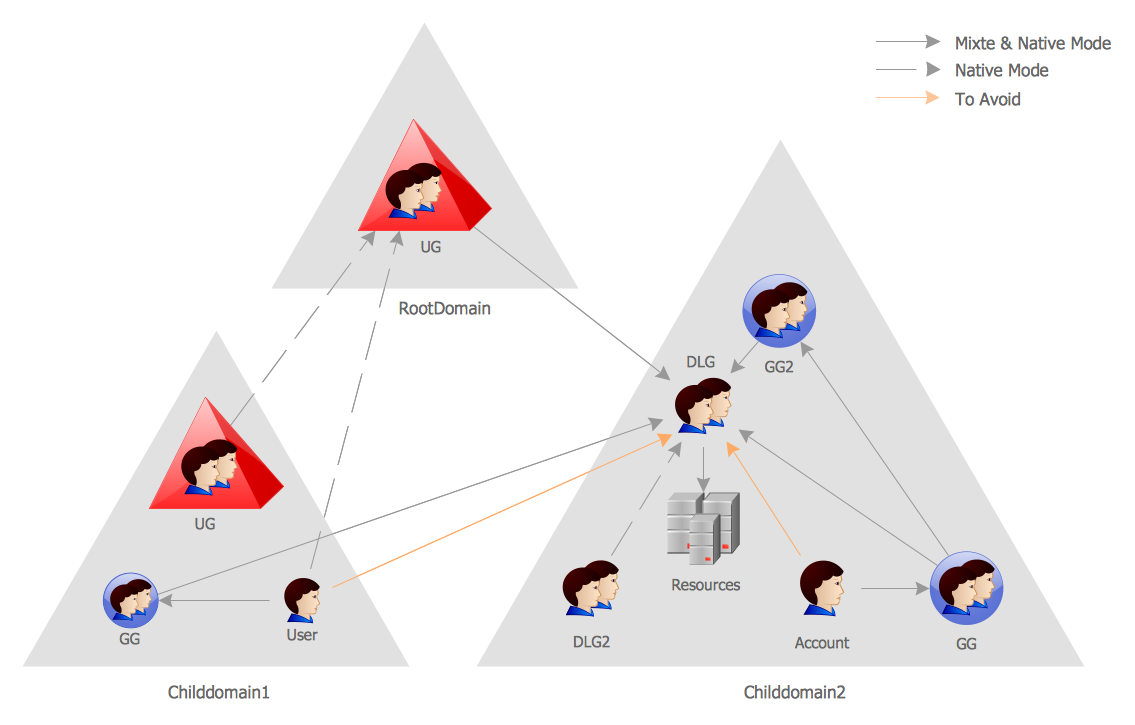
Template 1: Active Directory Diagram
This diagram was created in ConceptDraw DIAGRAM using the Active Directory Objects and Active Directory Sites and Services libraries from the Active Directory Diagrams solution. An experienced user spent 5 minutes creating this sample.
The aspiration to draw diagram, chart or infographic as quickly as possible, while not losing a quality is pretty natural in any field of activity. The use of ready-made templates is the best way to achieve this goal. This specially designed Active Directory Diagram template offered by the Active Directory Diagrams solutions will help you obtain the excellent results when designing networks, arranging the network equipment, managing the access to files and common devices, ensuring security and optimizing the traffic flow, when documenting the Active Directory structure in a form of neatly designed and professionally-looking Active Directory Diagrams, Active Directory Structure Diagrams, Active Directory Domain Diagrams, Active Directory Site Topology Diagrams in just a few moments. Open this template from the ConceptDraw Store and modernize it in a desired way. Pay attention on the callouts with different tips, they will be obligatory helpful for you in designing your own diagrams.

More Examples and Templates
Inside
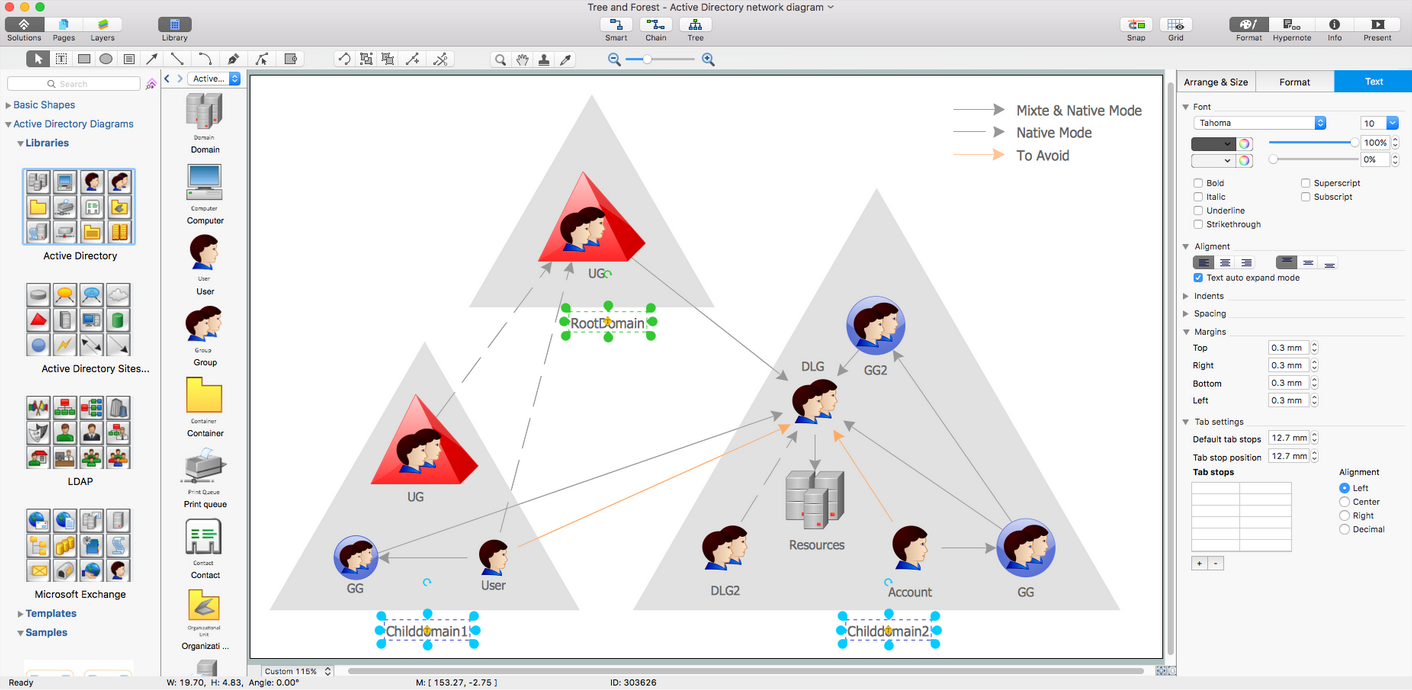
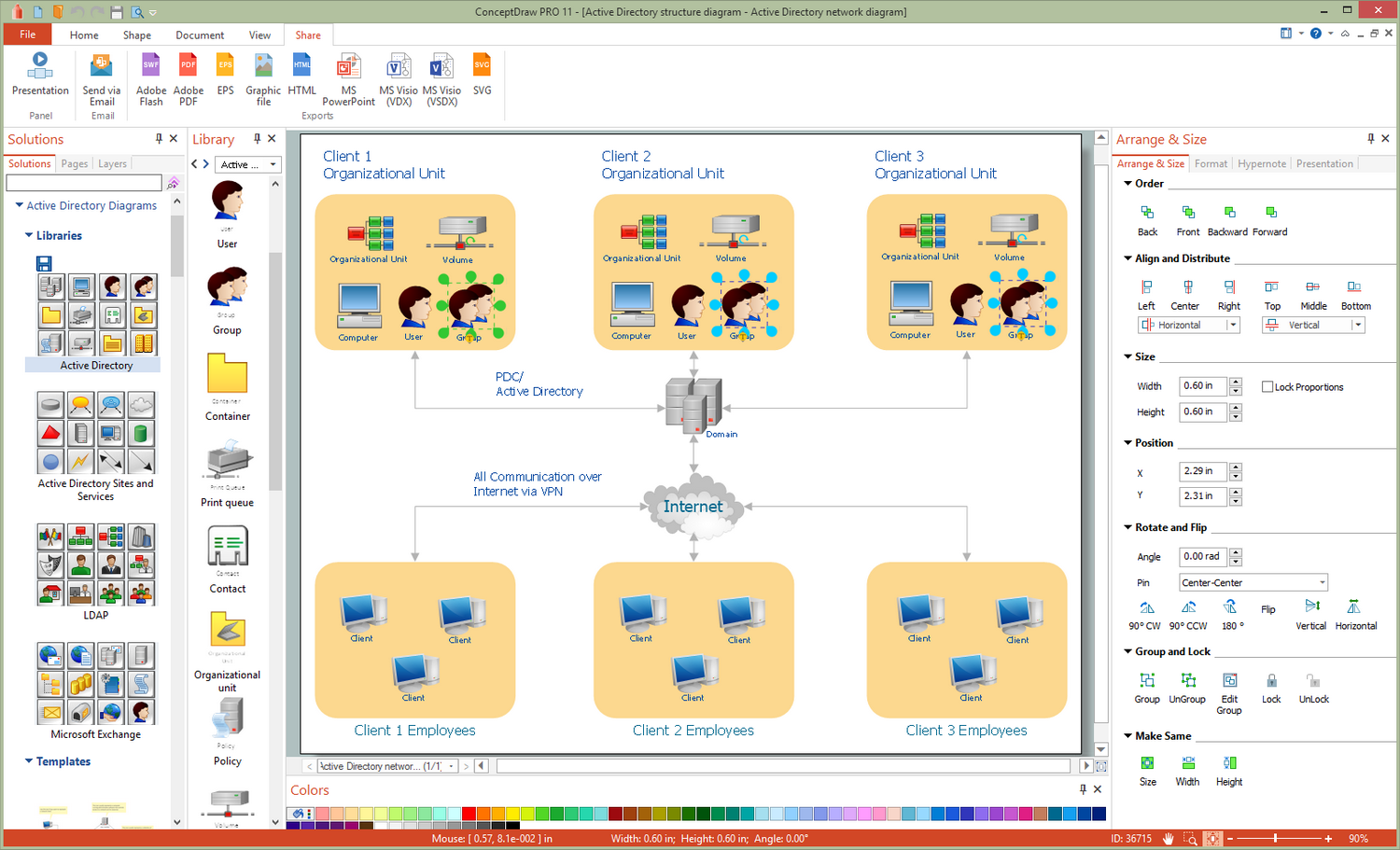
What I Need to Get Started
Both ConceptDraw DIAGRAM diagramming and drawing software and the Active Directory Diagrams solution can help creating the active directory diagrams you need. The Active Directory Diagrams solution can be found in the Computer and Networks area of ConceptDraw STORE application that can be downloaded from this site. Make sure that both ConceptDraw DIAGRAM and ConceptDraw STORE applications are installed on your computer before you get started.
How to install
After ConceptDraw STORE and ConceptDraw DIAGRAM are downloaded and installed, you can install the Active Directory Diagrams solution from the ConceptDraw STORE.
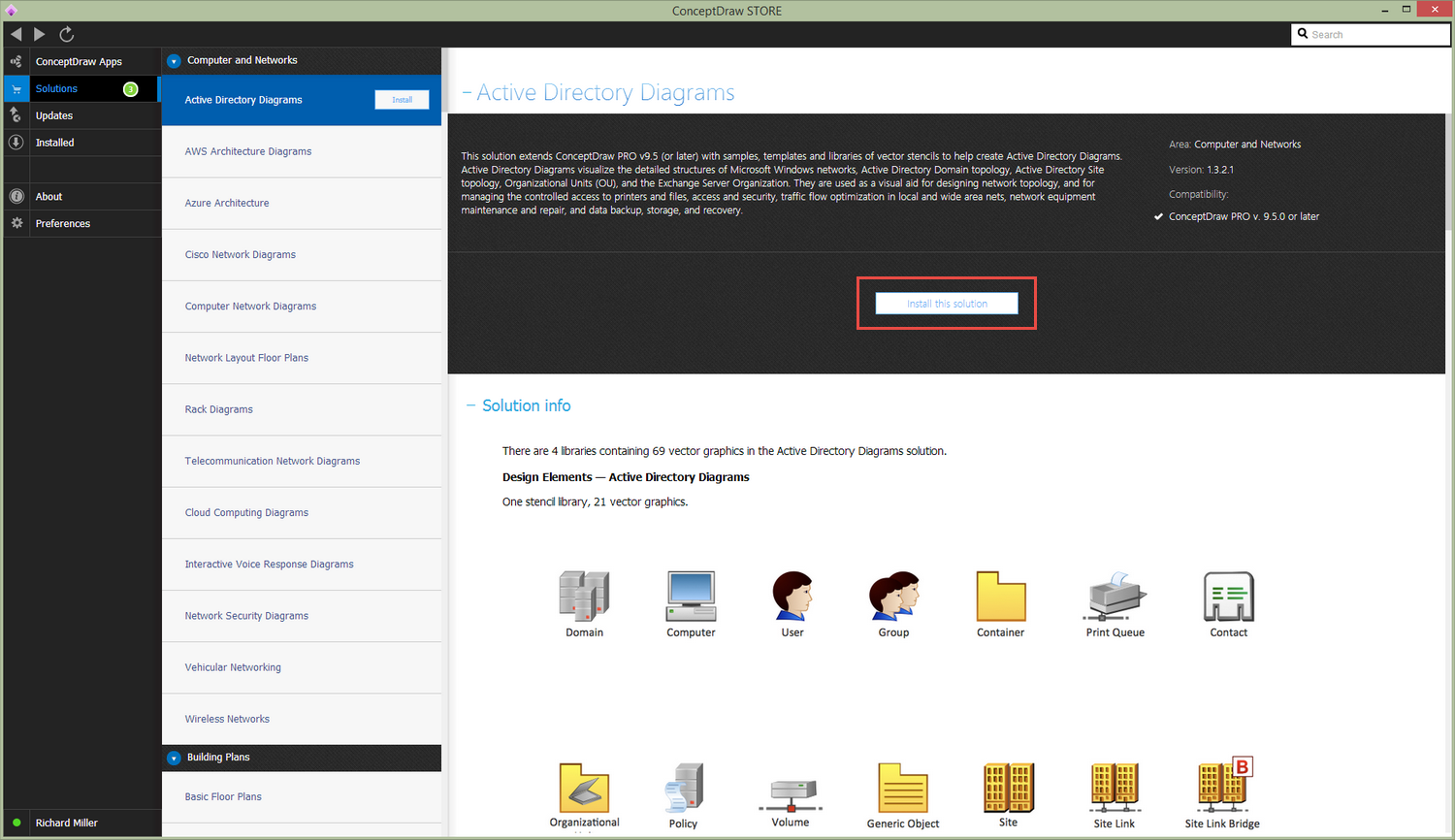
Start using
To make sure that you are doing it all right, use the pre-designed symbols from the stencil libraries from the solution to make your drawings look smart and professional. Also, the pre-made examples from this solution can be used as drafts so your own drawings can be based on them. Using the samples, you can always change their structures, colors and data.
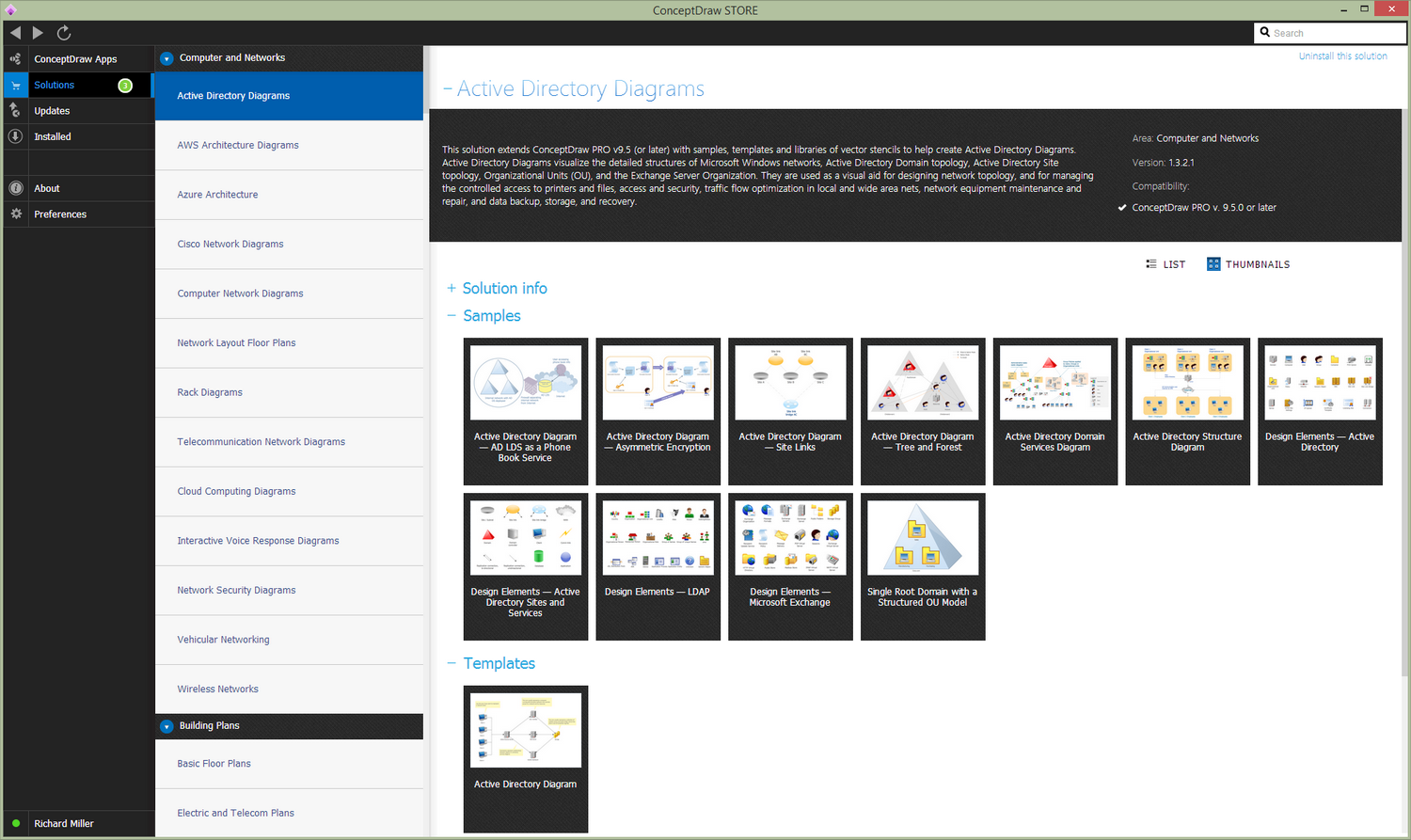
Active Directory Diagrams
Active Directory was developed by Microsoft as the de facto directory service for Windows domain networks. A directory service acts as a detailed map of a network, assigning names to resources, and determining user access and application protocol. The benefit for the user is that they do not have to remember the physical addresses of files, programs, or peripherals — they must only provide their names in the context of the directory namespace.
The technology underpinning Active Directory came from open source technologies adapted through years of feedback and refinements, that have since become IT standards. These include protocol services such as Lightweight Directory Access Protocol (LDAP) and Kerberos, and the Domain Name System (DNS).
Active Directory (AD) comes packaged with most Windows Server operating systems as a complete set of processes and services. Initially solely concerned with centralized domain management, now the term has come to cover a number of functions necessary in a business network domain. Active Directory Federation Services (ADFS) for example, manages logins to multiple web services with a single sign-on. Active Directory Certificate Services (ADCS) controls public key infrastructure within an organization, encrypting emails or network traffic as necessary.
The lynchpin of AD is the Active Directory Domain Service (ADDS). It is here that unique information regarding the members of a domain, its devices and users, and access levels and permissions are stored. It is the user's means of interaction with the network, and the main server (the domain controller), is in charge of how that interaction takes place.
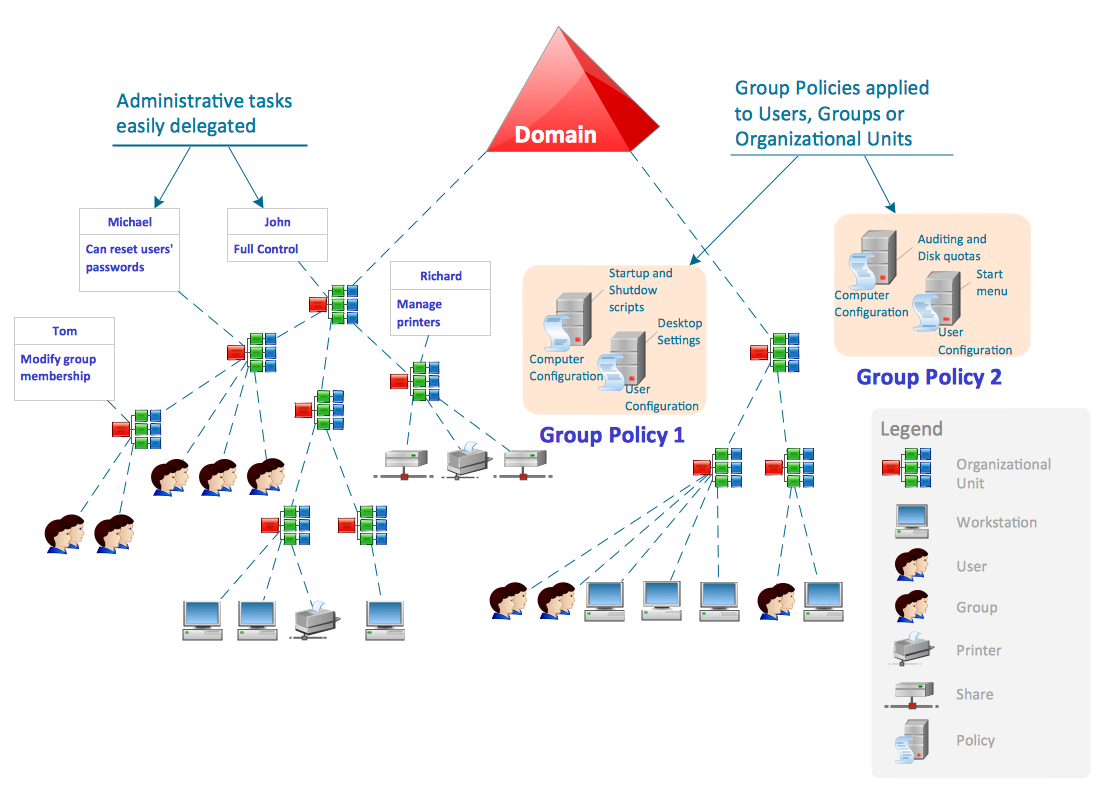
An Active Directory diagram designed using ConceptDraw DIAGRAM, highlighting group policies and admin tasks assigned to individual users
For network and system administrators, it is essential that a detailed level of planning goes into creating a Windows network structure. Current global business demands can make for extremely complex user access scenarios, dividing networks into a maze of different interactions and resources. It helps to plan, evaluate and manage such scenarios using some form of Active Directory diagram.
By using software such as ConceptDraw DIAGRAM, and extending it with the Active Directory solution, administrators have a workspace in which to create detailed, industry standard diagrams, that provide a clear overview of network structure in a visual manner. Vector stencil libraries included with the solution offer iconography for all possible elements and resources within a network, giving a limitless scope for design that can apply to any organizational structure.

This basic template was created for ConceptDraw DIAGRAM 's Active Directory solution, and shows some of the more common icons and their definitions
As is the norm with ConceptDraw solutions, also included are various samples and templates of common Active Directory examples, allowing users to quickly model their network structure, and begin planning from a solid foundation. For further assistance and explanations, the ConceptDraw website contains an extensive library of help topics, FAQs, how-to guides and video learning tutorials.