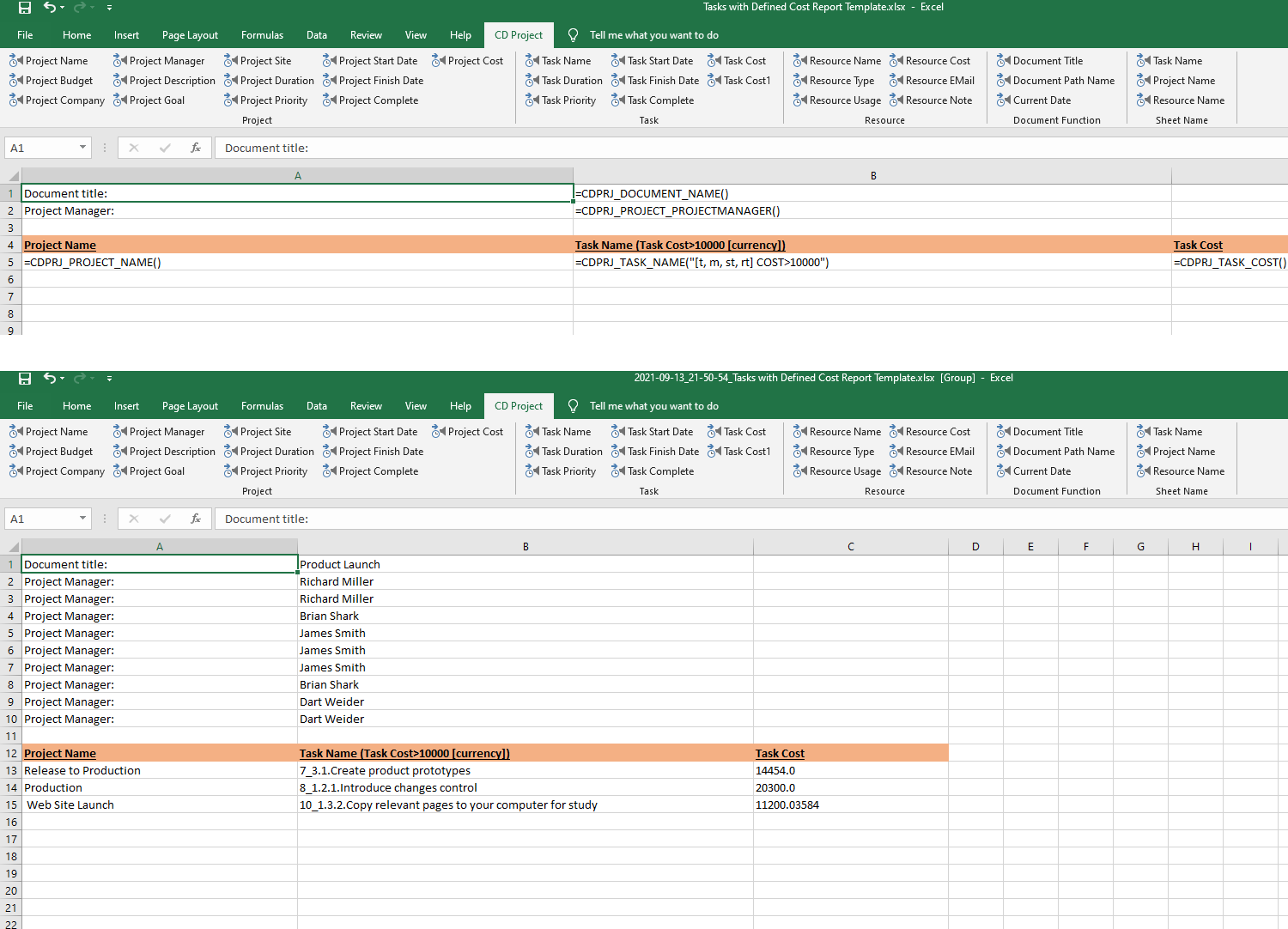- Electric and Telecom Plans Free
- Fire and Emergency Plans Free
- Floor Plans Free
- Plant Layout Plans Free
- School and Training Plans Free
- Seating Plans Free
- Security and Access Plans Free
- Site Plans Free
- Sport Field Plans Free
- Business Process Diagrams Free
- Business Process Mapping Free
- Classic Business Process Modeling Free
- Cross-Functional Flowcharts Free
- Event-driven Process Chain Diagrams Free
- IDEF Business Process Diagrams Free
- Logistics Flow Charts Free
- Workflow Diagrams Free
- ConceptDraw Dashboard for Facebook Free
- Mind Map Exchange Free
- MindTweet Free
- Note Exchange Free
- Project Exchange Free
- Social Media Response Free
- Active Directory Diagrams Free
- AWS Architecture Diagrams Free
- Azure Architecture Free
- Cisco Network Diagrams Free
- Cisco Networking Free
- Cloud Computing Diagrams Free
- Computer Network Diagrams Free
- Google Cloud Platform Free
- Interactive Voice Response Diagrams Free
- Network Layout Floor Plans Free
- Network Security Diagrams Free
- Rack Diagrams Free
- Telecommunication Network Diagrams Free
- Vehicular Networking Free
- Wireless Networks Free
- Comparison Dashboard Free
- Composition Dashboard Free
- Correlation Dashboard Free
- Frequency Distribution Dashboard Free
- Meter Dashboard Free
- Spatial Dashboard Free
- Status Dashboard Free
- Time Series Dashboard Free
- Basic Circle-Spoke Diagrams Free
- Basic Circular Arrows Diagrams Free
- Basic Venn Diagrams Free
- Block Diagrams Free
- Concept Maps Free
- Family Tree Free
- Flowcharts Free
- Basic Area Charts Free
- Basic Bar Graphs Free
- Basic Divided Bar Diagrams Free
- Basic Histograms Free
- Basic Line Graphs Free
- Basic Picture Graphs Free
- Basic Pie Charts Free
- Basic Scatter Diagrams Free
- Aerospace and Transport Free
- Artwork Free
- Audio, Video, Media Free
- Business and Finance Free
- Computers and Communications Free
- Holiday Free
- Manufacturing and Maintenance Free
- Nature Free
- People Free
- Presentation Clipart Free
- Safety and Security Free
- Analog Electronics Free
- Audio and Video Connectors Free
- Basic Circuit Diagrams Free
- Chemical and Process Engineering Free
- Digital Electronics Free
- Electrical Engineering Free
- Electron Tube Circuits Free
- Electronic Block Diagrams Free
- Fault Tree Analysis Diagrams Free
- GHS Hazard Pictograms Free
- Home Automation and Wiring Free
- Mechanical Engineering Free
- One-line Diagrams Free
- Power Сircuits Free
- Specification and Description Language (SDL) Free
- Telecom and AV Circuits Free
- Transport Hazard Pictograms Free
- Data-driven Infographics Free
- Pictorial Infographics Free
- Spatial Infographics Free
- Typography Infographics Free
- Calendars Free
- Decision Making Free
- Enterprise Architecture Diagrams Free
- Fishbone Diagrams Free
- Organizational Charts Free
- Plan-Do-Check-Act (PDCA) Free
- Seven Management and Planning Tools Free
- SWOT and TOWS Matrix Diagrams Free
- Timeline Diagrams Free
- Australia Map Free
- Continent Maps Free
- Directional Maps Free
- Germany Map Free
- Metro Map Free
- UK Map Free
- USA Maps Free
- Customer Journey Mapping Free
- Marketing Diagrams Free
- Matrices Free
- Pyramid Diagrams Free
- Sales Dashboard Free
- Sales Flowcharts Free
- Target and Circular Diagrams Free
- Cash Flow Reports Free
- Current Activities Reports Free
- Custom Excel Report Free
- Knowledge Reports Free
- MINDMAP Reports Free
- Overview Reports Free
- PM Agile Free
- PM Dashboards Free
- PM Docs Free
- PM Easy Free
- PM Meetings Free
- PM Planning Free
- PM Presentations Free
- PM Response Free
- Resource Usage Reports Free
- Visual Reports Free
- House of Quality Free
- Quality Mind Map Free
- Total Quality Management TQM Diagrams Free
- Value Stream Mapping Free
- Astronomy Free
- Biology Free
- Chemistry Free
- Language Learning Free
- Mathematics Free
- Physics Free
- Piano Sheet Music Free
- Android User Interface Free
- Class Hierarchy Tree Free
- Data Flow Diagrams (DFD) Free
- DOM Tree Free
- Entity-Relationship Diagram (ERD) Free
- EXPRESS-G data Modeling Diagram Free
- IDEF0 Diagrams Free
- iPhone User Interface Free
- Jackson Structured Programming (JSP) Diagrams Free
- macOS User Interface Free
- Object-Role Modeling (ORM) Diagrams Free
- Rapid UML Free
- SYSML Free
- Website Wireframe Free
- Windows 10 User Interface Free
Custom Excel Report
Reports are one of the most important and useful tools of the project management process. It is a kind of communication tool that helps convey important information about the project to all team members and more stakeholders. Project reporting documents reflect the current state of the project's key performance indicators. The reports allow tracking the project status, controlling the project implementation, its effectiveness, and progress. They help you get results at every stage of the project, track the quality and project timing, responding in a timely manner to the needs of the project and the team. Each case requires a specific type of report with a certain dataset. In some cases, reports with different levels of detail are generated for the same project for different purposes. It is convenient and efficient to create custom report templates and use them each time for one project to track its progress, or for different projects that you control or implement.
The Custom Excel Report solution extends the functionality of ConceptDraw PROJECT software and allows generating a tabular project report based on a custom Excel report template. The Custom Excel Report solution provides the ability to generate own reports fully tailored to the needs of a certain project and different groups of project participants. You can create equally easily the project overview report, project resources usage report, project status report, monthly or weekly project status report, or project status report example for another period, and more.
The custom Excel report templates are created by means of using special functions from the CD Project add-in for MS Excel or writing functions with parameters manually in Excel document cells. The Custom Reports solution includes the installation of an add-in for MS Excel for the usability of creating the report templates. The CD Project menu item appears on the MS Excel toolbar after the successful installation of the solution and add-in from the Other section in ConceptDraw STORE. CD Project add-in offers the set of functions ready to be used to build a template quickly and without effort.
The application of a custom report template Excel in ConceptDraw PROJECT allows generating a project report based on this template and the ConceptDraw PROJECT document data. The report can include one or more sheets according to the project needs and in correspondence with project report template. Most reports contain the same sheet number as the template, so you can create a multi-sheet Excel workbook as a template to get the most comprehensive report possible. For example, two-sheet document with information about project cost and its resources on separate sheets or multi-sheet report representing information for each work resource involved in a project, etc. The Report Builder supplied with add-in analyzes each function from the report template sheet and its parameters and reports the corresponding data from the project created in ConceptDraw PROJECT.
-
What I need to get started -
Solution Requirements - This solution requires the following products to be installed:
-
Helpdesk
Example 1. Tasks and Resources Report Template
This report template contains functions to display the names of projects, phases, tasks, and resources assigned to the tasks. If several resources are assigned for one task, the report will contain as much rows with this task as many resources are assigned to it. A separate row is generated for each resource of the task, in the report. First, all resources assigned to the phase are displayed with
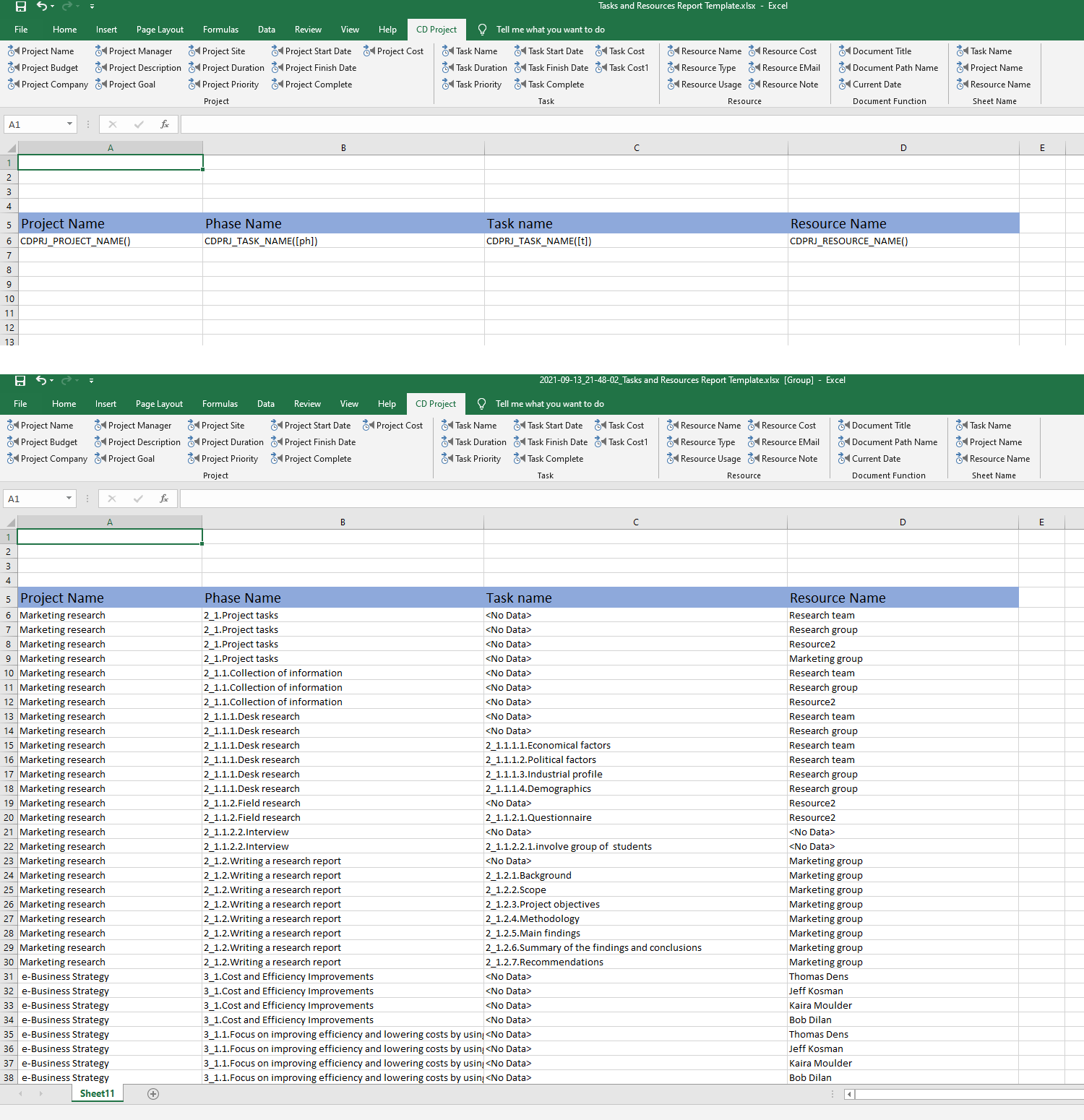
Example 2. Resources Usage Report Template
This template allows you to create a report containing a table with information about the project name, resource names, task names assigned to these resources, and their percentage usage in them. In addition, the report includes general information about the project: the title of the document and the name of the project manager. For milestones, resource load is 100% if completed and 0% otherwise.
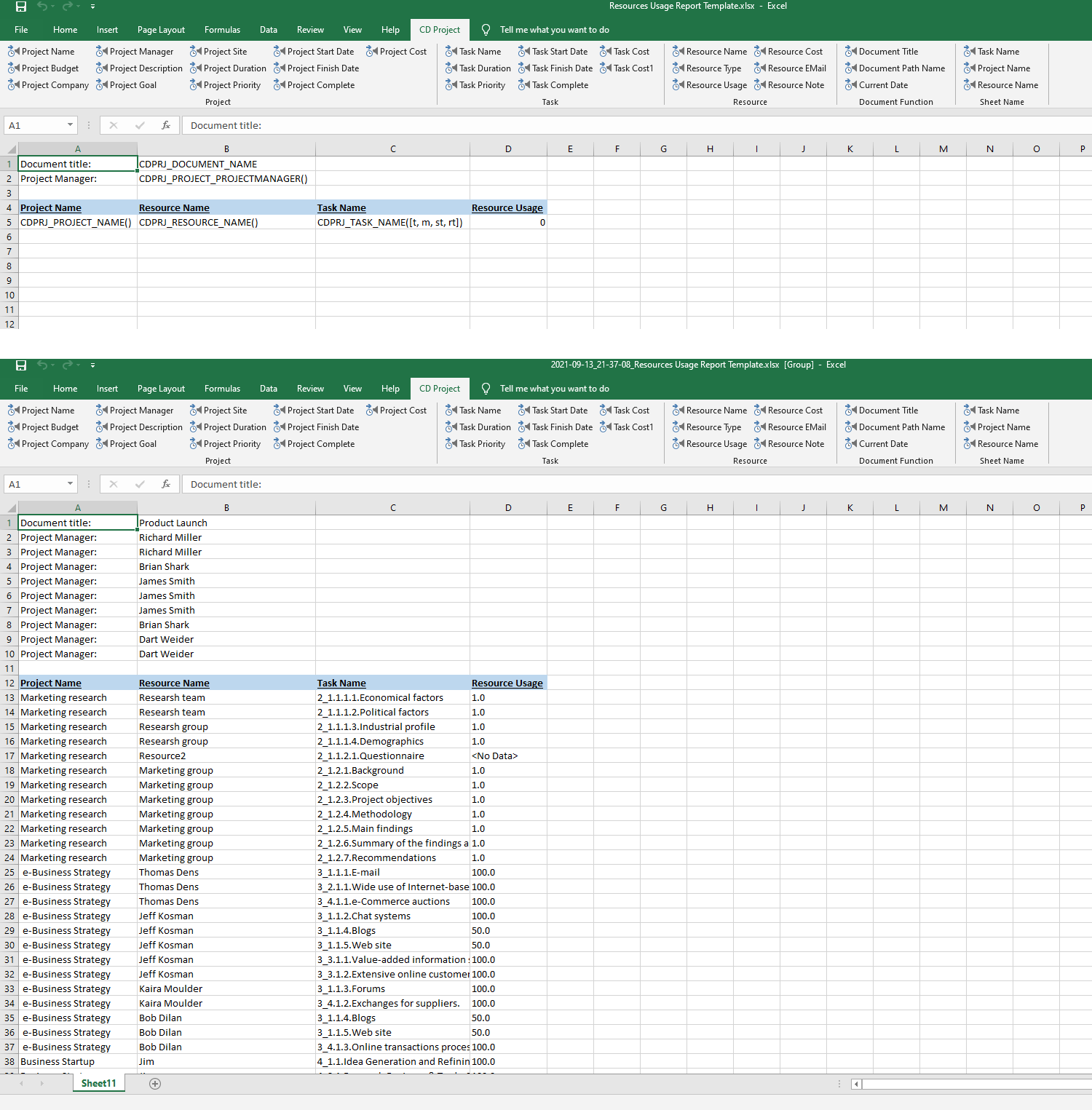
Example 3. Work and Material Resources Report Template
As a result of applying this template, you will get a two-sheet Excel report. The first sheet displays a list of names of working (human) resources, their cost, and emails. The second sheet offers information about the material resources of the project and their cost. The report also includes the title of the project document, project name, and the name of the project manager.
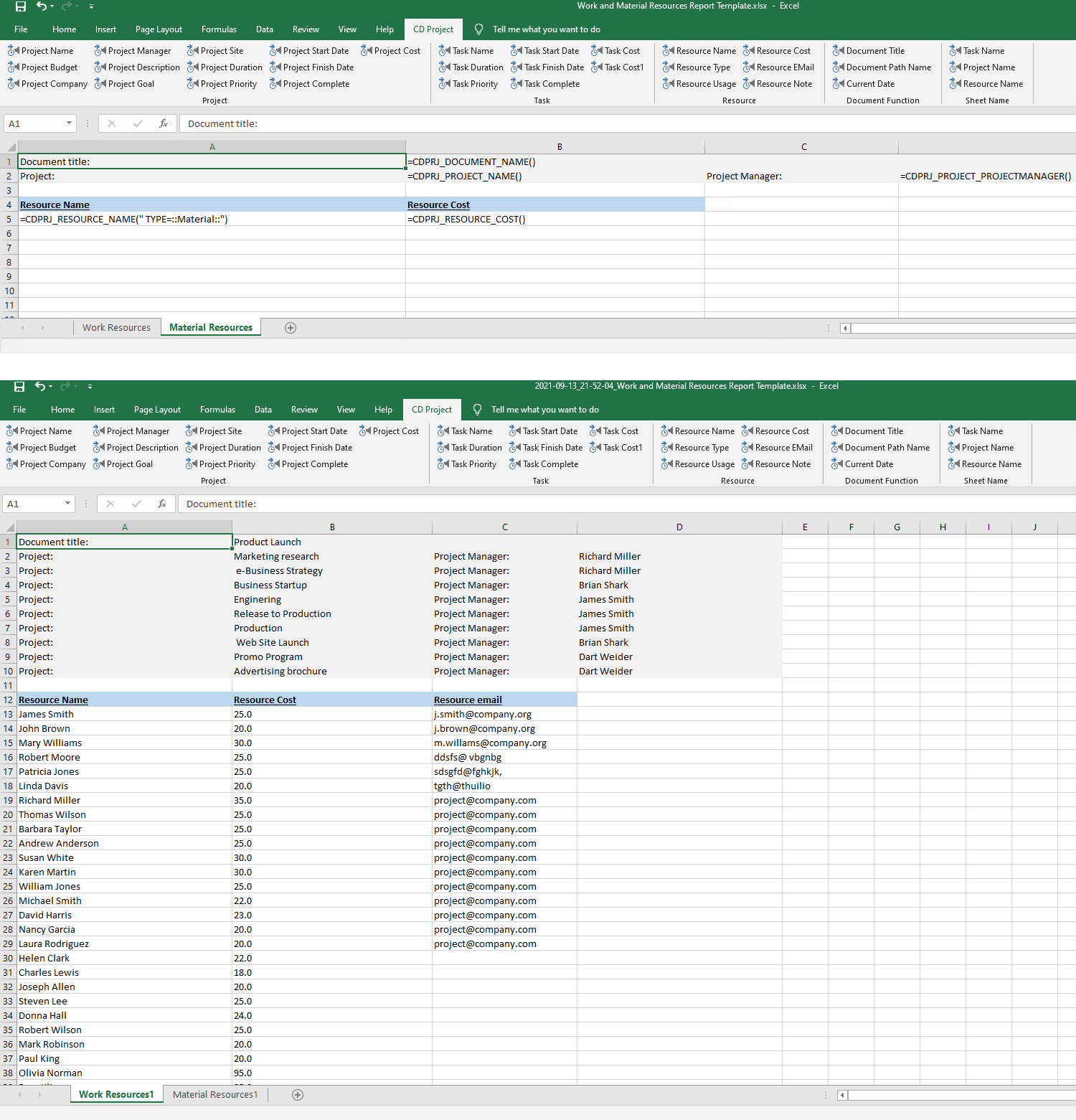
Example 4. Resources Overview Report Template
This report template allows you to create a report with information about the resources, projects they are working on, and the tasks they are performing. In addition, the report contains information about the start and end dates of these tasks. The name of the project manager appears at the top of the report. Information for each resource is displayed on a separate sheet of the report as a result of using functions from the "Sheet Name" section in the CD Project add-in ("Task Name", "Project Name", "Resource Name") to specify the name of the sheet.
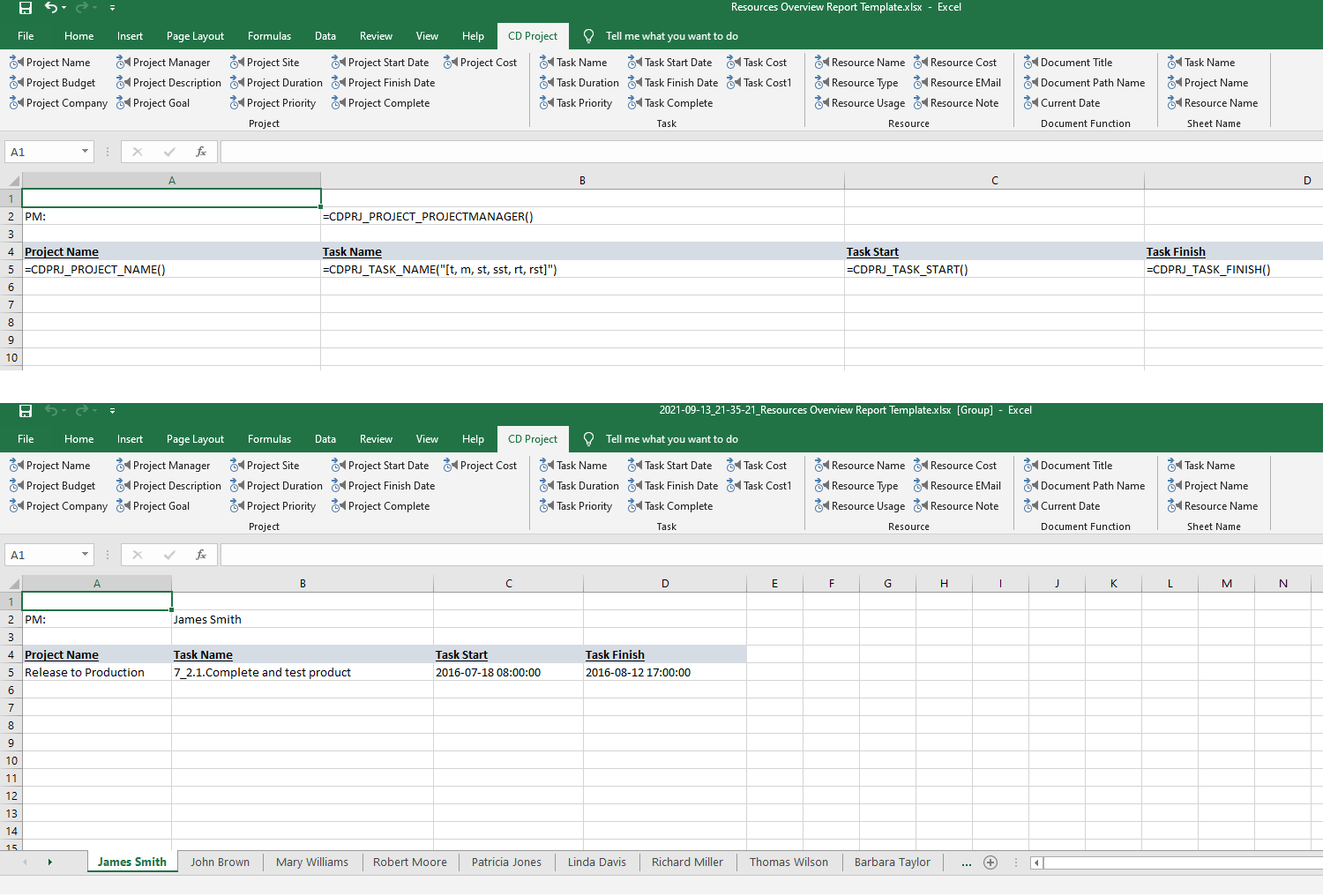
Example 5. Employee Loading Report Template
This template allows you to display information about the employee Karen Martin in the report. The report includes the document title and the project manager's name. Below is a table with data on the projects that Karen Martin was engaged in, and the tasks performed, indicating the workload for each task. The simple change of the resource name in the template allows you to get a report for another employee.
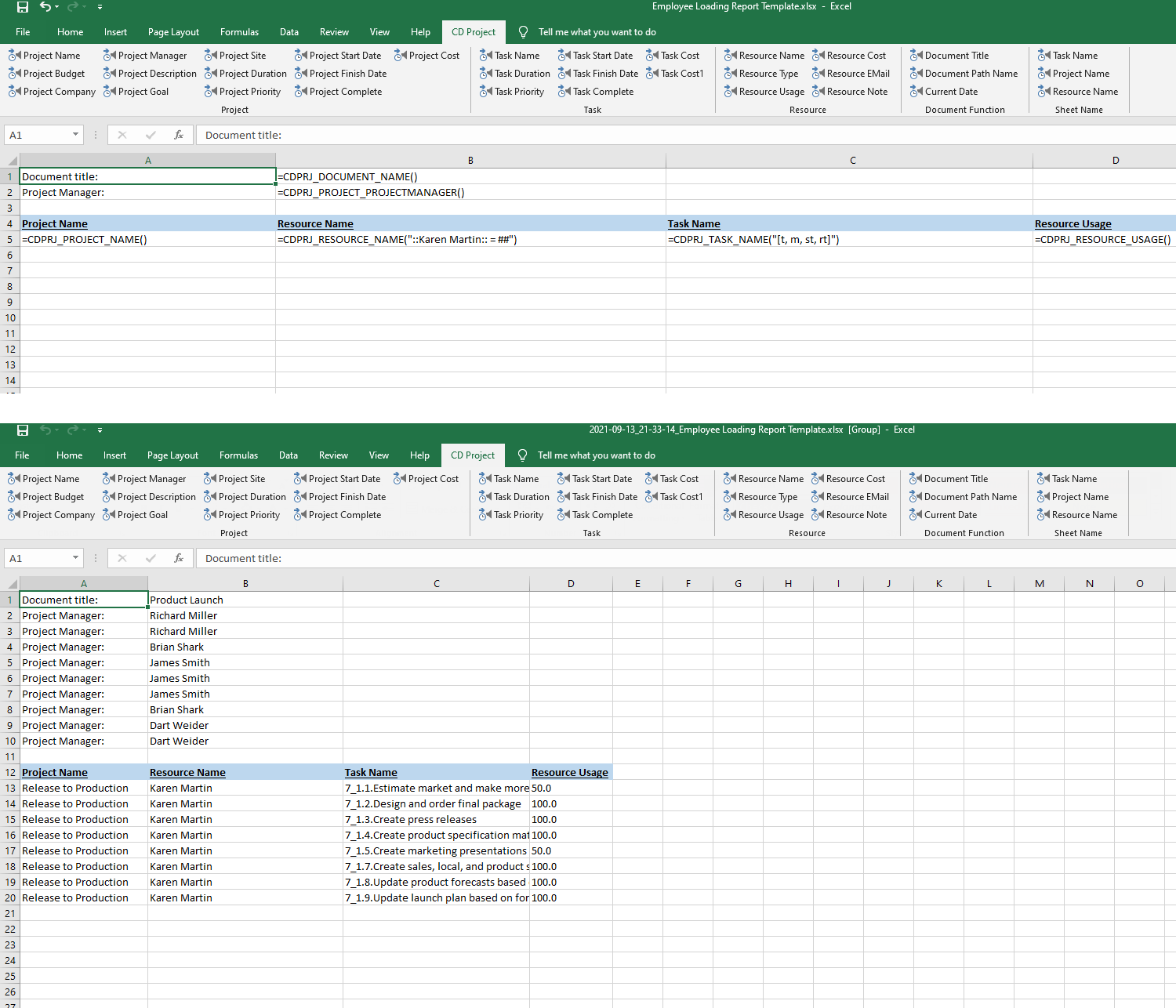
Example 6. Tasks with Defined Cost Report Template
The report generated on the basis of this template displays the names of tasks of projects with a cost of more than 10,000 in the project currency. The phases, split subtasks, and recurring subtasks are not included in the report. The report contains the names of projects to which the tasks from the report belong to. In addition, the report includes the document's title and the project manager’s name.