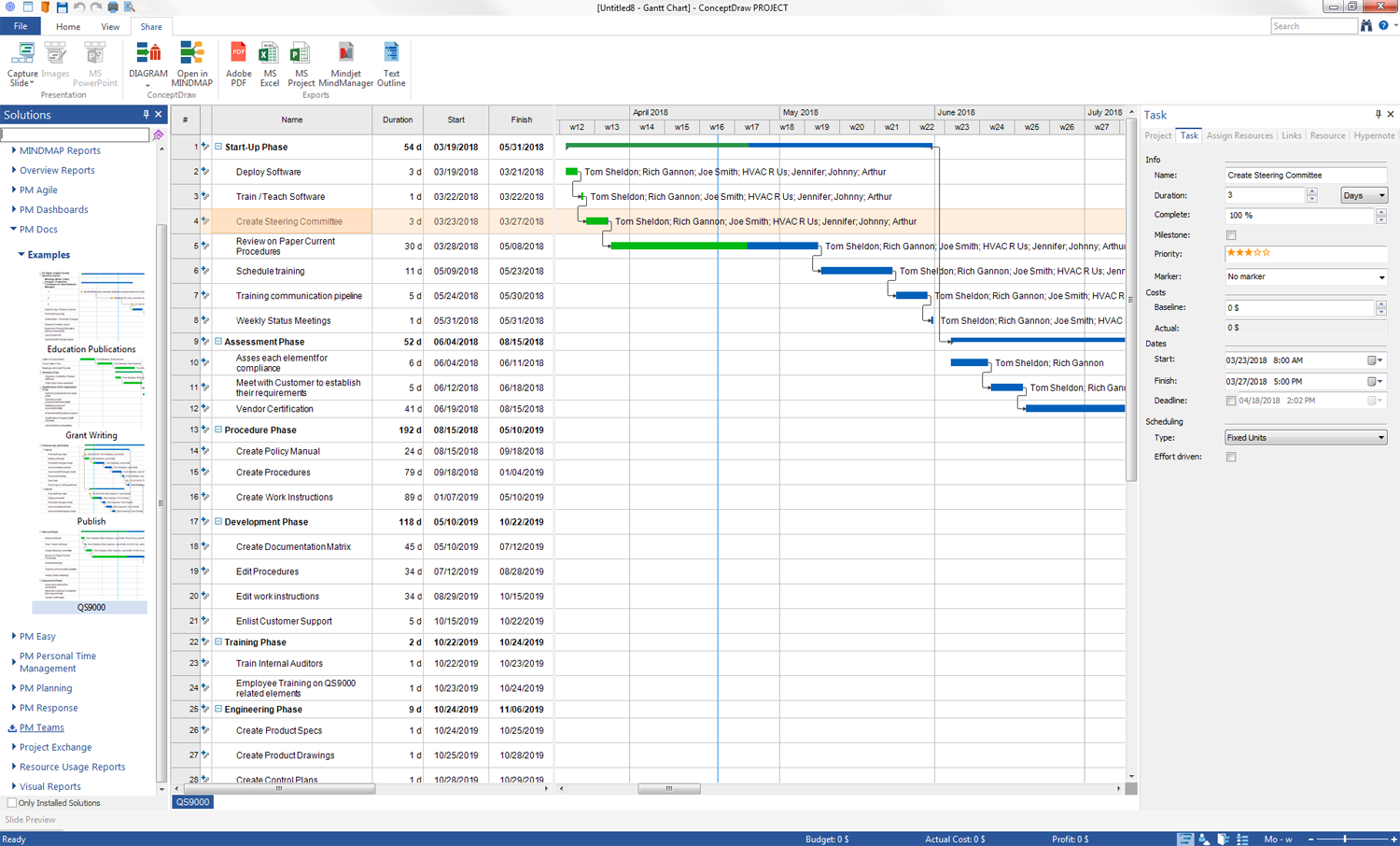- Electric and Telecom Plans Free
- Fire and Emergency Plans Free
- Floor Plans Free
- Plant Layout Plans Free
- School and Training Plans Free
- Seating Plans Free
- Security and Access Plans Free
- Site Plans Free
- Sport Field Plans Free
- Business Process Diagrams Free
- Business Process Mapping Free
- Classic Business Process Modeling Free
- Cross-Functional Flowcharts Free
- Event-driven Process Chain Diagrams Free
- IDEF Business Process Diagrams Free
- Logistics Flow Charts Free
- Workflow Diagrams Free
- ConceptDraw Dashboard for Facebook Free
- Mind Map Exchange Free
- MindTweet Free
- Note Exchange Free
- Project Exchange Free
- Social Media Response Free
- Active Directory Diagrams Free
- AWS Architecture Diagrams Free
- Azure Architecture Free
- Cisco Network Diagrams Free
- Cisco Networking Free
- Cloud Computing Diagrams Free
- Computer Network Diagrams Free
- Google Cloud Platform Free
- Interactive Voice Response Diagrams Free
- Network Layout Floor Plans Free
- Network Security Diagrams Free
- Rack Diagrams Free
- Telecommunication Network Diagrams Free
- Vehicular Networking Free
- Wireless Networks Free
- Comparison Dashboard Free
- Composition Dashboard Free
- Correlation Dashboard Free
- Frequency Distribution Dashboard Free
- Meter Dashboard Free
- Spatial Dashboard Free
- Status Dashboard Free
- Time Series Dashboard Free
- Basic Circle-Spoke Diagrams Free
- Basic Circular Arrows Diagrams Free
- Basic Venn Diagrams Free
- Block Diagrams Free
- Concept Maps Free
- Family Tree Free
- Flowcharts Free
- Basic Area Charts Free
- Basic Bar Graphs Free
- Basic Divided Bar Diagrams Free
- Basic Histograms Free
- Basic Line Graphs Free
- Basic Picture Graphs Free
- Basic Pie Charts Free
- Basic Scatter Diagrams Free
- Aerospace and Transport Free
- Artwork Free
- Audio, Video, Media Free
- Business and Finance Free
- Computers and Communications Free
- Holiday Free
- Manufacturing and Maintenance Free
- Nature Free
- People Free
- Presentation Clipart Free
- Safety and Security Free
- Analog Electronics Free
- Audio and Video Connectors Free
- Basic Circuit Diagrams Free
- Chemical and Process Engineering Free
- Digital Electronics Free
- Electrical Engineering Free
- Electron Tube Circuits Free
- Electronic Block Diagrams Free
- Fault Tree Analysis Diagrams Free
- GHS Hazard Pictograms Free
- Home Automation and Wiring Free
- Mechanical Engineering Free
- One-line Diagrams Free
- Power Сircuits Free
- Specification and Description Language (SDL) Free
- Telecom and AV Circuits Free
- Transport Hazard Pictograms Free
- Data-driven Infographics Free
- Pictorial Infographics Free
- Spatial Infographics Free
- Typography Infographics Free
- Calendars Free
- Decision Making Free
- Enterprise Architecture Diagrams Free
- Fishbone Diagrams Free
- Organizational Charts Free
- Plan-Do-Check-Act (PDCA) Free
- Seven Management and Planning Tools Free
- SWOT and TOWS Matrix Diagrams Free
- Timeline Diagrams Free
- Australia Map Free
- Continent Maps Free
- Directional Maps Free
- Germany Map Free
- Metro Map Free
- UK Map Free
- USA Maps Free
- Customer Journey Mapping Free
- Marketing Diagrams Free
- Matrices Free
- Pyramid Diagrams Free
- Sales Dashboard Free
- Sales Flowcharts Free
- Target and Circular Diagrams Free
- Cash Flow Reports Free
- Current Activities Reports Free
- Custom Excel Report Free
- Knowledge Reports Free
- MINDMAP Reports Free
- Overview Reports Free
- PM Agile Free
- PM Dashboards Free
- PM Docs Free
- PM Easy Free
- PM Meetings Free
- PM Personal Time Management Free
- PM Planning Free
- PM Presentations Free
- PM Response Free
- Resource Usage Reports Free
- Visual Reports Free
- House of Quality Free
- Quality Mind Map Free
- Total Quality Management TQM Diagrams Free
- Value Stream Mapping Free
- Astronomy Free
- Biology Free
- Chemistry Free
- Language Learning Free
- Mathematics Free
- Physics Free
- Piano Sheet Music Free
- Android User Interface Free
- Class Hierarchy Tree Free
- Data Flow Diagrams (DFD) Free
- DOM Tree Free
- Entity-Relationship Diagram (ERD) Free
- EXPRESS-G data Modeling Diagram Free
- IDEF0 Diagrams Free
- iPhone User Interface Free
- Jackson Structured Programming (JSP) Diagrams Free
- macOS User Interface Free
- Object-Role Modeling (ORM) Diagrams Free
- Rapid UML Free
- SYSML Free
- Website Wireframe Free
- Windows 10 User Interface Free
PM Docs
Documentation is one of the main stages in planning and implementation the project of any direction and from any field of activity. Creation of project documentation is rather laborious and creative process, which nevertheless is absolutely justified and requires special attention from the project leadership. Moreover, the clear organization and structuring of project documentation are one of the most important components of project success. Properly composed and professionally designed documentation describes all aspects of the project, involves a thorough analysis and discussion of project details with the project manager, team leader and other project employees before writing it, and as a result, contributes to improving the project effectiveness.
PM Docs solution from ConceptDraw Solution Park extends ConceptDraw MINDMAP software with the ability to create and organize the project and company documentation, to structure information that relates to your project, to link the project documentation to tasks, phases, and resources. This solution makes it easier to locate the pertinent documentation over the whole life of a project, beginning with its planning, by improving the document access and minimizing search time, to link or embed documentation into the project topics, create professional Microsoft Word documents using the project maps. The solution background uses mind mapping as a tool to create structures and to organize the project documents. The end result of using this solution is improvement the project management abilities and enhancement the productivity of the project team. Intended for the project managers and key project participants who write specifications and create documentation, this solution is a real help for all these people in their daily work. Create a document, design the structure in a Mind Map, link the correct documents to keep them organized in a project, and if you need a formal approach you can quickly convert a Mind Map to an MS Word document. With a Mind Map, you are able to embed, hyperlink, and sort your project documents, and also visually differentiate the document types.
-
Install this solution Free -
What I need to get started -
Solution Requirements - This solution requires the following products to be installed:
ConceptDraw PROJECT v15 - This solution requires the following products to be installed:
-
Compatibility - Sonoma (14), Sonoma (15)
MS Windows 10, 11 - Sonoma (14), Sonoma (15)
-
Support for this Solution -
Helpdesk
Solution Reference
Create a text outline document from a mind map
Sometimes there occur the situations when for some reasons the document in ConceptDraw MINDMAP format doesn't suit your needs and you want to export your map to one of Microsoft formats. ConceptDraw MINDMAP software lets one make this easily and any Mind Map designed in this application can be converted into professional Microsoft Word text outline document at any moment directly from the program. In ConceptDraw MINDMAP, select the MS Word command from the Menu File -> Export to make the MS Word document from your current Mind Map.
Organize and structure project documentation
The organization and structuring project documentation is very easy in ConceptDraw PROJECT and ConceptDraw MINDMAP You are able to link the informative documents to your projects, tasks, phases, and resources in ConceptDraw PROJECT, as well as embed specifications or requirement documents in project or tasks topics in ConceptDraw MINDMAP To add the hyperlink on the project document to your task, phase, milestone, project, or resource, select it on the corresponding program's tab (Gantt Chart, Multiproject, or Resources) and click the hyperlink icon placed in a column on the left of selected task's, project's or resource's name, then choose the type of hyperlink and specify location of the document you want to link.
To embed the specification document in your project, task, phase, or milestone topic in ConceptDraw MINDMAP, select this topic on your map and click the Topic Types button on the Insert ribbon in Windows version of the program or on toolbar on Mac, and then select the topic type “Specification Document” from the offered list at the opened Topic Types dialog. Double-click on the “Specification Document” name and use the Attach button to embed a document in the desired topic. When you need to embed requirements documents in projects, tasks, phases, or milestones in ConceptDraw MINDMAP, select the corresponding topic, choose the “Requirements Document” topic type at the Topic Types dialog, and also use the Attach button to choose and embed a document in a topic.
Example 1: Project — Education Publications
This example represents the project of creating the education publications, which contains a lot of tasks to be carried on before the draft is approved and final version of the publication is published and mailed. This time-consuming process includes three meetings with a writer, editor, designer, production coordinator and client relations manager participating in it, in the course of which the publication's draft and design layout are discussed, changes and final proofreading are made.
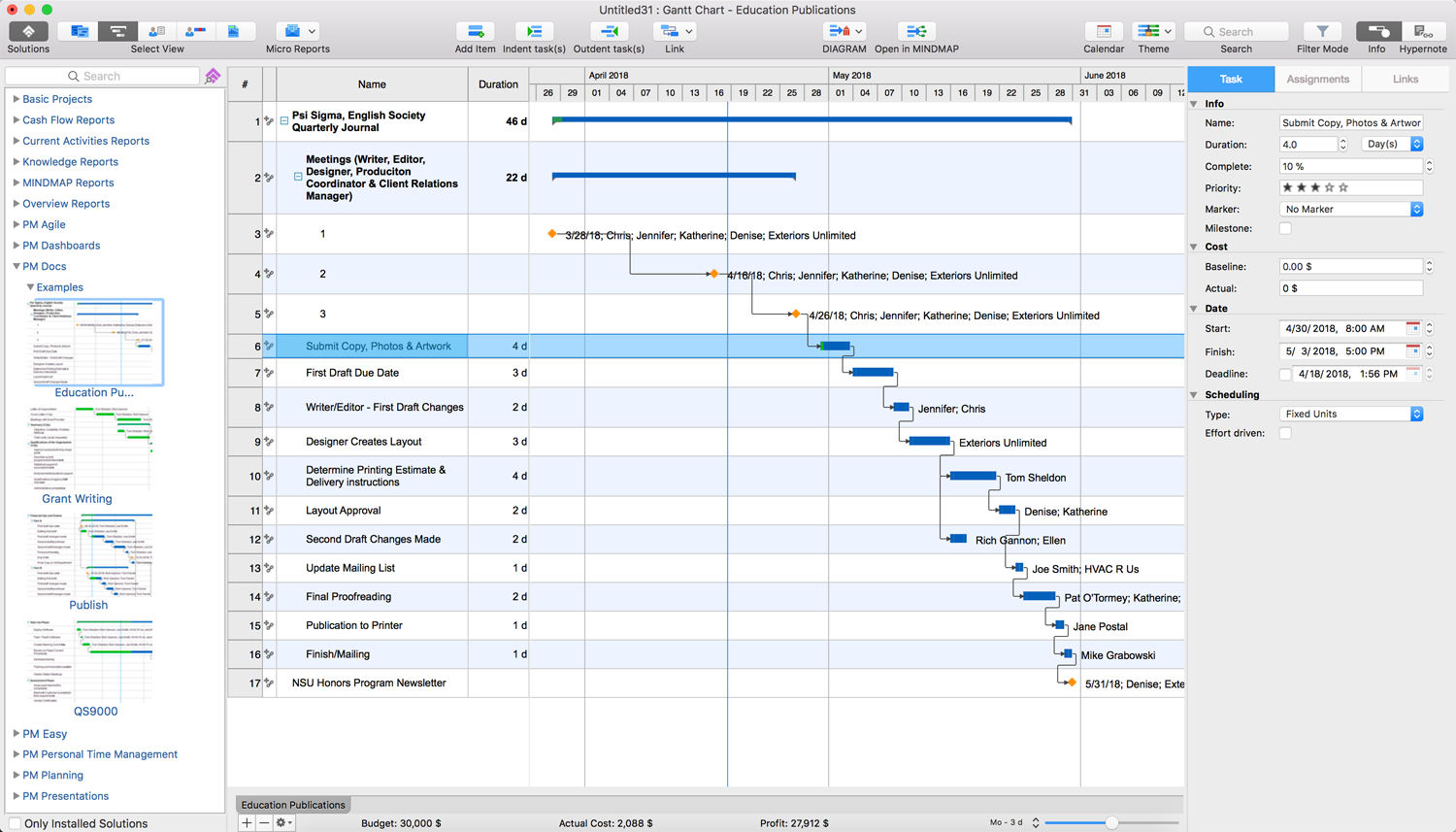
Example 2: Project — Grant Writing
This project example designed in ConceptDraw PROJECT demonstrates the plan of writing grants. All steps and tasks are accurately listed, the execution dates and durations are assigned, along with a list of responsible employees and working hours needed for the implementation of each task. Look at the Gantt Chart to note in a few seconds which tasks are completed and which ones are not yet, and which employees are occupied in several tasks at once.
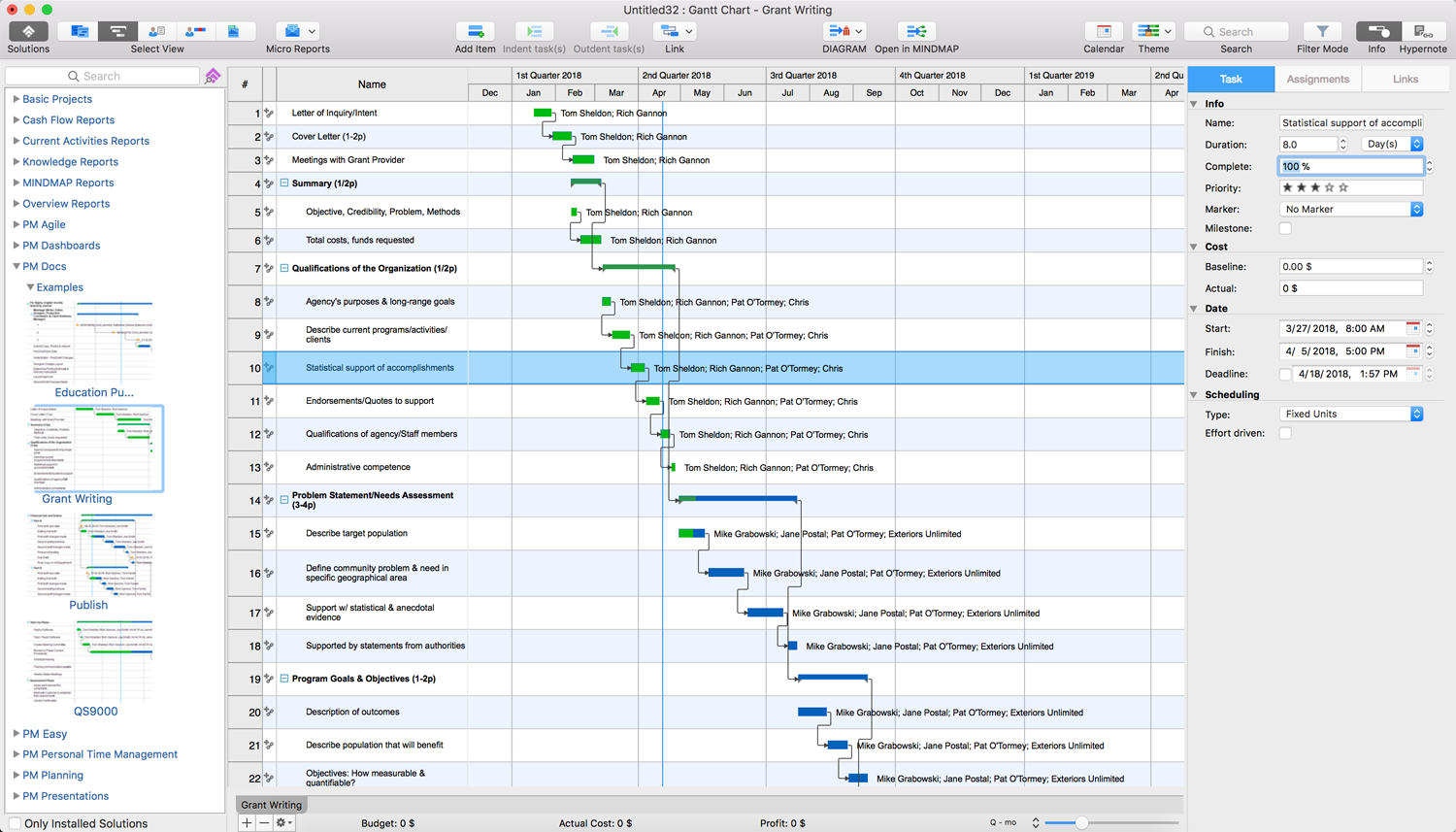
Examlpe 3: Project — Publish
This project example is dedicated to making publications, which help to track financial ups and downs. In each of three parts, the list of tasks that must be performed within the set time frames is clearly spelled out. Completion of these tasks can be clearly monitored on the Gantt Chart. The project is organized as one phase with sub-phases and subtasks, so at the top line of project's document you can immediately see the total project duration, cost and spent working time.
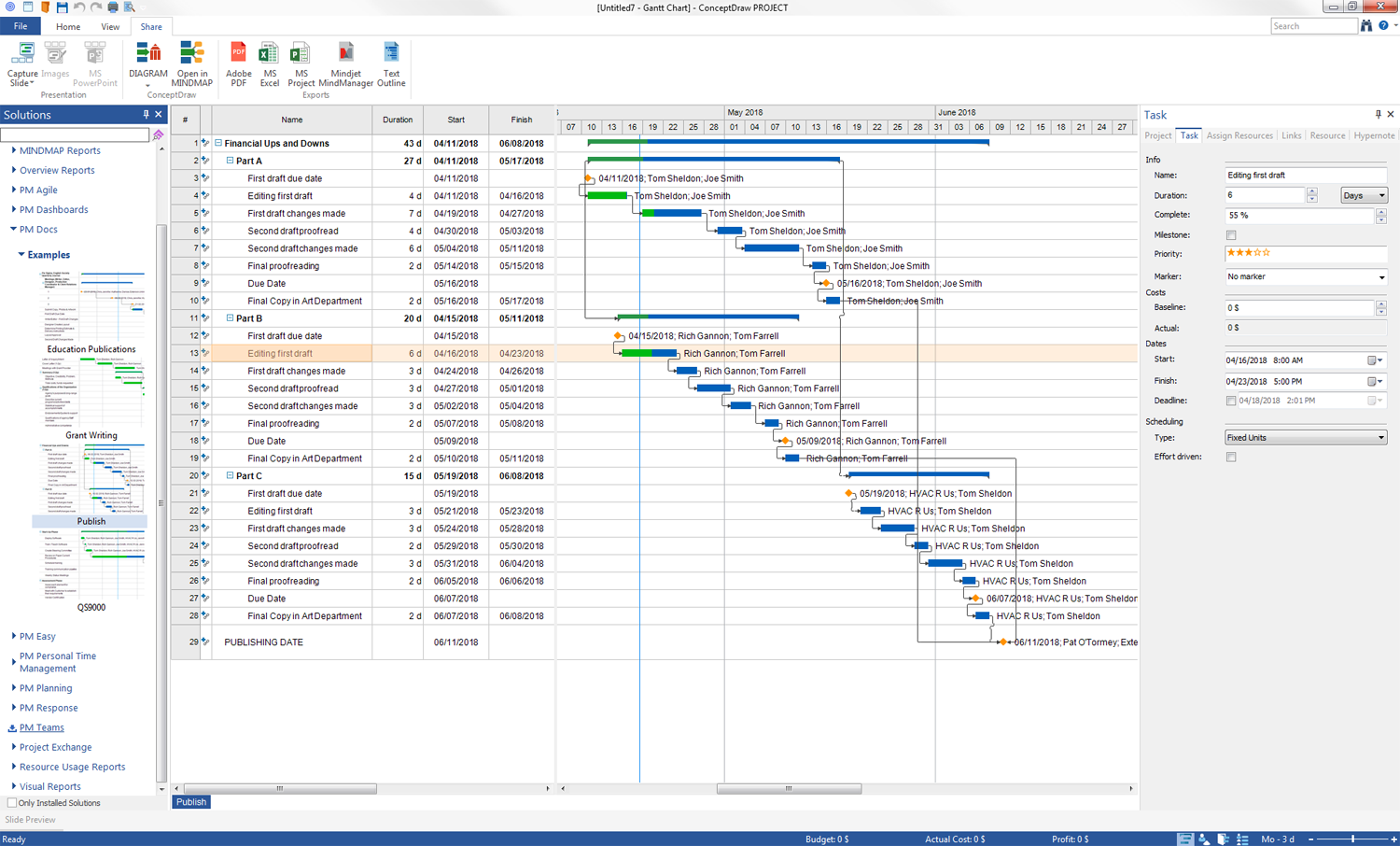
Examlpe 4: Project — QS9000
QS9000 is a quality standard in the automotive industry, developed by the "big three" of American car manufacturers — Ford, Chrysler and General Motors. The main purpose of this standard is to harmonize the basic requirements for suppliers' quality systems and methods for their evaluation. This project example is dedicated to the QS9000 standard, its application and contains a large number of phases with the differentiated number of tasks.