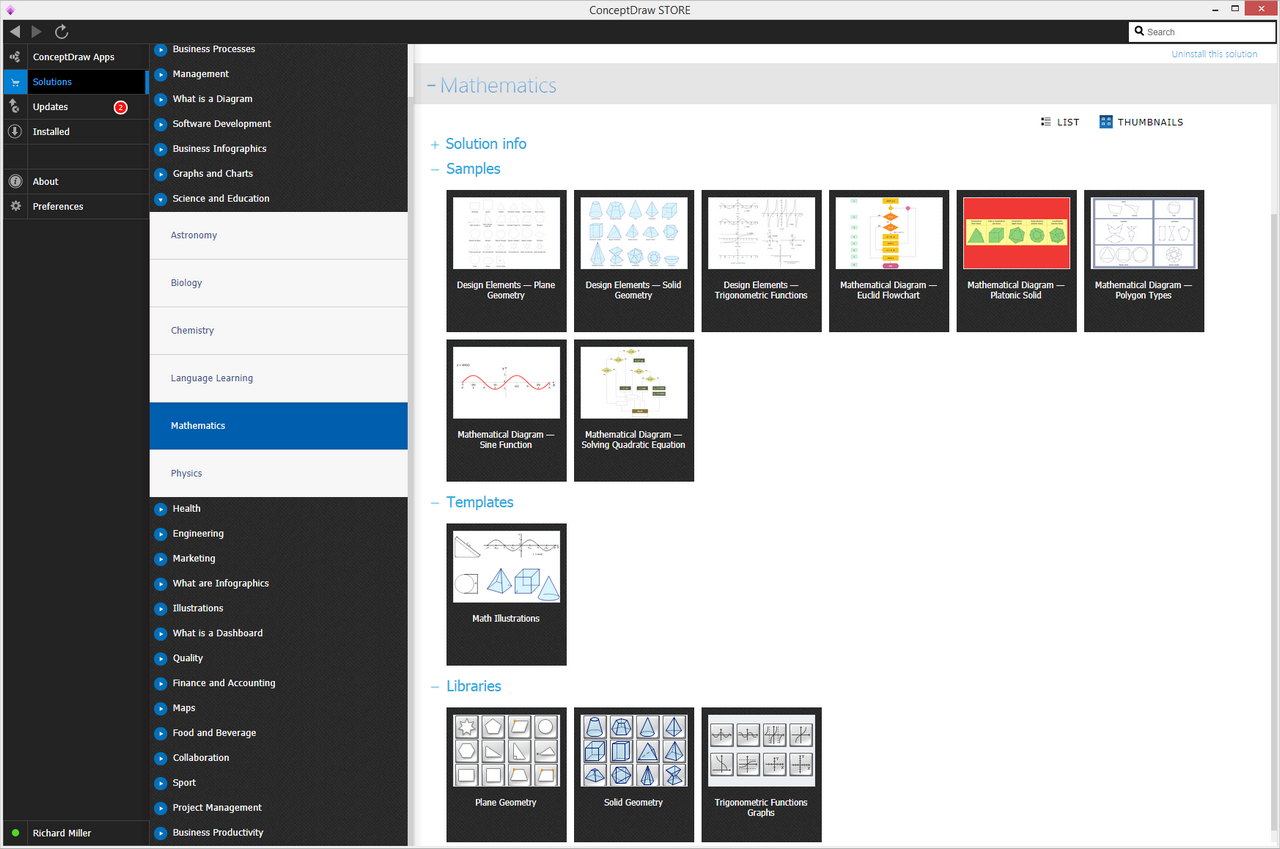- Electric and Telecom Plans Free
- Fire and Emergency Plans Free
- Floor Plans Free
- Plant Layout Plans Free
- School and Training Plans Free
- Seating Plans Free
- Security and Access Plans Free
- Site Plans Free
- Sport Field Plans Free
- Business Process Diagrams Free
- Business Process Mapping Free
- Classic Business Process Modeling Free
- Cross-Functional Flowcharts Free
- Event-driven Process Chain Diagrams Free
- IDEF Business Process Diagrams Free
- Logistics Flow Charts Free
- Workflow Diagrams Free
- ConceptDraw Dashboard for Facebook Free
- Mind Map Exchange Free
- MindTweet Free
- Note Exchange Free
- Project Exchange Free
- Social Media Response Free
- Active Directory Diagrams Free
- AWS Architecture Diagrams Free
- Azure Architecture Free
- Cisco Network Diagrams Free
- Cisco Networking Free
- Cloud Computing Diagrams Free
- Computer Network Diagrams Free
- Google Cloud Platform Free
- Interactive Voice Response Diagrams Free
- Network Layout Floor Plans Free
- Network Security Diagrams Free
- Rack Diagrams Free
- Telecommunication Network Diagrams Free
- Vehicular Networking Free
- Wireless Networks Free
- Comparison Dashboard Free
- Composition Dashboard Free
- Correlation Dashboard Free
- Frequency Distribution Dashboard Free
- Meter Dashboard Free
- Spatial Dashboard Free
- Status Dashboard Free
- Time Series Dashboard Free
- Basic Circle-Spoke Diagrams Free
- Basic Circular Arrows Diagrams Free
- Basic Venn Diagrams Free
- Block Diagrams Free
- Concept Maps Free
- Family Tree Free
- Flowcharts Free
- Basic Area Charts Free
- Basic Bar Graphs Free
- Basic Divided Bar Diagrams Free
- Basic Histograms Free
- Basic Line Graphs Free
- Basic Picture Graphs Free
- Basic Pie Charts Free
- Basic Scatter Diagrams Free
- Aerospace and Transport Free
- Artwork Free
- Audio, Video, Media Free
- Business and Finance Free
- Computers and Communications Free
- Holiday Free
- Manufacturing and Maintenance Free
- Nature Free
- People Free
- Presentation Clipart Free
- Safety and Security Free
- Analog Electronics Free
- Audio and Video Connectors Free
- Basic Circuit Diagrams Free
- Chemical and Process Engineering Free
- Digital Electronics Free
- Electrical Engineering Free
- Electron Tube Circuits Free
- Electronic Block Diagrams Free
- Fault Tree Analysis Diagrams Free
- GHS Hazard Pictograms Free
- Home Automation and Wiring Free
- Mechanical Engineering Free
- One-line Diagrams Free
- Power Сircuits Free
- Specification and Description Language (SDL) Free
- Telecom and AV Circuits Free
- Transport Hazard Pictograms Free
- Data-driven Infographics Free
- Pictorial Infographics Free
- Spatial Infographics Free
- Typography Infographics Free
- Calendars Free
- Decision Making Free
- Enterprise Architecture Diagrams Free
- Fishbone Diagrams Free
- Organizational Charts Free
- Plan-Do-Check-Act (PDCA) Free
- Seven Management and Planning Tools Free
- SWOT and TOWS Matrix Diagrams Free
- Timeline Diagrams Free
- Australia Map Free
- Continent Maps Free
- Directional Maps Free
- Germany Map Free
- Metro Map Free
- UK Map Free
- USA Maps Free
- Customer Journey Mapping Free
- Marketing Diagrams Free
- Matrices Free
- Pyramid Diagrams Free
- Sales Dashboard Free
- Sales Flowcharts Free
- Target and Circular Diagrams Free
- Cash Flow Reports Free
- Current Activities Reports Free
- Custom Excel Report Free
- Knowledge Reports Free
- MINDMAP Reports Free
- Overview Reports Free
- PM Agile Free
- PM Dashboards Free
- PM Docs Free
- PM Easy Free
- PM Meetings Free
- PM Planning Free
- PM Presentations Free
- PM Response Free
- Resource Usage Reports Free
- Visual Reports Free
- House of Quality Free
- Quality Mind Map Free
- Total Quality Management TQM Diagrams Free
- Value Stream Mapping Free
- Astronomy Free
- Biology Free
- Chemistry Free
- Language Learning Free
- Mathematics Free
- Physics Free
- Piano Sheet Music Free
- Android User Interface Free
- Class Hierarchy Tree Free
- Data Flow Diagrams (DFD) Free
- DOM Tree Free
- Entity-Relationship Diagram (ERD) Free
- EXPRESS-G data Modeling Diagram Free
- IDEF0 Diagrams Free
- iPhone User Interface Free
- Jackson Structured Programming (JSP) Diagrams Free
- macOS User Interface Free
- Object-Role Modeling (ORM) Diagrams Free
- Rapid UML Free
- SYSML Free
- Website Wireframe Free
- Windows 10 User Interface Free
Mathematics
'Mathematics is the music of reason' — James Joseph Sylvester
Mathematics is the study of the following topics: structure space, quantity, and change. Seeking out different patterns and using them after for formulating some new conjectures, mathematicians resolve either the falsity or truth of conjectures by mathematical proof.
Once the mathematical structures are known to be good models of some real phenomena, then the so-called “mathematical reasoning” can provide predictions or an insight about nature. Through the use of logic and abstraction, mathematics developed from calculation, counting, the systematic study and the measurement of the motions and shapes of different physical objects. Being a human activity from as far back as written records exist, practical mathematics may be referred to a process of solving different mathematical problems.
Mathematics is simply essential in many fields, such as natural science, medicine, finance, the social sciences, and engineering. Mathematicians often face the need for creating the mathematical drawings in order to explain different theories and equations. In order to make such illustrations, the ConceptDraw DIAGRAM diagramming and drawing software may be used.
The Mathematics solution can be used while working in the ConceptDraw DIAGRAM application using its pre-made samples and templates as well as vector shape libraries of both solid and plane geometric figures, trigonometrical functions and mathematical symbols. It may help many mathematicians to create numeral mathematical diagrams, mathematic illustrations and tape diagrams for either scientific or educational, or both purposes.
-
Install this solution Free -
What I need to get started -
Solution Requirements - This solution requires the following products to be installed:
ConceptDraw DIAGRAM v18 - This solution requires the following products to be installed:
-
Compatibility - Sonoma (14), Sonoma (15)
MS Windows 10, 11 - Sonoma (14), Sonoma (15)
-
Support for this Solution -
Helpdesk
There are 3 stencil libraries containing 50 vector symbols in the Mathematics solution.
Mathematics Symbols — Solid Geometry
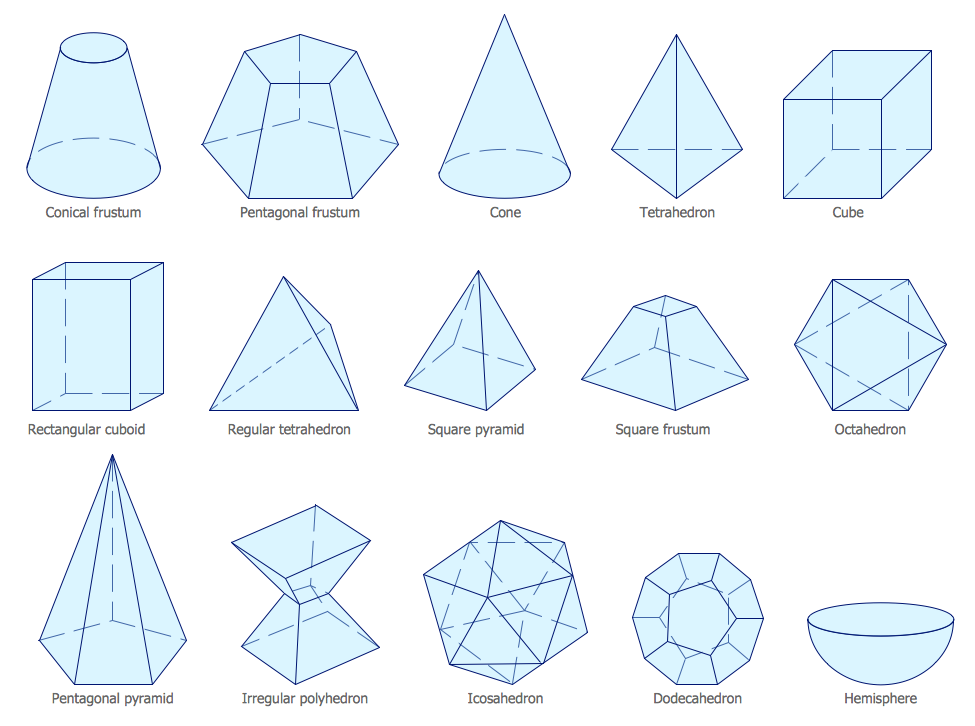
Mathematics Symbols — Trigonometric Functions
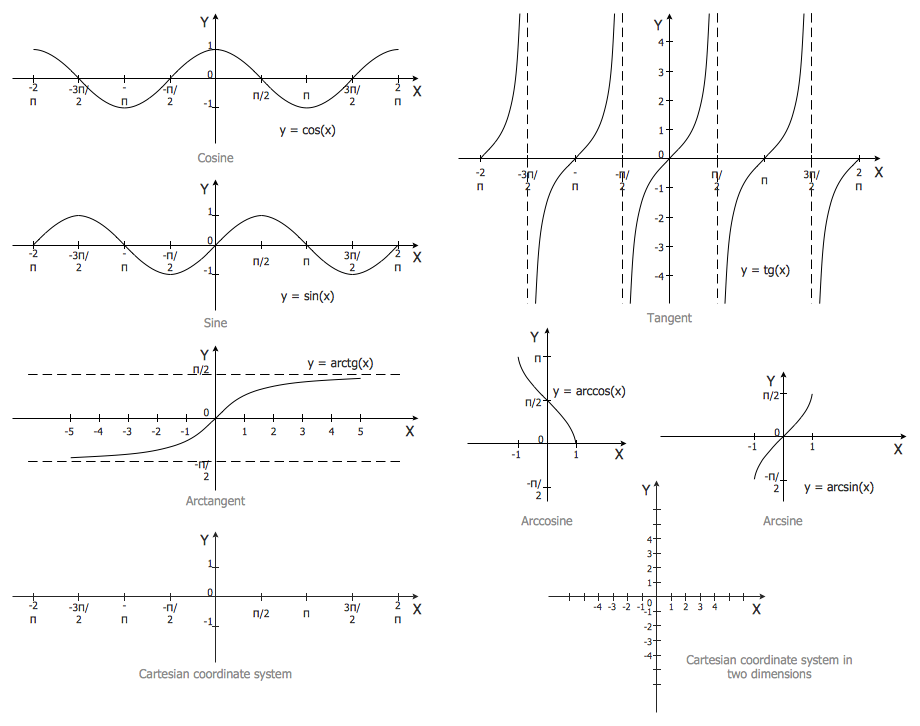
Examples
There are a few samples that you see on this page which were created in the ConceptDraw DIAGRAM application by using the Mathematics solution. Some of the solution's capabilities as well as the professional results which you can achieve are all demonstrated here on this page.
All source documents are vector graphic documents which are always available for modifying, reviewing and/or converting to many different formats, such as MS PowerPoint, PDF file, MS Visio, and many other graphic ones from the ConceptDraw Solution Park or ConceptDraw STORE. The Mathematics solution is available to all ConceptDraw DIAGRAM users to get installed and used while working in the ConceptDraw DIAGRAM diagramming and drawing software.
Example 1: Mathematical Diagram — Solving Quadratic Equation
This diagram was created in ConceptDraw DIAGRAM using the Plane Geometry Library from the Mathematics Solution. An experienced user spent 10 minutes creating this sample.
This sample shows the flowchart of an algorithm that can solve quadric equations. It’s a useful and convenient way to represent different algorithms in the form of flowcharts.
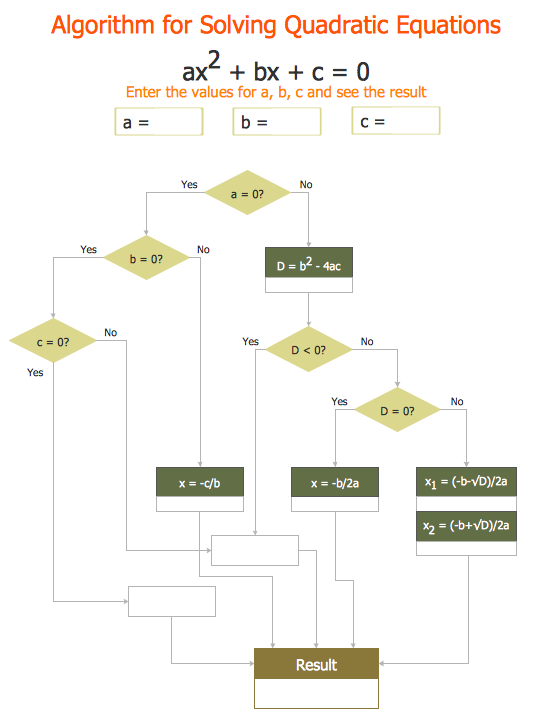
Example 2: Mathematical Diagram — Euclid Flowchart
This diagram was created in ConceptDraw DIAGRAM using the Plane Geometry Library from the Mathematics Solution. An experienced user spent 10 minutes creating this sample.
This sample demonstrates a flowchart depicting the Euclid's algorithm. The Greek mathemetician Euclid first described this around 300BC; now using the Mathematics Solution for ConceptDraw DIAGRAM, you can bring this and many other mathematical algorithms, mathematical diagrams, or tape diagrams to your computer screen quickly and easily.
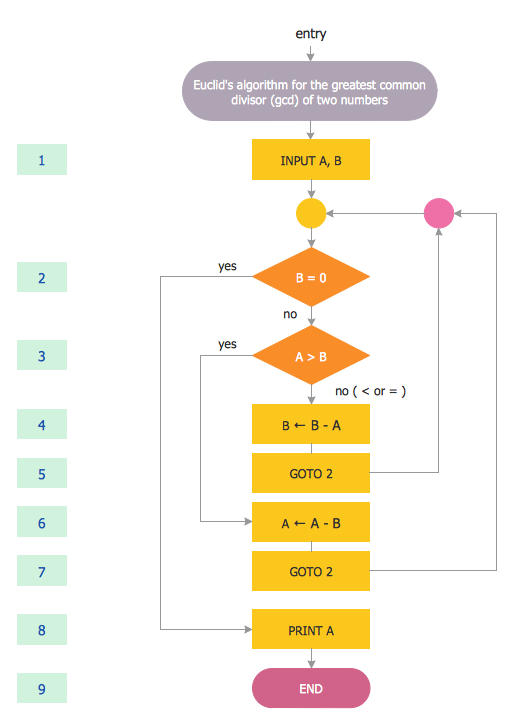
Example 3: Mathematical Diagram — Platonic Solid
This diagram was created in ConceptDraw DIAGRAM using the Solid Geometry Library from the Mathematics Solution. An experienced user spent 5 minutes creating this sample.
This sample visualizes the 5 platonic solids. A platonic solid is a convex regular polyhedron that consists of identical regular polygons and which has spatial symmetry. All these complex vector shapes were designed and included in the Solid Geometry Library.
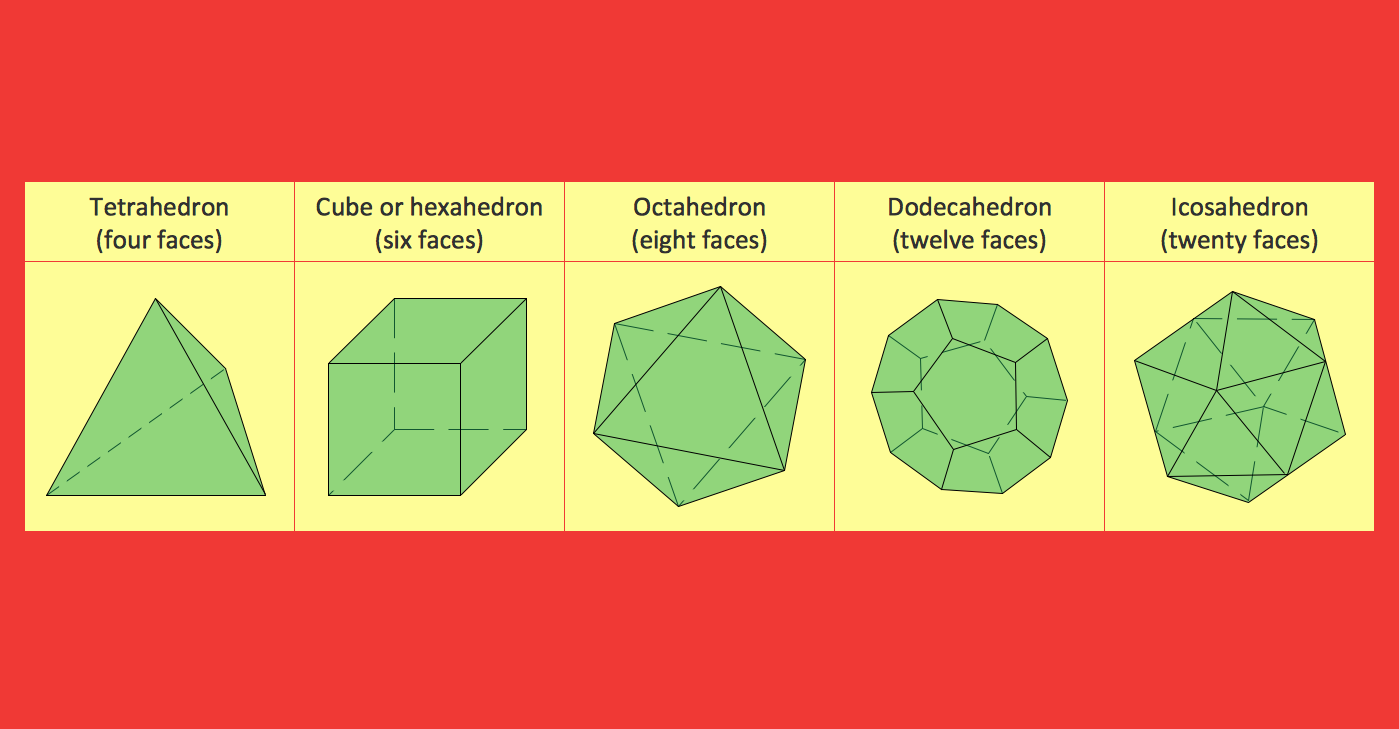
Example 4: Mathematical Diagram — Polygon Types
This diagram was created in ConceptDraw DIAGRAM using the Plane Geometry Library from the Mathematics Solution. An experienced user spent 5 minutes creating this sample.
This sample shows various polygon types. By utilising predesigned plane and solid geometric figures, mathematical symbols from the Mathematics Solution libraries help you save time when creating mathematical diagrams .
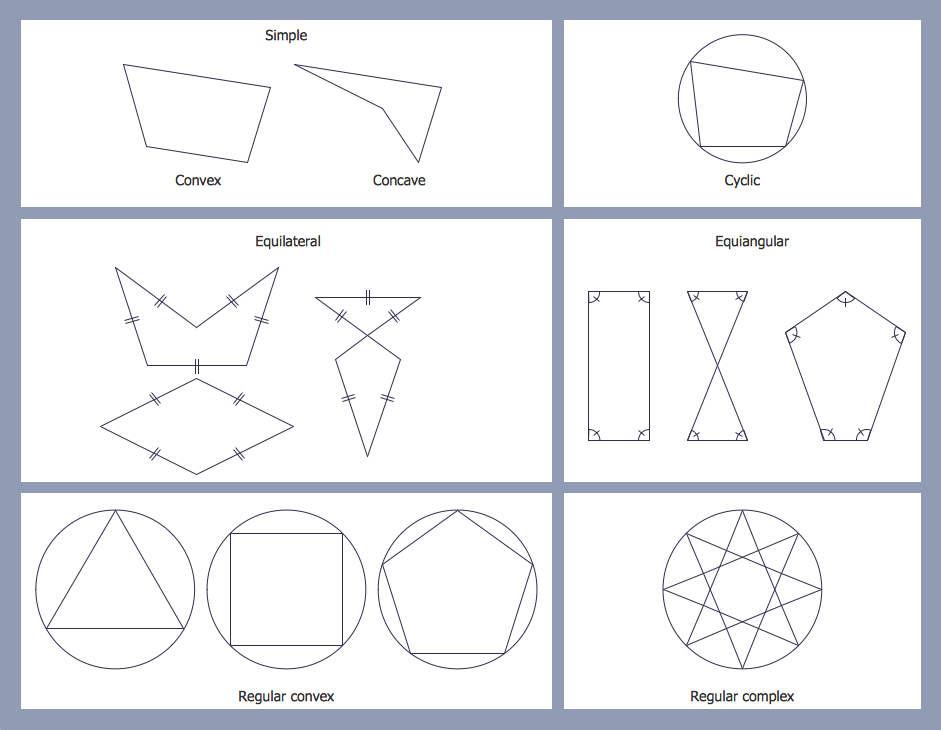
Example 5: Mathematical Diagram — Sine Function
This diagram was created in ConceptDraw DIAGRAM using the Trigonometric Functions Library from the Mathematics Solution. An experienced user spent 5 minutes creating this sample.
This sample illustrates the graph of the sine function. Sine is one of the basic trigonometric functions of an angle which is calculated as the ratio of opposite side to the hypotenuse. The Trigonometric Functions Library provides you with the predesigned graphs for all basic trigonometric functions.
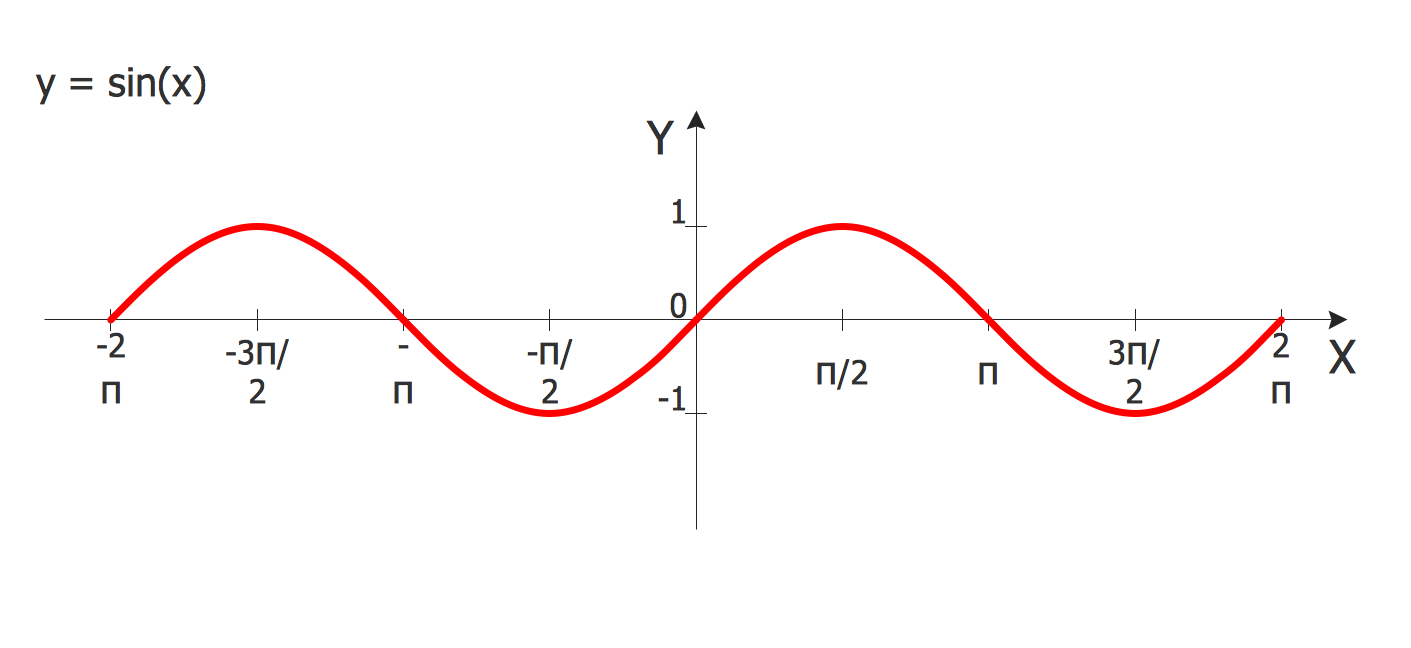
Inside
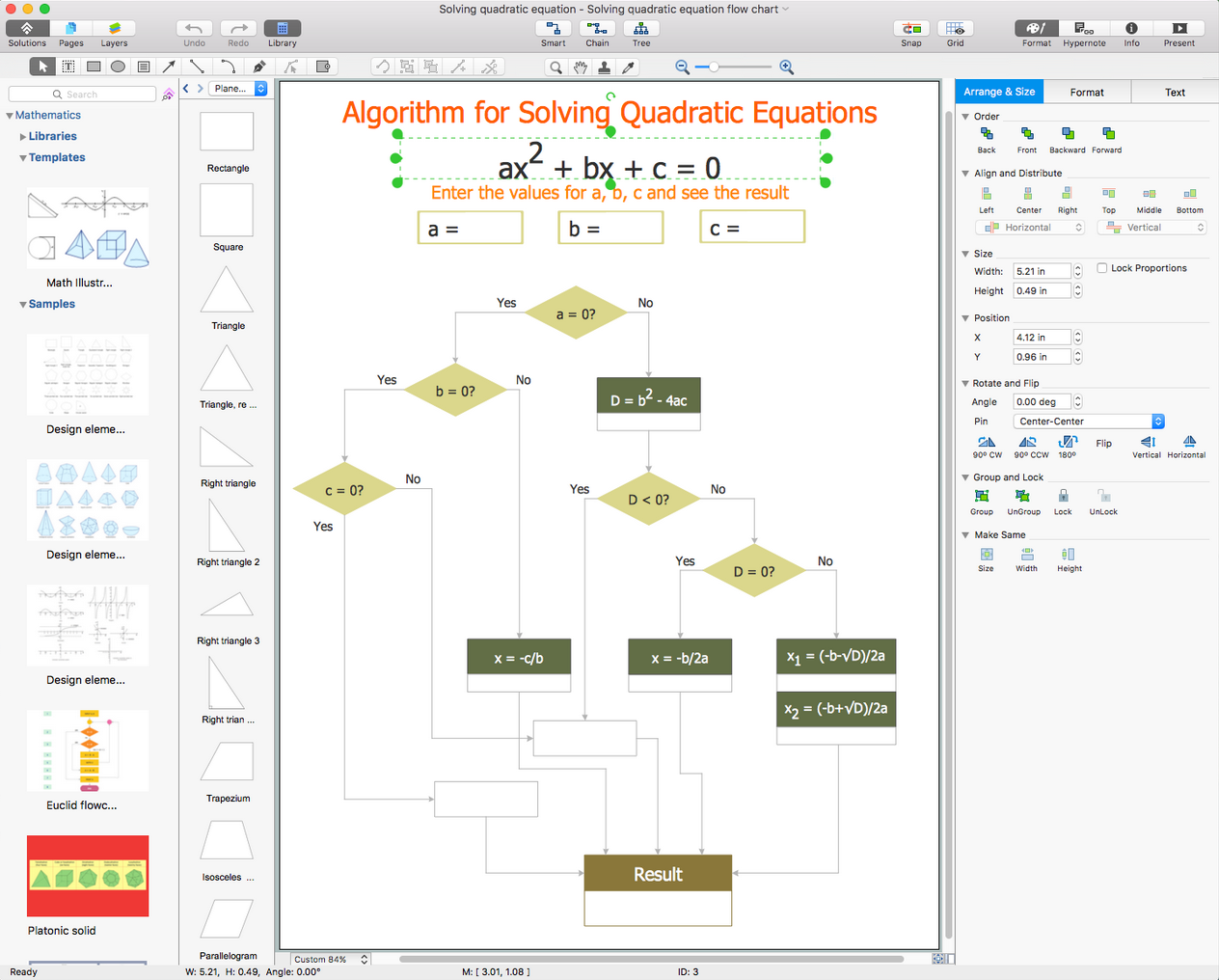
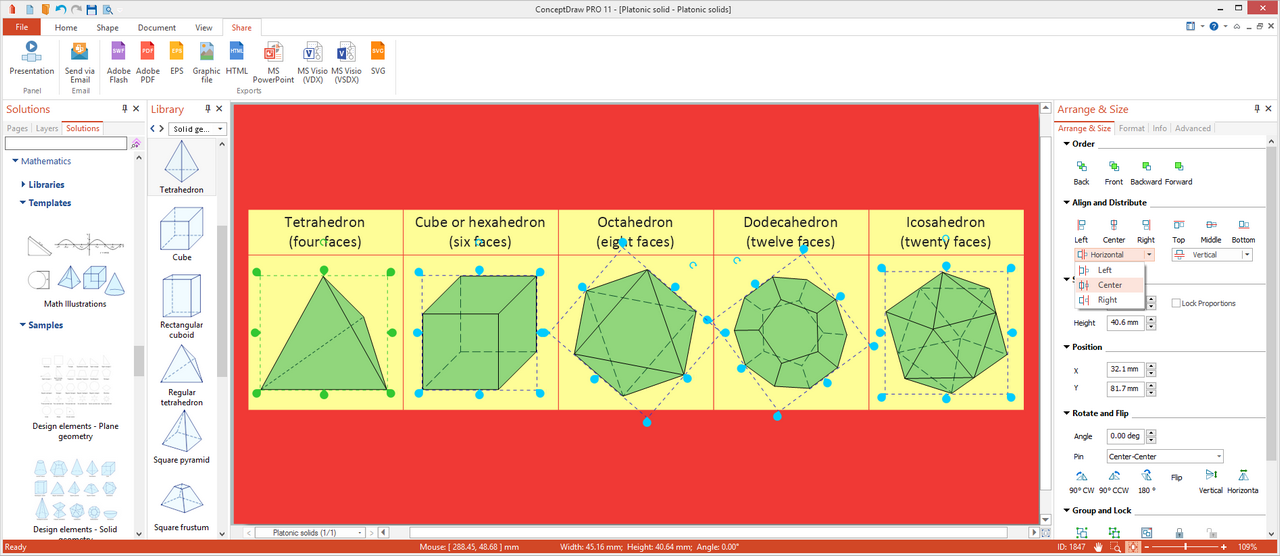
What I Need to Get Started
Both ConceptDraw DIAGRAM diagramming and drawing software and the Mathematics solution can help creating the learning materials you need. The Mathematics solution can be found in the Science and Education area of ConceptDraw STORE application that can be downloaded from this site. Make sure that both ConceptDraw DIAGRAM and ConceptDraw STORE applications are installed on your computer before you get started.
How to install
After ConceptDraw STORE and ConceptDraw DIAGRAM are downloaded and installed, you can install the Mathematics solution from the ConceptDraw STORE.
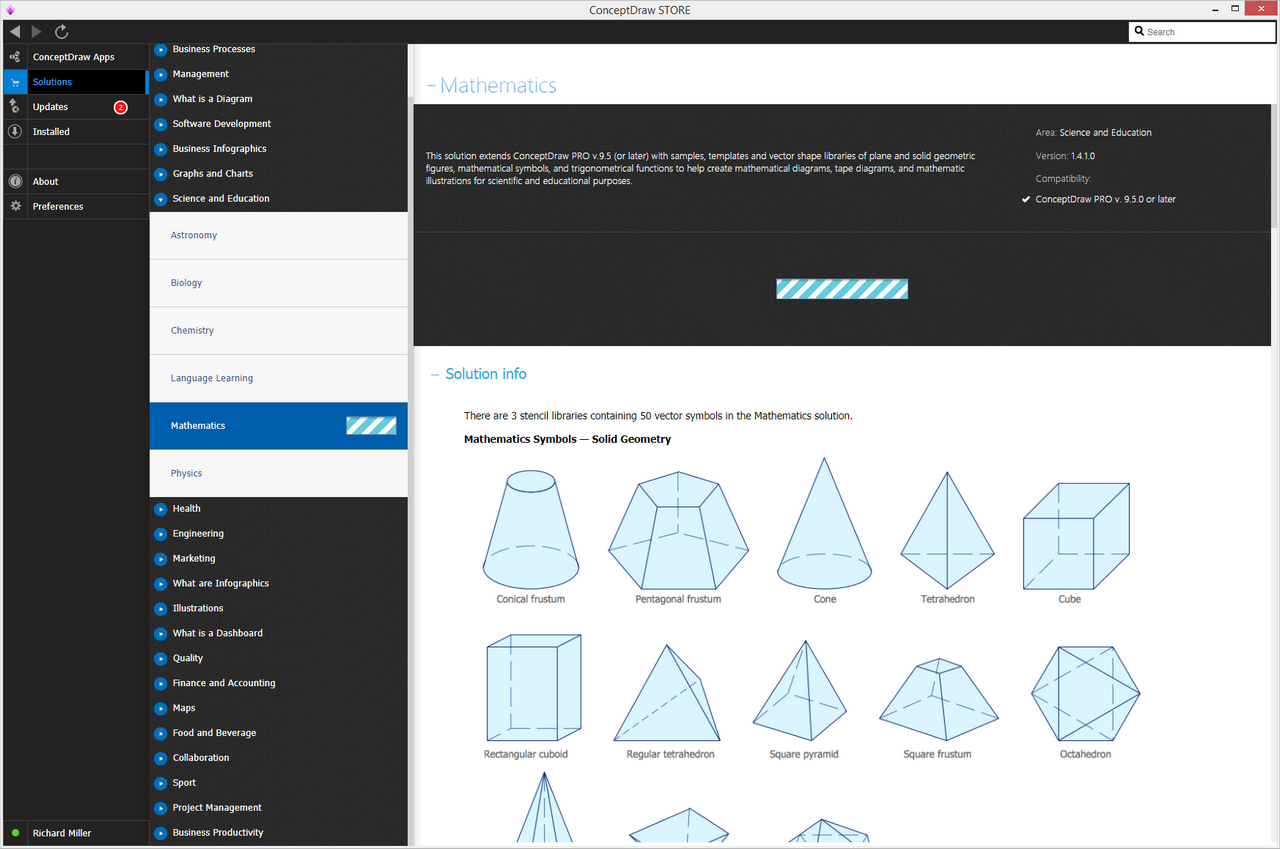
Start Using
To make sure that you are doing it all right, use the pre-designed symbols from the stencil libraries from the solution to make your drawings look smart and professional. Also, the pre-made examples from this solution can be used as drafts so your own drawings can be based on them. Using the samples, you can always change their structures, colors and data.