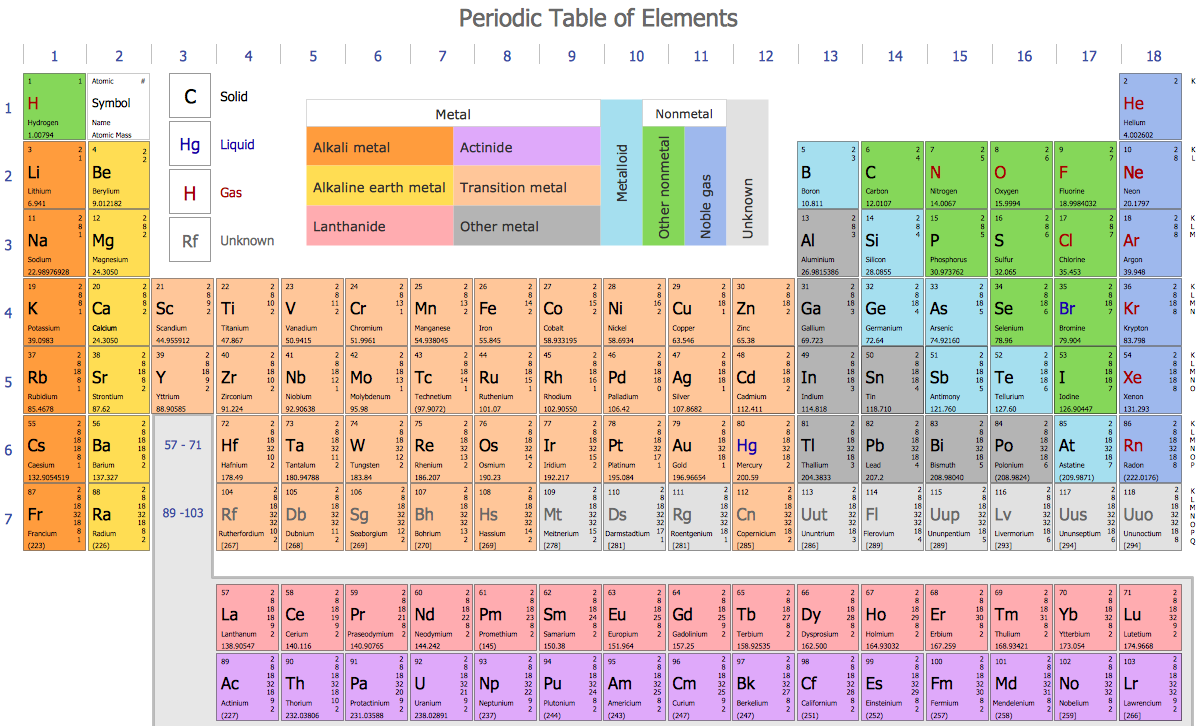Basic Diagramming
Basic Diagramming
This solution extends ConceptDraw PRO software with the specific tools you need to easily draw flowcharts, block diagrams, histograms, pie charts, divided bar diagrams, line graphs, circular arrows diagrams, Venn diagrams, bubble diagrams and concept maps
 Computer and Networks Area
Computer and Networks Area
The solutions from Computer and Networks Area of ConceptDraw Solution Park collect samples, templates and vector stencils libraries for drawing computer and network diagrams, schemes and technical drawings.
HelpDesk
How to Create Flowchart Using Standard Flowchart Symbols
Flowcharts are used to display an algorithm for consistent execution of certain steps. Flowchart is probably the easiest way to make a graphical representation of any process. Flowcharts use the set of standard geometric symbols and arrows to define relationships. ConceptDraw PRO allows you to create professional flowchart quickly and easily. The ability to create flowcharts is contained in the Flowcharts solution. The solution provides a set of special tools for creating flowcharts.
 Flowcharts
Flowcharts
The Flowcharts Solution for ConceptDraw PRO v10 is a comprehensive set of examples and samples in several different color themes for professionals that need to graphically represent a process. Solution value is added by basic flow chart template and shapes' library of Flowchart notation. ConceptDraw PRO flow chart creator lets one depict a processes of any complexity and length, as well design of the flowchart either vertically or horizontally.
 25 Typical Orgcharts
25 Typical Orgcharts
The 25 Typical Orgcharts solution contains powerful organizational structure and organizational management drawing tools, a variety of professionally designed organization chart and matrix organization structure samples, 25 templates based on various orga
 Accounting Flowcharts
Accounting Flowcharts
Accounting Flowcharts solution extends ConceptDraw PRO software with templates, samples and library of vector stencils for drawing the accounting flow charts.
HelpDesk
How to Draw Chemistry Structures
Making chemistry drawings for science and education purposes involves many different elements that can be managed using ConceptDraw PRO. ConceptDraw Chemistry solution can be used as a tool for creating chemical schemes and diagrams of chemical lab set-ups and labware, formulas, reaction schemes, and molecular structures. With ConceptDraw PRO you can easily create and communicate chemistry drawings of any complexity.- Process Flowchart | Basic Flowchart Symbols and Meaning | How To ...
- Basic Flowchart Symbols and Meaning | Computer and Networks ...
- Basic Flowchart Symbols and Meaning | Flowchart design ...
- Simple Sketch Of A Computer File Structure
- Computer Networking Tools List | Basic Flowchart Symbols and ...
- Process Flowchart | Basic Flowchart Symbols and Meaning ...
- Program Structure Diagram | Process Flowchart | How to Draw ...
- Basic Flowchart Symbols and Meaning | Process Flowchart | Sales ...
- Process Flowchart | Basic Flowchart Symbols and Meaning ...
- Basic Flowchart Symbols and Meaning | Process Flowchart | Cross ...
- Euclidean algorithm - Flowchart | Solving quadratic equation ...
- Process Flowchart | Basic Flowchart Symbols and Meaning | Types ...
- Organizational Structure | Process Flowchart | Basic Flowchart ...
- Construct A Simple Sketch Of Computer File Structure
- Process Flowchart | Organizational Structure | Basic Diagramming ...
- Draw Active Directory Ou Structure Online
- Process Flowchart | Basic Flowchart Symbols and Meaning ...
- Basic Flowchart Symbols and Meaning | Account Flowchart ...
- Basic Flowchart Symbols and Meaning | Local area network (LAN ...
- Draw An Element Of Computer System Showing Its Logical Structure