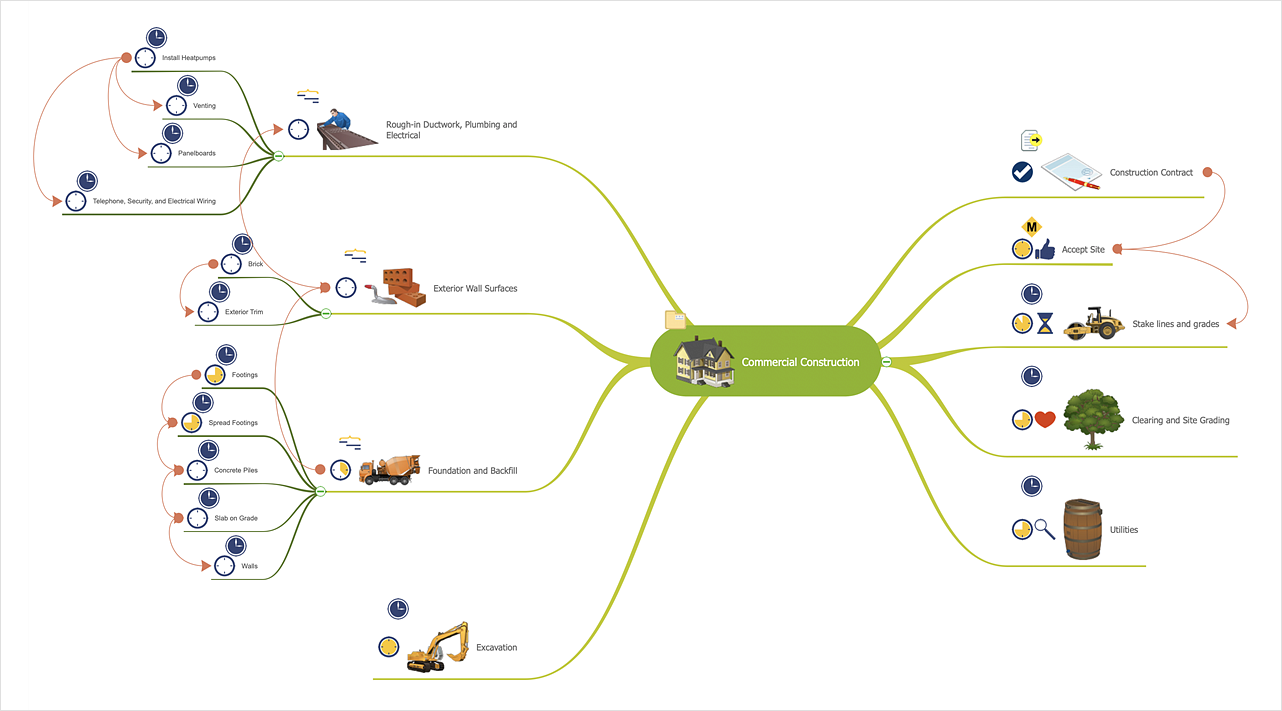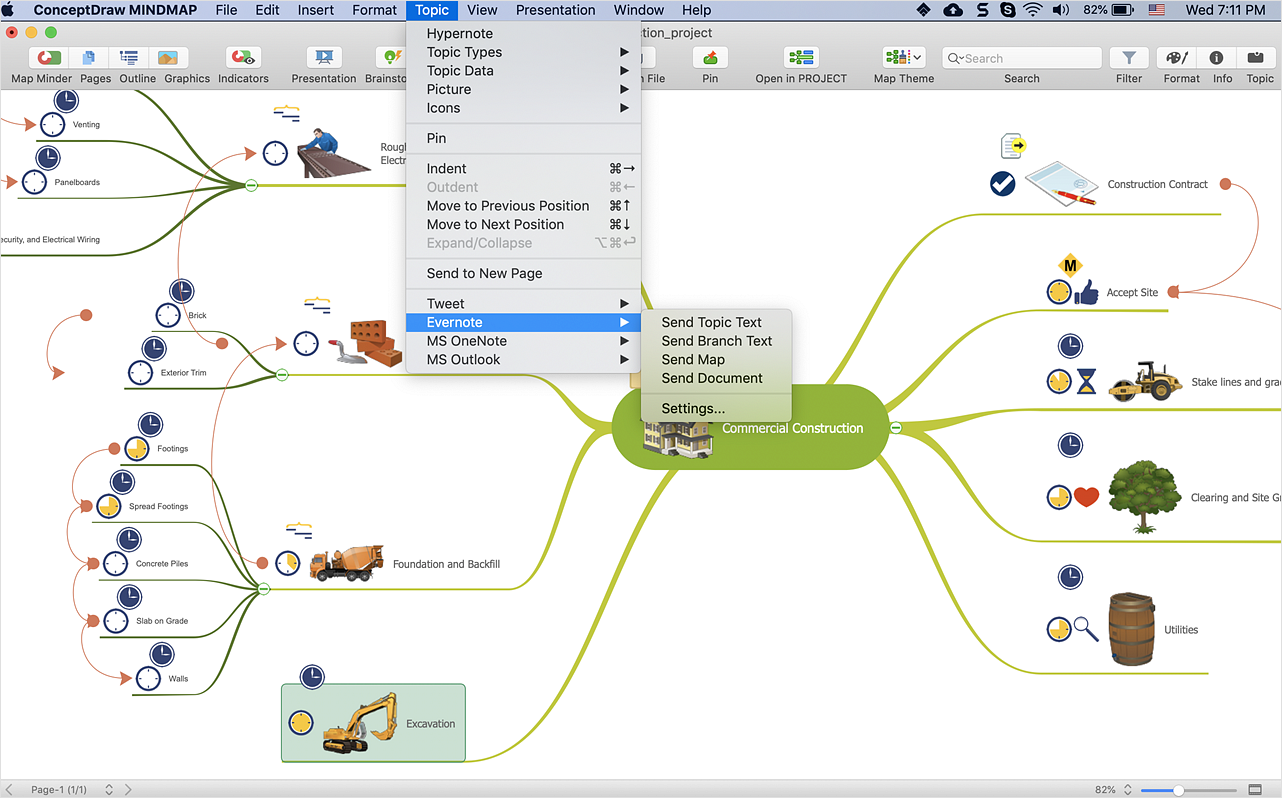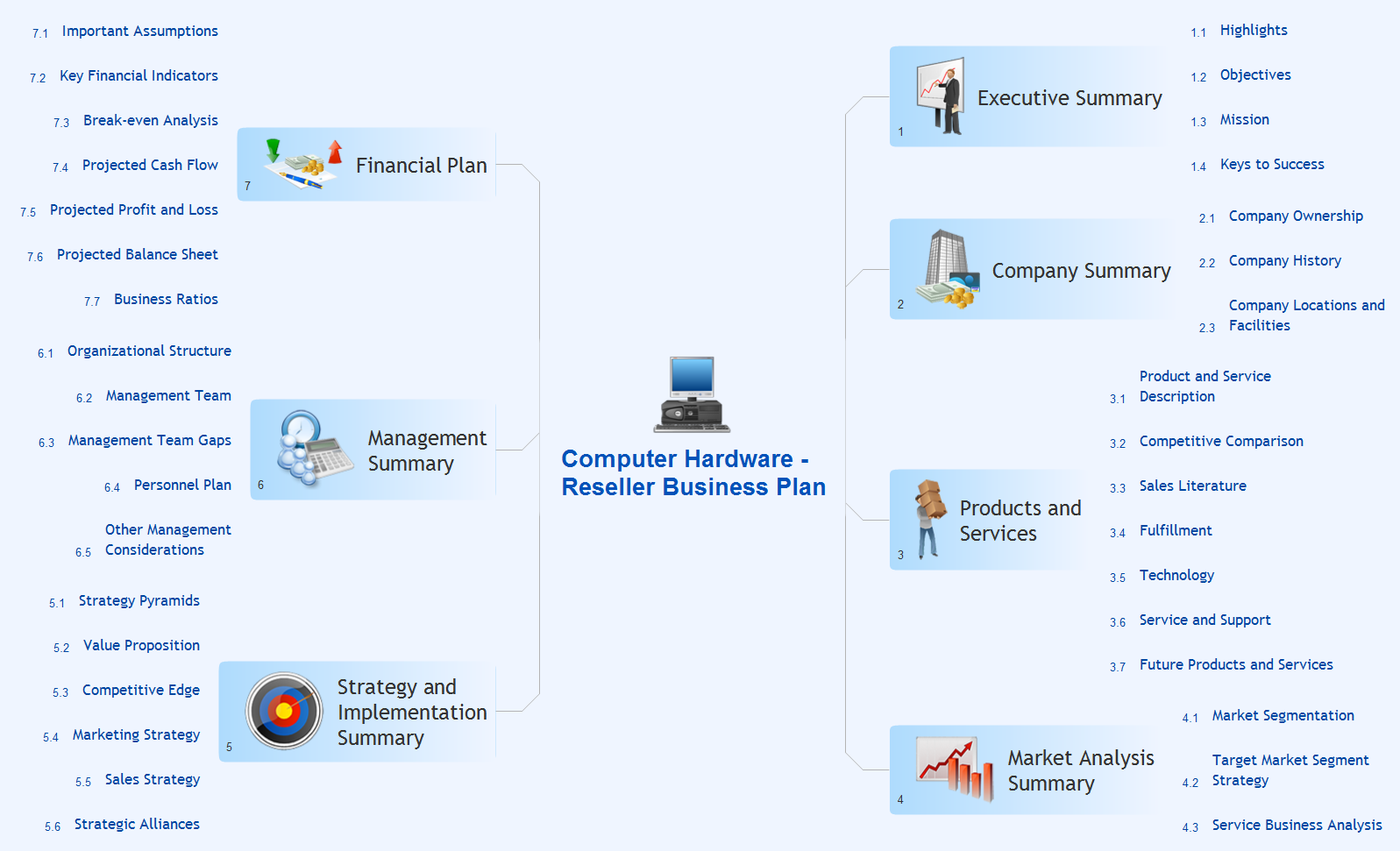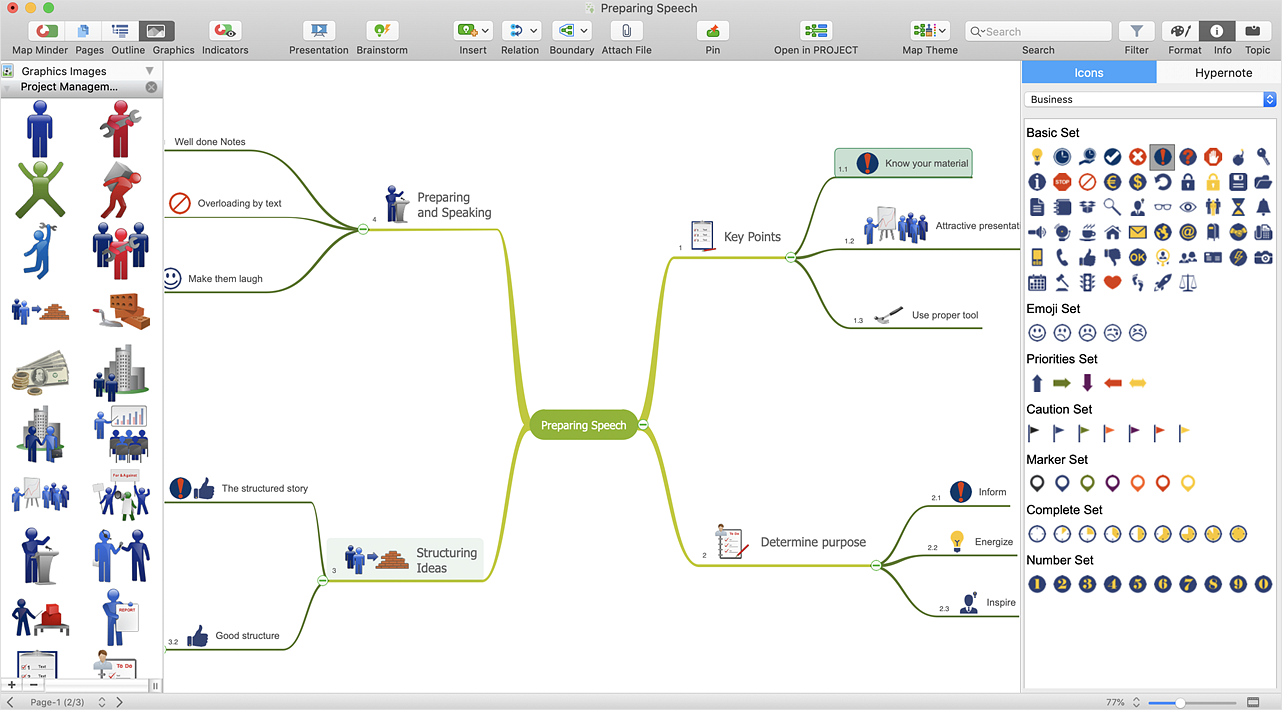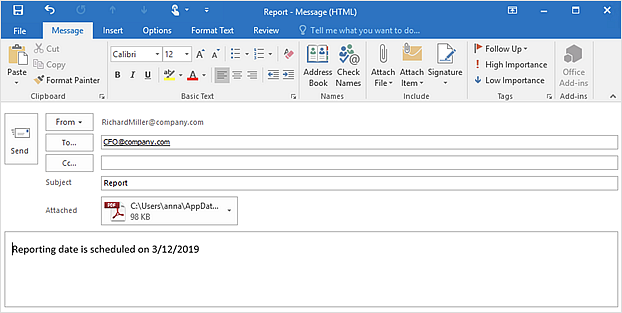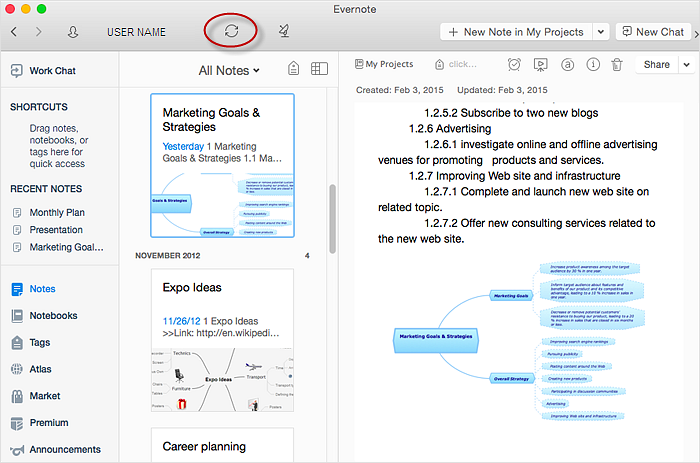HelpDesk
How to Create an Effective Mind Map Using Topic Types
Increase mind map effectiveness using Topic Types functionality, delivered with ConceptDraw MINDMAP. Each Topic Type icon supports a specific set of information relating to the contents of the topic. Different Topics Types icons set are supplied with the MINDMAP application and the solutions that you can download from Solution Park.Launch Projects Exchanging Mind Maps with Evernote
To launch Projects Exchanging Mind Maps with Evernote using ConceptDraw MINDMAP simply and easily.HelpDesk
How to Install ConceptDraw on a Second Computer
ConceptDraw products use a cloud-based license model. This means that your license will be automatically added to your ConceptDraw.com account and saved there permanently. Concepdraw licensing agreement allows you to install ConceptDraw software on a second computer. It doesn’t matter if you have two PCs, two Macs; or a Mac and a PC, as long as you are the only user of the ConceptDraw product you can install it wherever it’s needed. Thus you don’t have to worry about losing your license if your computer crashes or you want to install on a second system. When running offline, the ConceptDraw applications will run in the mode featured for the license type, assigned to your ConceptDraw.com account.HelpDesk
How to Get Started with ConceptDraw Solution for Evernote
ConceptDraw MINDMAP provides the ability to place ConceptDraw mind maps on Evernote with the press of a button, and then view them anywhere in the world, on any computer or mobile device. The Note Exchange solution lets you to publish content from ConceptDraw MINDMAP to your Evernote account.Evernote & Exchange Integrations
ConceptDraw MINDMAP is the Note Exchange Solution, a feature that allows quick and easy export of MINDMAP documents through Evernote.HelpDesk
How To Convert a Computer Network Diagram to Adobe PDF
ConceptDraw DIAGRAM allows you to easy transmit your network documentation between different computers with different operating systems and applications using its export capabilities. You can get clear network documentation pack in pdf format and avoid any problems while communicating it with stakeholders.Create Captivating Presentations Easily
When you prepare professional-looking presentation, you need to use ConceptDraw MINDMAP software for the amazing result.ATM Network. Computer and Network Examples
Asynchronous Transfer Mode (ATM) is a high-speed networking standard intended for supporting the voice and data communications. ConceptDraw DIAGRAM is a powerful network diagramming and vector drawing software that provides the Computer and Networks solution with wide set of ready-to-use predesigned vector stencils and examples to help you design the ATM Networks quick and easy.
HelpDesk
How to Support Your Mind Map with Visual Elements
Symbols and images that you can add to ideas in your mind map help to extend the meaning and add context to topics. These visual elements can be used to depict priority, types of actions (phone calls, meetings, emails, etc), and kinds of information or ideas. You can easily incorporate images and symbols into your mind maps making them even more memorable and brain friendly.
 Mind Map Exchange
Mind Map Exchange
This solution extends ConceptDraw MINDMAP software with the ability to easily exchange mind maps with a large variety of other mind mapping applications.
HelpDesk
How to Use ConceptDraw Single User License
With ConceptDraw products it is possible to reassign a licensesHelpDesk
How to Share Mind Maps via Internet
ConceptDraw MINDMAP provides a variety of export capabilities to help with that situation. Exporting the mind map to HTML format, preserving the links so they can be used to download documents.Detail Specifications Exchanging Mind Maps with Evernote
ConceptDraw Note Exchange Solution permits users to develop and organize notes and tasks in ConceptDraw MINDMAP. Your work can be accessed later, just with one click, regardless of preferred platform.HelpDesk
How to Connect an Image to a Topic in Your Mind Map
There is nothing easier than adding images to your mind map. Images can add creativity and functionality, and give your map a distinct style. ConceptDraw MINDMAP has a Graphics panel containing a clip art gallery so you can easily incorporate pictures into your maps making them even more memorable and intuitive. You can add images to any part of your mind map.SWOT Sample in Computers
SWOT analysis is an effective method of making the plan for evaluation the Strengths, Weaknesses, Opportunities, and Threats that are involved in a project. It is actively applied in business sphere and helps define the objective of the project. It lets detect and represent the external and internal causes for the accomplishing the project goals and business purposes, and also plays important role in formation successful and perspective business. ConceptDraw DIAGRAM is a perfect diagramming software which nicely suits for SWOT analysis and representation its results in the form of SWOT diagrams of different complexity and design, thanks to the included SWOT and TOWS Matrix Diagrams solution from Management area of ConceptDraw Solution Park. This solution contains a lot of specially designed SWOT templates, SWOT matrix samples (SWOT analysis sample, SWOT sample in computers, SWOT matrix for business sphere, SWOT matrix educational, and many others), and also ready SWOT matrix objects that allow users create their own SWOT diagrams in minutes.Computer Network Architecture. Computer and Network Examples
The network architecture and design specialization will help you gain the technical leadership skills you need to design and implement high-quality networks that support business needs.
HelpDesk
How to Send an Outlook Email From a Mind Map
ConceptDraw MINDMAP supports integration with MS Outlook. The mind map topic can be transformed into MS Outlook message with one click.HelpDesk
How to Send a Mind Map to Evernote
The Note Exchange solution lets you publish a mind map, created with ConceptDraw MINDMAP to your Evernote account.- Conceptdraw.com: Mind Map Software, Drawing Tools | Project ...
- How to Draw a Computer Network Diagrams | Computer Network ...
- Launch Projects Exchanging Mind Maps with Evernote | Computer ...
- Mind Map Diagram For Basic Of Computer Network
- Computer Network Diagrams | Computers and Communications ...
- Mind Map Exchange | | Computer Hardware Sales Strategy
- ConceptDraw PRO Compatibility with MS Visio | Mindmap Auf ...
- Project Exchange | Computers and Communications | Audio, Video ...
- Value stream with ConceptDraw PRO | Computer Network Diagrams ...
- How to Draw a Computer Network Diagrams | How to show a mind ...
- Project Exchange | Computer and Networks | ConceptDraw Solution ...
- One formula of professional mind mapping : input data + output data ...
- How to Connect an Image to a Topic in Your Mind Map | Personal ...
- Mind Map Exchange | How to view a mind map presentation via ...
- How to Draw a Computer Network Diagrams | How to Print an ...
- Project Exchange | Word Exchange | Mind Map Exchange | T Com P
- How to Draw a Computer Network Diagrams | Network Architecture ...
- Launch Projects Exchanging Mind Maps with Evernote | Mind Map ...
- Mind Map Exchange | | UML Deployment Diagram | Draw A Mind ...
- MindTweet | Mind Map Food | How to exchange data files of Mindjet ...