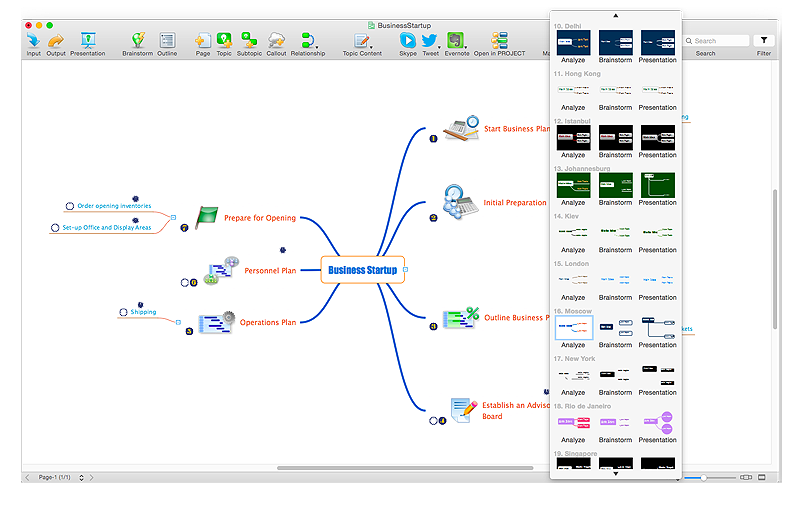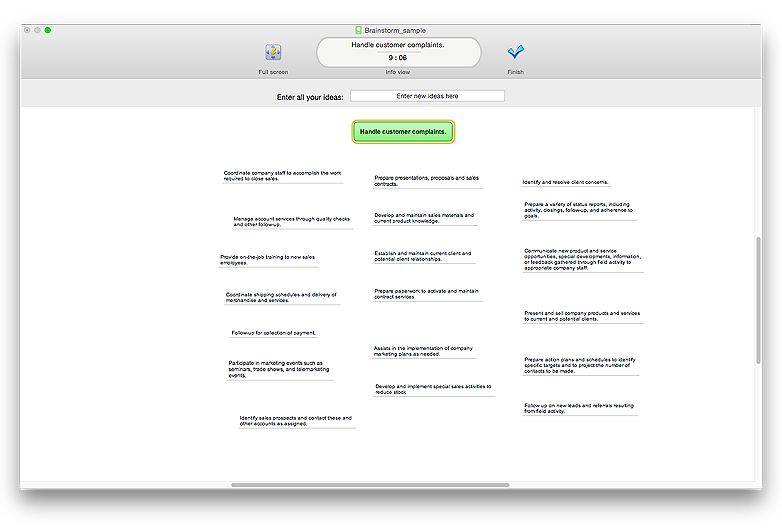How to Create Presentation of Your Project Gantt Chart
During the planning, discussing and execution of a project you may need to prepare a presentation using project views such as the Gantt Chart, Multiproject Dashboard or Resource Usage View. It’s easy do with ConceptDraw PROJECT!What Constitutes a Project?
Separated into categories of Basic, Intermediate, and Advanced categories, the new instructional videos about ConceptDraw PROJECT cover a huge breadth of topics, explaining how to use project management software. Users new to ConceptDraw PROJECT will find the Basic lessons an essential platform for familiarizing themselves with the programs′s functions and found it simple project management software. This video lesson is the first in Basic lessons series tells about affordable simple project management software, it may be used as an intro for what is project management using simple project management sample. ConceptDraw PROJECT is excellent portfolio project management software, this lessons explains how to use project management software for small business in case of multi project environment.
HelpDesk
How to Customize the Style of Your Mind Map
Tips on how to modify or create your own mind map theme and then use it for a new map?HelpDesk
How to Brainstorm with ConceptDraw MINDMAP
Brainstorming is a way of generating ideas related to a specific theme. Usually brainstorming involves a group of people generating a lot of ideas in a short period of time. The key to brainstorming is putting off the process of evaluating ideas until a later stage. The participants keep a record of their ideas as they come to mind, without thinking them over. Unorthodox and unusual thoughts are welcome, and no criticism or justification is allowed in order to encourage participation. Though one can brainstorm individually, the technique works better in a group, as ideas expressed by one participant trigger more ideas from others, often based on associations, and the participants can benefit from each other’s experience and knowledge. Brainstorming using a software tool has a lot of advantages over the traditional way of capturing ideas like flip-charts or white-boards. The latter have physical size limitations, which constrain the process as the number of ideas grows. Ideas become scattered around the room, making it is easy to overlook important ideas. Further grouping and prioritizing of ideas is inconvenient and requires a lot of effort. ConceptDraw MINDMAP helps to avoid these problems. Read here how to run a Brainstorming session with ConceptDraw MINDMAPHelpDesk
How to Connect an Image to a Topic in Your Mind Map
ConceptDraw MINDMAP gives a possibility to connect image to topic making your mind map more memorable and brain friendly. You can add images to any element of a map.
HelpDesk
How to Support Your Mind Map with Visual Elements
You can easily incorporate pictures into your mind maps making them even more memorable and brain friendly.
Product Overview
The role of ConceptDraw MINDMAP is to organize and plan idea development and communicate between process participants. Mind maps are convenient to prepare presentations for team and management and send task lists and related information.- How to Report Task's Execution with Gantt Chart | How to Create ...
- Status Dashboard | PM Dashboards | Project tasks dashboard ...
- How to Create Presentation of Your Project Gantt Chart | What is ...
- Gantt Chart Software | How to Create Gantt Chart | How to Report ...
- Gant Chart in Project Management | Gantt chart examples | How to ...
- Gantt Chart Software | Gant Chart in Project Management | How to ...
- Managing the task list | PM Easy | How to Create Gantt Chart | Add ...
- How to Report Task's Execution with Gantt Chart | How to Create ...
- PM Easy | How to Create Presentation of Your Project Gantt Chart ...
- Gant Chart in Project Management | How to Create Presentation of ...
- PM Easy | How to Create Gantt Chart | Gantt Chart Software ...
- How to Create Gantt Chart | Gant Chart in Project Management ...
- Project — Working With Costs | How to Create Presentation of Your ...
- How to Create a Gantt Chart for Your Project | How to Customize the ...
- Gantt chart examples | Gant Chart in Project Management | How to ...
- Gant Chart in Project Management | What is Gantt Chart (historical ...
- How to Make a Mind Map from a Project Gantt Chart | How to ...
- Gantt Chart Software | PM Easy | Project tasks dashboard | In Time ...
- Project — Working With Costs | Gant Chart in Project Management ...