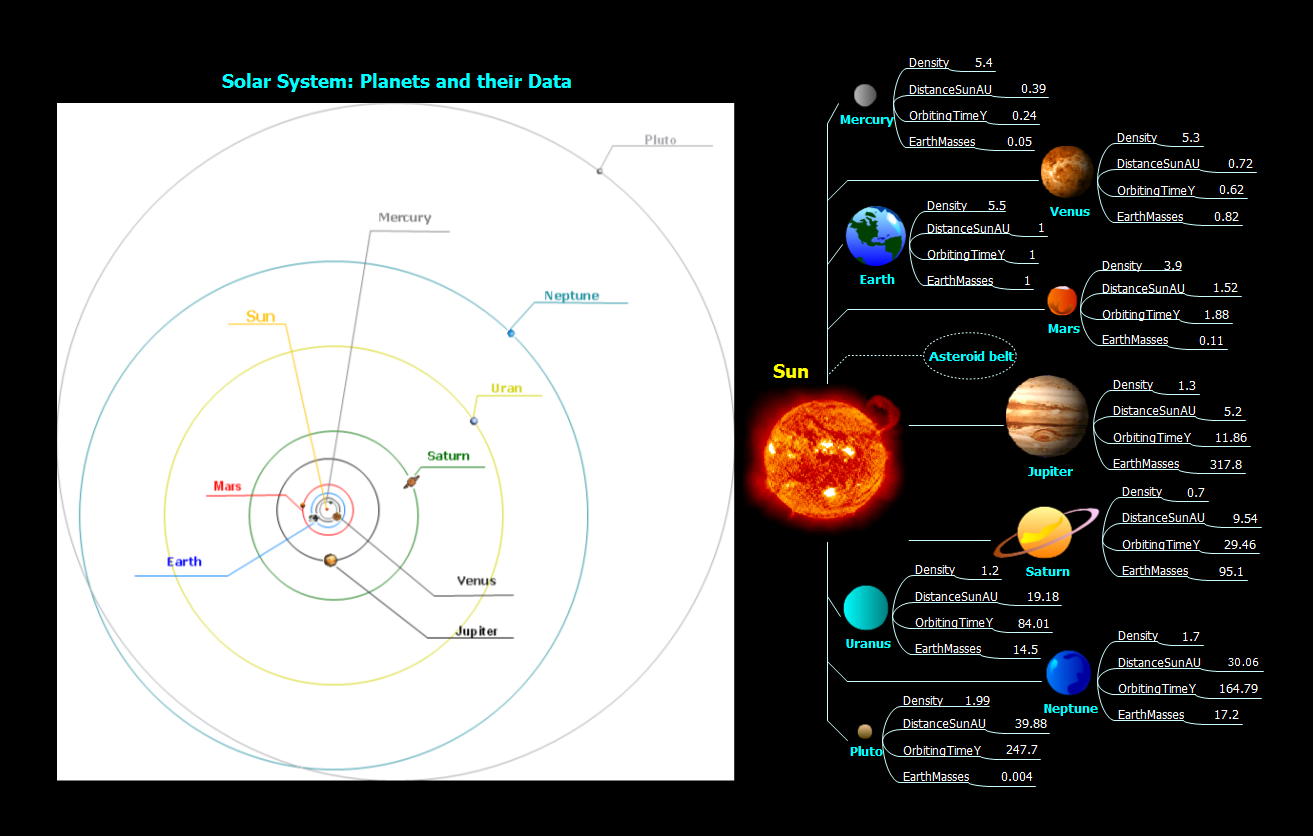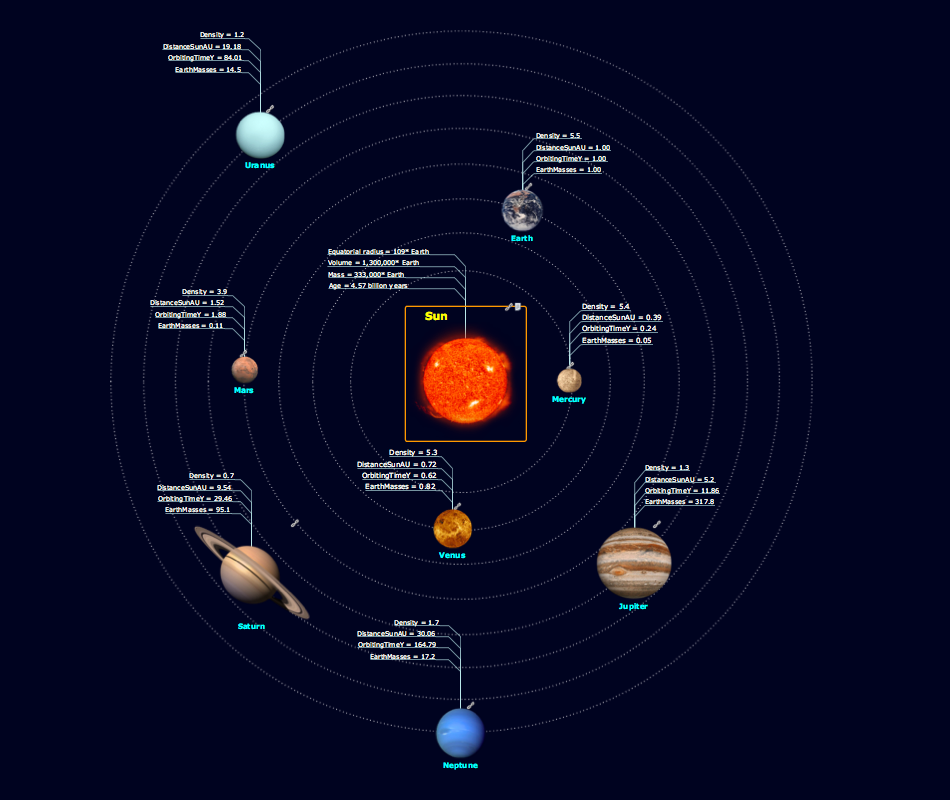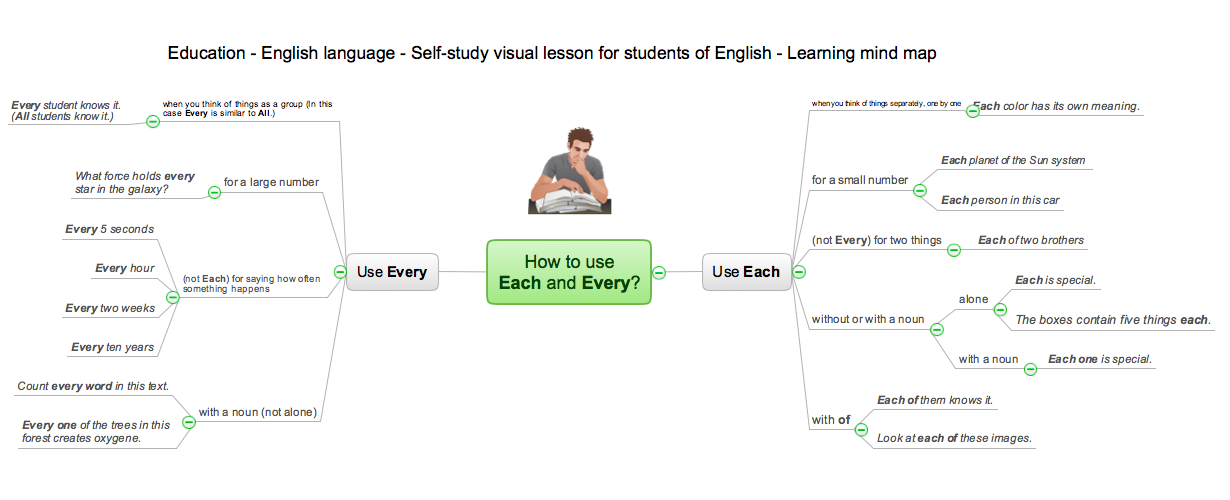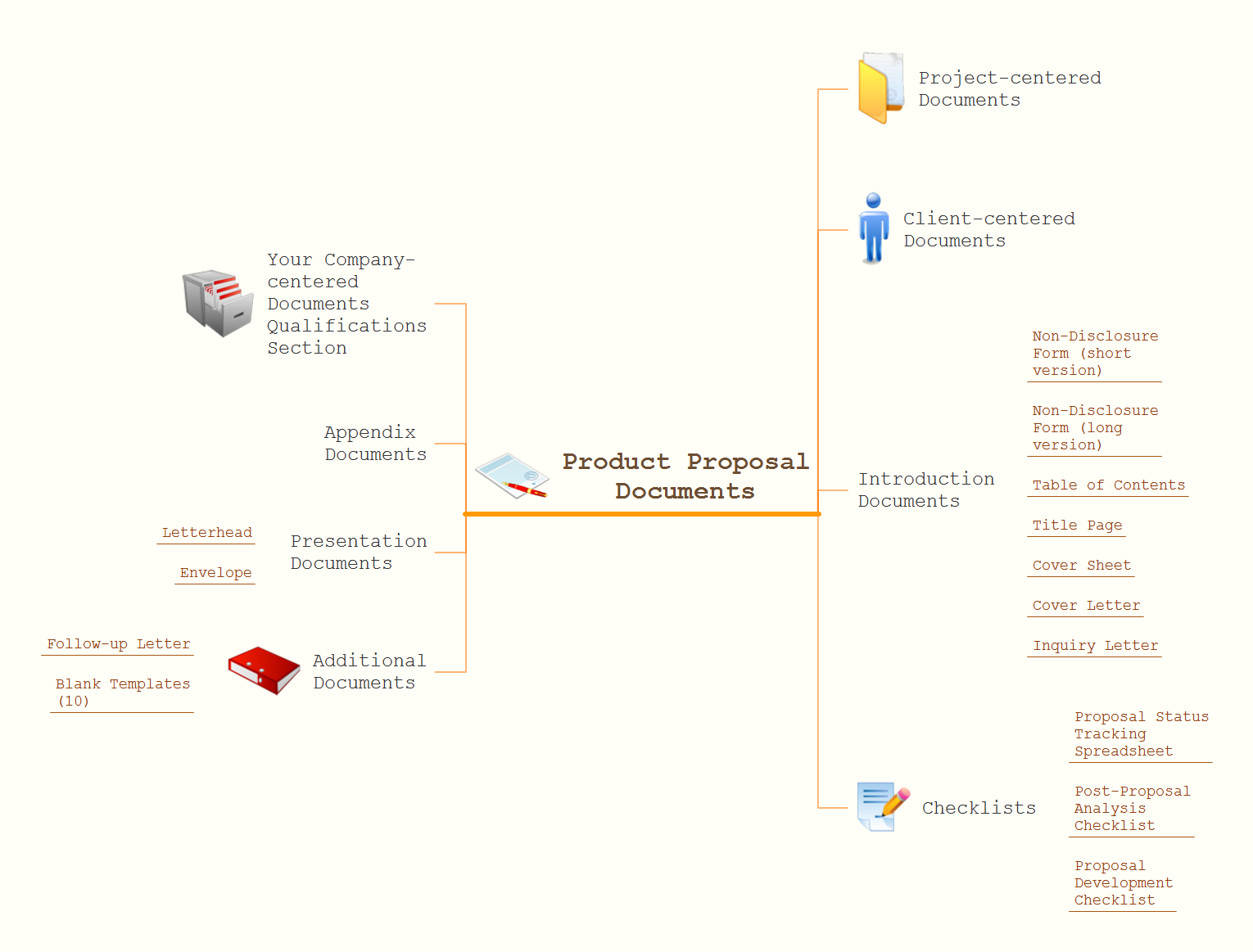One formula of professional mind mapping : input data + output data + make great presentation
ConceptDraw MINDMAP is a powerful software from ConceptDraw Office suite, which provides a lot of tools and components for professional Mind Mapping. Besides the extensive tools for creation attractive and great-looking Mind Maps, it offers also wide import capabilities from MS Office files and mind mapping files MindJet MindManager, XMind and FreeMind, extensive export capabilities to common formats, such as PDF, HTML, different graphic formats, the possibility to generate MS Office documents, Project Management reports, PowerPoint presentations and demonstrate them via Skype conference call. Use of Skype conference call feature lets you to demonstrate the presentation's slide show and control it on computers of Skype call participants. This Report Mind Map example created in ConceptDraw MINDMAP software depicts the current project status and includes many pages and slides. This Project Status Report can be easy played as a slide show presentation on the large screen or to remote team using Skype conference call.How To Create Presentation for Trainings and Learning process
Learning via presentations is used widely in education. This is a frequently used tool on trainings, especially for remote training via Skype.
Presentations in Educational Process
Using mind mapping in education is very popular way to make your lecture materials more structural and clear both for you and for students. At remote learning session your students also can make notes or type questions to the current slides without interrupting slide show.
Online Collaboration via Skype
Collaborating with co-workers is very important, not only in order to get things done effectively, but also to keep in touch with the outside world. Great way for business collaboration is Skype.
How To Make the Right Decision in Projects
A key point of conference success is the ability to see slides in real time, and hold documented discussions during the meeting. Remote Presentation for Skype is a new solution allows real-time presenting that benefits work groups who need collaborate by web meetings.
Skype - eLearning Learning
eLearning with Skype without attending classes. Skype as a communication and instructional tool allows trainers to meet with students online and run training sessions. Solution which provides effective results.
How To Use Skype for Business
Using Skype for Business will let you control teams and deliver information worldwide in a real-time. This is an important tool for everyday work.
Language School E-Learning
E-Learning in Schools: Online Language Teaching tools. E-Learning software for remote presentations with Skype. Best practices for eLearning.
Presenting Documents with Skype
Presentation tools. A convenient tool to present documents via Skype. Share your desktop, collaborate on documents in real-time and run a web conference one-on-one or one-to-many. A tool for sharing and presenting business documents via Skype. Allows to present Microsoft® Word®, Microsoft PowerPoint®, Microsoft Project® and plenty mindmapping formats.
Remote Projects in Corporate Strategy
Communication is the main challenge and the key success factor for organizational project management in company with remote projects. Communicating visually via Skype you bring all projects together to achieve corporate goals.
How To Use Enterprise Collaboration Software
Enterprise collaboration software helps to facilitate action-oriented teams working together over geographic distances by providing tools that aids on communication, collaboration process and problem solving.
How to Collaborate in Business via Skype
Collaboration software for small and medium business allows communicate with partners around the globe via Skype.
Mac Compatible Remote Presentation
Mac compatible remote presentation, A simple way to share your presentation remotely via Skype. All participants receive presentation file.
Decision Making Software For Small Business
A software tool that saves your time on making decisions now has the ability to make decisions with remote team via Skype.
3 Ways to Quickly Create Excellent Presentations
When you decide to represent data without spending lots of time you can effectively generate, change, and update your presentation to best meet your needs with ConceptDraw MINDMAP.How To Use Collaboration Software
Collaboration Software helps to transform shared MINDMAP documents to build an effective team collaboration.
How to Use Skype for Sharing Documents
Sharing Documents Trough Skype: Share files, manage projects, inspire ideas, connect people.
How To Send Presentation via Skype (Mac OS X)
New way to present documents via Skype conference call on Mac. All participants receive files. Presentation can be created automatically from plenty document formats.
How To Create Good Presentation Ideas
Good presentation ideas come the same way as we discover the real world, from personal experiences.
- How To Do A Mind Map In PowerPoint | Best Mind Mapping ...
- How To Do A Mind Map In Powerpoint | How to Use the Export To ...
- How To Do A Mind Map In Powerpoint | How to Create a Great ...
- One formula of professional mind mapping : input data + output data ...
- How To Do A Mind Map In Powerpoint | How to Create a Great ...
- How To Do A Mind Map In Powerpoint | How To Make an Effective ...
- How To Do A Mind Map In Powerpoint | How To Make an Effective ...
- How To Do A Mind Map In Powerpoint | How To Create a ...
- How To Do A Mind Map In Powerpoint | One formula of professional ...
- How To Make an Effective PowerPoint Presentation | One formula of ...
- How To Make an Effective PowerPoint Presentation | Program for ...
- How To Do A Mind Map In Powerpoint | Creating a default ...
- How To Do A Mind Map In PowerPoint | MindMap Presentation ...
- How To Do A Mind Map In Powerpoint | How To Do A PowerPoint In ...
- How To Make an Effective PowerPoint Presentation | How To Do A ...
- PM Presentations | One formula of professional mind mapping ...
- Mac Compatible Remote Presentation | How to Exchange ...
- How To Do A Mind Map In Powerpoint | How to Use the Export To ...
- How To Do A Mind Map In Powerpoint | How to show a mind map ...
- Best Mind Mapping Program for Making Presentations | | How to do ...