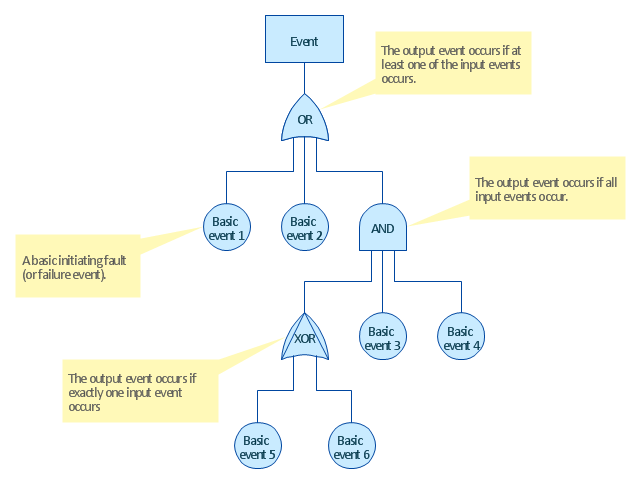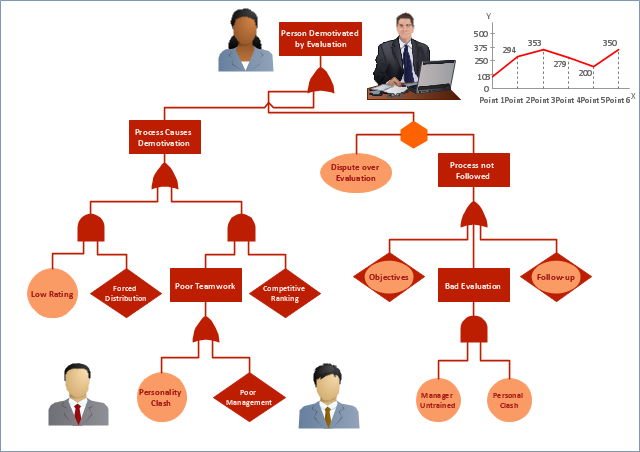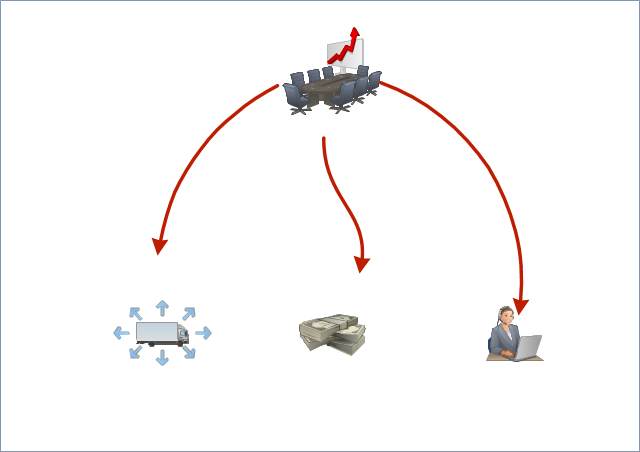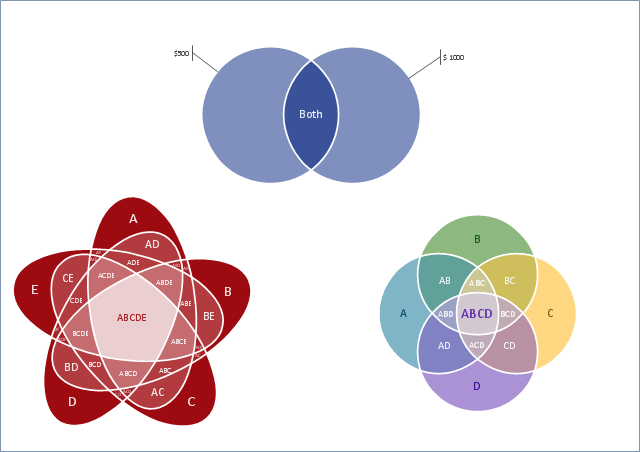HelpDesk
How to Create a Fault Tree Analysis Diagram (FTD) in ConceptDraw PRO
Fault Tree Diagram are logic diagram that shows the state of an entire system in a relationship of the conditions of its elements. Fault Tree Diagram are used to analyze the probability of functional system failures and safety accidents. ConceptDraw PRO allows you to create professional Fault Tree Diagrams using the basic FTD symbols. An FTD visualize a model of the processes within a system that can lead to the unlikely event. A fault tree diagrams are created using standard logic symbols . The basic elements in a fault tree diagram are gates and events."Fault tree analysis (FTA) ... can be used to:
(1) understand the logic leading to the top event / undesired state.
(2) show compliance with the (input) system safety / reliability requirements.
(3) prioritize the contributors leading to the top event - Creating the Critical Equipment/ Parts/ Events lists for different importance measures.
(4) monitor and control the safety performance of the complex system (e.g., is a particular aircraft safe to fly when fuel valve x malfunctions? For how long is it allowed to fly with the valve malfunction?).
(5) minimize and optimize resources.
(6) assist in designing a system. The FTA can be used as a design tool that helps to create (output / lower level) requirements.
(7) function as a diagnostic tool to identify and correct causes of the top event. It can help with the creation of diagnostic manuals / processes." [Fault tree analysis. Wikipedia]
The fault tree analysis diagram template for the ConceptDraw PRO diagramming and vector drawing software is included in the Fault Tree Analysis Diagrams solution from the Engineering area of ConceptDraw Solution Park.
(1) understand the logic leading to the top event / undesired state.
(2) show compliance with the (input) system safety / reliability requirements.
(3) prioritize the contributors leading to the top event - Creating the Critical Equipment/ Parts/ Events lists for different importance measures.
(4) monitor and control the safety performance of the complex system (e.g., is a particular aircraft safe to fly when fuel valve x malfunctions? For how long is it allowed to fly with the valve malfunction?).
(5) minimize and optimize resources.
(6) assist in designing a system. The FTA can be used as a design tool that helps to create (output / lower level) requirements.
(7) function as a diagnostic tool to identify and correct causes of the top event. It can help with the creation of diagnostic manuals / processes." [Fault tree analysis. Wikipedia]
The fault tree analysis diagram template for the ConceptDraw PRO diagramming and vector drawing software is included in the Fault Tree Analysis Diagrams solution from the Engineering area of ConceptDraw Solution Park.
 Fault Tree Analysis Diagrams
Fault Tree Analysis Diagrams
This solution extends ConceptDraw PRO v9.5 or later with templates, fault tree analysis example, samples and a library of vector design elements for drawing FTA diagrams (or negative analytical trees), cause and effect diagrams and fault tree diagrams.
Fault tree analysis diagrams solution extends ConceptDraw PRO software with templates, samples and library of vector stencils for drawing the FTA diagrams.
Used Solutions
- How To Draw Fault Tree In Word
- Fault Tree Analysis Excel Template
- Root cause analysis tree diagram - Template | Fault Tree Diagram ...
- Fault Tree Analysis Template
- Fault Tree Analysis Diagrams | Context Diagram Template | Root ...
- Process Flowchart | Fault Tree Analysis Diagrams | Context Diagram ...
- Fault tree analysis diagram template | Circular Arrows Diagrams ...
- Context Diagram Template | Fault Tree Analysis Diagrams | Root ...
- Fault Tree Diagram | MS Visio Look a Like Diagrams | ConceptDraw ...