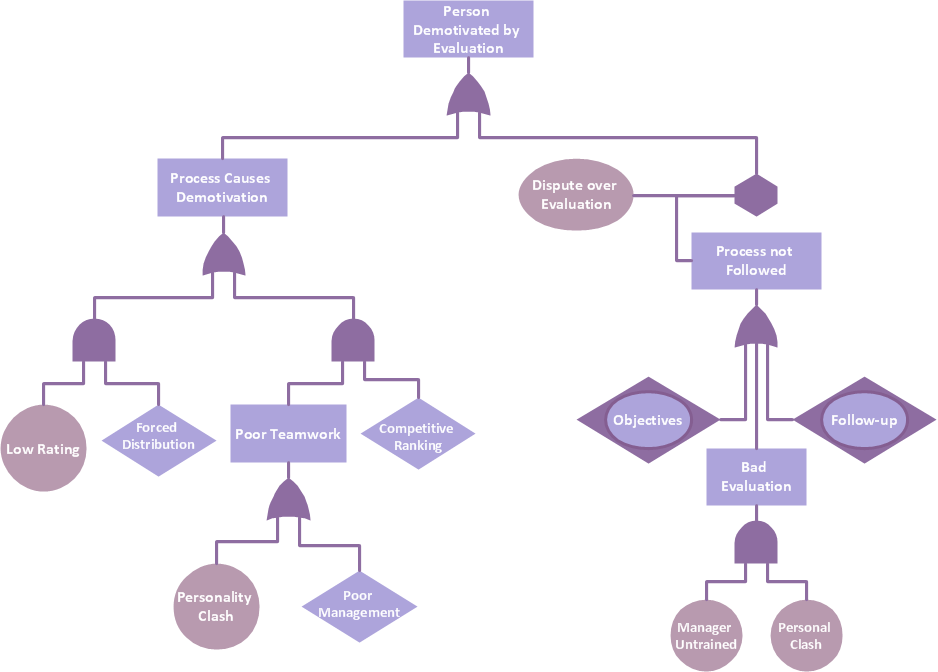Fault Tree Analysis Software
ConceptDraw PRO extended with Fault Tree Analysis Diagrams Solution from the Engineering Area of ConceptDraw Solution Park is the best Fault Tree Analysis Software.First of all, Fault Tree Analysis Diagrams Solution provides a set of samples which are the good examples of easy drawing professional looking Fault Tree Analysis Diagrams.
Graphics Software for Business
If you want to use effective methods for your business, you may need a tool which may let you represent your ideas and goals in graphic way.Software with different flowchart templates for each type of business will be your lifesaver. ConceptDraw PRO with its business samples, libraries and design elements is a point to start.
Fault Tree Analysis Example
Designing the Fault Tree Analysis (FTA) Diagrams first of all it is important to have a powerful software. ConceptDraw PRO diagramming and vector drawing software extended with Fault Tree Analysis Diagrams Solution from the Engineering Area is exactly what you need. It is also convenient to have professional looking Fault Tree Analysis example before the eyes, and it is excellent that this solution includes large collection of such examples.HelpDesk
How to Create a Fault Tree Analysis Diagram (FTD) in ConceptDraw PRO
Fault Tree Diagram are logic diagram that shows the state of an entire system in a relationship of the conditions of its elements. Fault Tree Diagram are used to analyze the probability of functional system failures and safety accidents. ConceptDraw PRO allows you to create professional Fault Tree Diagrams using the basic FTD symbols. An FTD visualize a model of the processes within a system that can lead to the unlikely event. A fault tree diagrams are created using standard logic symbols . The basic elements in a fault tree diagram are gates and events.
 Fault Tree Analysis Diagrams
Fault Tree Analysis Diagrams
This solution extends ConceptDraw PRO v9.5 or later with templates, fault tree analysis example, samples and a library of vector design elements for drawing FTA diagrams (or negative analytical trees), cause and effect diagrams and fault tree diagrams.
Fault Tree Diagram
ConceptDraw PRO diagramming and vector drawing software offers the Fault Tree Analysis Diagrams Solution from the Engineering Area of ConceptDraw Solution Park for quick and easy creating the Fault Tree Diagram of any degree of detailing.- Draw Accident Free Download
- Accident analytic tree - FTA diagram | FTA diagram - Hazard ...
- Fault Tree Analysis Diagrams | Root cause analysis tree diagram ...
- Free Event Planning Software Download
- Fault Tree Analysis Software | Design elements - Fault tree analysis ...
- Fault Tree Analysis Software
- FTA diagram - Hazard analysis | Design elements - Fault tree ...
- Accident analytic tree - FTA diagram | Fault Tree Analysis Diagrams ...
- Fault Tree Analysis Template
- Fault Tree Analysis Examples
- Fault Tree Analysis Diagrams | Process Flowchart | Fishbone ...
- Fta Analyse
- Fta Eta
- Fault Tree Analysis Diagrams
- FTA diagram - Hazard analysis | Resources and energy - Vector ...
- Fault Tree Analysis Diagrams | ConceptDraw Solution Park | SWOT ...
- Audit failure - Fault tree analysis diagram | Design elements - Fault ...
- Banquet Hall Plan Software | Restaurant Floor Plans Samples ...
- Fault Tree Analysis Software | Design elements - Fault tree analysis ...
- Business Diagram Software | Ishikawa Diagram For Launch Of An ...