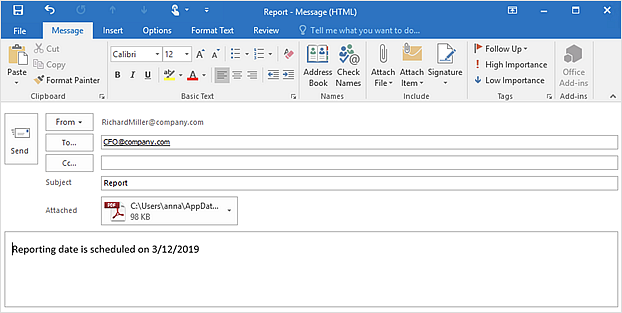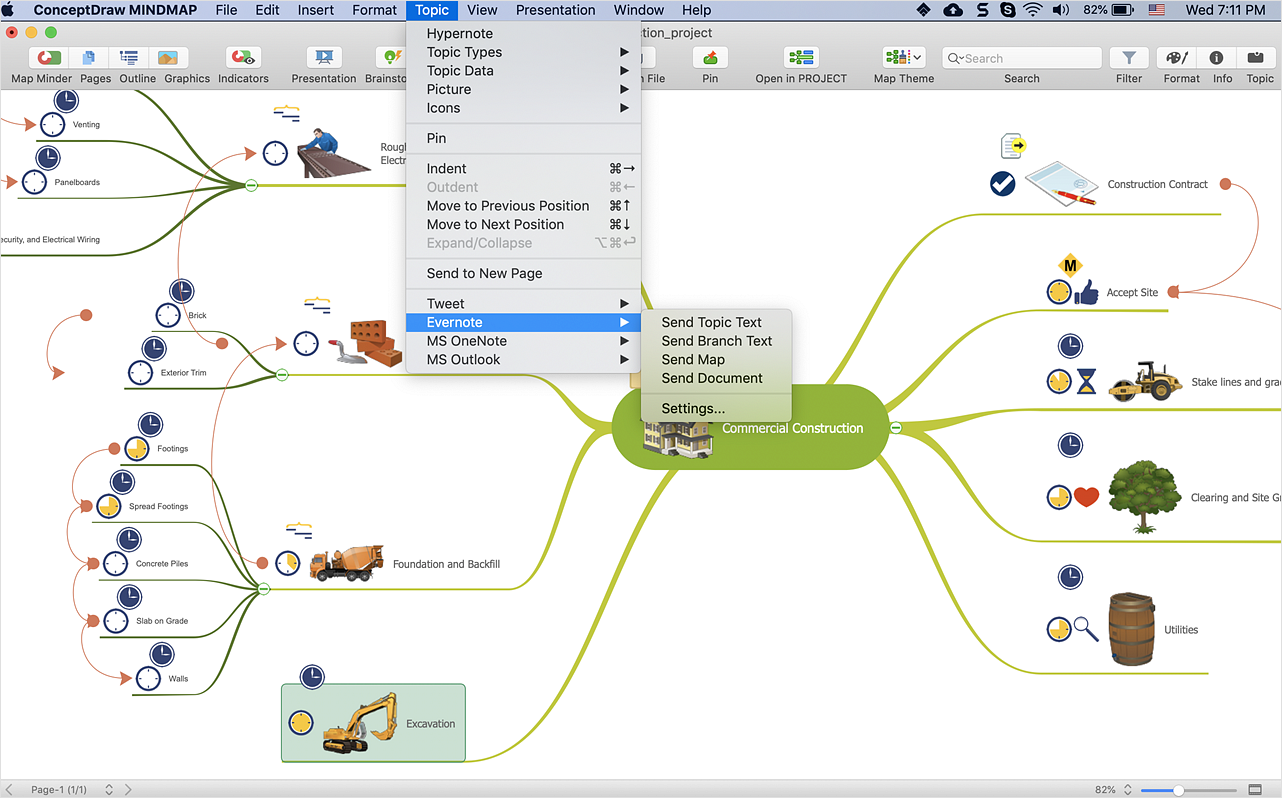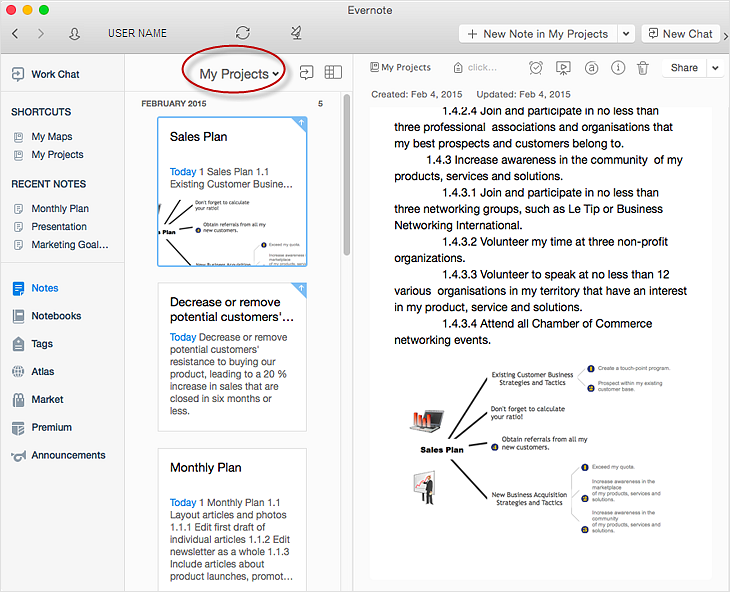HelpDesk
How to Share Mind Maps via Internet
ConceptDraw MINDMAP provides a variety of export capabilities to help with that situation. Exporting the mind map to HTML format, preserving the links so they can be used to download documents.HelpDesk
How to Send an Outlook Email From a Mind Map
ConceptDraw MINDMAP supports integration with MS Outlook. The mind map topic can be transformed into MS Outlook message with one click.
 PM Planning
PM Planning
The PM Planning solution extends the functional abilities of ConceptDraw MINDMAP and ConceptDraw PROJECT software, allowing to automatically create the spreadsheets reflecting the tasks and project statuses for people who have different project roles. The reporting capabilities of this solution are represented by the possibility to generate a wide range of project reports that allow the project managers, senior management and other project participants to be informed on a project daily progress and monthly objectives: All Inclusive Report, All Visible Columns, Milestones with Notes and Objectives, Projects Goals, Projects Managers, Project Team, and Top Level Tasks. The PM Planning solution from ConceptDraw Solution Park is a strong project management and productivity tool which simplifies the process of reporting and lets one create a document with the desired report, includes the predesigned examples, extends and improves the planning capabilities for all team members, improves the project communication, helps to accurately plan, maintain, and finish projects on time, to track the work of project resources, to perform the analytical work and to make effective decisions.
HelpDesk
How to Get Started with ConceptDraw Solution for Evernote
ConceptDraw MINDMAP provides the ability to place ConceptDraw mind maps on Evernote with the press of a button, and then view them anywhere in the world, on any computer or mobile device. The Note Exchange solution lets you to publish content from ConceptDraw MINDMAP to your Evernote account.HelpDesk
How to Add a Mind Map into a Given Notebook in Your Evernote Storage
The Note Exchange solution lets you to add a content, created with ConceptDraw MINDMAP to any of your Evernote's notebooks.Software Diagrams
Modern software development begins with designing different software diagrams and also uses a large amount of diagrams in project management and creation graphic documentation. Very popular diagrams that depict a work of applications in various cuts and notations, describe databases and prototype Graphical User Interfaces (GUIs). Software engineering specialists and software designers prefer to use special technical and business graphics tools and applications for easy creation diagrams. One of the most popular is ConceptDraw DIAGRAM diagramming and vector drawing software. ConceptDraw DIAGRAM offers the possibility of drawing with use of wide range of pre-drawn shapes and smart connectors, which allow to focus not on the process of drawing, but on the task's essence. It is a perfect application for design and document development, planning tasks, visualization of data, design the databases, object-oriented design, creation flowcharts of algorithms, modeling business processes, project management, automation of management and development processes, and for many other tasks.- E -mail history - infographics | Gant Chart in Project Management ...
- What is Infographics Area | PM Planning | Software Diagrams | Time ...
- Gantt chart examples | Develop Scripts Exchanging Mind Maps with ...
- Gantt charts for planning and scheduling projects | Examples of ...
- Gant Chart in Project Management | Project Timeline | How To ...
- PM Easy | Business Diagram Software | Software development with ...
- Gant Chart in Project Management | PM Planning | PM Presentations
- Gantt Chart Software | Gant Chart in Project Management | Gantt ...
- PM Easy | PM Presentations | PM Planning | Free Clip Art Gantt Chart
- PM Planning | Software Diagrams | PM Personal Time Management ...
- Cubetto Flowchart | Event-driven Process Chain Diagrams EPC ...
- Project — Working With Costs | How to Create Presentation of Your ...
- Gant Chart in Project Management | What is Gantt Chart (historical ...
- E -mail history - infographics
- How to Create Presentation of Your Project Gantt Chart | How To Do ...
- What is Gantt Chart (historical reference) | Successful Strategic Plan ...
- Product Overview | Think. Act. Accomplish. | Language School E ...
- Types of Flowchart - Overview | Human Resources | Human ...
- How to Purchase ConceptDraw Products for Academic/Nonprofit ...
- Business Process Diagram | Cross-Functional Flowcharts | Event ...