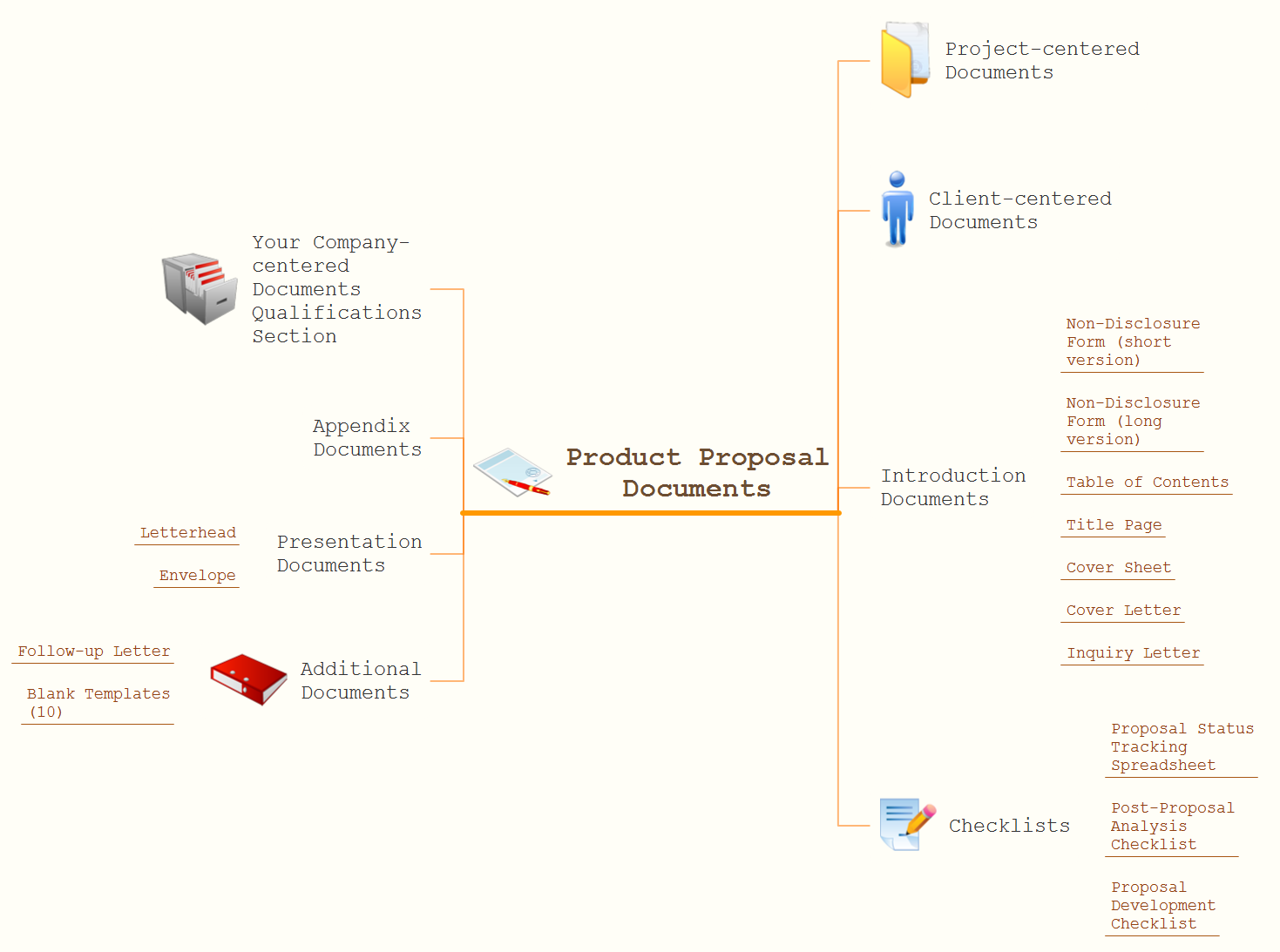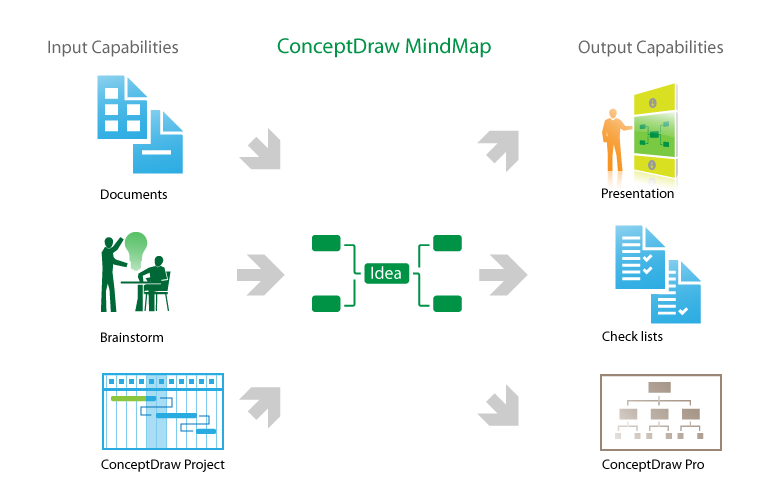Word Exchange
Word Exchange
This solution extends ConceptDraw MINDMAP software with the ability to quickly create the framework for a future article or book, fill the structure with ideas, and use it to produce an MS Word document with just a simple click of the mouse.
 Collaboration Area
Collaboration Area
The solutions from Collaboration area of ConceptDraw Solution Park extend ConceptDraw PRO and ConceptDraw MINDMAP software with features, samples, templates and vector stencils libraries for drawing diagrams and mindmaps useful for collaboration.
Looking at ConceptDraw MINDMAP as a Replacement for Mindjet Mindmanager
ConceptDraw MindMap benefits comparing to Mindjet Mindmanager: Economical. (Lower license price, support is no charge maintenance is an optional one-time fee that delivers to you the next major release) ConceptDraw products are structured to save you money from the date of purchase for the life of the product. When you compare ConceptDraw MINDMAP to Mindjet Mindmanager the cost savings will be obvious. Flexible Licensing. ConceptDraw is licensed per-named-user. Want ConceptDraw on 2 PCs, 2 Macs, or a PC and a Mac? Straightforward licensing makes this easy.
 Business Productivity Area
Business Productivity Area
Business Productivity Solutions extend ConceptDraw products with tools for making presentations, conducting meetings, preparing documents, brainstorming, or building new strategies.
How to show a mind map presentation via Skype
Video tutorials on ConceptDraw products. Try it today!How to do presentation of Mind Maps via Skype conference call?
Tools to do presentation of mindmaps via Skype.How To Make an Effective PowerPoint Presentation
ConceptDraw MINDMAP is an advanced tool for making an effective PowerPoint presentation.The Secret Weapon: Evernote
The Secret Weapon: Evernote and ConceptDraw MINDMAP. They have a multitude of the options — you can save any part of a mind map: including topics, branches, and entire maps to your Evernote.How To Create a Presentation for 10 Minutes
Make a MINDMAP Presentation from a MS PowerPoint Presentation.Create a Basic Presentation Quickly
Learn how to use ConceptDraw MINDMAP to create a simple presentation.How to do presentation via Skype using mindmaps of Mindjet Mindmanager ?
Tools to do presentation via Skype using mindmaps of Mindmanager.Best Mind Mapping Program for Making Presentations
ConceptDraw MINDMAP with the ability to import presentations from Microsoft PowerPoint, as well as enhancing its existing presentation capabilities.3 Ways to Quickly Create Excellent Presentations
When you decide to represent data without spending lots of time you can effectively generate, change, and update your presentation to best meet your needs with ConceptDraw MINDMAP.How to Create a Great Presentation
Create great presentations with ConceptDraw easily.- Collaboration Software | ConceptDraw.com
- Mind Map Exchange | Management | Note Exchange |
- Conceptdraw.com: Mind Map Software, Drawing Tools | Project ...
- Mind Map Exchange | Management | How to Exchange ...
- SWOT Analysis | How to Make SWOT Analysis in a Word Document ...
- Quality Mind Map | Presentations in Educational Process | A ...
- ConceptDraw PRO Compatibility with MS Visio | Decision Making ...
- Export from ConceptDraw PRO Document to PPT or PPTX (MS ...
- ConceptDraw PRO Compatibility with MS Visio | Program Evaluation ...
- Vehicular Networking | Computer and Networks Area | Aerospace ...
- SWOT matrix template | SWOT analysis matrix diagram templates ...
- SWOT Template | SWOT analysis matrix diagram templates | SWOT ...
- Project Exchange | Export from ConceptDraw PRO Document to ...
- SWOT Analysis | SWOT analysis matrix - Template | SWOT analysis ...
- Customer types matrix diagram | Seven Management and Planning ...
- How to Exchange ConceptDraw MINDMAP Files with Mindjet ...
- Export from ConceptDraw PRO Document to a Graphic File | Export ...
- One formula of professional mind mapping : input data + output data ...
- Quality Project Management with Mind Maps | How To Implement ...